Here is exactly what you are looking for: the orange APN settings. This access point name would help you to configure your internet settings in the best possible manner in order to get the maximum coverage and internet speed including the download and upload speed.
Orange Internet – Settings 1
| Field | Value |
| Name | Orange Internet |
| APN | internet.orange.co |
| Proxy | |
| Port | |
| Username | |
| Password | |
| Server | |
| MMSC | |
| Multimedia message proxy | |
| Multimedia message port | |
| MCC | 226 |
| MNC | 10 |
| Authentication type | |
| APN type | ia |
| APN protocol | IPv4/IPv6 |
| APN roaming protocol | IPv4 |
| Bearer | Unspecified |
| Mobile virtual network operator type | |
| Mobile virtual network operator value |
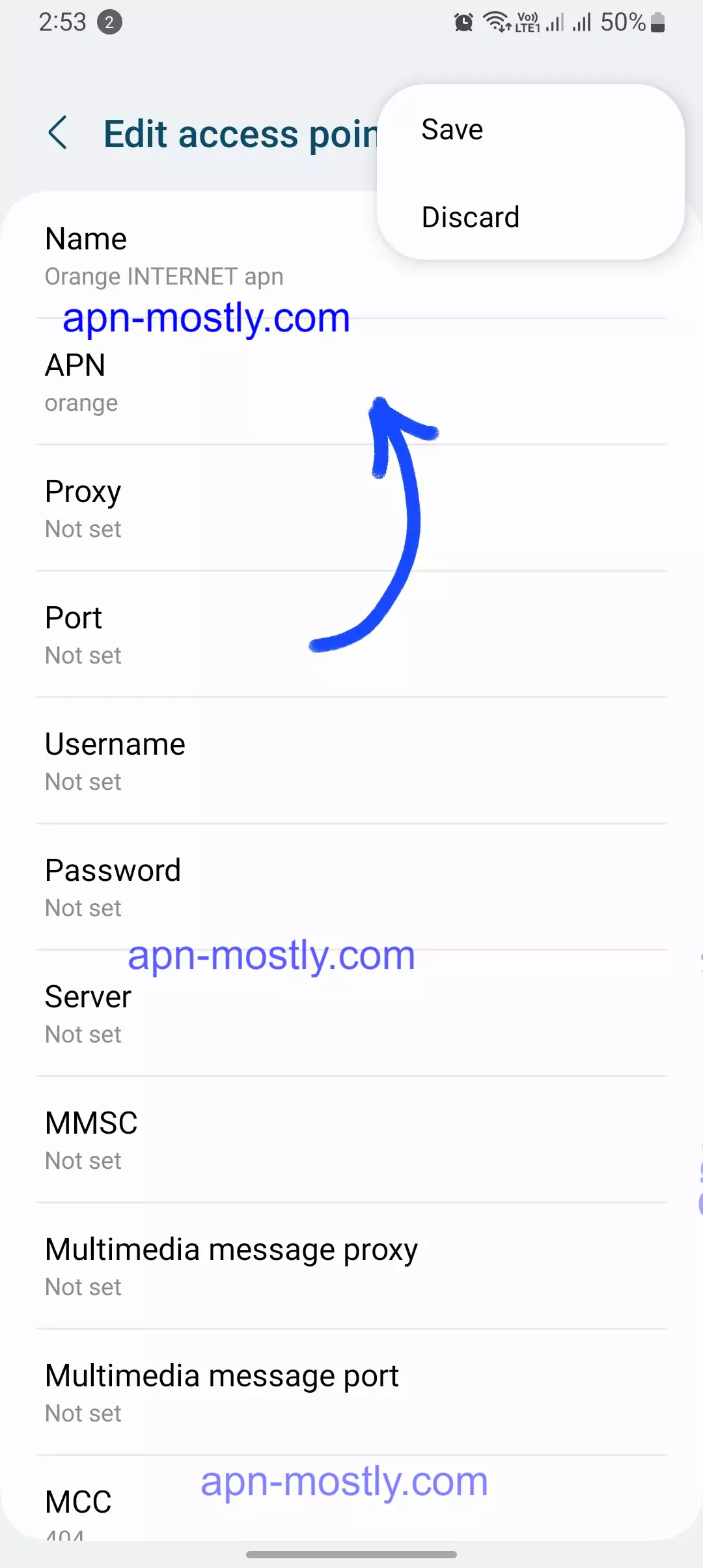
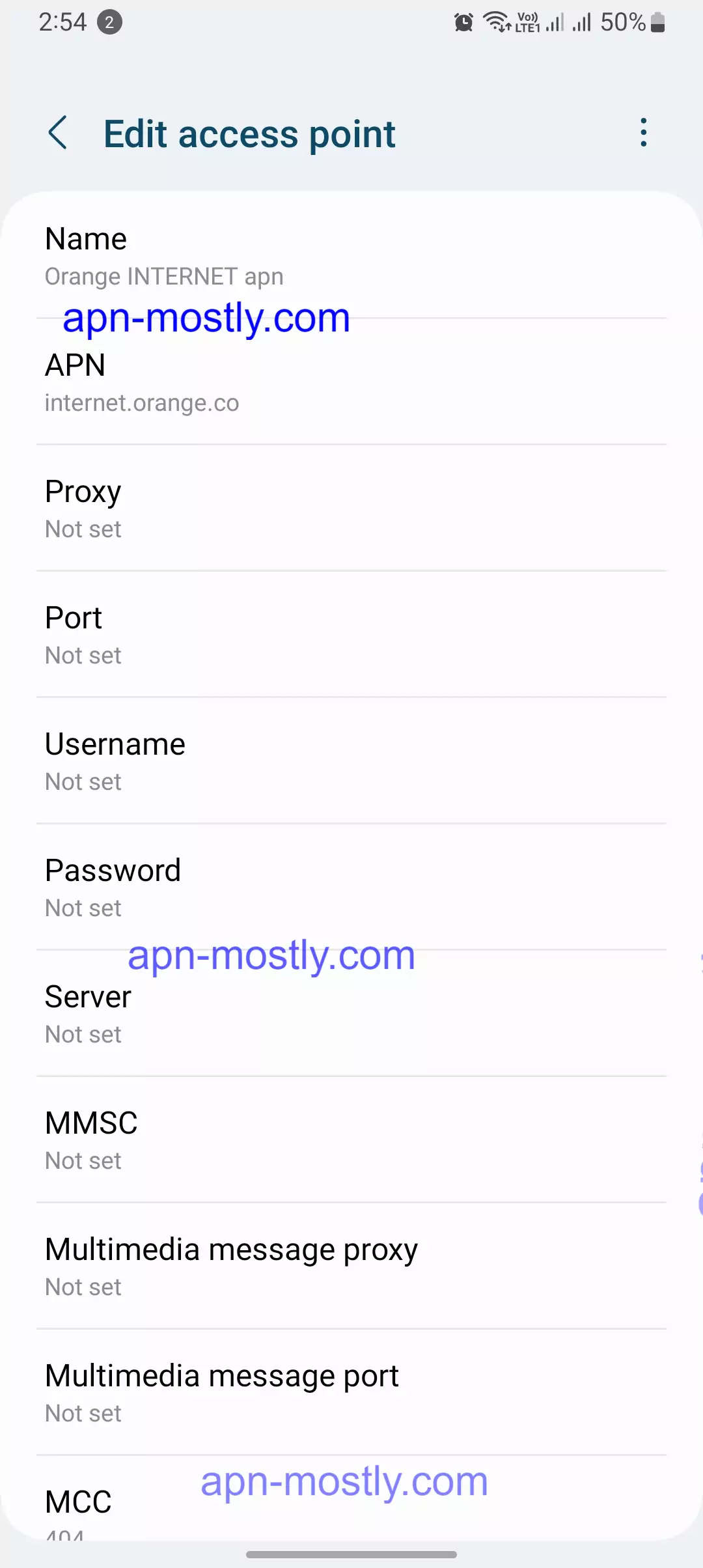
Orange MMS – Settings 2
| Field | Value |
| Name | Orange MMS |
| APN | mms |
| Proxy | |
| Port | |
| Username | mms |
| Password | mms |
| Server | |
| MMSC | http://wap.mms.orange.ro:8002 |
| Multimedia message proxy | 62.217.247.252 |
| Multimedia message port | 8799 |
| MCC | 226 |
| MNC | 10 |
| Authentication type | PAP |
| APN type | mms |
| APN protocol | IPv4/IPv6 |
| APN roaming protocol | IPv4 |
| Bearer | Unspecified |
| Mobile virtual network operator type | |
| Mobile virtual network operator value |
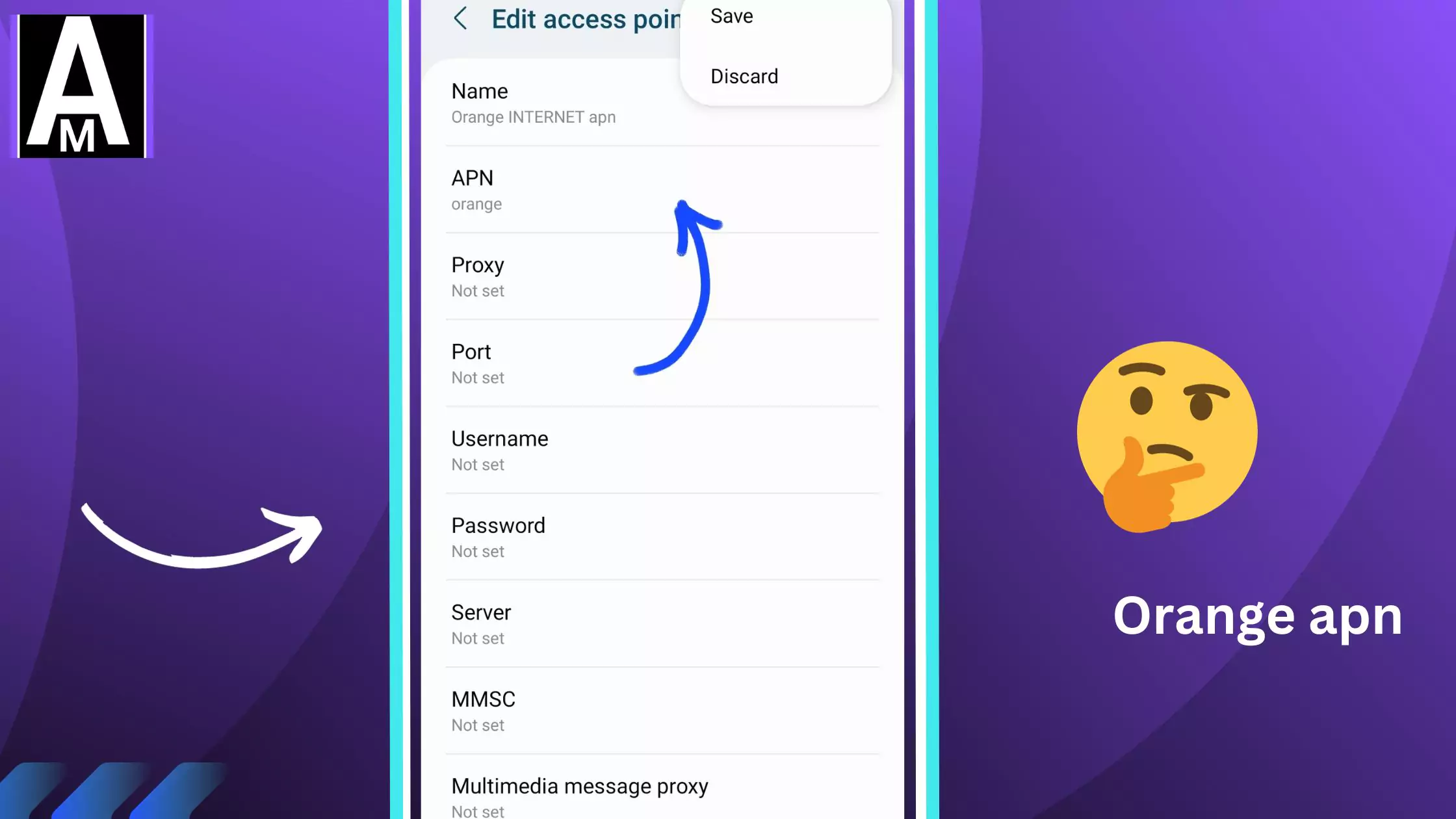
Orange APN 3
| Field | Value |
| Name | Orange Internet |
| APN | default |
| Proxy | |
| Port | |
| Username | |
| Password | |
| Server | |
| MMSC | |
| Multimedia message proxy | |
| Multimedia message port | |
| MCC | 226 |
| MNC | 10 |
| Authentication type | |
| APN type | default |
| APN protocol | IPv4/IPv6 |
| APN roaming protocol | IPv4 |
| Bearer | Unspecified |
| Mobile virtual network operator type | |
| Mobile virtual network operator value |

Orange APN Configuration for Internet – Settings 4
| Field | Value |
| Name | Orange Internet |
| APN | default,ia,supl |
| Proxy | |
| Port | |
| Username | |
| Password | |
| Server | |
| MMSC | |
| Multimedia message proxy | |
| Multimedia message port | |
| MCC | 226 |
| MNC | 10 |
| Authentication type | PAP or CHAP |
| APN type | default,ia,supl |
| APN protocol | IPv4/IPv6 |
| APN roaming protocol | IPv4 |
| Bearer | Unspecified |
| Mobile virtual network operator type | |
| Mobile virtual network operator value |
Orange IMS – Settings 5
| Field | Value |
| Name | Orange IMS |
| APN | ims |
| Proxy | |
| Port | |
| Username | |
| Password | |
| Server | |
| MMSC | |
| Multimedia message proxy | |
| Multimedia message port | |
| MCC | 226 |
| MNC | 10 |
| Authentication type | |
| APN type | ims |
| APN protocol | IPv4/IPv6 |
| APN roaming protocol | IPv4 |
| Bearer | Unspecified |
| Mobile virtual network operator type | |
| Mobile virtual network operator value |
Orange Internet APN- Settings 6
| Field | Value |
| Name | Orange Internet |
| APN | default,ia |
| Proxy | |
| Port | |
| Username | |
| Password | |
| Server | |
| MMSC | |
| Multimedia message proxy | |
| Multimedia message port | |
| MCC | 226 |
| MNC | 10 |
| Authentication type | |
| APN type | default,ia |
| APN protocol | IPv4/IPv6 |
| APN roaming protocol | IPv4 |
| Bearer | Unspecified |
| Mobile virtual network operator type | |
| Mobile virtual network operator value |
These settings can be entered in the respective fields in your Android device’s APN settings to configure Orange Internet and Orange MMS. Remember to restart your Android device after applying the new settings.
Orange APN Settings
Configuring Orange APN settings is a straightforward process that can be accomplished on various mobile devices. Here’s a step-by-step guide for setting up Orange APN on your device:
Orange Botswana Internet APN
| Field | Value |
| Name | Orange Internet |
| APN | internet.orange.co.bw |
| Proxy | Not defined |
| Port | Not defined |
| User name | Not defined |
| Password | Not defined |
| MMSC | Not defined |
| MMS Proxy | Not defined |
| MMS port | Not defined |
| MCC | 652 |
| MNC | 02 |
| Authentication type | Default |
| APN type | Default |
| APN protocol | IPv4 |
| APN roaming protocol | IPv4 |
You can enter these settings in the respective fields in your Android device’s APN settings for Orange Internet in Botswana. Make sure to save the changes and restart your device for the new settings to take effect.
Orange Morocco – APN Settings
| Field | Value |
| Name | Orange Maroc (or preferred name) |
| APN | internet.orange.co.ma |
| Proxy | Not set |
| Port | Not set |
| MMS Proxy | Not set |
| MMS Port | Not set |
| Authentication Type | None |
| APN Type | default |
You can enter these settings in the APN configuration of your smartphone, tablet, or laptop to access Orange’s internet services in Morocco.
Smartphones and Tablets
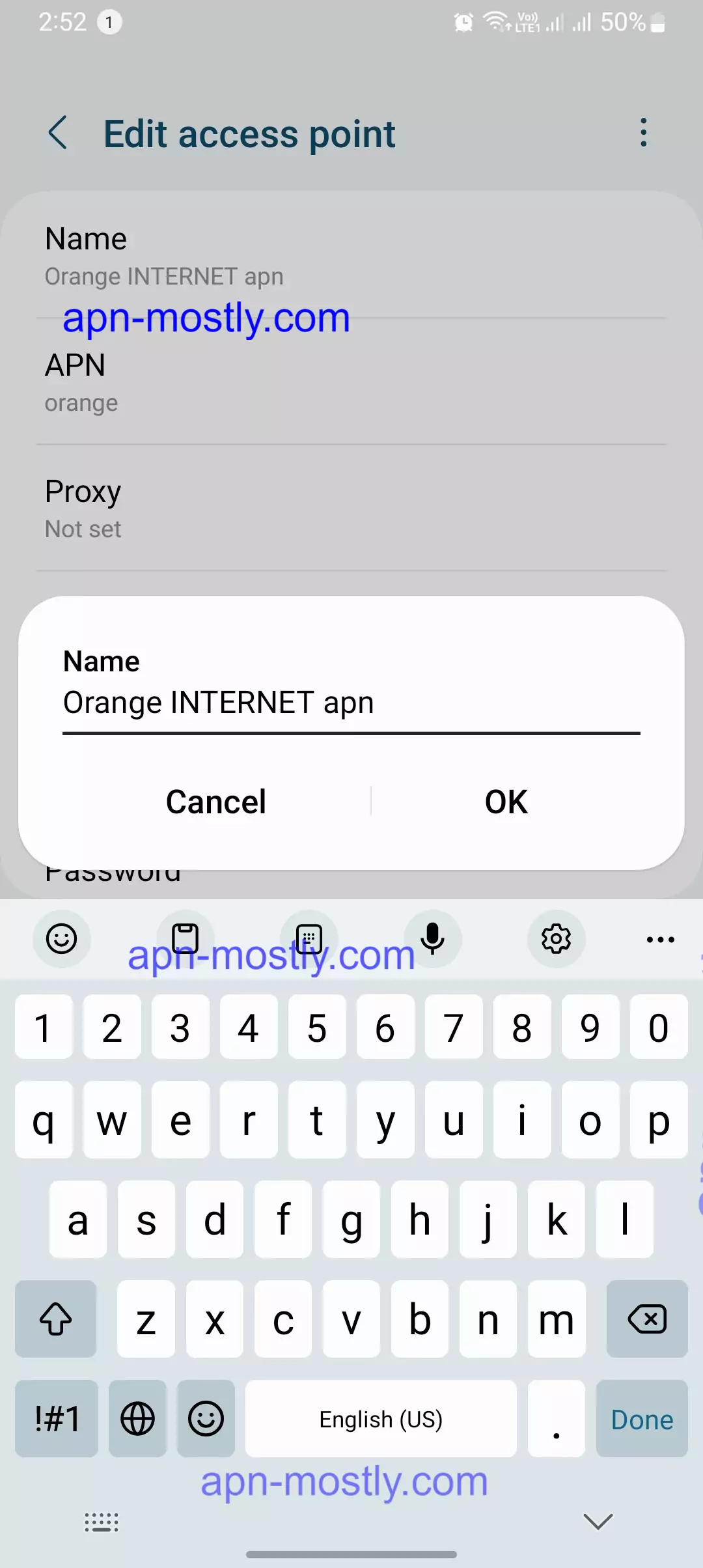
- Navigate to Settings: Access the Settings menu on your smartphone or tablet.
- Locate Network Settings: Within the Settings menu, find the Network Settings or Mobile Networks section.
- Access APN Settings: Tap on the Access Point Names or APN option.
- Create a New APN: Choose the option to add a new APN profile.
- Enter APN Details: Fill in the required APN details as follows:
- Name: Orange Internet (or any preferred name)
- APN: orange
- Proxy: Not set
- Port: Not set
- MMS Proxy: Not set
- MMS Port: Not set
- Authentication Type: None
- APN Type: default
- Save APN Settings: Once the details are entered, save the newly created APN profile.
Laptops
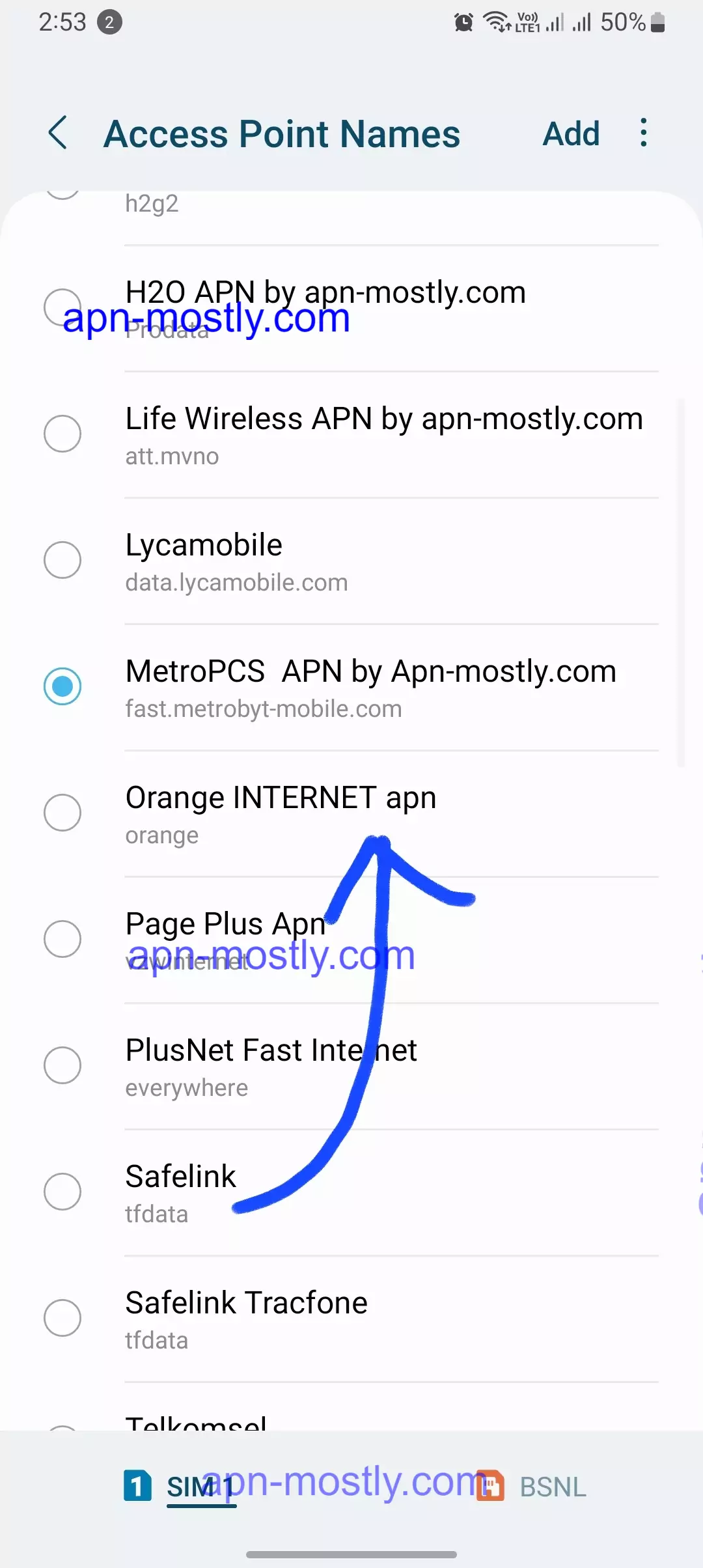
- Access Network Settings: Locate the Network Settings or Mobile Broadband options in your laptop’s settings.
- Manage APNs: Choose the option to manage or add APNs.
- Create a New APN: Select the option to create a new APN profile.
- Enter APN Details: Fill in the required APN details as follows:
- Profile Name: Orange Internet (or any preferred name)
- Connection Name: Orange Internet (or any preferred name)
- APN: orange
- Authentication Type: None
- Save APN Settings: Once the details are entered, save the newly created APN profile.
Troubleshooting Orange APN Issues
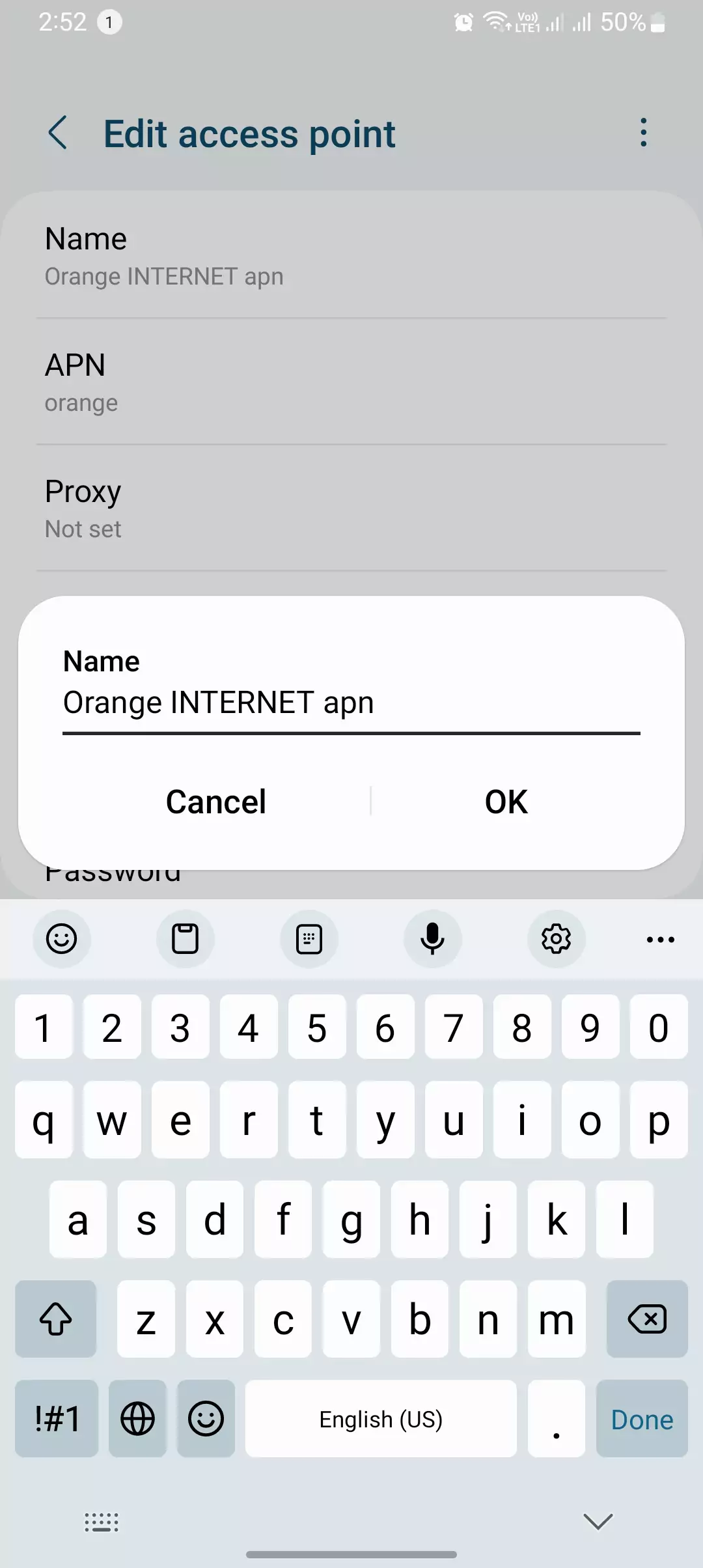
Every now and then, I’ve come across connectivity issues when using the Orange APN. Here are some troubleshooting steps I typically follow:
- Check Network Settings:
- I make sure my device is configured to use the Orange APN as the default data connection.
- Restart My Device:
- In my experience, a simple restart often resolves minor connectivity glitches.
- Contact Orange Customer Support:
- If the issue persists, I recommend reaching out to Orange customer support for further assistance.
By taking these steps, I’ve found that I can effectively address and resolve connectivity issues associated with the Orange APN.
Alternative APNs for Orange
In specific situations, like international roaming or using Orange SIM cards in non-Orange devices, there might be a need to utilize alternative APNs. However, for the best performance and compatibility with Orange services, I generally recommend sticking to the Orange APN.
Conclusion
Orange APN plays a pivotal role in ensuring seamless data connectivity for Orange mobile network subscribers. By using Orange APN, you benefit from reliable data access, secure browsing, and optimized performance for Orange apps and websites. Remember, configuring Orange APN is straightforward and can be done on various devices. If you encounter any connectivity issues, follow the troubleshooting steps or reach out to Orange customer support.
That’s it for the APN settings for today for orange if you have any doubts tell us in the common section below or you can contact us if you are facing any technical issues while setting it up, thanks for reading.
