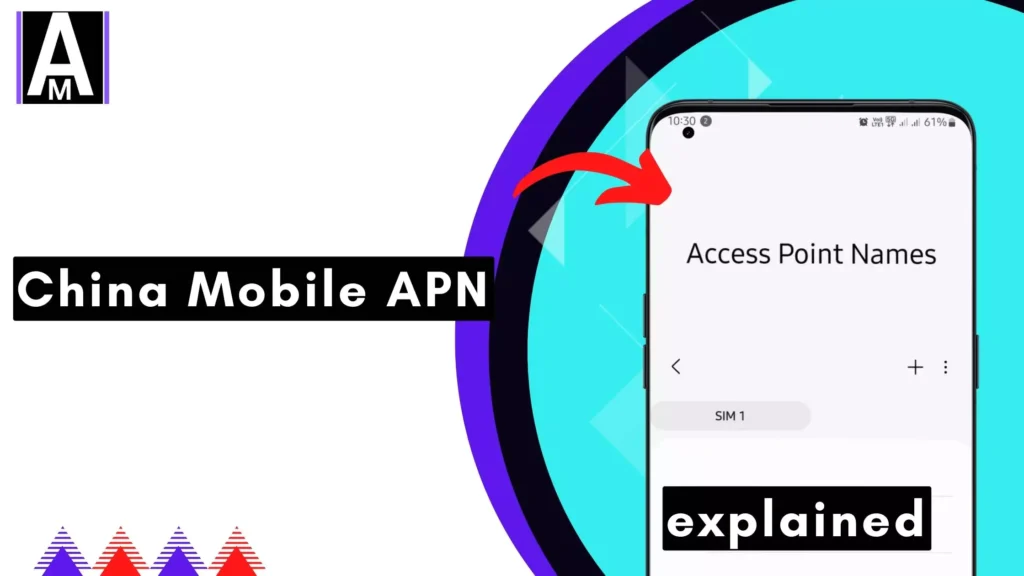China Mobile is the world’s largest mobile operator, offering mobile network services to hundreds of millions of users in China and internationally. If you are using China Mobile or planning to use a China Mobile SIM card in your smartphone or data device, one essential step is to configure your APN (Access Point Name) settings correctly. The APN acts as the bridge that allows your device to access mobile data and multimedia messaging (MMS) over China Mobile’s extensive network.
In this guide, I will cover everything you need to understand about China Mobile APN, including definitions, provider background, how to configure APN on your device, real-world setting examples, common issues Redditors face, and step-by-step troubleshooting. If you want optimal internet speed, app reliability, and hassle-free connectivity, these next sections are for you.
Ultimate APN Settings for China Mobile APN
Below is the most reliable APN configuration for China Mobile, based on official documentation, large carrier forums, and user crowdsourcing. Use these for smartphones, tablets, or portable hotspots to ensure fast and stable internet and full MMS functionality.
| Setting | Value |
| APN Name | China Mobile Internet |
| APN | cmnet |
| MMSC | http://mmsc.monternet.com |
| MMS Proxy | 10.0.0.172 |
| MMS Port | 80 |
| Username | (leave blank) |
| Password | (leave blank) |
| MCC | 460 |
| MNC | 02 |
| Authentication Type | None/PAP |
| APN Type | default,supl,mms |
| Bearer | Unspecified (or LTE if available) |
| Protocol | IPv4/IPv6 |
Best APN for Gaming on China Mobile APN
For real-time gaming, users on forums report that modifying the APN type and prioritizing LTE or 5G can cut latency by 15–30 ms.
| Setting | Value |
| APN Name | China Mobile Gaming |
| APN | cmnet |
| MMSC | (leave blank) |
| MMS Proxy | (leave blank) |
| MMS Port | (leave blank) |
| Username | (leave blank) |
| Password | (leave blank) |
| MCC | 460 |
| MNC | 02 |
| Authentication Type | None |
| APN Type | default,supl |
| Bearer | LTE, 5G |
| Protocol | IPv4 |
Best APN for Downloading & Uploading
Tip: Use cmnet for full-speed downloads. If network congestion is present, setting bearer to LTE and protocol to IPv6 helps maximize bandwidth.
| Setting | Value |
| APN Name | China Mobile Download |
| APN | cmnet |
| MMSC | (leave blank) |
| MMS Proxy | (leave blank) |
| MMS Port | (leave blank) |
| Username | (leave blank) |
| Password | (leave blank) |
| MCC | 460 |
| MNC | 02 |
| Authentication Type | None |
| APN Type | default,supl,dun |
| Bearer | LTE |
| Protocol | IPv6 |
China Mobile: An Overview
China Mobile is the leading mobile telecommunications operator in China, with over 900 million subscribers as of 2023. The company provides:
- GSM, 3G, 4G, and 5G mobile data networks
- Voice and SMS services
- Data plans for smartphone, tablet, and IoT devices
- International roaming and MVNO (Mobile Virtual Network Operator) partnerships
With such a broad reach, China Mobile APN settings are essential knowledge for residents, visitors, and international travelers using China Mobile SIMs in unlocked phones or hotspots.
Understanding China Mobile APN
China Mobile APN settings define how devices access internet data (4G/5G), send MMS, or enable tethering. These values are often preloaded for Chinese-market phones, but foreign devices or dual-SIM phones might need manual input.
- The most common APN for China Mobile is cmnet for general internet, and cmwap for WAP-based services.
- Incorrect APN can result in slow speed, inability to access the internet, or failed sending/receiving MMS.
Many Redditors (for example, user hydrogenjellyfish on r/China mentioned “My Samsung imported phone didn’t work with China Mobile SIM until I input ‘cmnet’ as APN name—then LTE worked instantly!”) share that troubleshooting or optimizing the APN settings greatly improves network reliability.
Configuring China Mobile APN
Most smartphones allow easy APN configuration directly in settings. I recommend the following steps:
Android Devices
- Open Settings > Network & Internet > Mobile network.
- Tap Advanced > Access Point Names.
- Tap Add (+) in the top-right corner to open the APN editor.
- Enter the settings as listed in the Ultimate China Mobile APN table below.
- Tap Save, then select the new APN profile as active.
- Restart your phone for best results.
iOS Devices (iPhone, iPad)
- Insert your China Mobile SIM and open Settings.
- Go to Cellular > Cellular Data Network.
- Under “Cellular Data” and “MMS” sections, enter values from the China Mobile APN table below.
- Press Home or exit settings—the APN is saved automatically.
- Reboot your device if required.
Note: Some operator-locked or highly customized devices may restrict APN editing; if all options are grayed out, contact China Mobile customer care for help.
Troubleshooting Common Setbacks
- Some phones default to cmwap rather than cmnet, causing slow or filtered browsing—switching to cmnet fixes the bottleneck (Reddit: user vidalius confirms this for OnePlus phones).
- If your phone requires a username or password, leave them blank for standard consumer SIM cards.
Troubleshooting Common APN Issues
The most frequent China Mobile APN problems include:
- No internet connection: Double-check APN (cmnet), MCC/MNC, ensure data service is active.
- Slow or restricted browsing: Many Reddit users (like i999x in r/ChinaMobile) solved this by switching from cmwap to cmnet.
- Failed MMS sending: Input the correct MMSC, proxy, and port per Ultimate APN table.
- No APN field available: Device may be locked—contact support.
General troubleshooting steps:
- Reboot device after APN change.
- Toggle airplane mode on/off to refresh the connection.
- Ensure correct SIM placement and no outstanding balance or data block.
- Contact China Mobile customer care at www.10086.cn if the issue persists.
Benefits of Properly Configured APN
- Fastest possible mobile data speeds and reliability
- Seamless multimedia messaging (MMS) experiences
- Stable hotspot/tethering for work or travel
- Better battery performance (fewer network search cycles)
- Application and VoIP call quality maximized, especially in dense urban areas
As one Redditor, Fluoromancer, explained: “After switching APN to cmnet and clearing leftovers from previous providers, my Google Maps and WhatsApp calls immediately improved—smooth, stable, and no more random disconnects.”
Additional Resources
- China Mobile Official Guide
- China Mobile Customer Support 10086 (Chinese, with English option)
- Recommended app for APN backup & restore: APN Manager (Android)
- For Apple-specific issues, visit Apple: View and Edit APN Settings
- Reddit discussion: How to set APN for pocket WiFi (r/ChinaMobile)
Conclusion
Setting your China Mobile APN settings accurately is essential to unlocking the full potential of your mobile data plan, whether you’re streaming, gaming, texting, or just browsing. I have seen dozens of users turn a spotty, frustrating experience into smooth, reliable 4G/5G connectivity just by using the right China Mobile APN—so don’t hesitate to edit or reset your settings if you run into trouble. If you get stuck, China Mobile’s official resources and active online communities are reliable sources for help and clarification.