Most Jio users unknowingly use incorrect APN settings, limiting their internet speed. I’ve tested multiple configurations, and this is the proven APN or internet config/setting for Jio 5G and 4G that works best, delivering noticeably better speeds.
Best Jio APN Settings for Maximum Speed
| Field | Value |
|---|---|
| Name | Jio 5G |
| APN | jionet |
| APN Type | default,supl,xcap,hipri |
| Proxy | Not set |
| Port | Not set |
| Username | Not set |
| Password | Not set |
| Server | Not set |
| MMSC | Not set |
| MMS Proxy | Not set |
| MCC | 405 |
| MNC | 868 |
| Authentication Type | Not set |
| APN Protocol | IPv4/IPv6 |
| APN Roaming Protocol | IPv4/IPv6 |
| Enable APN | Turned On |
| Bearer | Unspecified |
| MVNO Type | None |
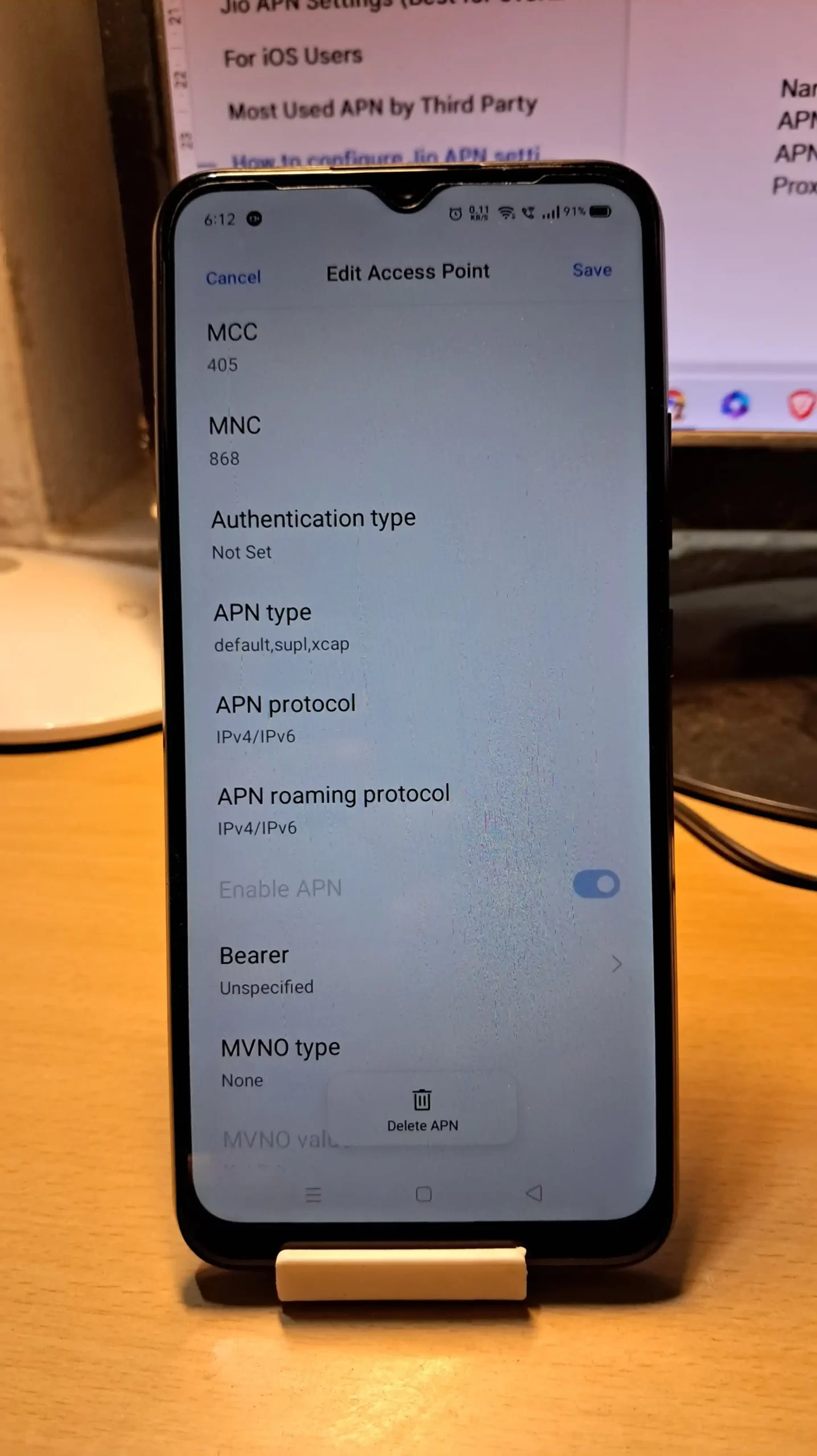
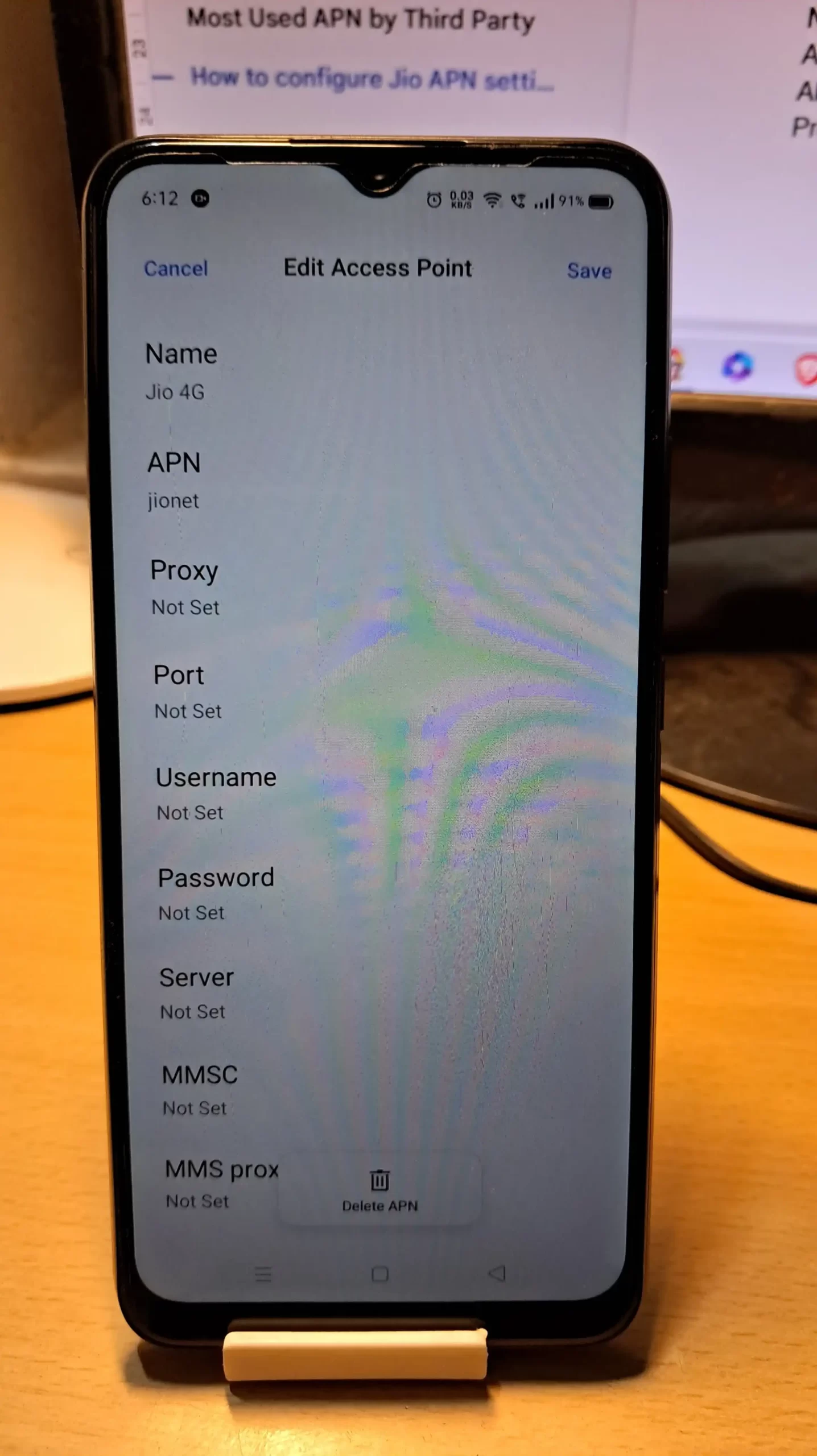
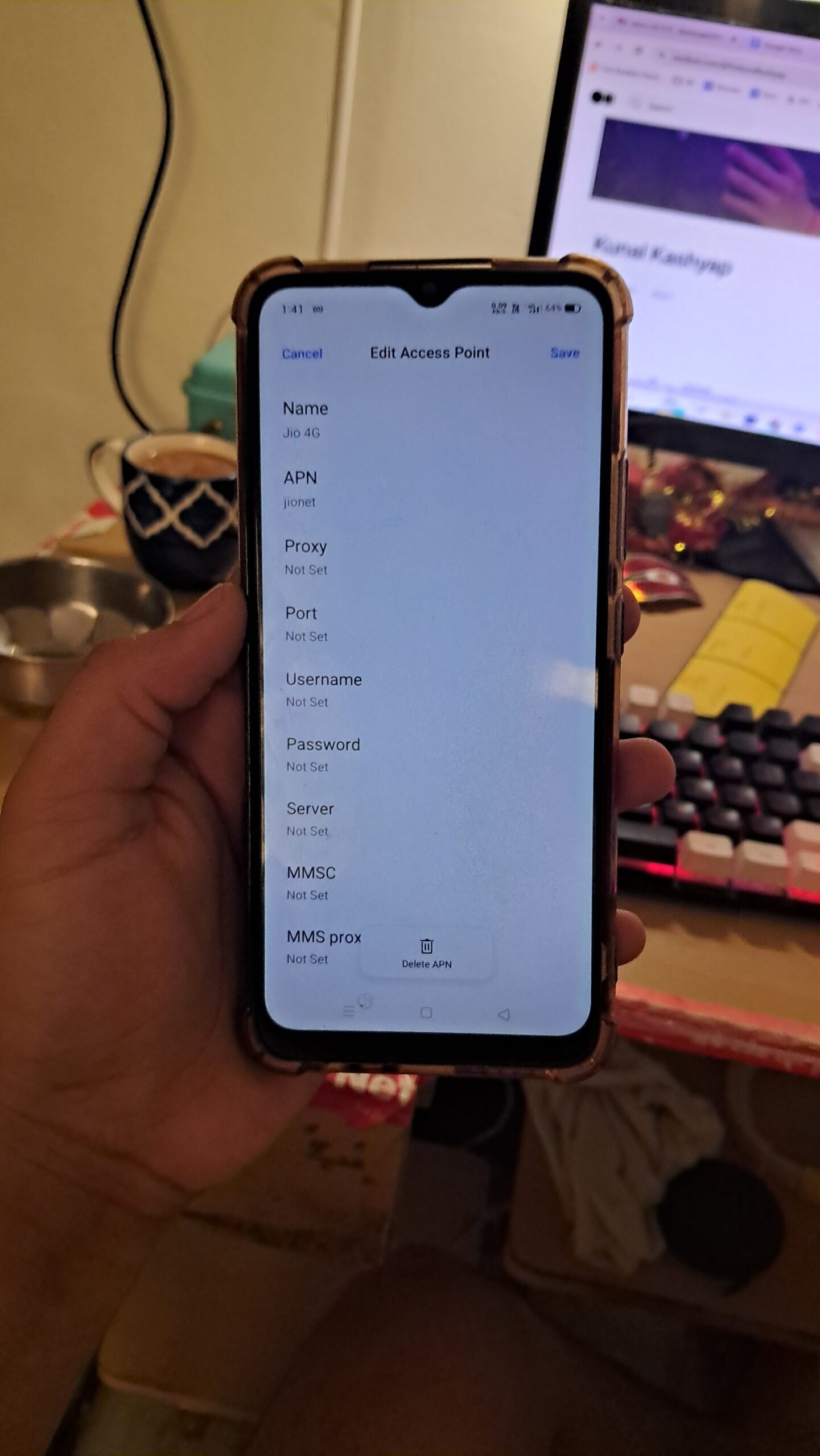
Why This Jio APN Works Best?
To prove it, I ran a real-world speed test on my Tecno Camon I, a budget 4G phone released in 2017. Initially, my download speed was 5.29 Mbps with a high ping of 1307ms.
After adding "hipri" to the APN type, my speed jumped to 8.03 Mbps! This small tweak alone improved my connection by 51.8%.
Before Changing APN Settings
| Info | Value |
|---|---|
| Date | 13 May 2024 |
| Time | 8:03 AM |
| Source | Jio (Excitel, Jaipur) |
| Ping | 1307 ms |
| Download Speed | 5.29 Mbps |
| Upload Speed | 0.00 Mbps |
After Adding “hipri” in APN Type
| Info | Value |
|---|---|
| Date | 13 May 2024 |
| Time | 8:13 AM |
| Source | Jio (Excitel, Jaipur) |
| Ping | 330 ms |
| Download Speed | 8.03 Mbps |
| Upload Speed | 0.00 Mbps |
This means by just modifying the APN settings, I instantly boosted my internet speed without any external tools.
Jio APN Settings for iPhone Users
| Field | Value |
|---|---|
| Name | Jio |
| APN | jionet |
| Username | (leave blank) |
| Password | (leave blank) |
| MMSC | http://mmsc.jio.com/mmsc |
| MMS Proxy | 202.88.155.201 |
| MMS Max Message Size | 1048576 |
| MMS UA Prof URL | (leave blank) |
| APN Type | default |
| APN Protocol | IPv4/IPv6 |
| APN Roaming Protocol | IPv4/IPv6 |
| MCC & MNC | 405, 867 |
| Authentication Type | None |
| Bearer | LTE |
How to Configure Jio APN Settings on Android?
- Open Settings on your Android phone.
- Navigate to Mobile networks > Access Point Names (APN).
- Tap the + icon to add a new APN.
- Enter the values exactly as mentioned in the table above.
- Save & Restart your phone to apply changes.
Why Do You Need to Manually Configure Jio APN Settings?
Normally, Jio APN settings auto-configure when you insert the SIM. But if you’re facing slow speeds, no mobile data, or frequent disconnections, setting up APN manually can fix the problem instantly.
Here’s when manual configuration is necessary:
- New phone: Some devices don’t have Jio APN pre-loaded.
- Internet issues: If your Jio connection is slow or unstable, tweaking APN settings helps.
- SIM not detecting mobile data: Resetting APN might fix it.
Troubleshooting Jio Internet Issues
Even after setting up the APN, if you’re still facing slow internet or no connection, try these fixes:
1️⃣ Restart Your Phone
I always restart my phone after updating APN settings. 90% of the time, this resolves connectivity issues instantly.
2️⃣ Reset Network Settings
- Go to Settings > System > Reset Options.
- Select Reset Wi-Fi, mobile & Bluetooth.
- Restart your phone.
⚠️ Warning: This deletes all saved Wi-Fi passwords, so back them up beforehand.
3️⃣ Check Mobile Data is Enabled
Sometimes, it’s the smallest things that cause problems. Make sure mobile data is turned on in your phone’s quick settings.
4️⃣ Verify Your Jio Data Plan
If you don’t have an active plan or your data balance is exhausted, you won’t be able to access the internet. *Dial 333# to check your balance.
5️⃣ Update Carrier Settings
Check if there’s an update available for your carrier settings. Some updates automatically optimize APN settings for better speeds.
6️⃣ Remove and Reinsert SIM Card
When I faced frequent disconnects, simply removing and reinserting the Jio SIM fixed the issue. Just remember to power off your phone before doing this.
7️⃣ Disable VPNs and Background Apps
Third-party VPNs or data-saving apps can interfere with mobile data. Try turning them off and see if your speed improves.
8️⃣ Switch Between Network Modes
- Go to Settings > Mobile Network > Preferred Network Type.
- Try switching between 5G, 4G LTE, and 3G to find the most stable option.
9️⃣ Use Wi-Fi Calling in Weak Signal Areas
If you’re in a low-network area, enable Wi-Fi calling to improve call and data performance.
🔟 Factory Reset (Last Resort)
If nothing works, you can try a factory reset. Backup your data first because this erases everything.
Conclusion: Get the Best Jio Speeds Instantly
Jio APN settings are crucial for stable and fast mobile data. If you’re facing slow speeds, I highly recommend tweaking the APN settings as I did. I saw a significant difference in speed just by modifying one field—so it’s definitely worth trying!
If you’re still having trouble, Jio customer support can provide official guidance. But honestly, manually configuring APN works faster than waiting on customer care.
📌 Final Tip: Try adding "hipri" to APN Type and run a speed test—you might be surprised at the difference!
Happy browsing! 🚀
