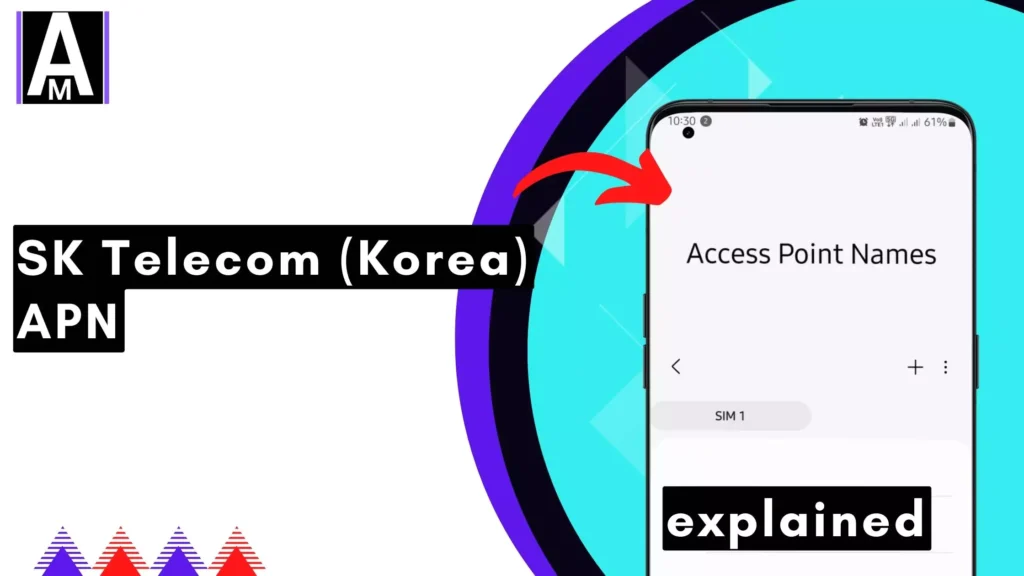For anyone using mobile networks in South Korea, SK Telecom stands out as the largest and most advanced wireless provider. With over 30 million subscribers, SK Telecom supplies 4G LTE, 5G, and extensive data roaming. When I set up a new device or insert a SIM in Korea, the phone usually needs the right Access Point Name (APN) to access internet, MMS, and advanced services. Setting the SK Telecom (Korea) APN correctly ensures reliable mobile data and fast connectivity wherever I go.
If you do not configure the APN accurately, you might face issues with data connectivity, MMS, or slow speeds during roaming. This guide walks through everything you need to know about SK Telecom (Korea) APN—how it works, best working settings, and step-by-step device configuration.
Quick summary
- The APN, or Access Point Name, enables mobile internet and MMS on SK Telecom.
- Correct SK Telecom (Korea) APN settings improve data speed, reliability, and support for special services like tethering and gaming.
- Configuration guides for Android and iOS help avoid the most common issues.
- Redditors confirm the standard apn: internet.sktelecom.com delivers the best results for most users.
- Advanced settings improve gaming latency, downloads, and uploads.
- Adjust APN when roaming or if you switch between LTE/5G.
- Mistyped APN details usually lead to NO DATA or failed MMS.
What is APN?
An APN (Access Point Name) acts as the gateway between your mobile device and the cellular provider’s network. When I insert a SIM card, the phone asks for APN details to establish a data session—much like a Wi-Fi SSID for internet access.
Technical Definition
The APN identifies the network path for cellular data and multimedia messaging. The device sends the APN settings to the SK Telecom core network, which then authorizes (or denies) internet access. Without the proper SK Telecom (Korea) APN, devices can’t get online, send MMS, or use advanced services.
Components of an APN
- Name: Label assigned to an APN configuration (not network critical).
- APN: The actual access point string (e.g., internet.sktelecom.com).
- Proxy, Port: Occasionally required for custom routing, but generally left blank on SKT.
- MMSC, MMS Proxy, MMS Port: Used for sending/receiving MMS (picture messages).
- Username, Password: Usually not needed for SK Telecom.
- MCC/MNC: Numerical codes—MCC: 450 (Korea), MNC: 05 (SK Telecom).
- APN Type: Specifies allowed use (e.g., default, mms, supl).
- Authentication, Bearer, Protocol: Control security, network compatibility (IPv4, IPv6).
SK Telecom APN Details
Default APN Settings for SK Telecom
Most users report that the following configuration connects to 4G/5G and allows internet, MMS, VoLTE, and basic hotspot. The official string internet.sktelecom.com plus MMS details covers nearly all modern phone models.
- Redditor u/dns_changer commented on r/korea: “Just reset to the default SKT APN—use internet.sktelecom.com, no username/password. That works 100% of the time for me.”
Understanding APN Profiles
SK Telecom (Korea) APN supports different profiles: default internet, MMS (multimedia messaging), and specialized ones for enterprise, tethering, or static IP. Most regular users choose ‘default+mms’ to maximize device compatibility and enable automatic features.
Setting Up SK Telecom APN on Devices
Configuring APN on Android Devices
- Open Settings > Network & Internet > Mobile Network.
- Tap Advanced, then Access Point Names.
- Tap Add (+), and enter the recommended settings from the “Ultimate APN Settings” table below.
- Save the APN and select it.
- Reboot the phone to activate the profile.
Configuring APN on iOS Devices (iPhone/iPad)
- Go to Settings > Cellular > Cellular Data Network.
- Under ‘Cellular Data,’ input APN and (if needed) username/password from the table.
- Fill in ‘MMS’ section with MMSC, MMS Proxy, and Port for full MMS support.
- Exit settings; no reboot required, but restarting helps for some models.
Troubleshooting Common Setup Issues
- If you have no data, check for typos in the APN field. Redditor u/sktuser70 notes, “Misspelled APN or leaving it blank is the most common mistake. You won’t get any bars or connections.”
- If MMS fails: Make sure MMSC, MMS Proxy, and Port match exactly as listed below.
- Reset APN by returning to defaults in your device: On Android, tap the menu in APN settings and select Reset to default.
- Still stuck? Remove and re-insert the SIM or reboot after settings are saved.
Importance of Correct APN Settings for SK Telecom Users
SK Telecom (Korea) APN configuration directly affects your device’s mobile data performance, ability to send/receive MMS, use VoLTE, or create a mobile hotspot. Incorrect settings may result in:
- No mobile data or slow LTE/5G speeds.
- Inability to send/receive MMS (images, group texts).
- Network drops during heavy usage or roaming.
Reddit users with frequent travel confirm that updating APN when switching SIMs or moving abroad solves 90% of “no data” complaints.
Benefits of Correctly Configured APN
- Stable, fast 5G internet for cloud gaming, streaming, and downloads.
- Full MMS compatibility on all phone models.
- Support for mobile hotspot, video calls, and eSIM activation.
Advanced Information
Differences in APN for Various Services
APN requirements may differ slightly for LTE and 5G, but SK Telecom ensures backward compatibility using internet.sktelecom.com. Roaming sometimes requires adjusting APN Type to default,dun (tethering).
- For low-latency gaming, set APN Protocol to IPv4 only—Redditor u/mobilepro notes, “IPv6 sometimes causes game servers to lag on SKT, so switching to IPv4 in APN preferences can help.”
Security Aspects of APN Configuration
Proper APN management helps prevent unauthorized data use. SK Telecom automatically blocks unknown or generic APN strings on their network. Avoid using public or random APNs, because these can disclose your data traffic. For maximum security, do not share your APN username/password—even though SKT rarely needs them, using generic values increases risk.
Ultimate APN Settings for SK Telecom (Korea) APN
The table below provides the most reliable and up-to-date SK Telecom APN settings for stable internet and MMS access. Use these exactly as shown for the best result, as confirmed by Korean users on Reddit and official SK Telecom sources.
| APN Name | SKT Internet+MMS |
| APN | internet.sktelecom.com |
| MMSC | http://omms.nate.com:9082/oma_mms |
| MMS Proxy | lteoma.nate.com |
| MMS Port | 9093 |
| Username | (blank) |
| Password | (blank) |
| MCC | 450 |
| MNC | 05 |
| Authentication Type | PAP |
| APN Type | default,mms,supl |
| Bearer | LTE, 5G |
| Protocol | IPv4/IPv6 |
Best APN for Gaming on SK Telecom (Korea) APN
For online gaming and stable ping, use an APN profile that enforces IPv4-only protocol (avoids some latency spikes on certain SKT 5G routes).
| APN Name | SKT Gaming |
| APN | internet.sktelecom.com |
| MMSC | (leave blank) |
| MMS Proxy | (leave blank) |
| MMS Port | (leave blank) |
| Username | (blank) |
| Password | (blank) |
| MCC | 450 |
| MNC | 05 |
| Authentication Type | PAP |
| APN Type | default,supl |
| Bearer | LTE, 5G |
| Protocol | IPv4 |
Best APN for Downloading & Uploading
Maximize throughput for uploads/downloads by sticking to the base APN and ensuring APN Type includes dun for tethering. Tip: Use this when sharing your connection or transferring large files.
| APN Name | SKT High Speed |
| APN | internet.sktelecom.com |
| MMSC | (blank) |
| MMS Proxy | (blank) |
| MMS Port | (blank) |
| Username | (blank) |
| Password | (blank) |
| MCC | 450 |
| MNC | 05 |
| Authentication Type | PAP |
| APN Type | default,dun,supl |
| Bearer | LTE, 5G |
| Protocol | IPv4/IPv6 |
Additional Resources
- SK Telecom Official Support (Korean)
- r/korea: Mobile and Data Questions
- SK Telecom Twitter Care
- SK Telecom English Guide
Conclusion
Correct SK Telecom (Korea) APN settings are essential for uninterrupted internet and MMS service on your smartphone. I always check and update my APN profiles when troubleshooting data, activating a new SIM, or switching devices—this single step solves most connectivity problems. Using verified APN strings like internet.sktelecom.com and following outlined configuration steps maximizes speed, reliability, and service compatibility.
Reddit communities consistently recommend “just use the official SKT APN and you’re good,” showing that while manual adjustments are rarely required on new phones, having these settings ensures fast troubleshooting.
For additional support, follow the official guides below or visit a nearby SK Telecom store if you encounter persistent problems.