Mobile network connectivity is what keeps us connected to the world. It allows us to make calls, send texts, browse the internet, and more. But did you know you can control the type of network your phone uses? There are different generations of mobile networks, each offering varying capabilities like speed and coverage. This guide will explain how to switch between 5G, 4G, 3G, and 2G network types on your phone With all the screenshots.
How to Switch Network Types (Step-by-Step)
The process for switching network types can vary slightly depending on your device (Android or iOS). Here’s a general guide:
Android
- Open the Settings app on your phone.
- Tap on Network & internet (or Mobile network depending on your device).
- Tap on Preferred network type.
- Choose the desired network type (2G, 3G, 4G, or 5G) from the available options. (Note: 5G availability might depend on your carrier and device).
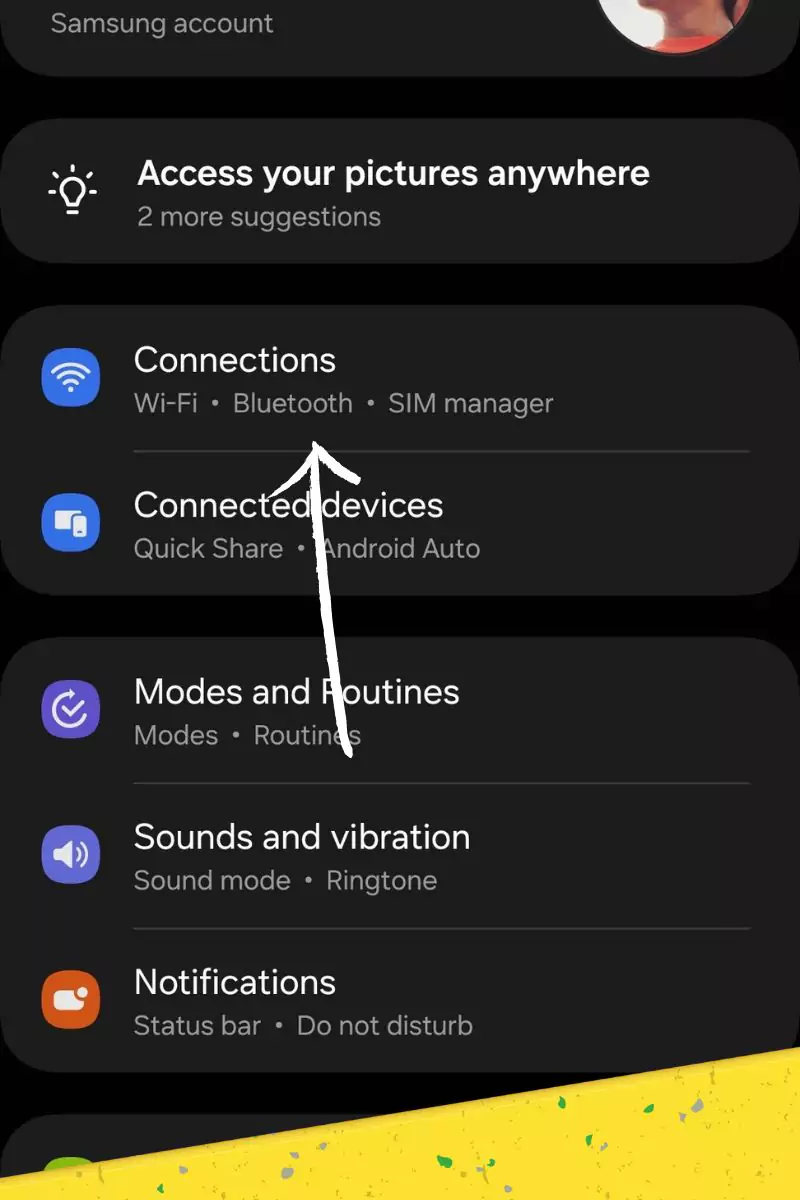
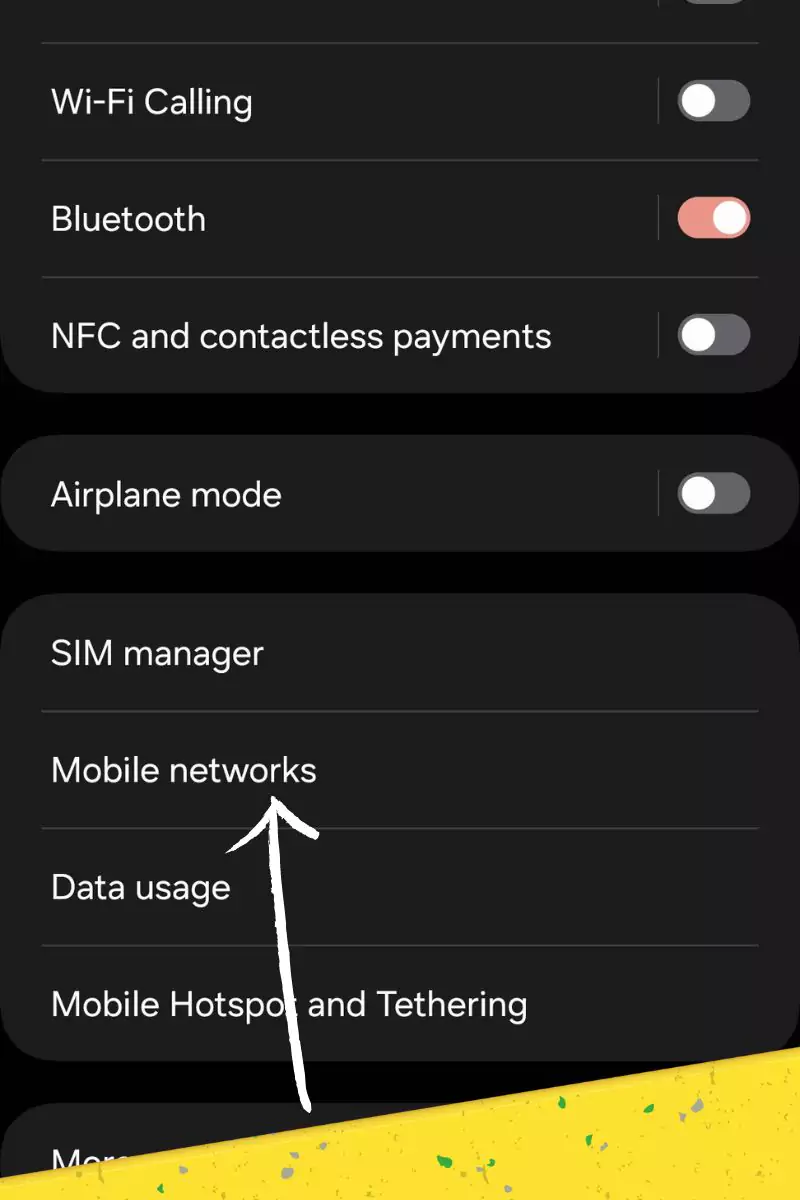
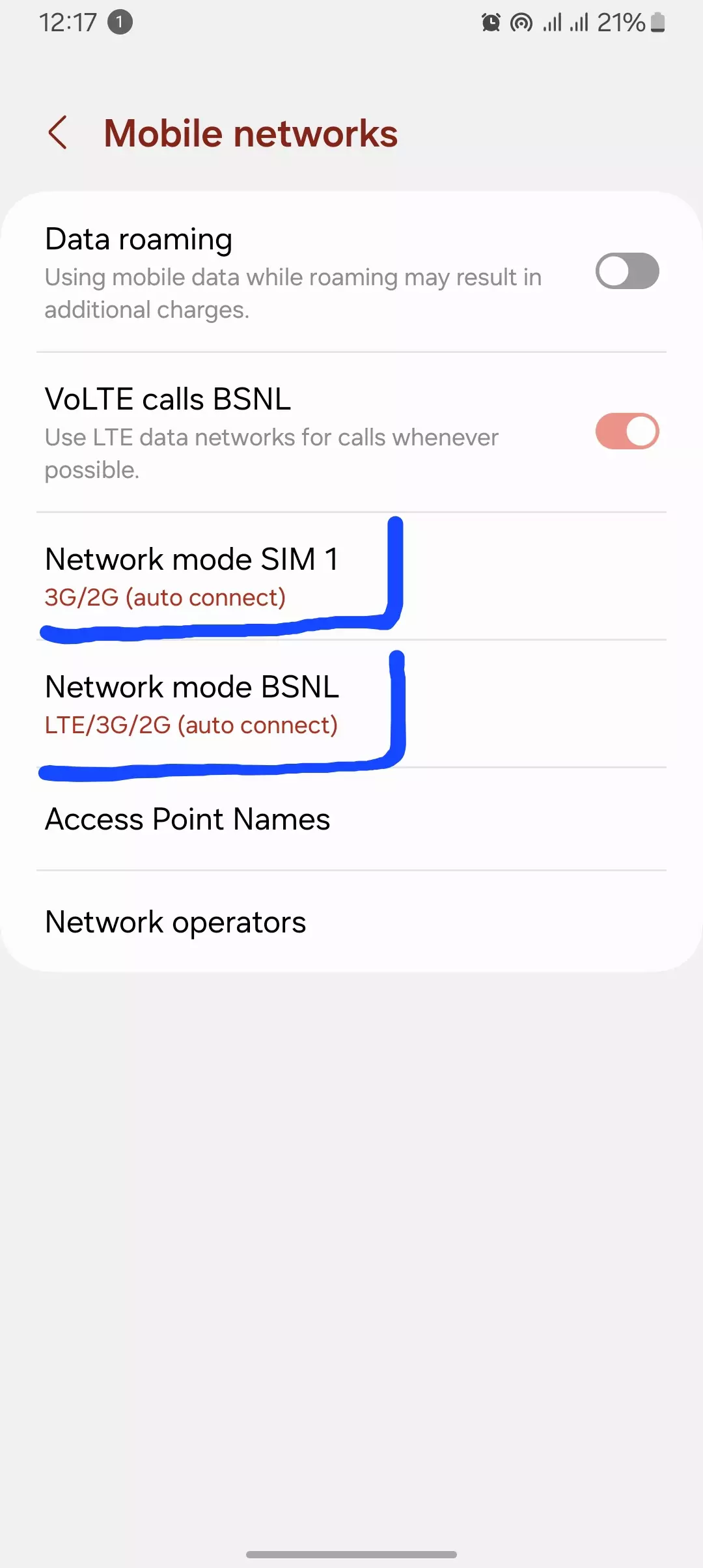

Use Third Party App
Another way to change or force switch between network modes is simply by using a mobile app called “ForceLTE,” which is available for Google Play Store or Android users only. This app will load the secret configuration menu that used to appear when we dialed ##4636##. This menu works for all devices from Android 7 to Android 11+ and all versions in between.
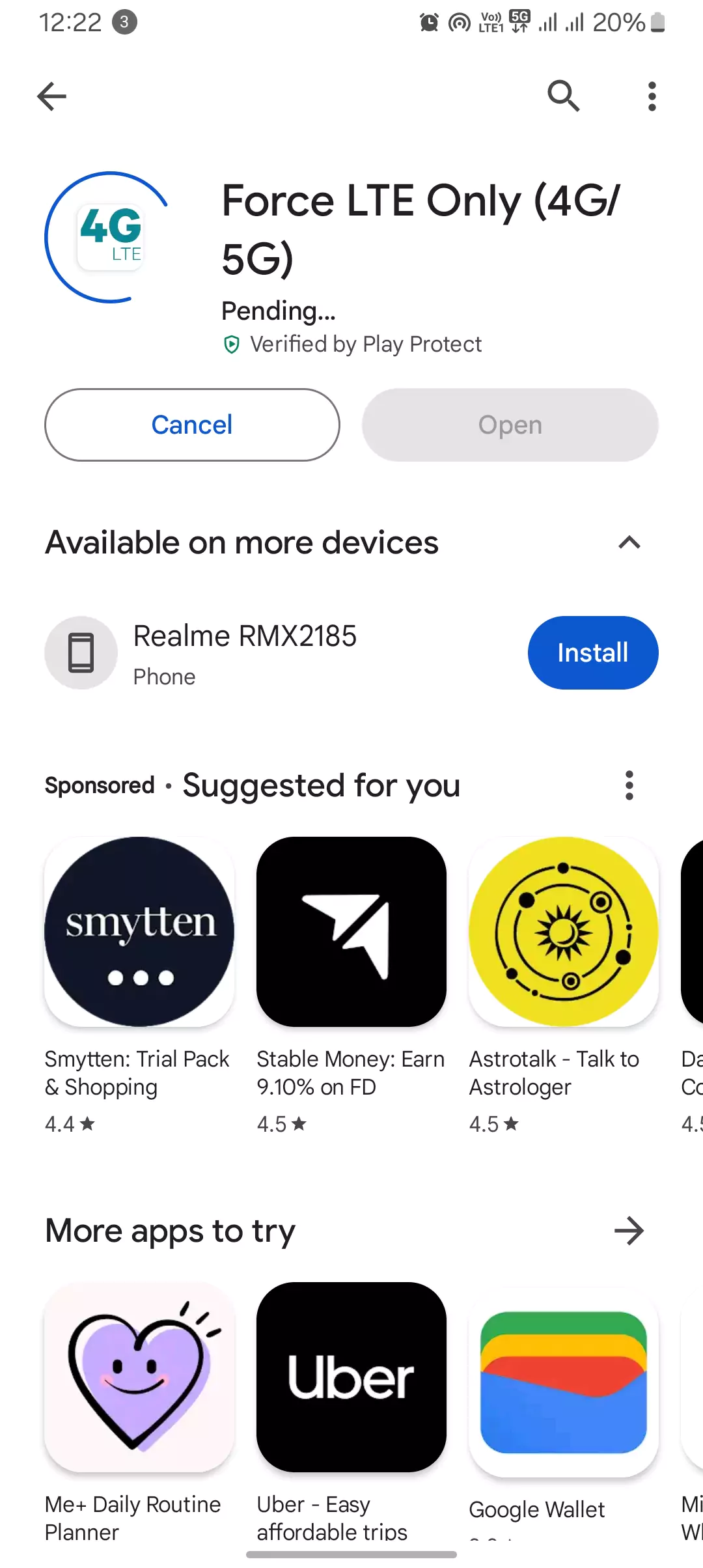
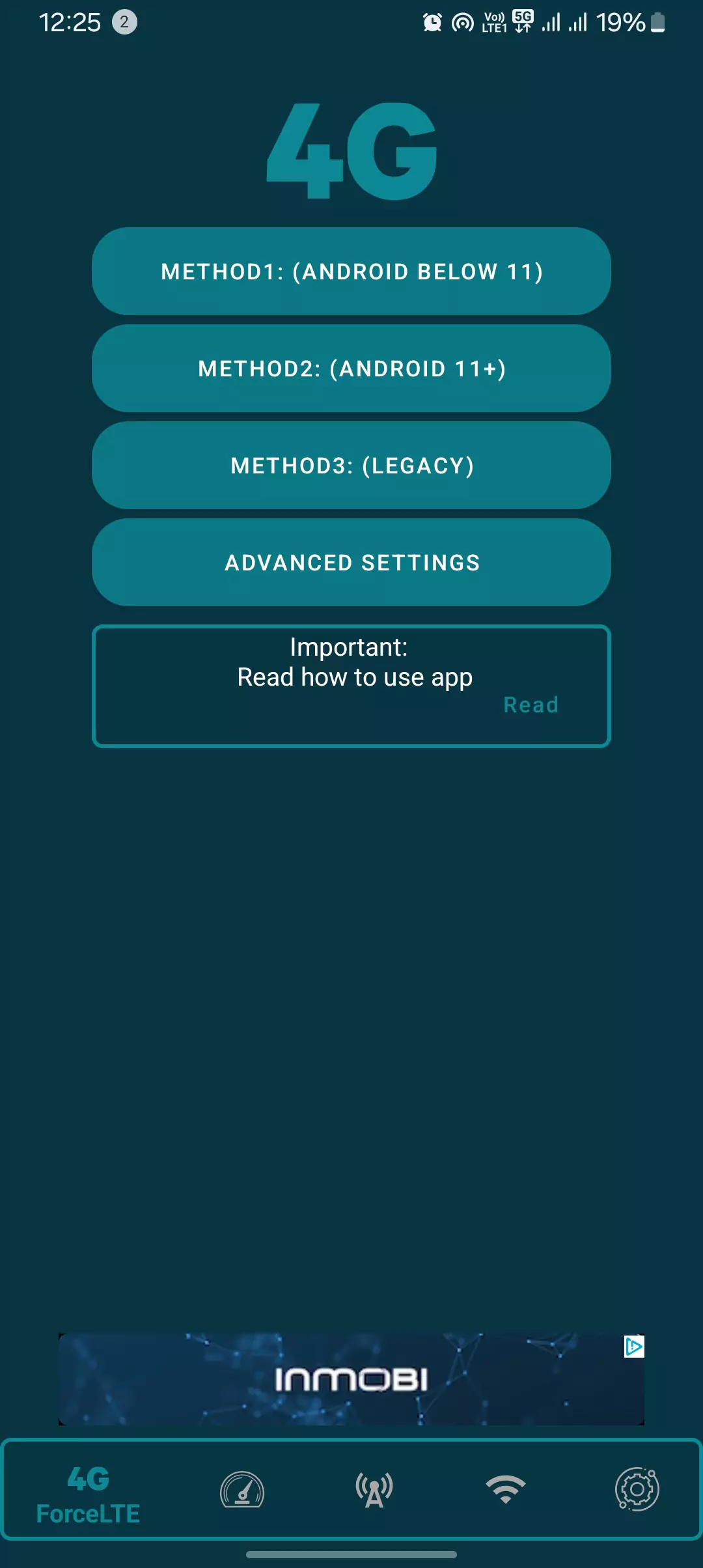

I used the app, and it helped me to force select any network, particularly GSM 2G, 3G, and LTE 4G. This allowed me to optimize my device’s connectivity based on the available networks in my area, ensuring better signal strength and more reliable internet access.
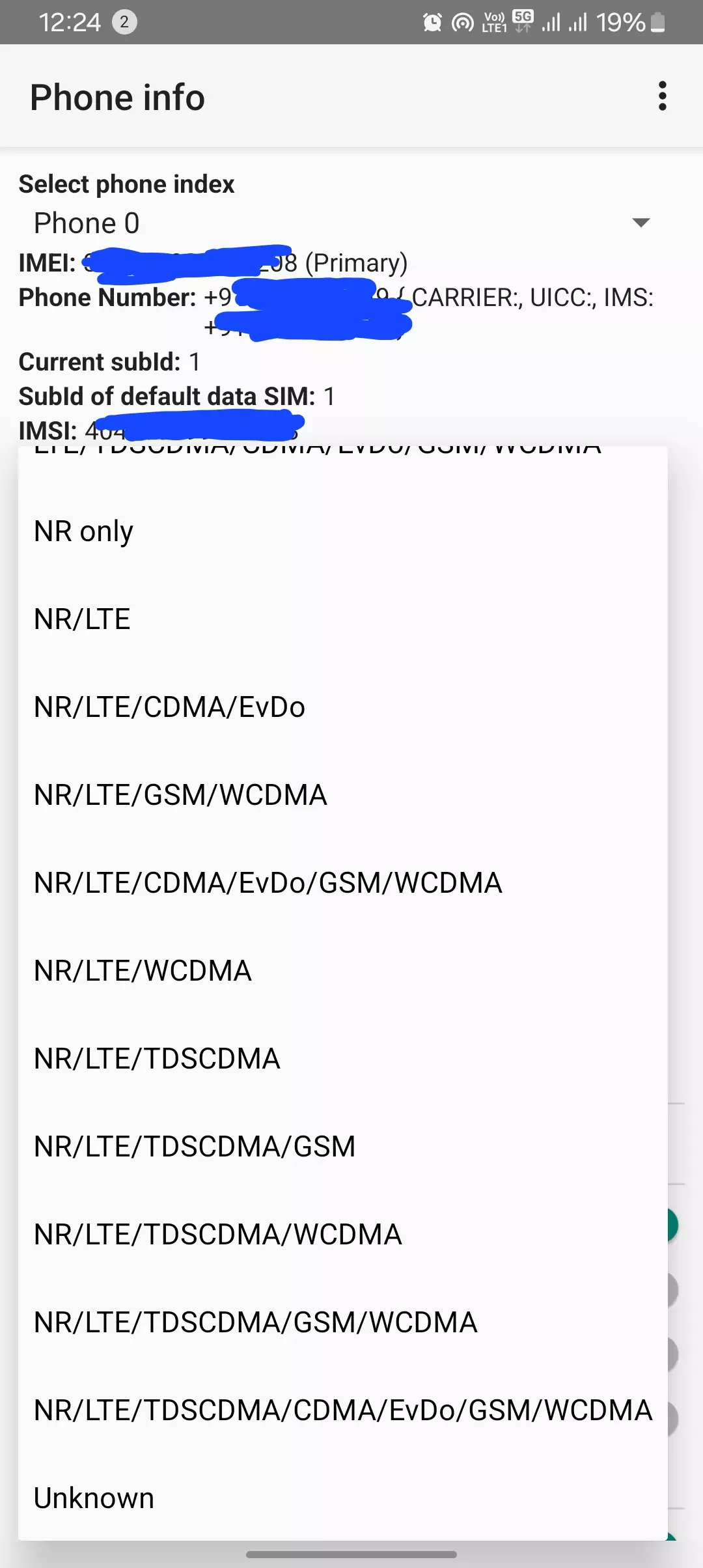
iOS
- Open the Settings app on your phone.
- Tap on Cellular.
- Tap on Voice & Data.
- Choose the desired network type (2G, 3G, 4G, or 5G) from the available options. (Note: 5G availability might depend on your carrier and device).
From 2G to 5G: The Time Needed to Download 1GB
Let’s take a closer look at the different mobile network generations:
2G (GSM)

- Speed range: 0.1-0.3 Mbps
- Downloading a 1GB file: In my experience, downloading a 1GB file on a 2G network would take around 7-9 hours, depending on the signal strength. I remember trying to download a large file on a 2G network during a road trip, and it took the better part of the day to complete.
3G (UMTS)
- Speed range: 2-42 Mbps
- Downloading a 1GB file: On a 3G network, I’ve found that downloading a 1GB file typically takes around 30-60 minutes. When I was using a 3G network with an average speed of 10 Mbps, it took me approximately 45 minutes to download a 1GB video file.
4G (LTE)
- Speed range: 10-300 Mbps
- Downloading a 1GB file: With 4G speeds, downloading a 1GB file is much faster. In my case, when I had a strong 4G signal with speeds around 50 Mbps, I could download a 1GB file in about 2-3 minutes. It was a significant improvement compared to 3G.
5G
- Speed range: 50-3000 Mbps (or even higher)
- Downloading a 1GB file: 5G networks offer incredibly fast download speeds. In my experience, when I had access to a 5G network with speeds around 500 Mbps, I could download a 1GB file in just 15-20 seconds. It felt almost instantaneous compared to the slower networks.
Why Switch Between Network Types?
There are several reasons why you might want to switch between network types:
- In my experience, there are several reasons why you might want to switch between network types on your mobile device. One key factor is prioritizing battery life. I’ve found that lower generation networks like 2G and 3G tend to consume less battery compared to newer, faster networks like 4G and 5G. So, when I’m on the go and want to conserve battery power, I often switch to a lower generation network. For example, when I was traveling and my phone’s battery was at 56%, I switched from 4G to 3G to help extend my battery life.
- Another reason to switch network types is limited coverage. In my case, when I was in a remote area with poor 4G signal strength, I found that switching to a 3G network offered better connectivity. While the speeds were slower, I was at least able to stay connected and make calls or send messages.
- Compatibility issues can also play a role. If you have an older device that doesn’t support newer network technologies like 5G, switching to a compatible network like 4G or 3G ensures you can still connect. I recommend checking your device’s specifications to see which network types it supports.
- Lastly, cost considerations might influence your decision. Some carriers charge extra for 5G access, so if you’re not a heavy data user, sticking to a lower generation network can help you save money on your mobile bill. In my experience, assessing your data usage patterns and choosing a network type accordingly can lead to significant savings.
Beyond the Common World
#1: Network Congestion Management
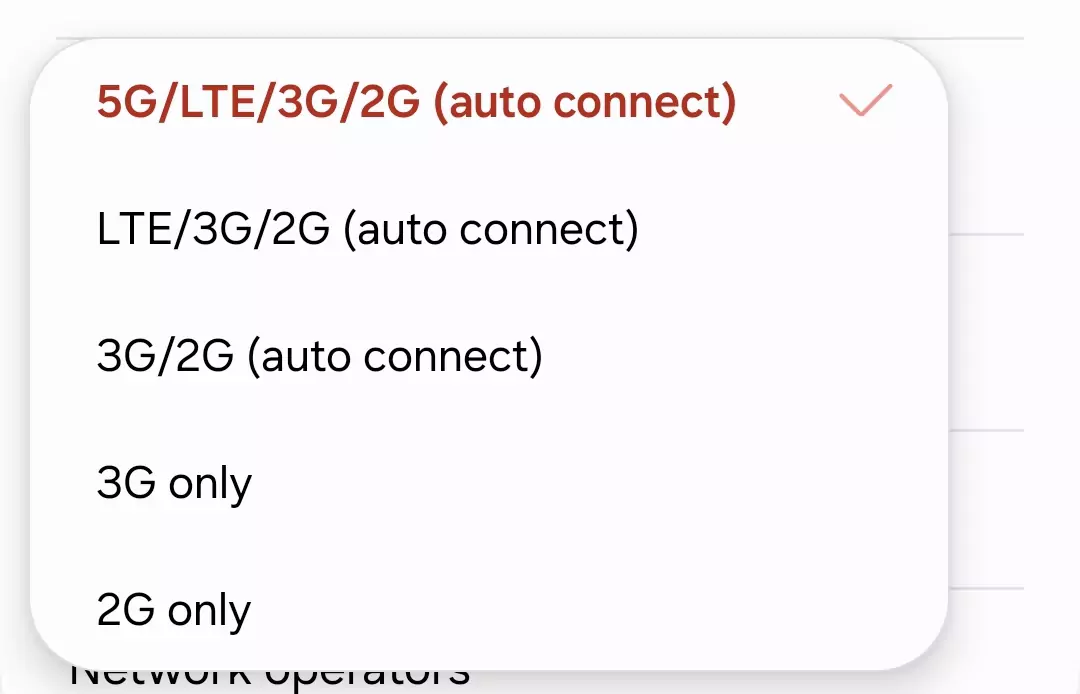
- In my experience, switching to a lower network type can be beneficial in highly congested areas. For example, when I was at a crowded music festival with a battery percentage of 62%, I found that the 5G network was oversaturated, leading to slower speeds and connection issues. By switching to 4G, I was able to maintain a more stable connection and conserve battery life, as the 4G network was less congested.
#2: Application-Specific Network Selection
- I’ve found that certain applications perform better on specific network types. For instance, when I was using a video calling app with a battery level of 58%, I noticed that the app’s performance was more stable and the video quality was better when I switched to a 4G network compared to 5G. This is because some applications are optimized for specific network types, and switching to the most compatible network can enhance the user experience.
#3: Network Latency and Real-Time Applications
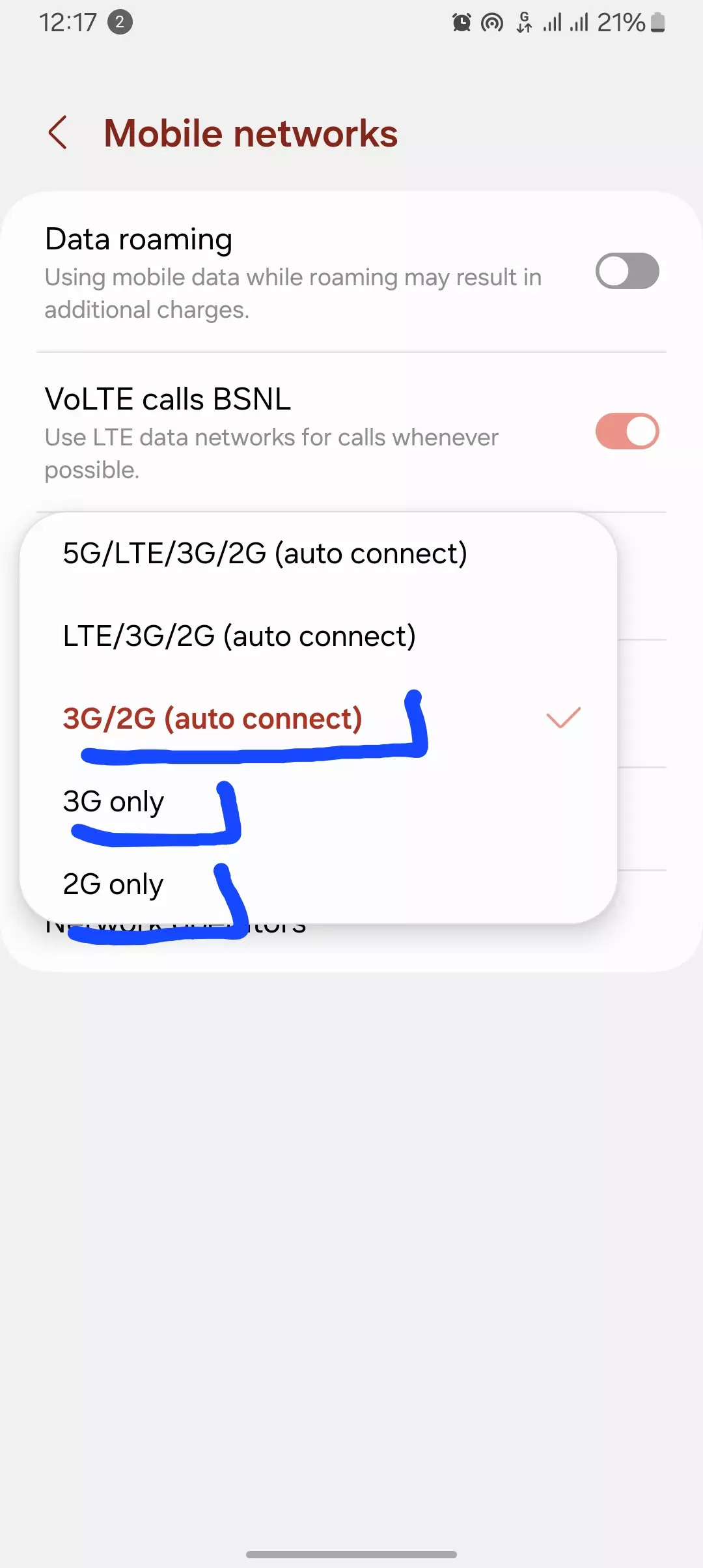
- While 5G offers incredibly fast download speeds, it’s also important to consider network latency, especially for real-time applications. In my case, when I was playing an online mobile game with a battery percentage of 73%, I experienced lower latency and smoother gameplay when I switched from 5G to 4G. This is because 4G networks can sometimes offer lower latency compared to 5G, depending on the network infrastructure and configuration.
#4: Network Type and Indoor Coverage
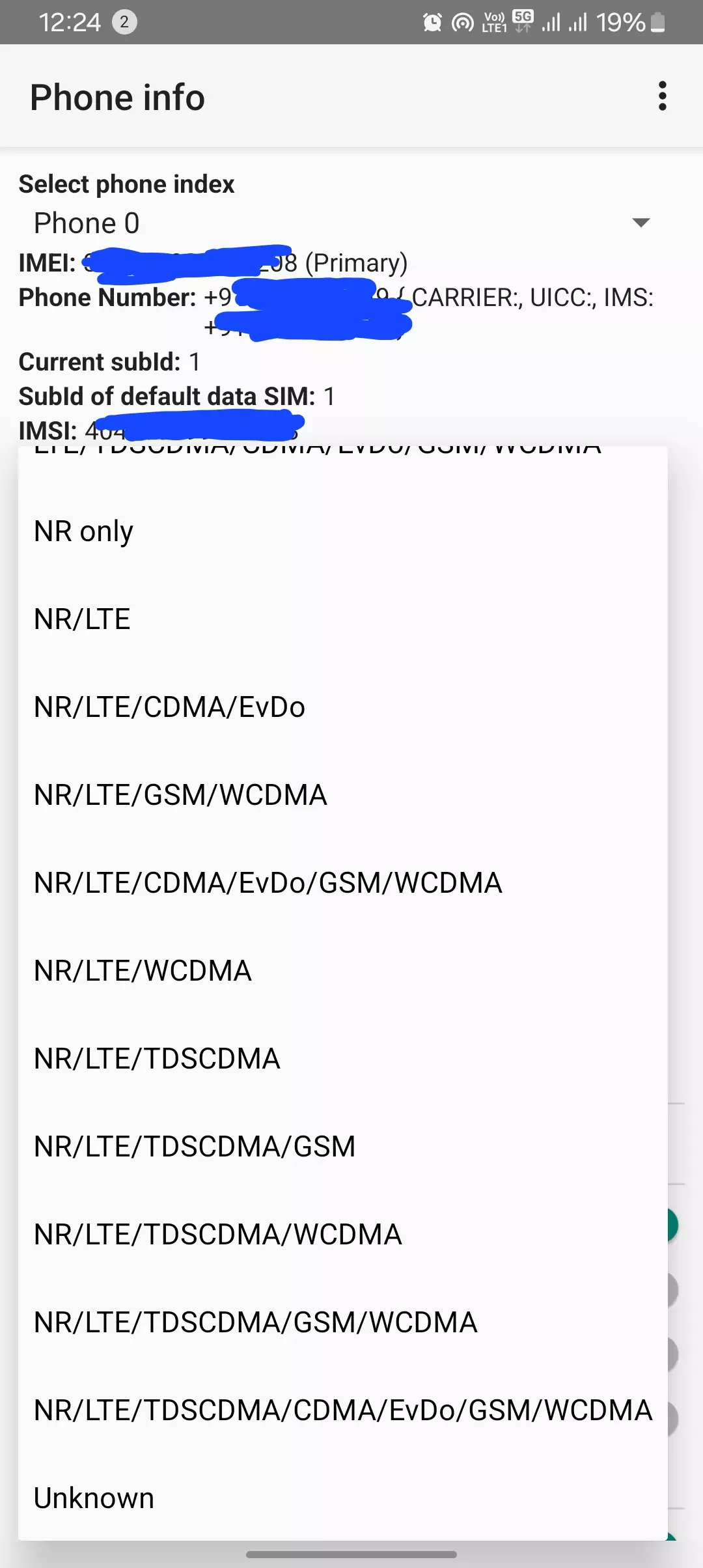
- Different network types can have varying levels of indoor coverage. From my experience, when I was working inside a large office building with a battery level of 67%, I found that the 5G signal struggled to penetrate the walls, resulting in poor connectivity. By switching to a 4G or even a 3G network, I was able to maintain a more reliable connection indoors, as these network types often have better indoor coverage compared to higher frequency 5G signals.
#5: Future-Proofing and Network Evolution
- While 5G is the latest and fastest network type available, it’s important to keep in mind that network technologies continue to evolve. In the future, we may see the emergence of 6G or other advanced network types. By familiarizing yourself with switching between different network generations now, you’ll be better prepared to adapt to future network advancements. I recommend staying informed about upcoming network technologies and their potential benefits, so you can make informed decisions about when to upgrade your device and which network type to use in different scenarios.
Important Considerations
Before switching network types, consider these factors:
- Network Availability: Not all areas have coverage for all network generations. Check your carrier’s coverage map to see which networks are available in your location.
- Device Compatibility: Ensure your device supports the chosen network type. You can usually find this information in your device’s user manual or on the manufacturer’s website.
- Data Usage: Be mindful of potential data charges when switching to a higher-speed network (5G). These networks can consume data quickly, so monitor your usage and adjust your plan accordingly.
Conclusion
That is it for the blog post today. Today, I tried showing you all the practical ways to switch between network modes, like if anyone wants to switch from 5G to 4G, 4G to 3G, or 3G to 2G, or vice versa in these cases. This is the best blog for both Android and iOS users. Moreover, I have added screenshots and a video to help you better navigate the settings.
I hope you found the information helpful. If you did, please let me know in the comment section. If you are facing any internet issues or need help setting up your internet, here is a list of all the APN settings that will be beneficial. That’s it, have a nice day
