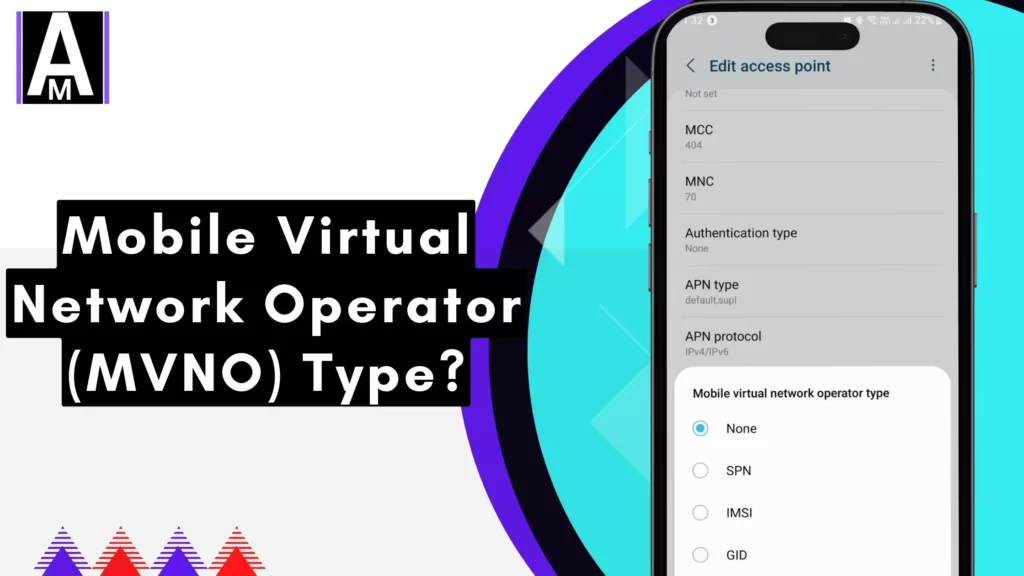When setting up my mobile device for internet access, I often encounter APN (Access Point Name) settings. These settings help my phone connect to the internet and send multimedia messages (MMS). If I’m using a Mobile Virtual Network Operator (MVNO), configuring the MVNO Type correctly within these APN settings becomes crucial.
But what exactly is an MVNO? And why does selecting the right MVNO Type matter?
In this article, I’ll explain clearly:
- What MVNO means
- How APN settings work
- The importance of correctly configuring “MVNO Type”
- Common MVNO types like IMSI, SPN, GID, ICCID
- How to choose the correct MVNO Type for my network
- Troubleshooting common issues related to incorrect MVNO Type settings
- Best practices for setting up APN configurations
Quick Summary
Here’s what I will cover in detail:
- MVNO: A mobile service provider that uses another company’s network infrastructure.
- APN Settings: Configuration details that enable mobile data and MMS functionality.
- MVNO Type: A specific APN setting required by MVNO users.
- Common MVNO Types include IMSI, SPN, GID, ICCID.
- Incorrect MVNO Type can cause connectivity issues.
- Always use official MVNO-provided settings for best results.
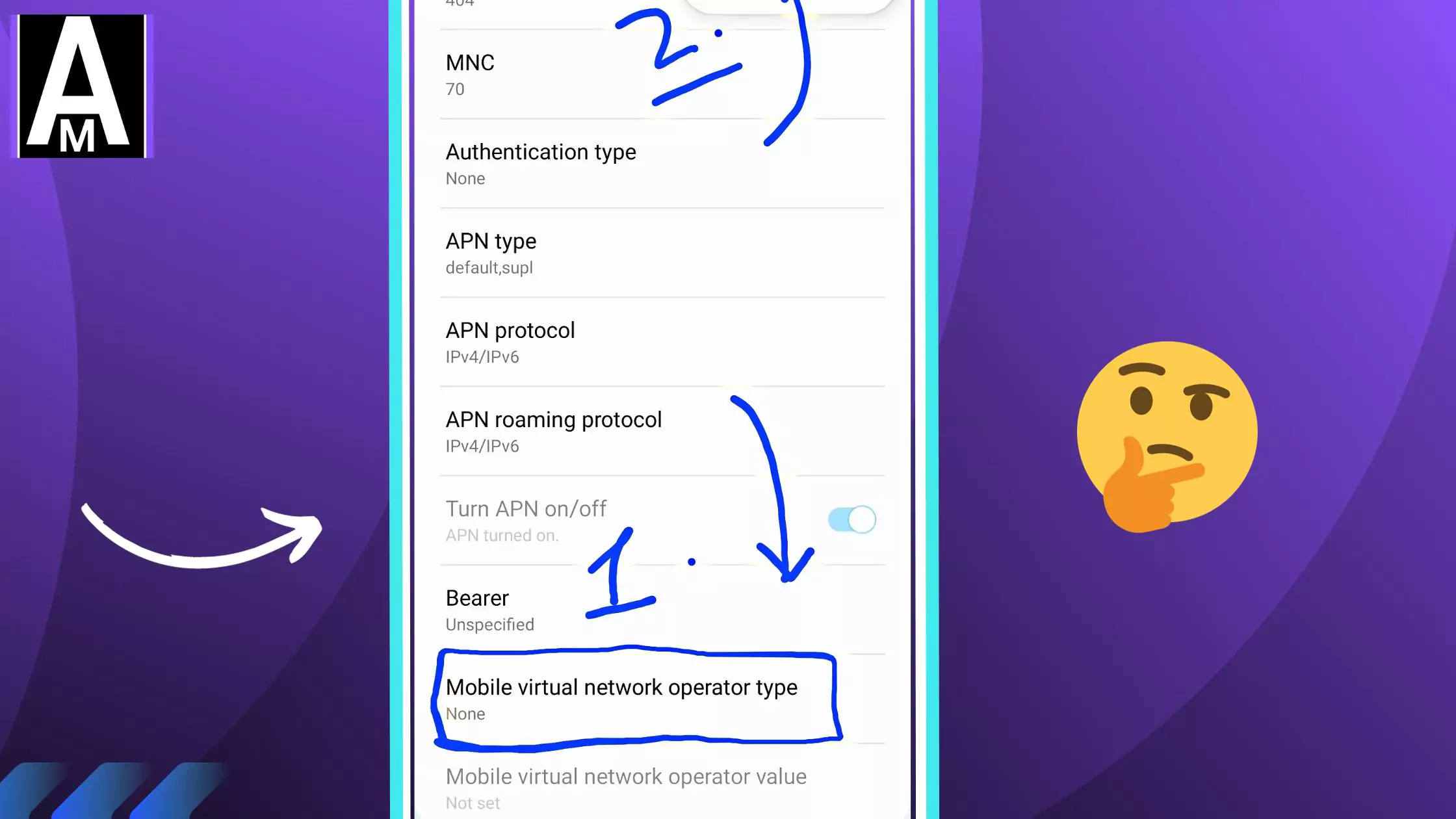
What is an MVNO?
A Mobile Virtual Network Operator (MVNO) is a wireless service provider that doesn’t own its own network infrastructure. Instead, it leases network access from major carriers like AT&T or Verizon.
Popular examples of MVNOs include:
- Mint Mobile
- Google Fi
- Lycamobile
- Cricket Wireless
Unlike traditional Mobile Network Operators (MNOs), MVNOs typically offer lower prices and flexible plans by utilizing existing networks without maintaining their own infrastructure.
Understanding APN Settings
An Access Point Name (APN) is a configuration on my mobile device that lets it connect to cellular data networks and send MMS messages. Each carrier or MVNO has specific APN settings.
Typical components of APN settings include:
| Component | Description |
|---|---|
| APN Name | Identifies the carrier’s data gateway |
| APN Type | Specifies types of data connections allowed |
| Proxy & Port | Optional settings for routing traffic |
| Username/Password | Authentication credentials |
| MMSC & MMS Proxy | Settings for multimedia messaging |
| MVNO Type/Value | Specific identifiers required by MVNO users |
In this guide, I’ll focus specifically on the “MVNO Type” and “MVNO Value” settings.
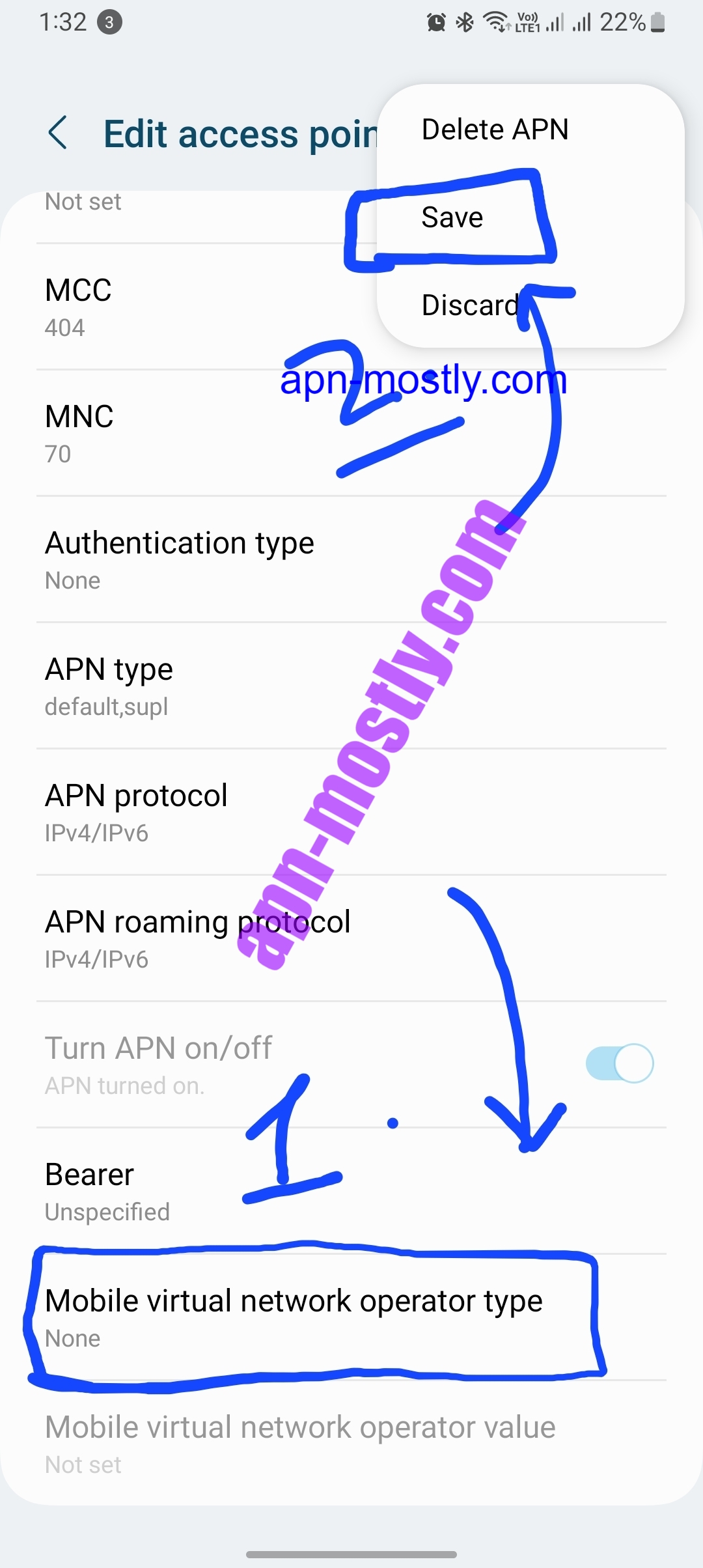
What is “MVNO Type” in APN Settings?
The “MVNO Type” setting helps my phone correctly identify and connect to my MVNO’s leased network. Selecting the correct type ensures reliable connectivity.
Commonly used MVNO Types are:
- IMSI
- SPN
- GID
- ICCID
Each type serves as a unique identifier recognized by my mobile device and network operator.
Common MVNO Types Explained
IMSI (International Mobile Subscriber Identity)
The IMSI identifies my SIM card globally. I select “IMSI” as my MVNO Type when my provider specifies this method.
Example Scenario:
If my provider instructs me to enter an IMSI number as the identifier, I choose IMSI as the MVNO type.
SPN (Service Provider Name)
SPN refers to the name of my service provider. I select “SPN” when instructed by my provider documentation or customer support.
Example Scenario:
If using Lycamobile and their instructions specify SPN as “Lycamobile,” I set SPN accordingly.
GID (Group Identifier)
GID identifies groups of SIM cards issued by an operator. I select “GID” if instructed explicitly by my provider.
Example Scenario:
My provider might specify a numeric GID code; I enter this value after selecting GID as MVNO type.
ICCID (Integrated Circuit Card Identifier)
ICCID uniquely identifies each SIM card itself. I select ICCID when directed by my carrier’s instructions or support resources.
Example Scenario:
If Google Fi instructs me to use ICCID as an identifier, I choose ICCID as the MVNO type.
How to Find the Correct MVNO Type for My Network
To determine which MVNO type applies to me, I follow these steps:
- Check documentation included with my SIM card or packaging.
- Visit my provider’s official website for recommended APN settings.
- Contact customer support directly if unsure.
- Consult online forums or community resources for additional guidance.
Common Issues Caused by Incorrect “MVNO Type” Settings
Selecting an incorrect MVNO type can lead to connectivity problems such as:
- No internet connection
- Unable to send/receive MMS messages
- Intermittent data connectivity
- Roaming issues when traveling abroad
Troubleshooting Incorrect MVNO Type Settings
If I’m experiencing connectivity issues due to incorrect MVNO type selection, here’s how I troubleshoot:
- Verify current APN settings against official recommendations.
- Reset APN settings to default and re-enter correct values.
- Restart my device after updating settings.
- Confirm network registration status through device settings.
Best Practices for Configuring “MVNO Type” in APN Settings
To ensure optimal connectivity, I follow these best practices:
- Always use official information provided by my specific MVNO.
- Update APN settings whenever switching SIM cards or providers.
- Document working configurations clearly for future reference.
Conclusion
Correctly configuring “mobile virtual network operator type APN” is essential for seamless mobile data connectivity when using an MVNO service. By understanding each component clearly and following recommended practices, I ensure reliable internet access and messaging capabilities on my device.
Frequently Asked Questions (FAQs)
- What happens if I leave “MVNO Type” blank?
- Leaving it blank may cause connectivity issues like no internet or MMS failures.
- Can incorrect “MVNO Type” affect my phone bill?
- Typically no direct billing impact occurs; however, roaming charges might apply if misconfigured abroad.
- Do I need technical knowledge to configure these settings?
- Basic familiarity helps but isn’t necessary—official instructions usually simplify this process.
- Are APN settings universal across all devices?
- No; while similar across Android devices, iOS handles them differently—always check device-specific guidelines.
- Where can I find official APN settings for my specific MVNO?
- Official websites or customer support channels provide accurate details tailored specifically to your provider and region.
Before proceeding further into writing this complete guide based on your detailed outline and holistic SEO principles from Koray Tuğberk Gübür’s framework, please confirm whether this approach aligns with your expectations clearly or if you have any additional clarifications you’d like me to address first!