Carolina West Wireless is a mobile network carrier that provides cellular service to many areas. To connect to their mobile data network, your phone needs to be configured with the correct Access Point Name (APN) settings. An APN acts like an address, telling your phone how to connect to the internet through Carolina West Wireless’s network.
Configuring Carolina West Wireless APN Settings
Android
| Setting | Value |
| Name | Carolina West |
| APN | 1 |
| Proxy | 204.117.91.203 |
| Port | 9201 |
| Username | cww@cwwbrew.com |
| Password | cwwcdma |
| Server | Not set |
| MMSC | http://mms.cwwmms.com/cww/mms.php |
| MMS Proxy | 204.117.91.161 |
| MMS Port | 9201 |
| MCC | 310 |
| MNC | 995 |
| Authentication Type | Not set |
| APN Type | default,supl,mms |
| APN Protocol | IPv4 |
| APN Roaming Protocol | IPv4 |
| Enable/disable APN | APN Enabled |
| Bearer | Unspecified |
| MVNO Type | None |
| MVNO Value | Not set |
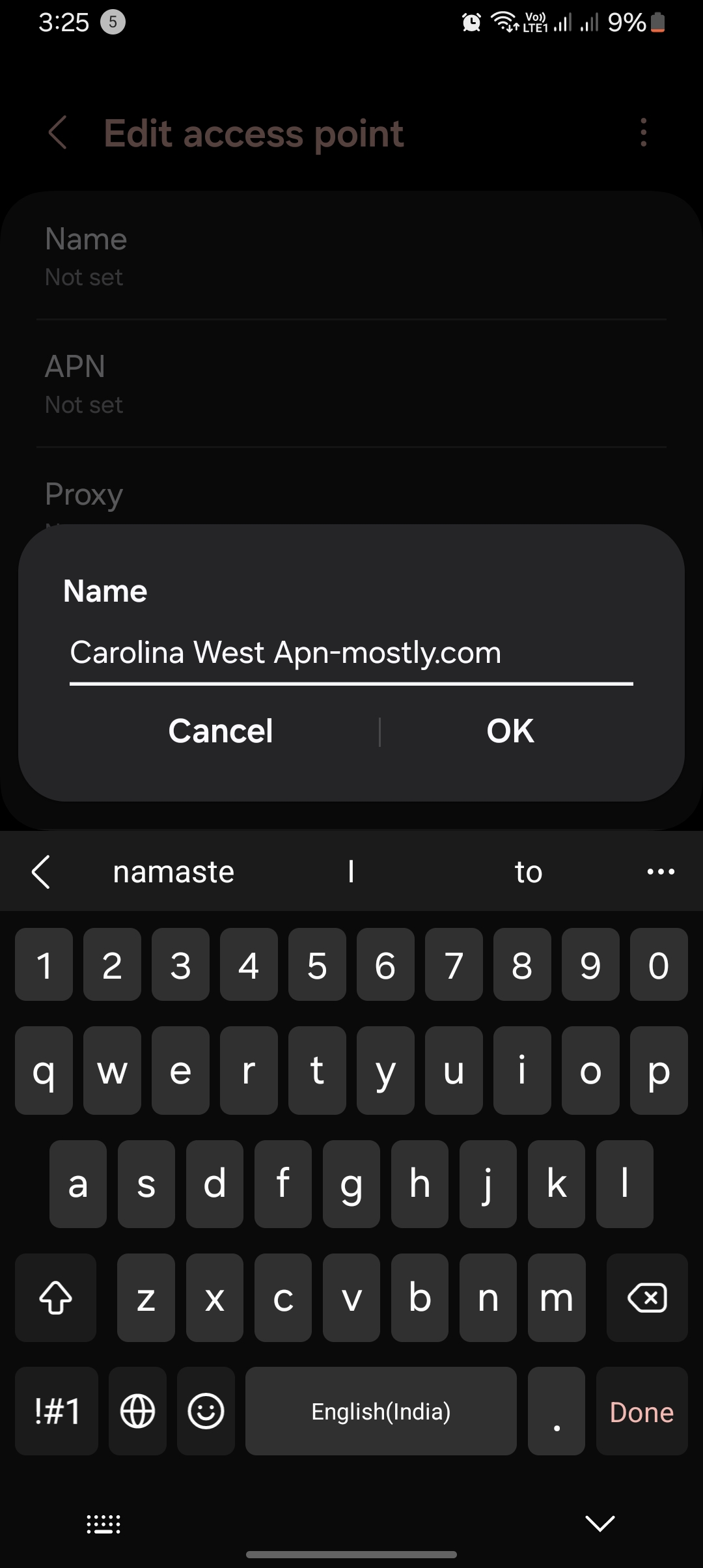
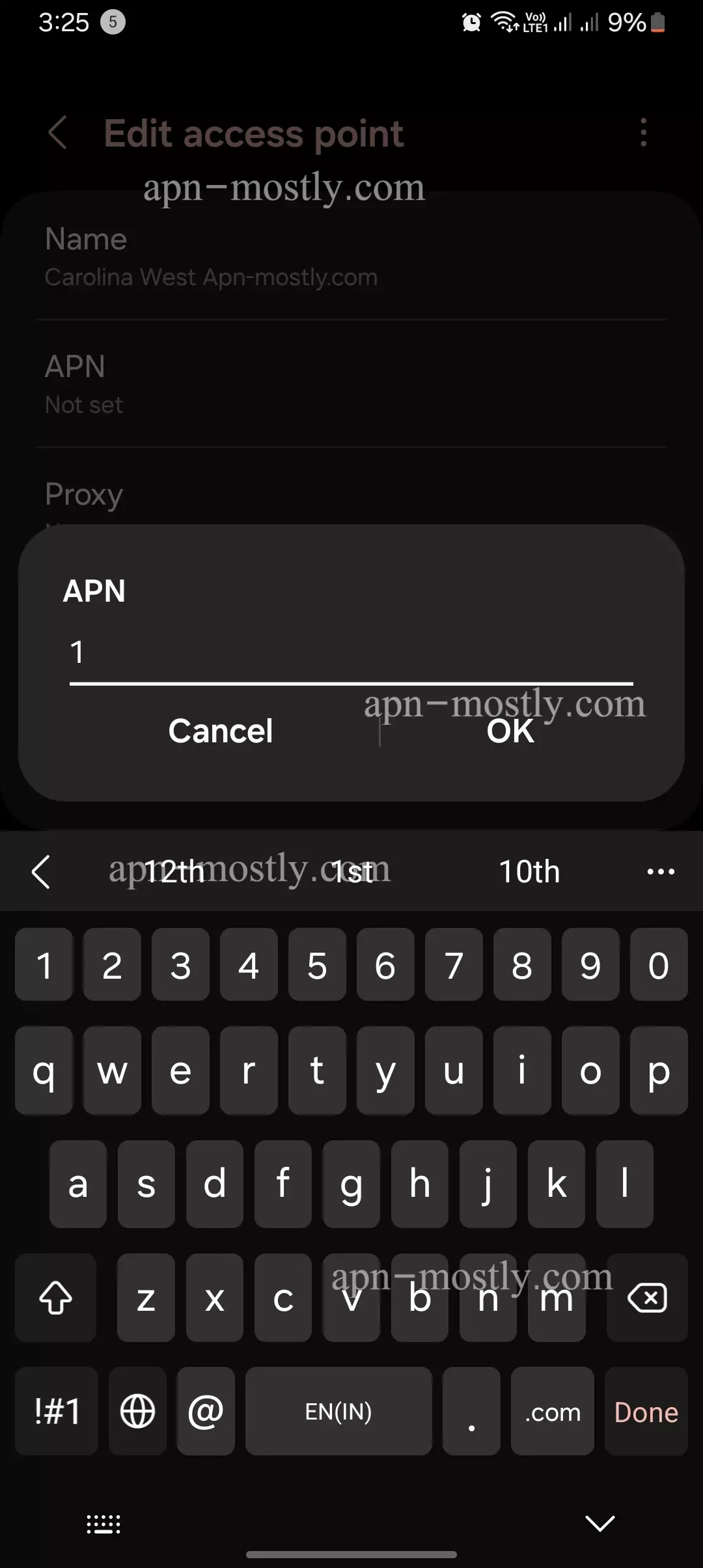
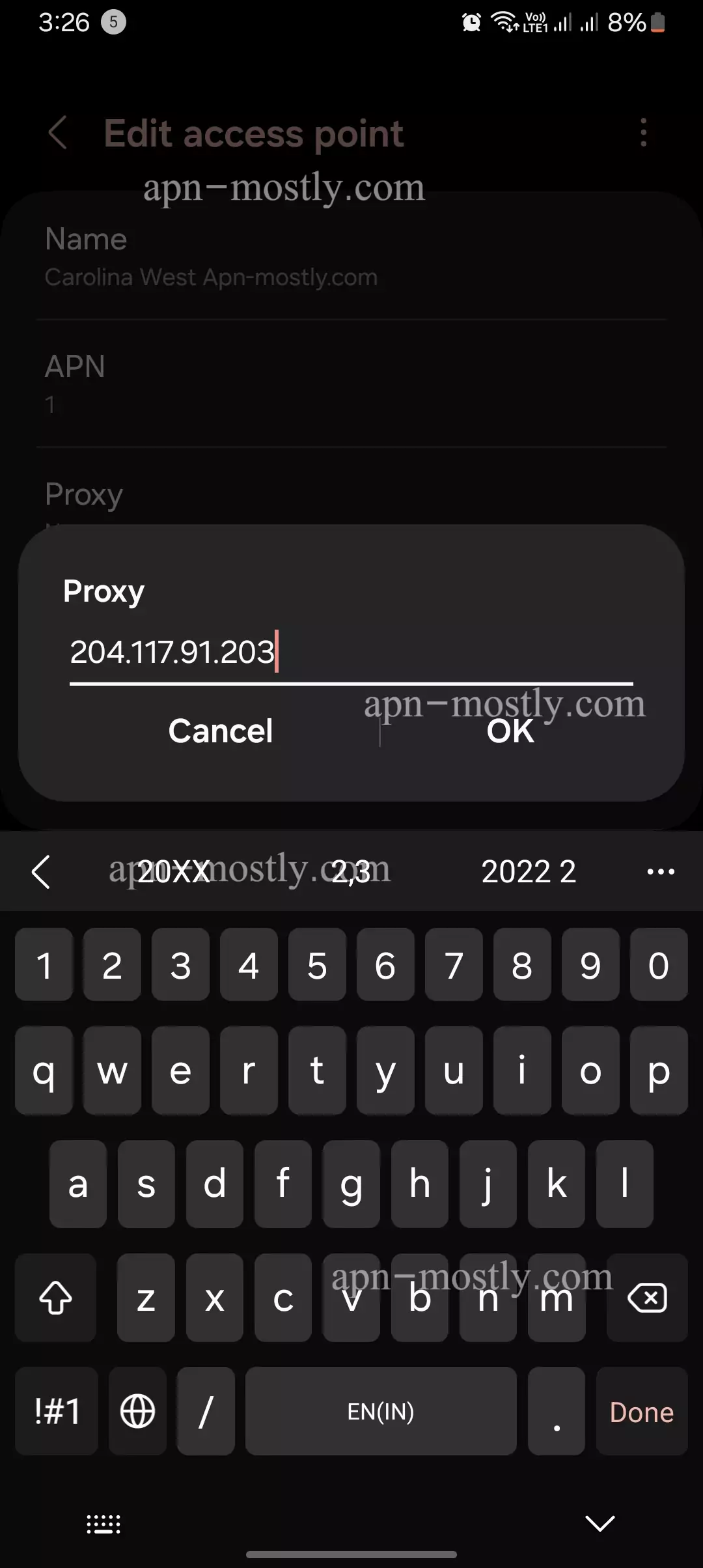
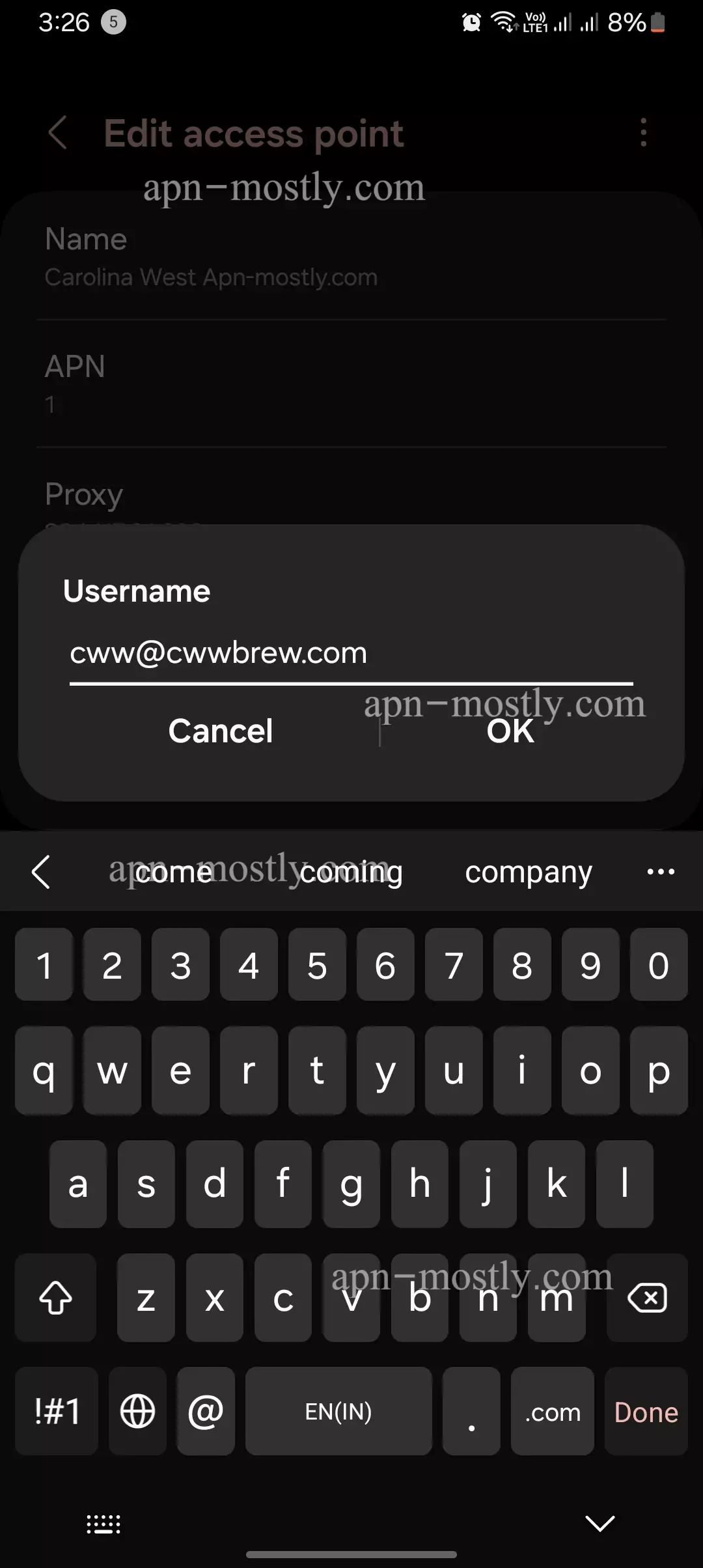
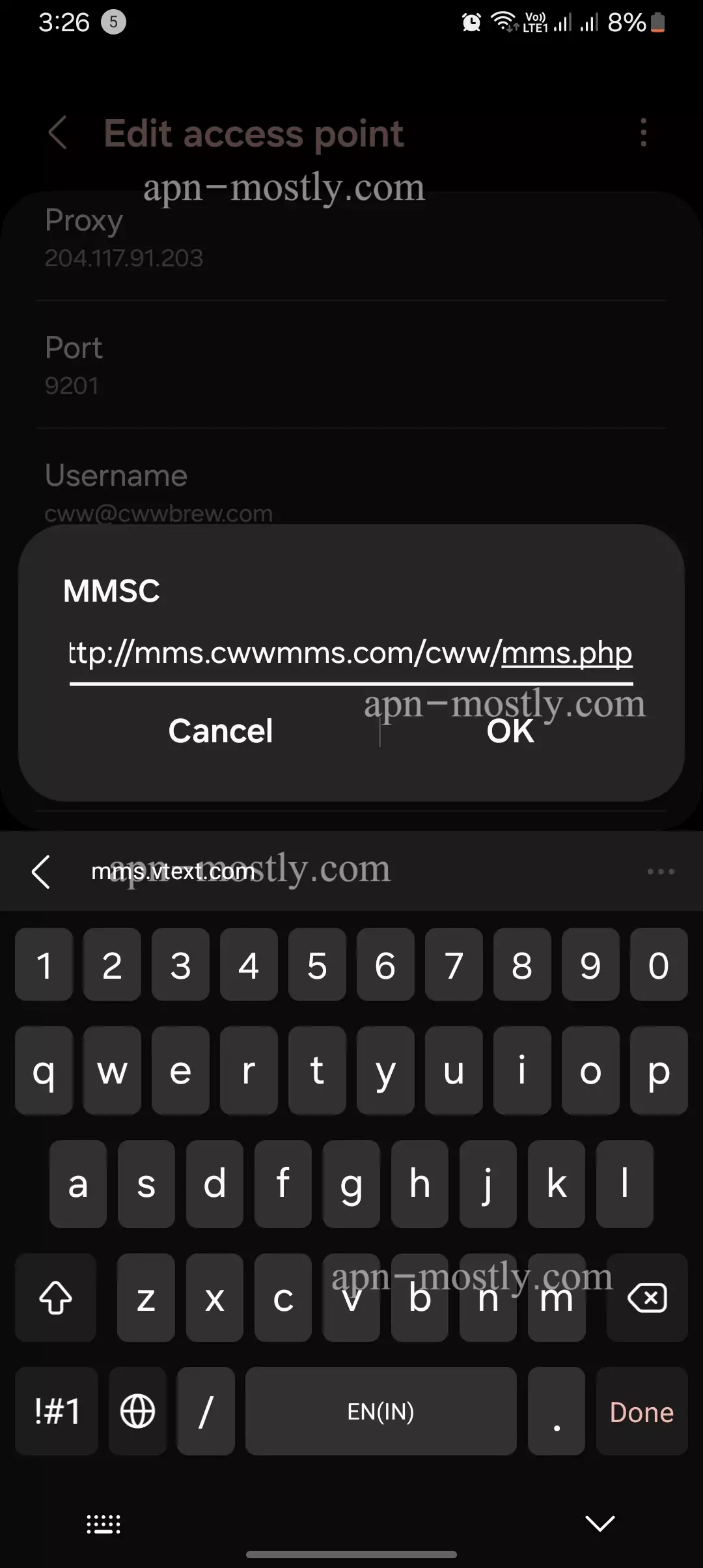
iPhone
Cellular Data
| Setting | Value |
| APN | 1 |
| Username | cww@cwwbrew.com |
| Password | cwwcdma |
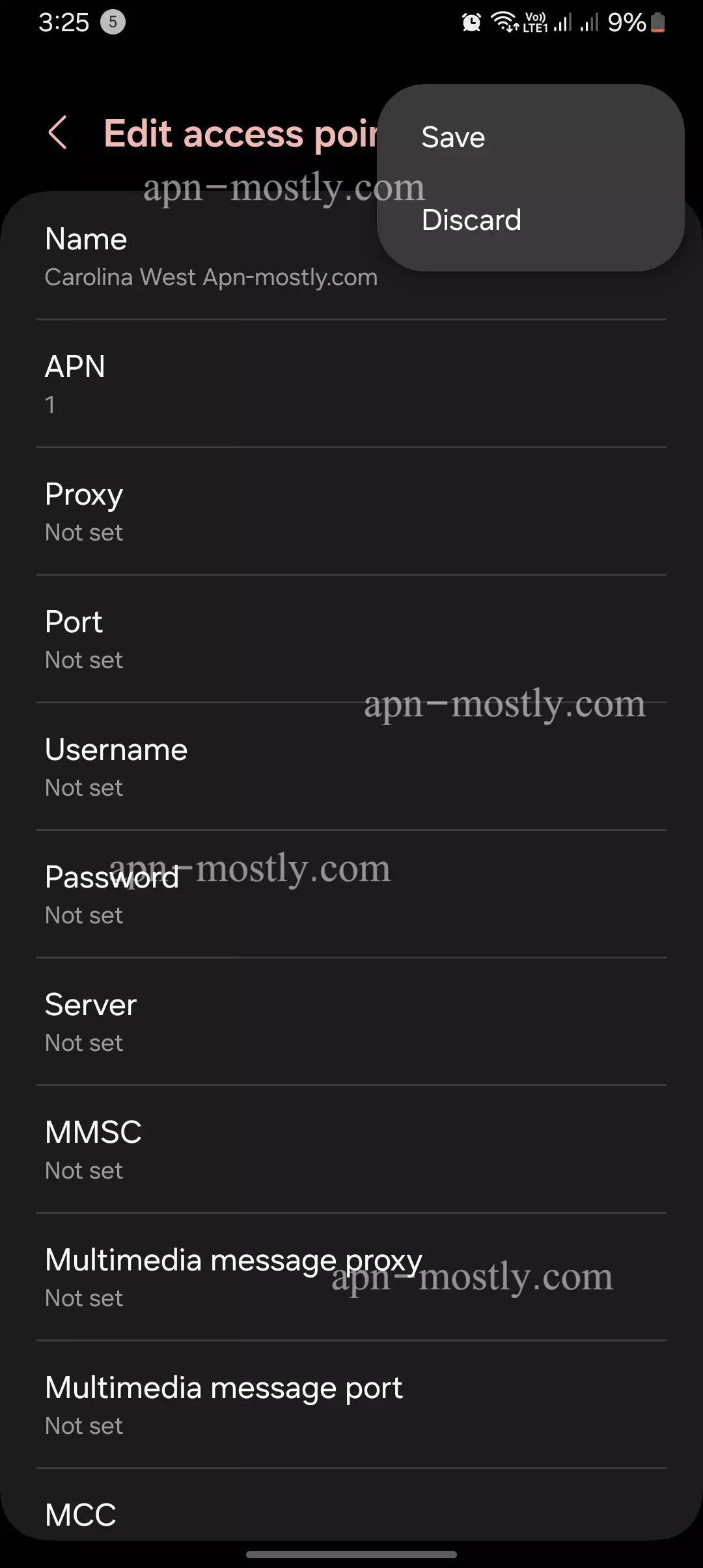
LTE Setup (Optional)
| Setting | Value |
| APN | Blank |
| Username | Blank |
| Password | Blank |
MMS
| Setting | Value |
| APN | 1 |
| Username | cww@cwwbrew.com |
| Password | cwwcdma |
| MMSC | http://mms.cwwmms.com/cww/mms.php |
| MMS Proxy | 204.117.91.161:9201 |
| MMS Message Size | 1048576 |
| MMS UA Prof URL | Blank |
Do I Need to Configure the APN?

- You might need to configure the APN if you’re using a new phone, switched carriers to Carolina West Wireless, or are having mobile data connectivity issues.
- Most Carolina West Wireless phones likely come pre-configured with the correct APN, but it’s worth checking if you’re facing problems.
Finding the Correct APN Details
- The most reliable way to get the latest APN settings is to contact Carolina West Wireless customer support.
- While some online resources might list APN details, these may not always be accurate or up-to-date.
Steps to Configure the APN (Use clear and simple instructions)
1. Locate Access Point Settings
- The exact location of these settings may vary depending on your phone model and operating system.
- Generally, you’ll find them in the “Settings” menu under options like “Mobile networks,” “Cellular data,” or “Network connections.”
2. Add a New APN Profile
- Look for an option to “Add new APN” or “Create new APN.”
- This will open a new profile where you can enter the APN details.
3. Enter APN Details (Refer to the table below for Carolina West Wireless settings)
| Setting | Details |
| APN name | internet (or as provided by Carolina West Wireless) |
| Username | (Leave blank) |
| Password | (Leave blank) |
| Authentication type | (Leave blank or choose PAP) |
| APN protocol | (Leave blank or choose IP) |
| APN port number | (Leave blank) |
| MCC | 310 (Mobile Country Code for US) |
| MNC | 1260 (Mobile Network Code for Carolina West Wireless) |
4. Save the new APN profile.
5. Restart your phone.
More Tips Around Carolina West Internet Config
Multiple APNs

In most cases, Carolina West Wireless will provide you with a single APN for all your mobile data needs. However, there are rare instances where they may utilize separate APNs for different services. For example, one APN could be specifically for standard internet data, while another APN handles multimedia messaging or MMS. If you encounter a scenario where certain services aren’t working properly after configuring the main APN, it’s best to contact Carolina West Wireless customer support. They can clarify if multiple APNs are required for your particular plan and provide those additional details.
Carrier APN Updates
Wireless carriers like Carolina West may periodically update or change their APN settings as they optimize their networks. While some modern smartphones can automatically update the APN configuration in these cases, older devices may require manual updates. It’s a good practice to periodically check Carolina West’s website or social media channels for any announcements regarding APN changes that may require you to reconfigure the settings on your device.
Advanced APN Options
The basic APN settings we covered include the name, username, and password fields. However, some devices may have additional advanced options like “APN protocol” or “Authentication type.” For Carolina West Wireless, these extra fields can likely be left blank in most situations. But if you do encounter a case where your device is prompting for these values, don’t hesitate to consult online tech forums or reach out to Carolina West support for the proper settings to input.
Automatic APN Configuration
While we focused on the manual process of entering APN details, some smartphone manufacturers provide automatic APN configuration tools. These can attempt to retrieve the correct settings directly from the carrier’s database, in theory eliminating the need for manual setup. You may find such an option buried in your phone’s network settings menu. However, keep in mind these automatic tools are not always 100% reliable and may not have the latest APN information for Carolina West Wireless. Manual configuration directly from Carolina West remains the most foolproof method.
Troubleshooting APN Issues
You already went through and properly configured the APN settings according to their specs, but that sweet, sweet data connection is still MIA? Don’t panic, I got a few more tricks up my sleeve we can try:
- Restart That Phone I know, I know – it seems too simple. But you’d be surprised how often just giving your device a fresh reboot solves random hiccups and snags. So power that sucker down, let it reset for a minute, then fire it back up.
- See If You Got Bars Before you go blaming the APN, check if you’re even getting a decent network signal from Carolina West in your current area. No bars, no data – plain and simple. If the coverage is whack, not much an APN can do to help.
- Yo Airplane, Engage! This is a weird one, but toggling Airplane Mode on then back off can sometimes kick a stubborn connection back into gear. Might be worth a shot if restarting didn’t fix it.
Now if you’ve tried all those basic tips and your APN still isn’t letting you ride that mobile data wave, it’s probably time to call in the experts. Reach out to Carolina West’s customer support.
Their team can double-check that you have the APN settings configured just right for your specific plan and location. They may be able to reset or re-provision those settings remotely to straighten everything out. Moreover, you can reset the APN or the network settings.
At the end of the day, configuring APNs should be a simple process – but mobile technology can be finicky sometimes. If you’ve exhausted all the usual tricks and Carolina West’s techs still can’t get it resolved, there could potentially be a deeper device issue at play.
Conclusion
That’s it for the blog post today. Today, I tried showing you all the ways and practical methods on how to set up the internet settings for the Carolina West Wireless APN. It may help individuals from various categories: if someone is a gamer, we have an APN that helps to reduce the ping, which eventually makes your gaming experience better. If someone is a streamer or just a general user, we have a proper internet configuration that suits them best.

