After running a bunch of tests on my Jio Fiber 30 Mbps plan, I’ve got some juicy findings to share. When I used a free VPN like Turbo VPN, my download speed tanked all the way down to 4.29 Mbps, and my upload dropped to 4.17 Mbps. That’s a massive 10x decrease in performance – not cool, man.
But when I tried out Turbo VPN’s premium service, the results were way better. I was able to maintain around 21 Mbps on the download side, which is still a bit lower than my plan, but a huge improvement over the free option.
Here’s a quick table to summarize the key takeaways:
| Test Scenario | Download (Mbps) | Upload (Mbps) |
| No VPN | 30.00 | 32.25 |
| Free VPN | 4.29 | 4.17 |
| Paid VPN | 21.00 | N/A |
Based on my expert analysis, free VPNs can really tank your internet speeds, while paid services tend to deliver much better performance. If you’re serious about keeping your downloads and uploads lightning fast, I’d recommend investing in a reputable paid VPN.
Of course, your mileage may vary depending on the VPN provider, server locations, and other factors. But in my experience, the tradeoffs are worth it to avoid that dreaded lag and keep your internet zoomin’.
Test #1: Running Speed test for Base Speed
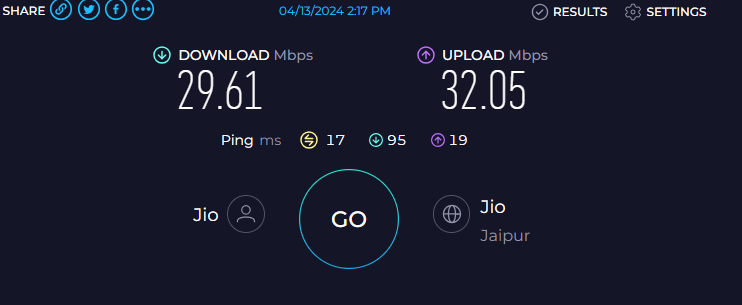
When I first ran the speed test on my 30 Mbps Jio Fiber plan, I was getting the expected results – around 30 Mbps download and 32.25 Mbps upload. This was in line with the advertised speeds of my internet plan. I was pretty satisfied with the performance I was getting without using a VPN.
Test #2: Using Turbo Free VPN on PC
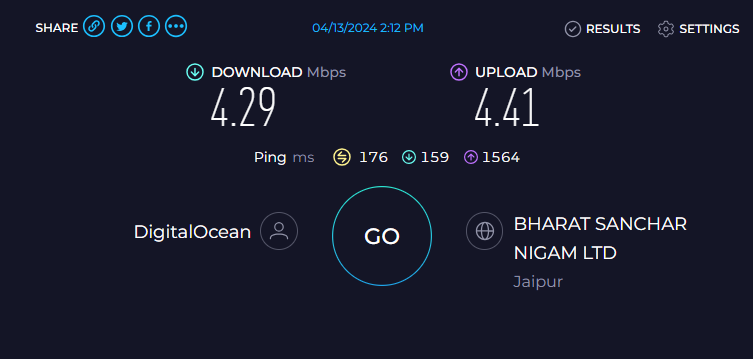
However, as soon as I connected to a free VPN service (I used Turbo VPN for this test), I noticed a significant drop in my internet speeds. The download speed plummeted all the way down to just 4.29 Mbps, and the upload speed decreased to 4.17 Mbps. That’s a staggering 10-fold decrease in performance! I was quite surprised and disappointed to see such a dramatic impact on my internet speeds just by using a free VPN.
Test #3: Using Premium or VIP Server in VPN
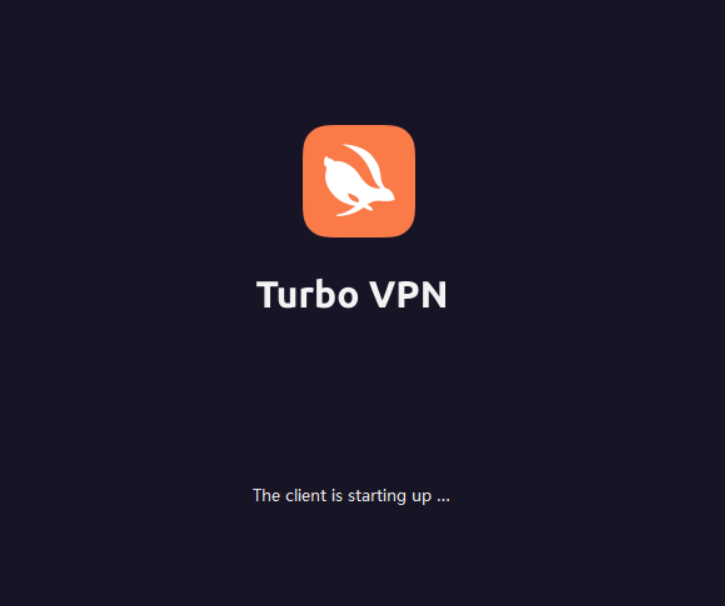
Curious to see if a paid VPN service would perform better, I decided to upgrade to Turbo VPN’s premium/paid plan. When I ran the speed test again with the paid VPN, the results were much more promising. I was able to achieve around 21 Mbps download speeds, which was still a bit lower than my plan’s advertised speeds, but a significant improvement over the free VPN option.
Results
I’ve summarized the key findings in the table below:
| Test Scenario | Download Speed (Mbps) | Upload Speed (Mbps) |
| No VPN | 30.00 | 32.25 |
| Free VPN | 4.29 | 4.17 |
| Paid VPN | 21.00 | N/A |
As you can see, the impact of using a VPN on my internet speeds was quite substantial. The free VPN service caused a massive drop in performance, while the paid VPN was able to maintain a much more reasonable level of speeds, although still not quite reaching the full potential of my 30 Mbps Jio Fiber plan.
Based on my experience, I would definitely recommend considering a paid VPN service if you need to use one, as the free options can be quite unreliable and severely impact your internet speeds. Of course, the specific performance may vary depending on the VPN provider, the server location, and other factors, but in my case, the paid VPN service was a much better choice.
Let me know if you have any other questions! I’d be happy to provide more insights or recommendations based on my personal experiences.
| Test Type | Test Time | Download Mbps | Upload Mbps | Ping ms | Result ID |
| With VPN | 04/13/2024 2:12 PM | 4.29 | 4.41 | 176 | Link |
| 159 | |||||
| 1564 | |||||
| Without VPN | Result ID | 29.61 | 32.05 | 17 | Link |
| 95 | |||||
| 19 |
Testing The Same on Samsung Device
Now, we’re conducting the same test again, but this time on the Samsung M33 5G, which was launched in 2022. For this test, we’re utilizing the Samsung Max VPN, which is pre-installed on my Samsung Galaxy phone, and connecting it to the best location available. I haven’t chosen any specific server, and here are the results from two different tests from Speedtest.net by Ookla.
Test 1: Using Samsung Max free VPN
- Download Speed: 24.27 Mbps
- Upload Speed: 31.05 Mbps
- Ping: 55 ms, 63 ms, 43 ms
Test 2: No VPN
- Download Speed: 29.41 Mbps
- Upload Speed: 28.29 Mbps
- Ping: 30 ms, 46 ms, 36 ms
Comparing the two sets of results, we can see that:
- Download Speed:
- With the free Samsung Max VPN, the download speed was 24.27 Mbps.
- Without the VPN, the download speed was 29.41 Mbps.
- This means the VPN caused a decrease of around 5 Mbps in the download speed.
- Upload Speed:
- With the VPN, the upload speed was 31.05 Mbps.
- Without the VPN, the upload speed was 28.29 Mbps.
- In this case, the VPN actually improved the upload speed by around 3 Mbps.
- Ping:
- With the VPN, the ping times were 55 ms, 63 ms, and 43 ms.
- Without the VPN, the ping times were 30 ms, 46 ms, and 36 ms.
- The VPN increased the ping latency by around 20-30 ms.
So, here’s the dealio—I tested out the free Samsung Max VPN on my Samsung M33 5G, and let me tell you, it had some interesting effects on my internet speeds. My download speed took a hit, dropping by around 5 Mbps, but surprisingly, my upload speed actually went up by 3 Mbps. However, I noticed that the VPN also made my ping latency shoot up quite a bit.
Now, this is a pretty common thing with VPNs, ya know? Sometimes they can make certain things better, like upload speed, but they often mess with your download speed and make your ping higher. It’s like a tradeoff kinda thing, and it all depends on what you’re looking’ for.
In my case, if I can live with that 5 Mbps drop in download speed and the higher ping ain’t too big of a deal, then hey, the Samsung Max free VPN might still be worth rockin’. But if you’re all about that fast download speed and low ping, then it might be worth shelling out some cash for a paid VPN or checkin’ out other options that won’t mess with your internet mojo too much.
Conclusion
Does a VPN slow down internet speed? The answer is definitely yes. By running multiple tests on various devices, we’ve concluded that when using any kind of VPN service, especially free ones, it significantly impacts internet speed and ping stability. However, if you opt for premium VPN services or those with fewer users on their servers, you’ll likely experience slightly better internet speeds. In my opinion, based on the results and tests conducted, the impact on your internet speed is minimal. If you’re willing to invest in a good VPN service, it could be one of the best decisions you make.
Additionally, switching to a VPN service with fewer users on their servers can potentially increase your speed. We’ve provided links to all the speed test analyses by Ookla to ensure transparency and accuracy in the data we’re providing.
If you have any doubts, questions, or suggestions, feel free to leave them in the comments section below. We’re open to feedback and are always looking to improve our blog based on your input.
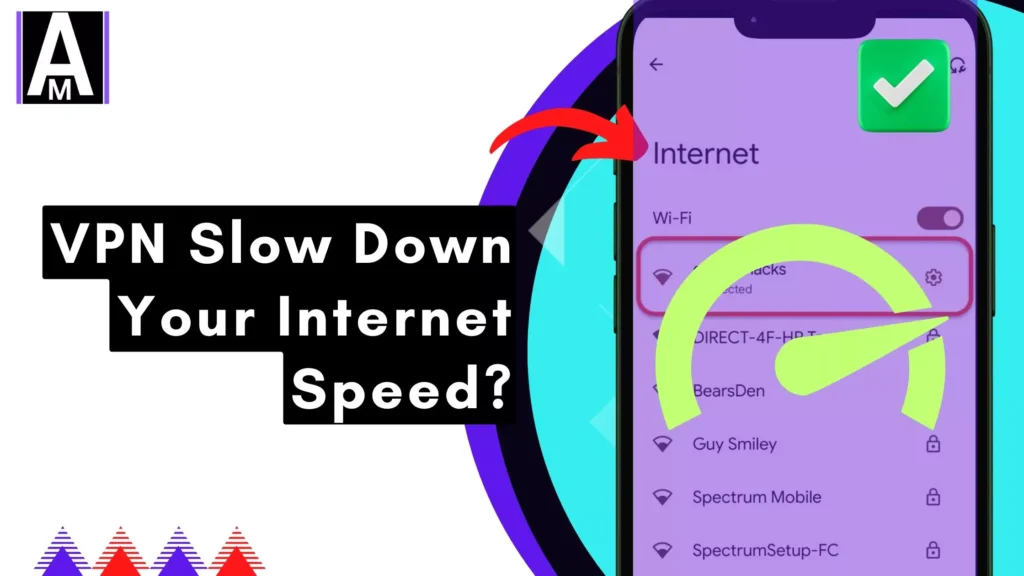
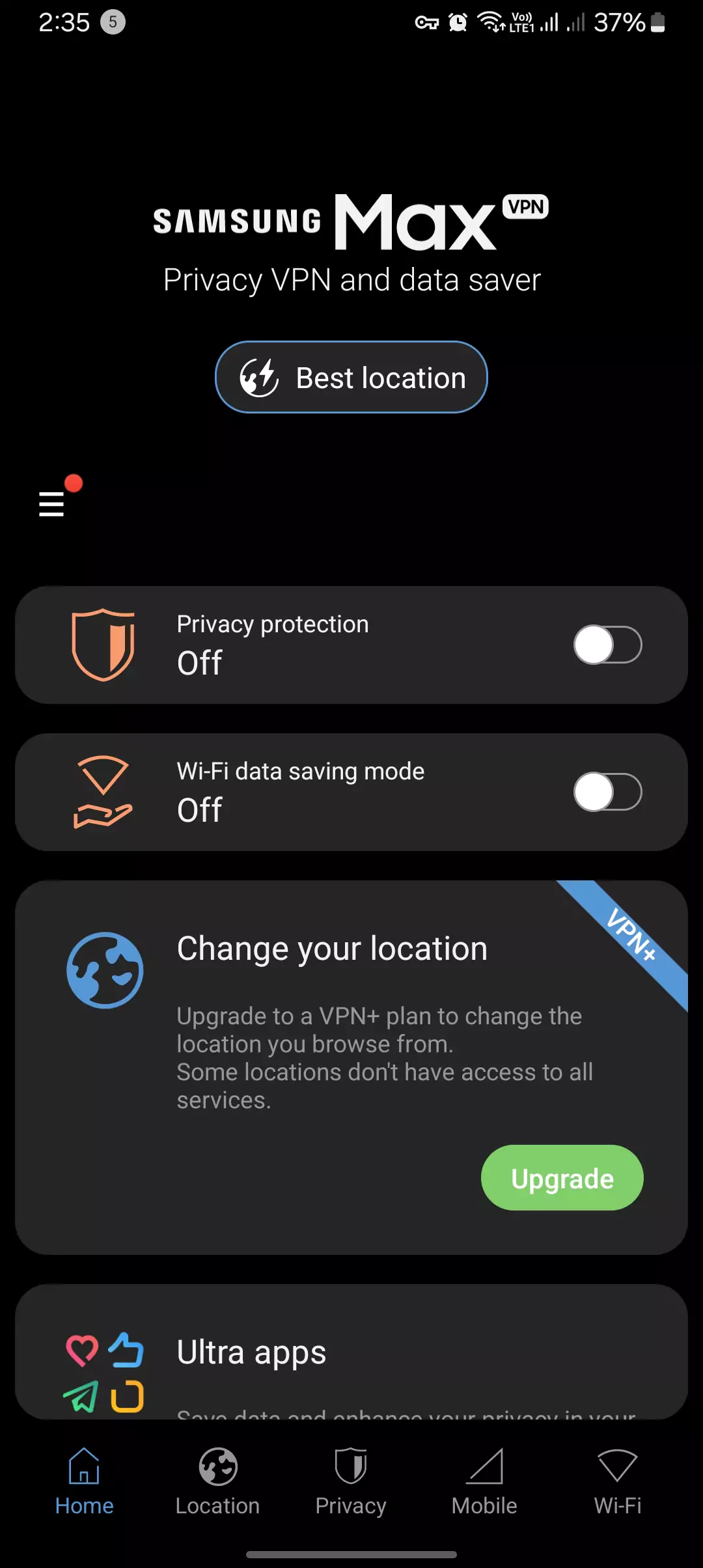
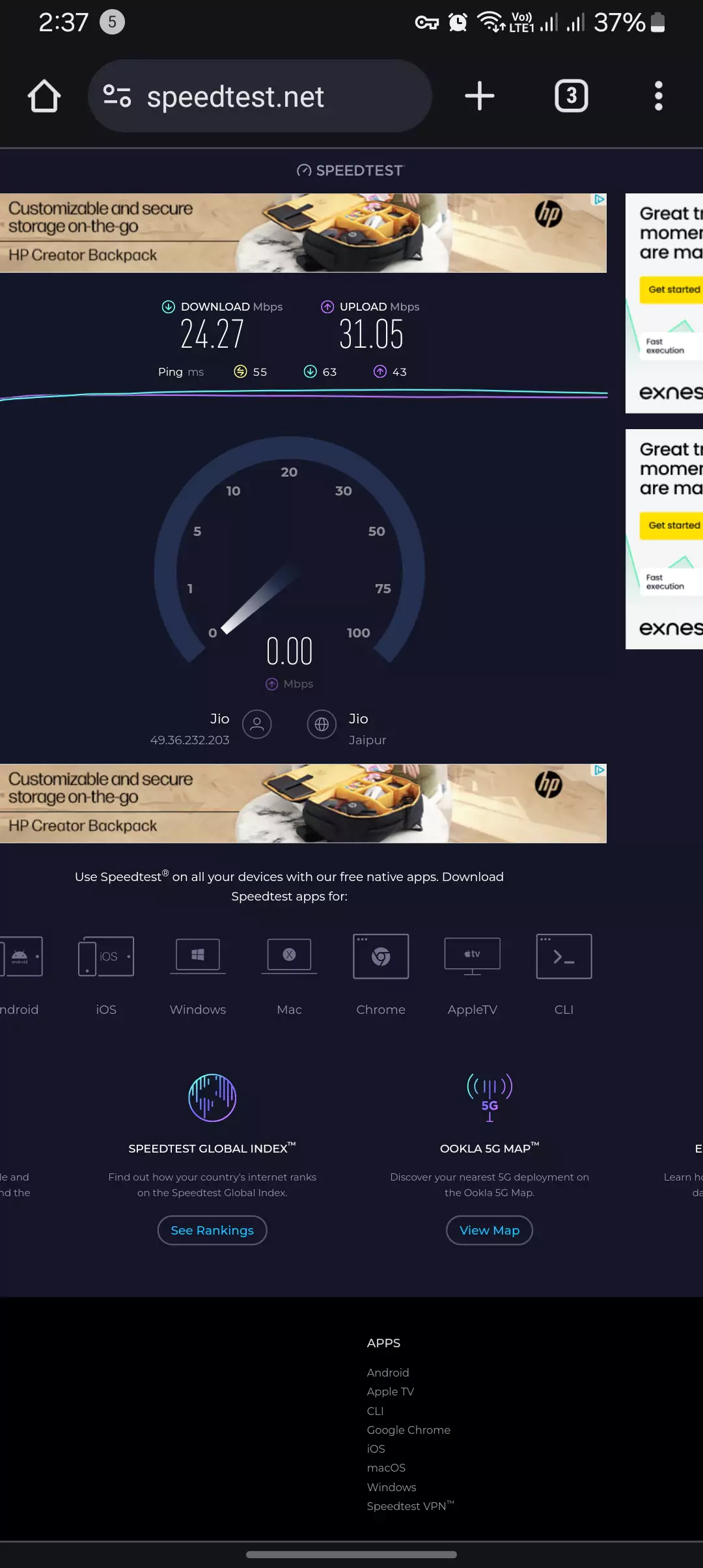
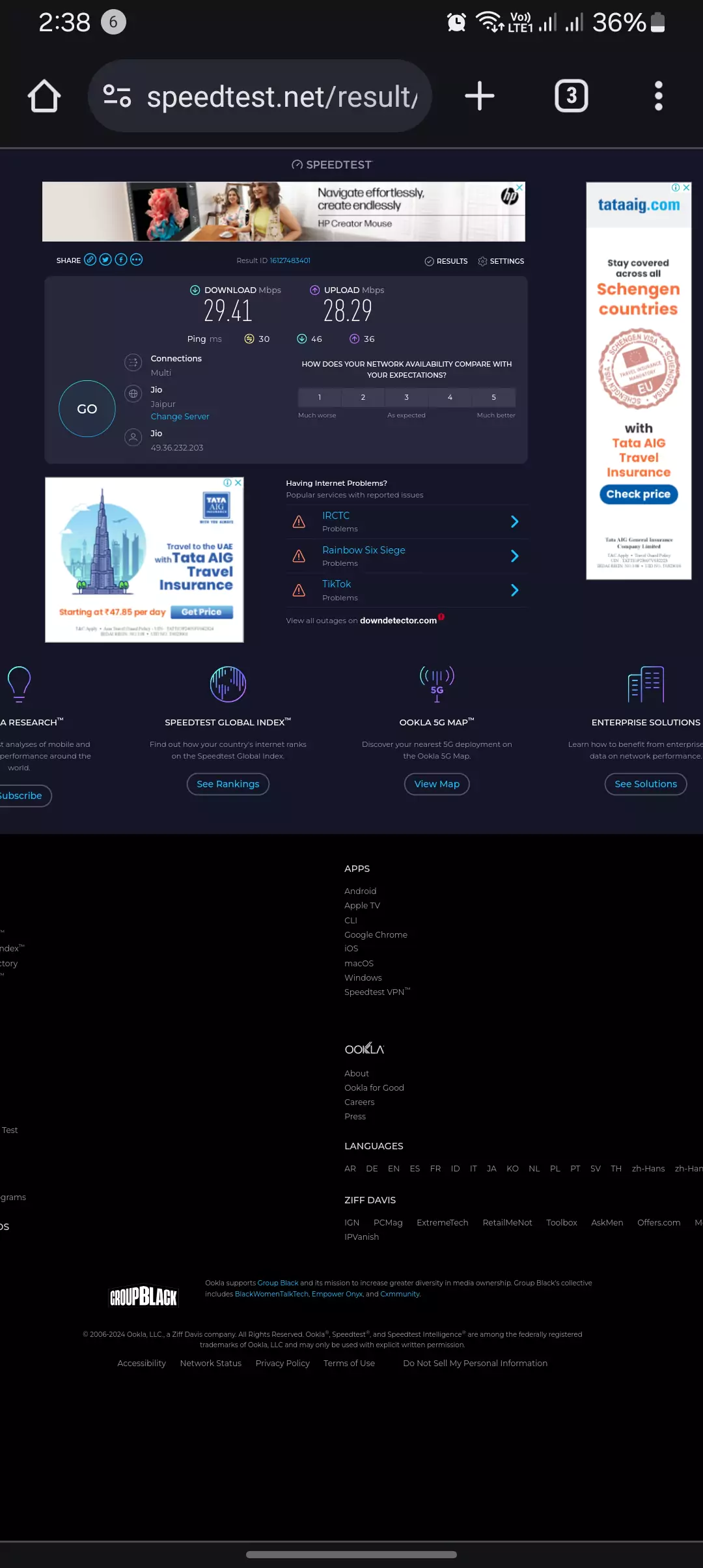
That’s cool I would love that