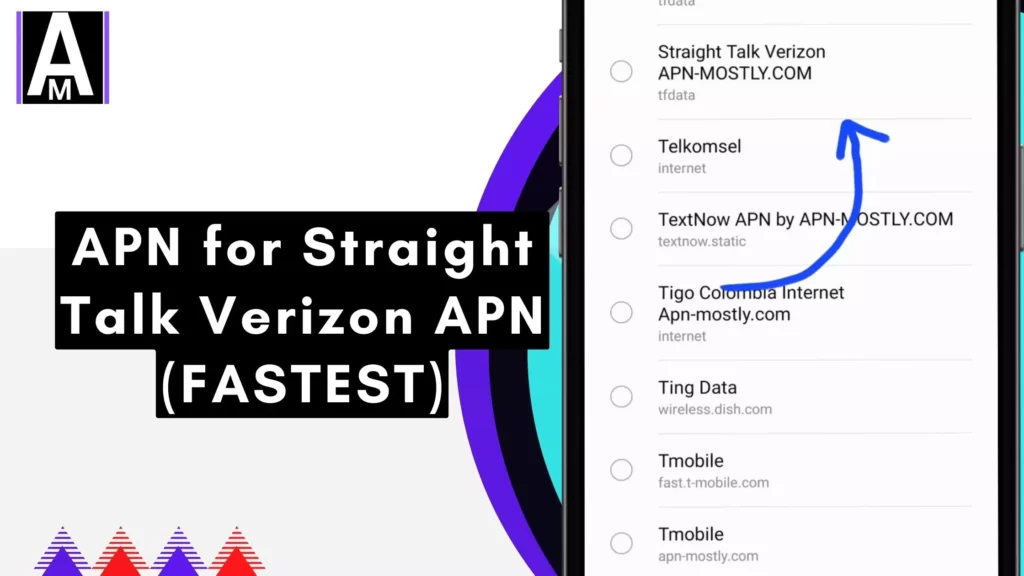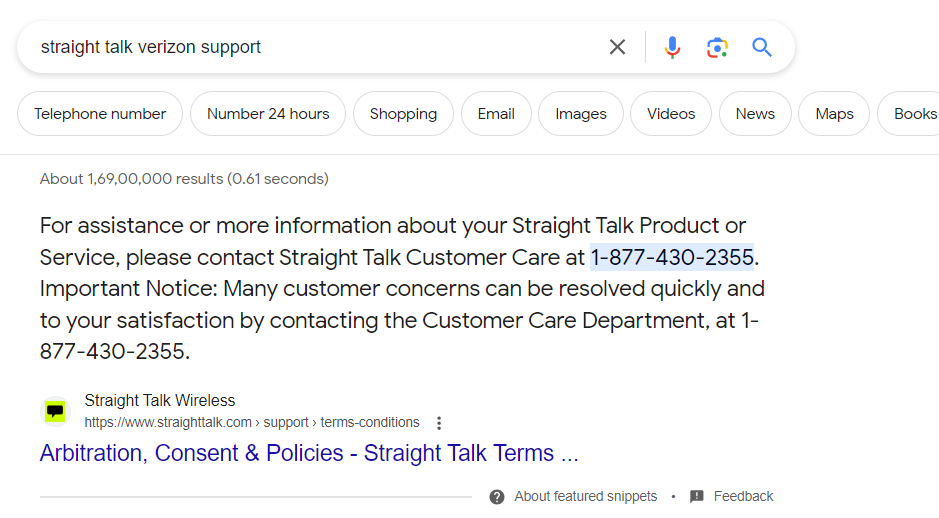Here are exactly the best and the coolest APN settings for Straight Talk Verizon APN which can improve the internet speed by 1.3X in terms of Download and upload speed, moreover, it can be super beneficial if you want faster internet.
Essential APN Settings for Straight Talk Verizon
| Name | APN | Proxy | Port | MMSC | Authentication Type |
| Straight Talk | tfdata | Not set | Not set | http://mms-tf.net | Not set |
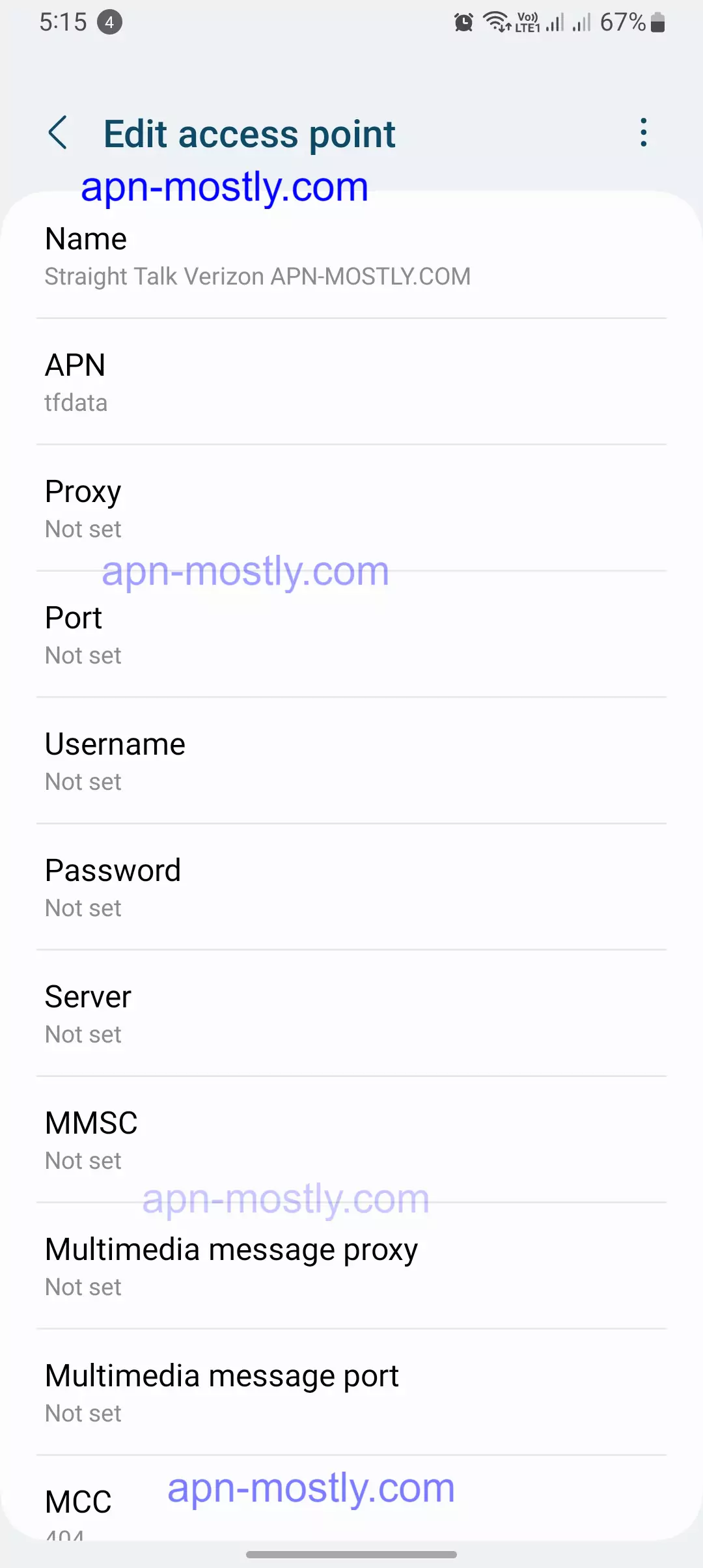
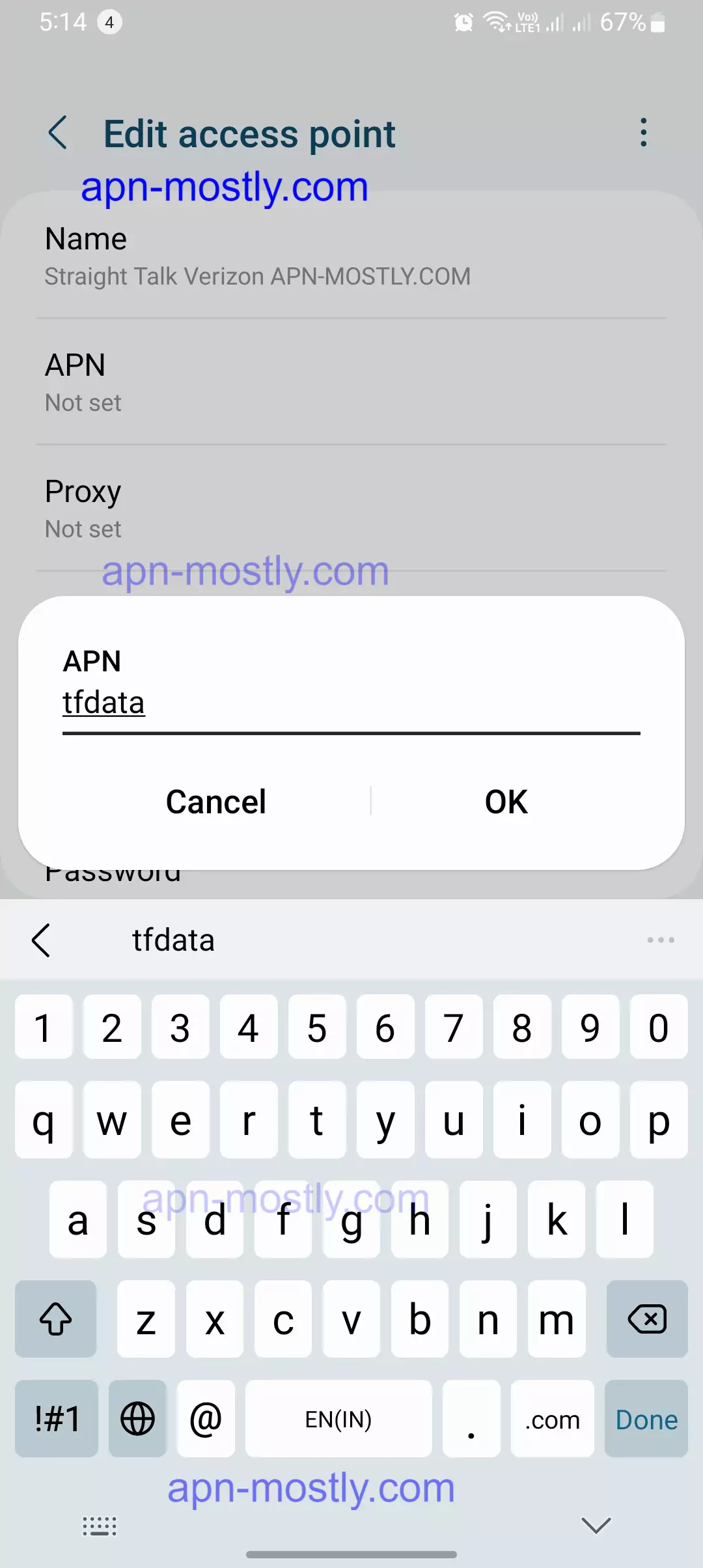
Verizon Main:
| APN Name | APN | Proxy | Port | Username | Password | Server | MMSC | MMS Proxy | MMS Port | MCC | MNC | Authentication Type | APN Type | APN Protocol | APN Roaming Protocol | Bearer | MVNO Type |
| Straight Talk Verizon APN MOSTLY.com | VZWINTERNET | 311 | 480 | default,dun,supl,hipri | IPv4/IPv6 | IPv4/IPv6 | HSPA,GPRS,EDGE,eHRPD,UMTS,LTE,HSPAP,HSDPA,HSUPA |
Verizon Alternate 1:
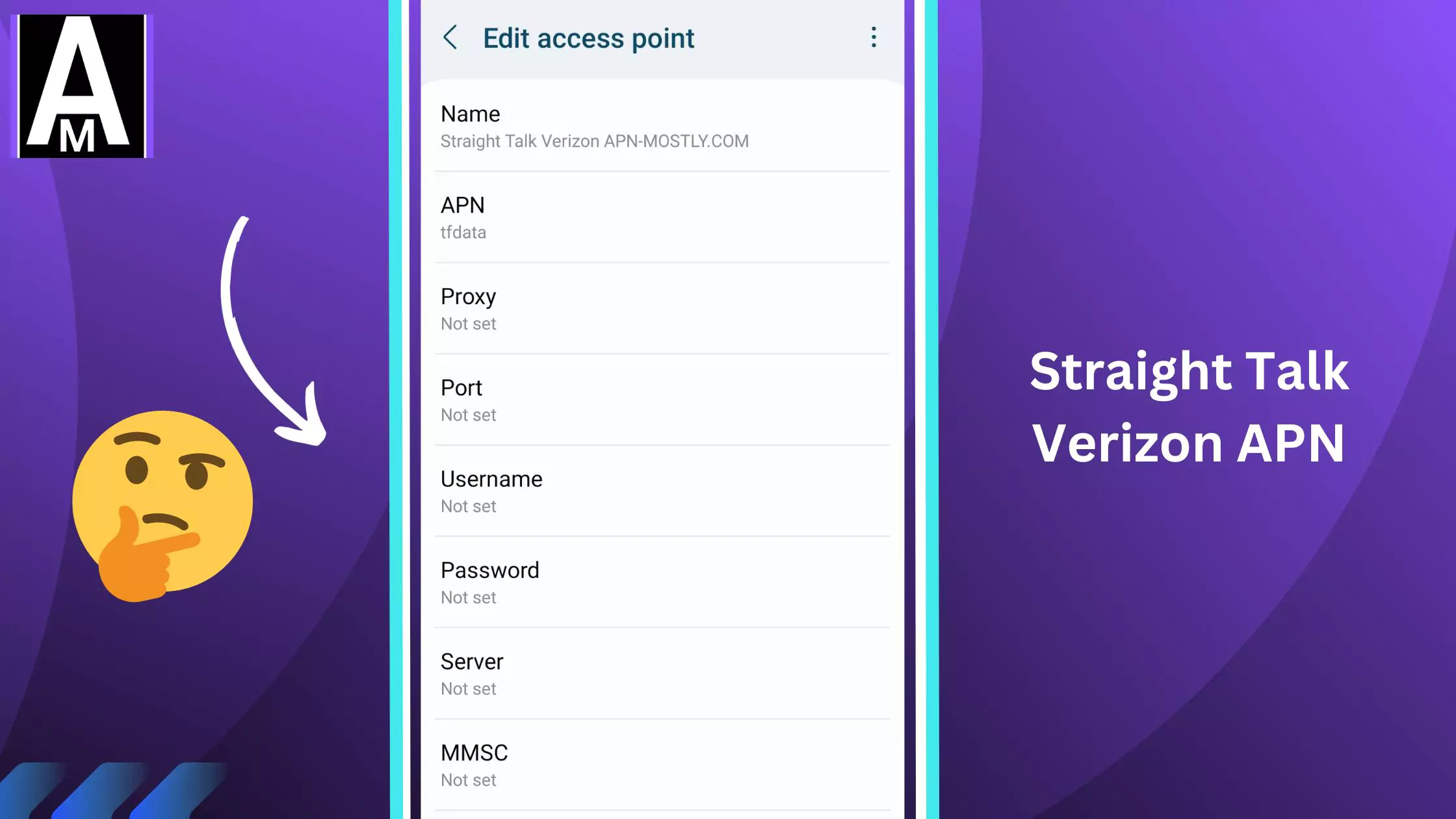
| APN Name | APN | Proxy | Port | Username | Password | Server | MMSC | MMS Proxy | MMS Port | MCC | MNC | Authentication Type | APN Type | APN Protocol | APN Roaming Protocol | Bearer | MVNO Type |
| Straight Talk Verizon APN MOSTLY.com | VZWINTERNET | http://mms.vtext.com/servlets/mms | 311 | 480 | default,dun,supl | IPv4/IPv6 | IPv4/IPv6 | HSPA,GPRS,EDGE,eHRPD,UMTS,LTE,HSPAP,HSDPA,HSUPA |
Alternate 2:
| APN Name | APN | Proxy | Port | Username | Password | Server | MMSC | MMS Proxy | MMS Port | MCC | MNC | Authentication Type | APN Type | APN Protocol | APN Roaming Protocol | Bearer | MVNO Type |
| Straight Talk Verizon APN MOSTLY.com | TFDATA | proxy.mvno.tracfone.com | 80 | http://mms-tf.net | mms3.tracfone.com | 80 | 310 | 410 | default,mms,supl | IPv4 | IPv4 | Unspecified |
Verizon User Verified Samsung Galaxy:
| APN Name | APN | Proxy | Port | Username | Password | Server | MMSC | MMS Proxy | MMS Port | MCC | MNC | Authentication Type | APN Type | APN Protocol | APN Roaming Protocol | Bearer | MVNO Type |
| Straight Talk Verizon APN MOSTLY.com | TRACFONE.VZWENTP | 311 | 480 | default,mms | IPv4 |
Verizon Alternate:
| APN Name | APN | Proxy | Port | Username | Password | Server | MMSC | MMS Proxy | MMS Port | MCC | MNC | Authentication Type | APN Type | APN Protocol | APN Roaming Protocol | Bearer | MVNO Type |
| Straight Talk Verizon APN MOSTLY.com | TRACFONE.VZWENTP | 311 | 480 | default,dun,supl | IPv4/IPv6 | IPv4/IPv6 |
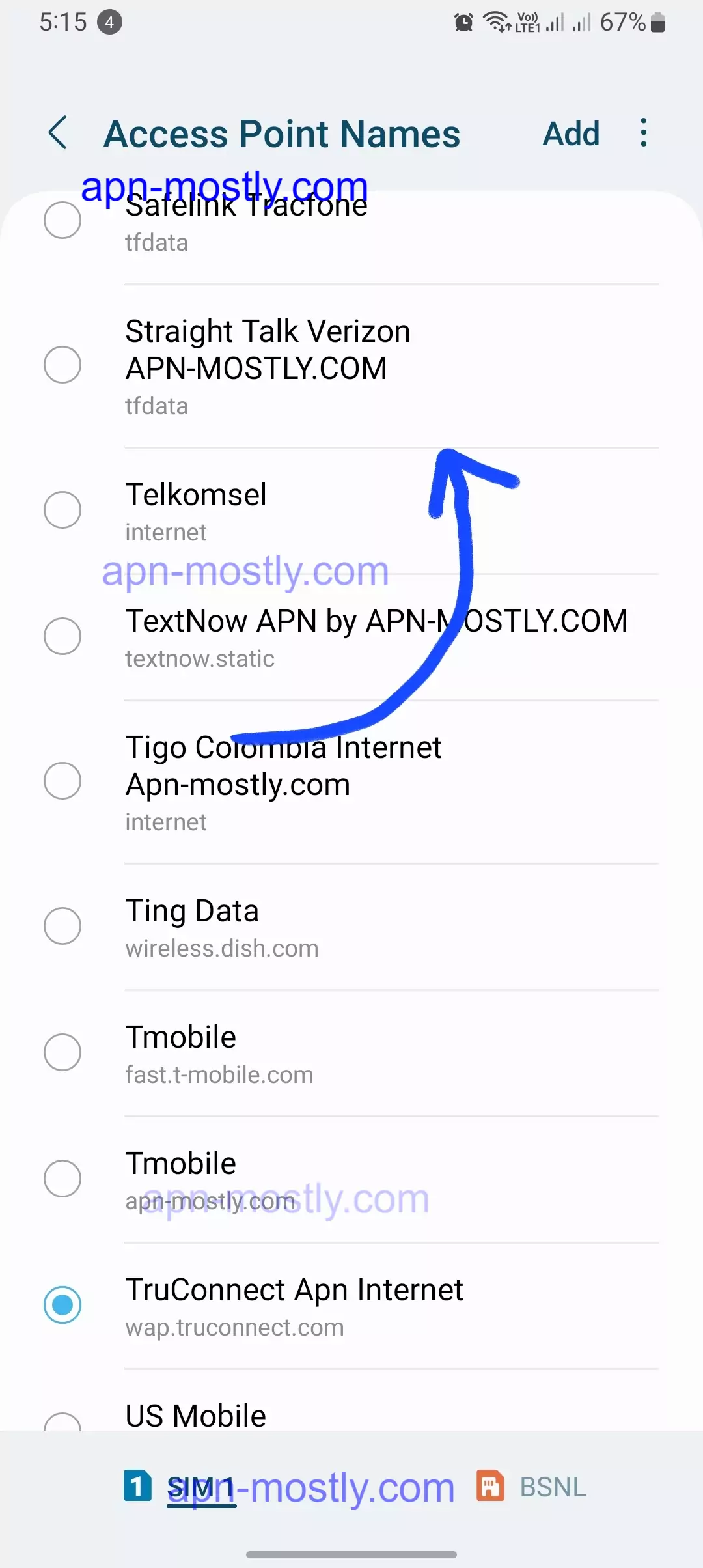
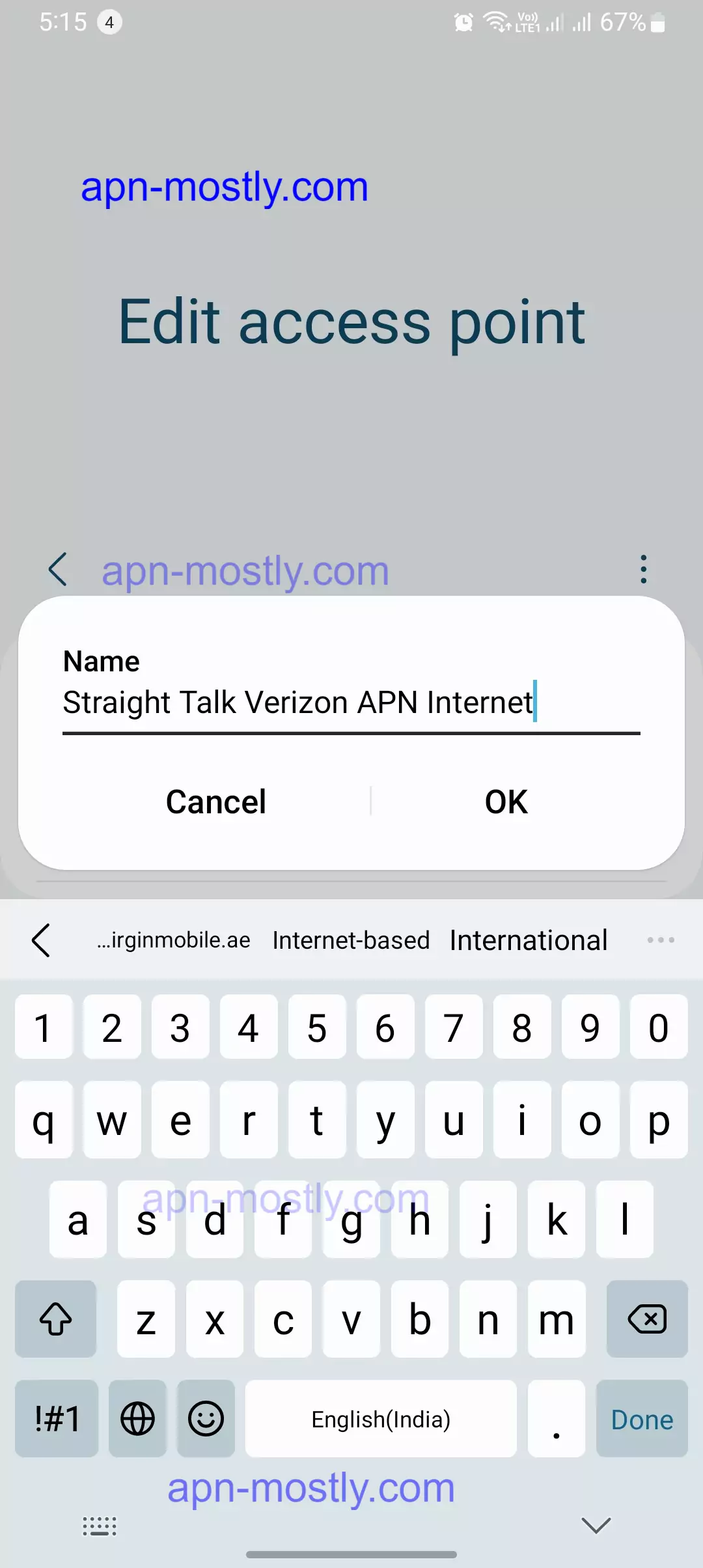
Alternate:
| APN Name | APN | Proxy | Port | Username | Password | Server | MMSC | MMS Proxy | MMS Port | MCC | MNC | Authentication Type | APN Type | APN Protocol | APN Roaming Protocol | Bearer | MVNO Type |
| Straight Talk Verizon APN MOSTLY.com | tfdata | http://mms-tf.net | mms3.tracfone.com | 80 | 310 | 410 | default,mms,supl | IPv4 |
AT&T Alternate 2:
| APN Name | APN | Proxy | Port | Username | Password | Server | MMSC | MMS Proxy | MMS Port | MCC | MNC | Authentication Type | APN Type | APN Protocol | APN Roaming Protocol | Bearer | MVNO Type |
| Straight Talk Verizon APN MOSTLY.com | wap.tracfone | 80 | http://mmsc.cingular.com | 66.209.11.32 | 80 | 310 | 410 | default,mms,supl |
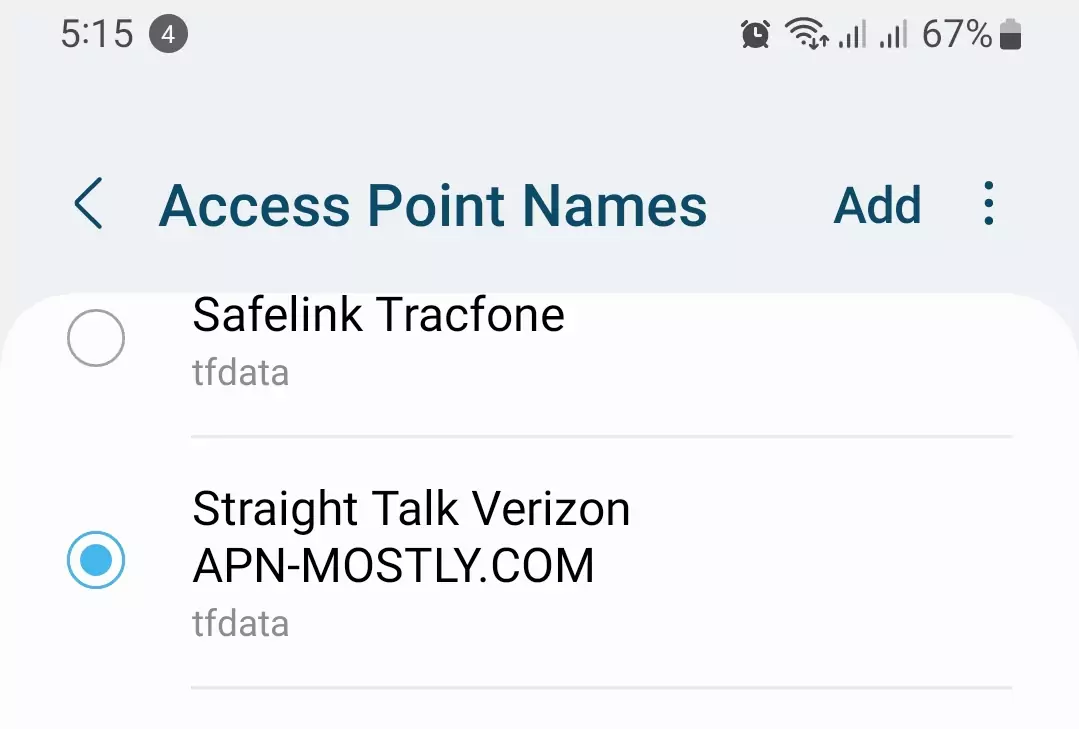
AT&T Alternate 3:
| APN Name | APN | Proxy | Port | Username | Password | Server | MMSC | MMS Proxy | MMS Port | MCC | MNC | Authentication Type | APN Type | APN Protocol | APN Roaming Protocol | Bearer | MVNO Type |
| Straight Talk Verizon APN MOSTLY.com | tfdata | proxy.mobile.att.net | 80 | http://mmsc.mobile.att.net | proxy.mobile.att.net | 80 | 310 | 410 | PAP | default,mms,supl,hipri | IPv4 |
Please note that these settings can be adjusted based on your device and specific needs.

Straight Talk Verizon APN For Gaming
The best Straight Talk Verizon APN for gaming speed is TRACFONE.VZWENTP. This APN is optimized for mobile gaming and provides a fast and stable connection. To use this APN, follow these steps:
- Go to Settings > Connections > Mobile networks > Access Point Names.
- Tap the “+” icon to add a new APN.
- Enter the following information:
Name: TRACFONE.VZWENTP
APN: vzwinternet
Proxy: Not set
Port: Not set
MMSC: http://mms-tf.net
Authentication Type: Not set
- Save the APN.
Once you have saved the APN, restart your device. Your device should now be connected to the internet using the TRACFONE.VZWENTP APN.
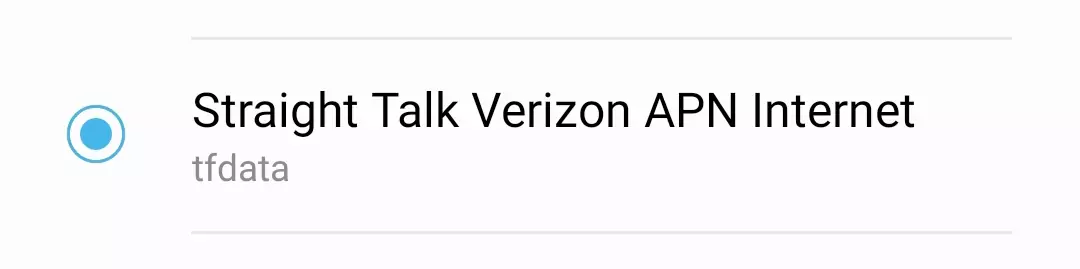
Here are some other tips for getting the best gaming speed on Straight Talk Verizon:
- Make sure you have a strong LTE signal. If you are not getting a strong signal, try moving to a different location or using a Wi-Fi network.
- Close any unnecessary apps that are running in the background. These apps can use up bandwidth and slow down your gaming experience.
- Use a VPN. A VPN can help to reduce lag and improve your gaming speed.
I hope this helps!
Configuring APN Settings on Android Devices
When configuring APN settings on my Android device, I usually follow these steps:
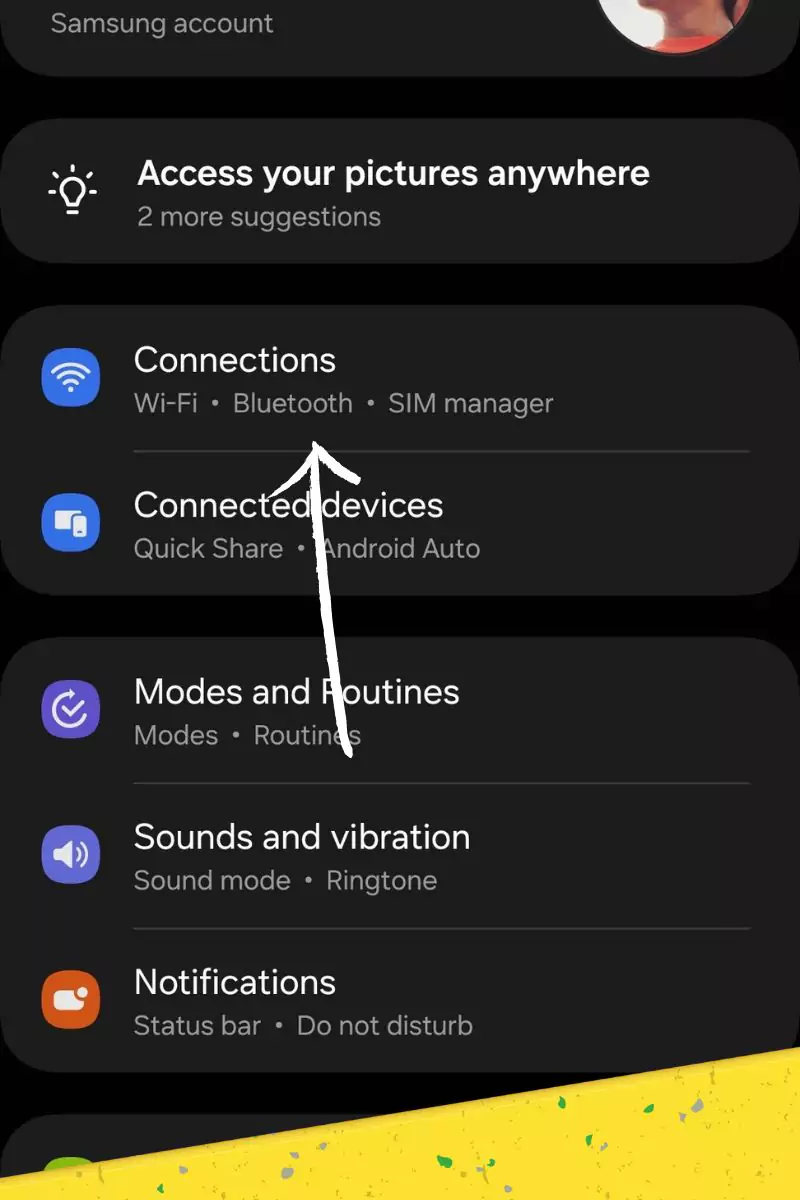
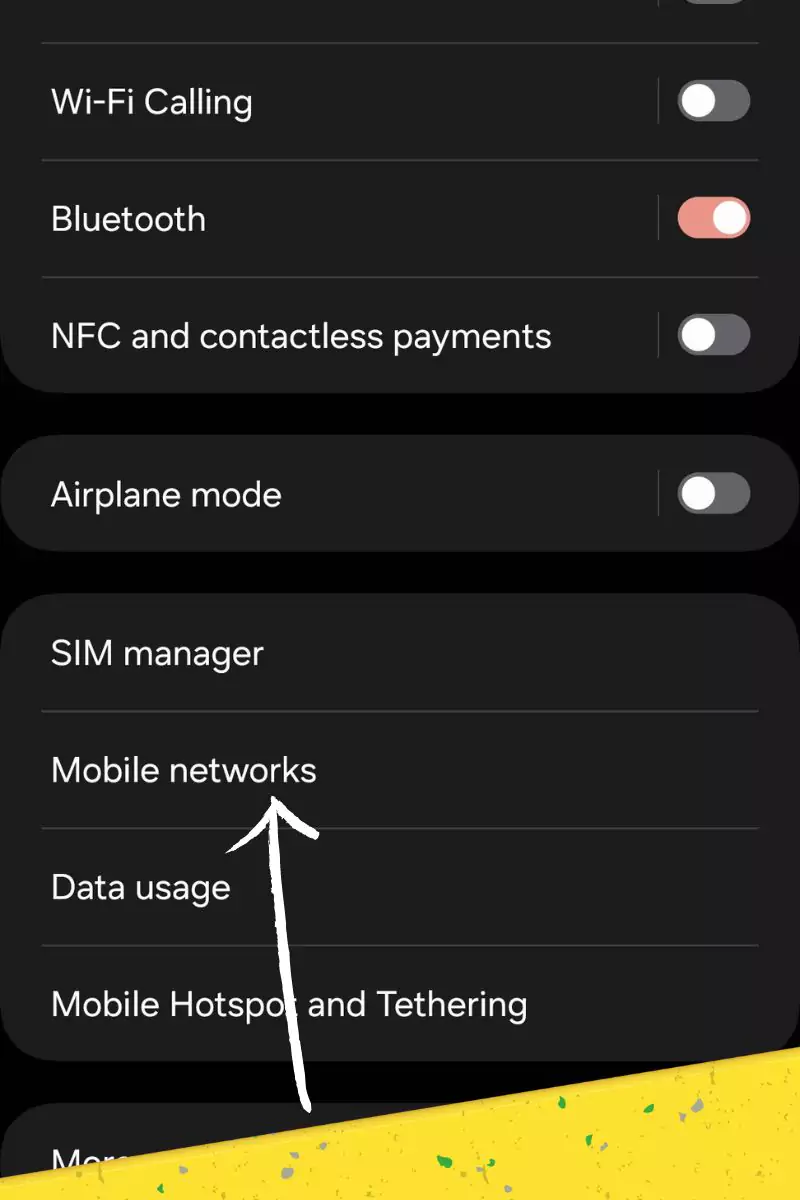
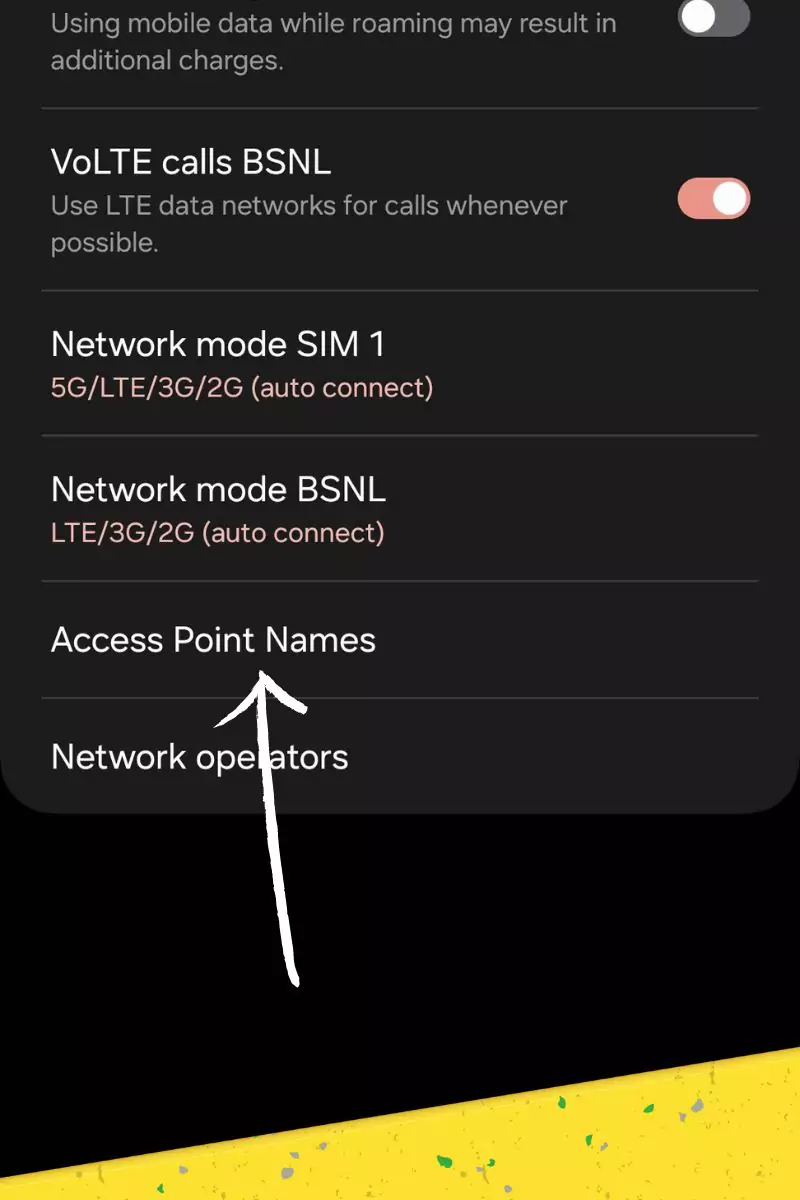
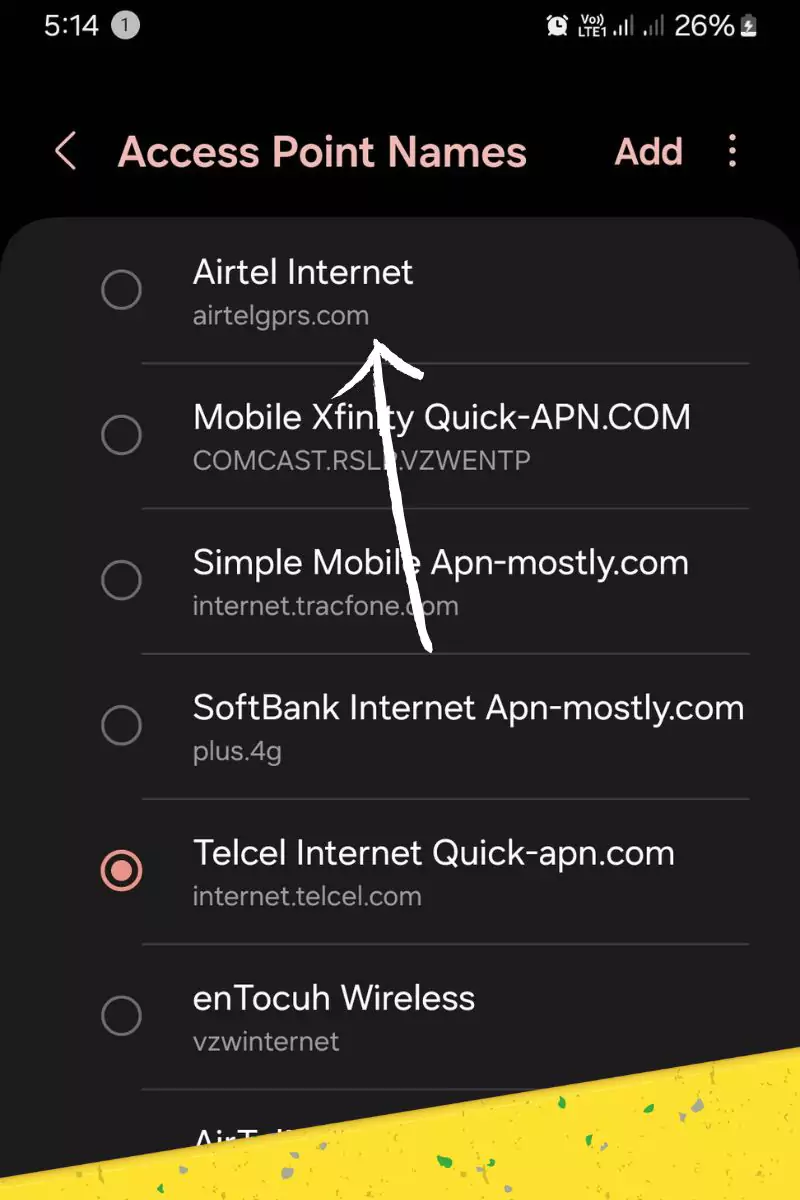
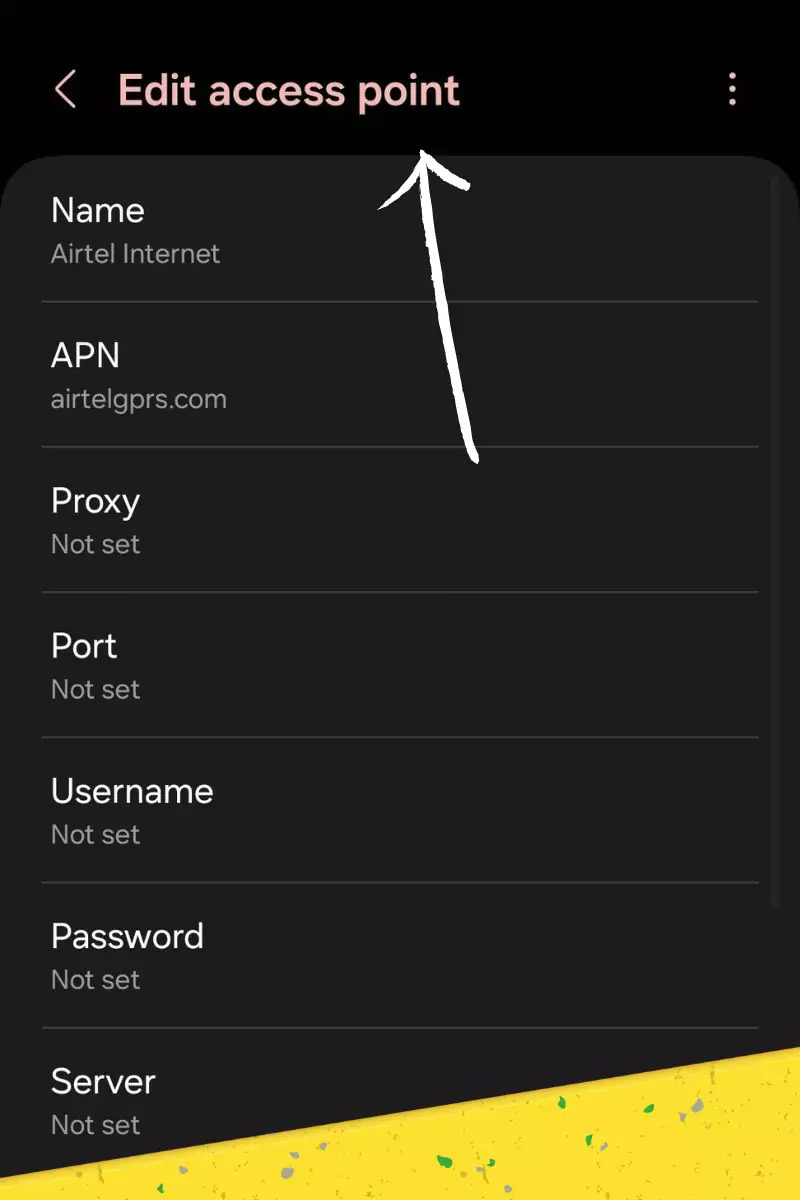
- Open “Settings.”
- Navigate to “Connections” or “Network & Internet.”
- Select “Mobile Networks” and then “Access Point Names.”
- Tap the “+” icon to add a new APN.
- Enter the provided Straight Talk Verizon APN details.
- Ensuring accuracy is crucial, and once done, I’m all set for optimal mobile data connectivity.
In my experience, this process ensures a seamless connection on Straight Talk Verizon. When you’re setting up your APN, make sure to double-check the details for a hassle-free experience.
Configuring APN Settings on iOS Devices
For iOS devices, configure APN settings by:
- Going to “Settings.”
- Selecting “Cellular” or “Mobile Data.”
- Tap “Cellular Data Options” and then “Cellular Data Network.”
- Enter the provided Straight Talk Verizon APN details.
Follow these steps precisely to establish the correct APN settings on your iOS device.
How to Reset Straight Talk Verizon APN
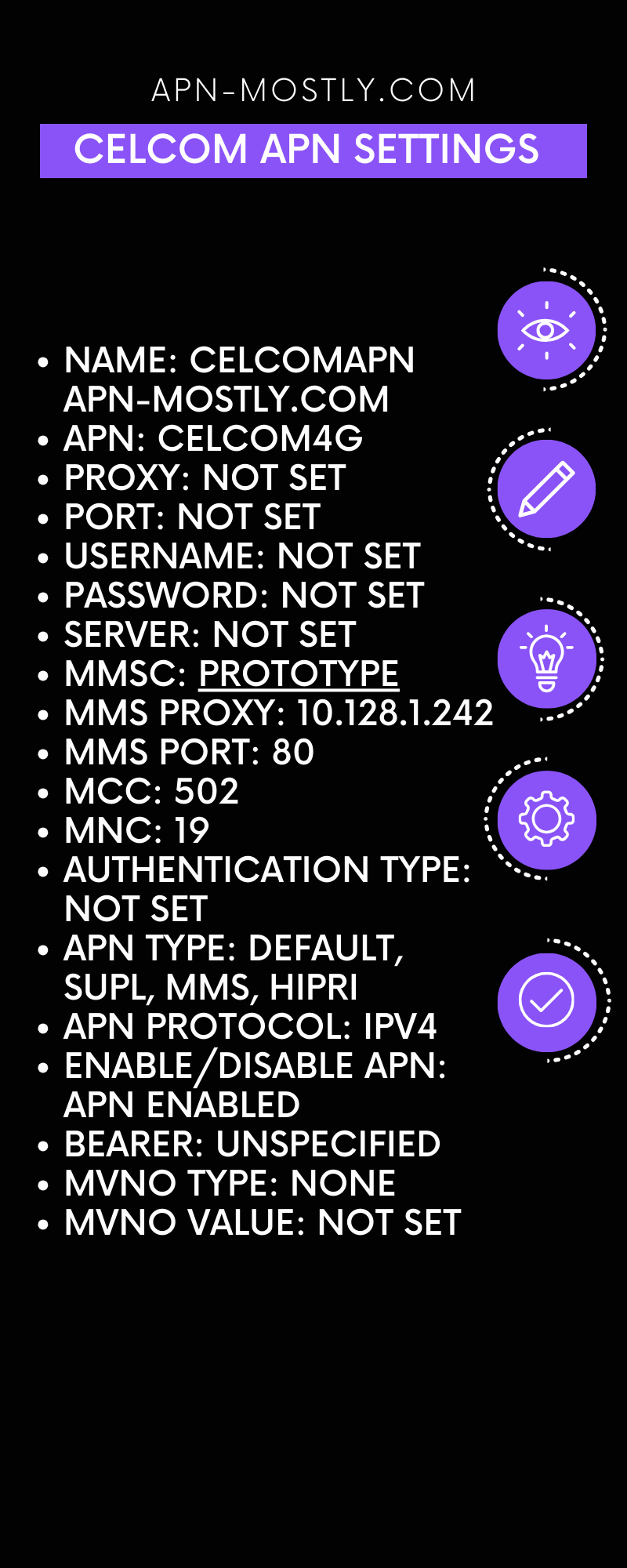
If you ever need to reset your Straight Talk Verizon APN settings to default, here’s how I do it:
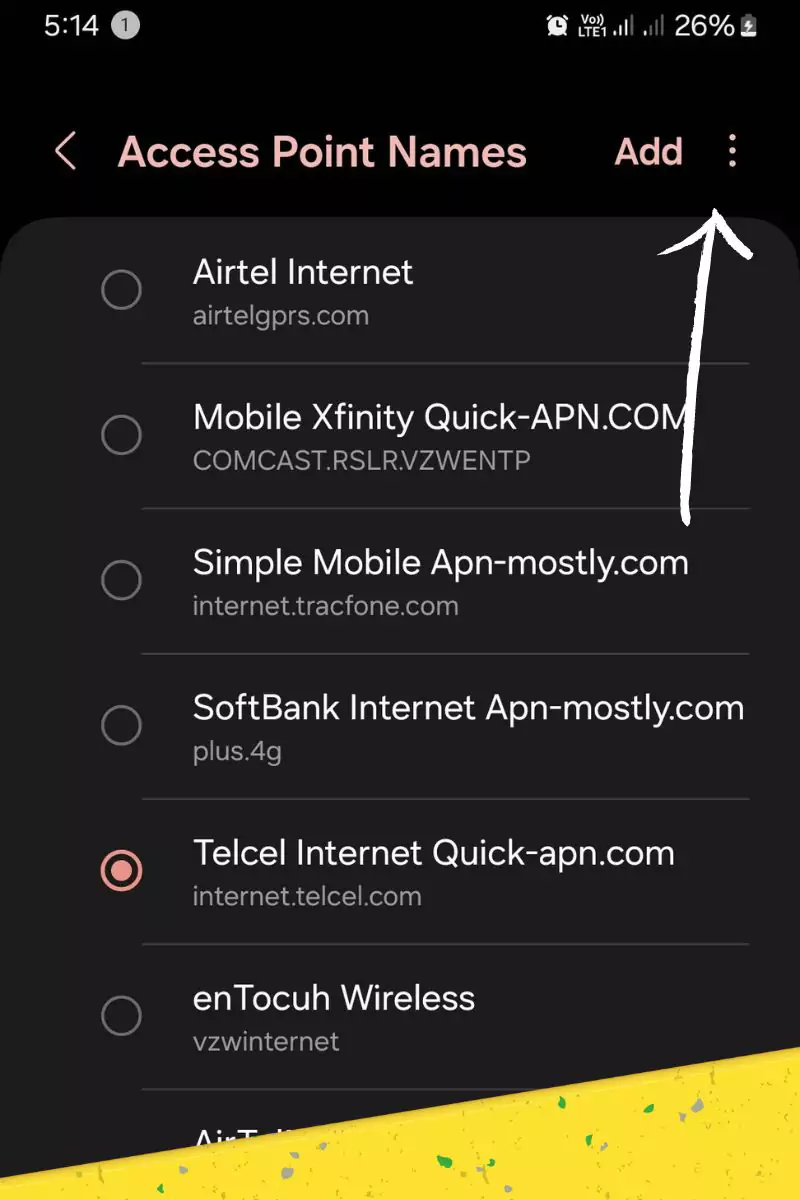
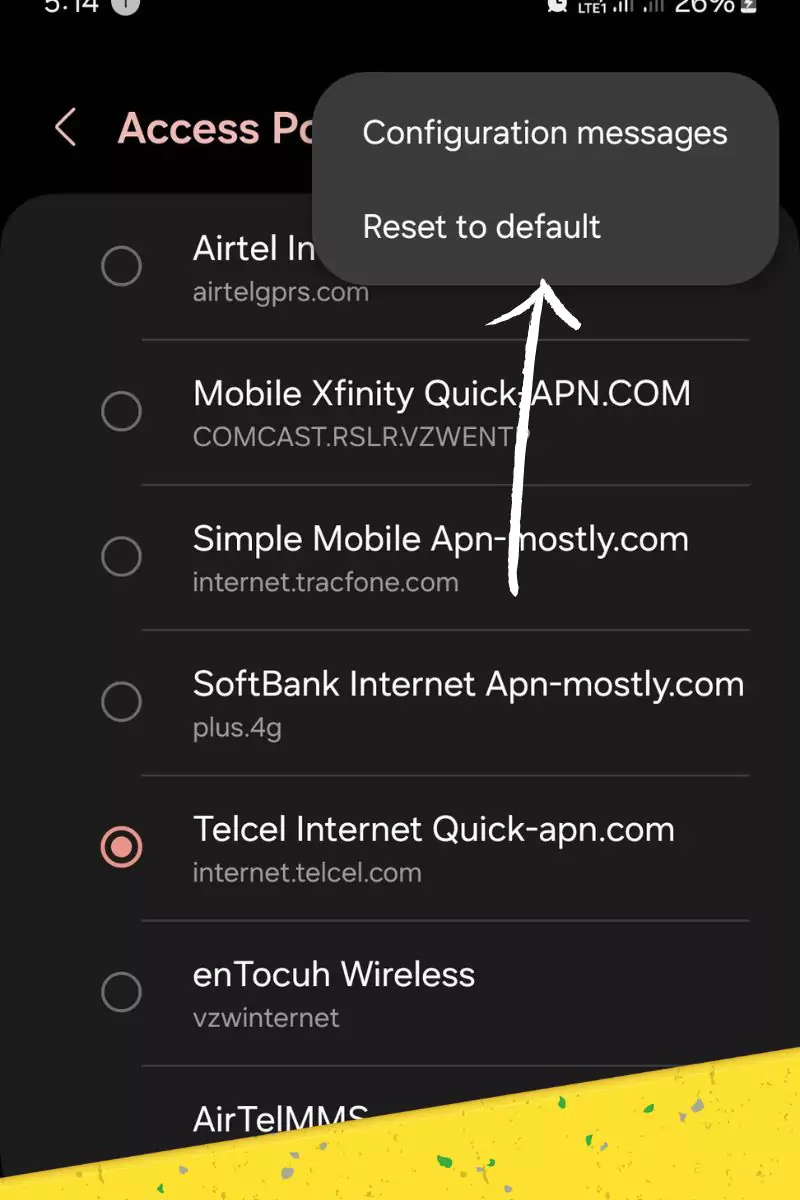
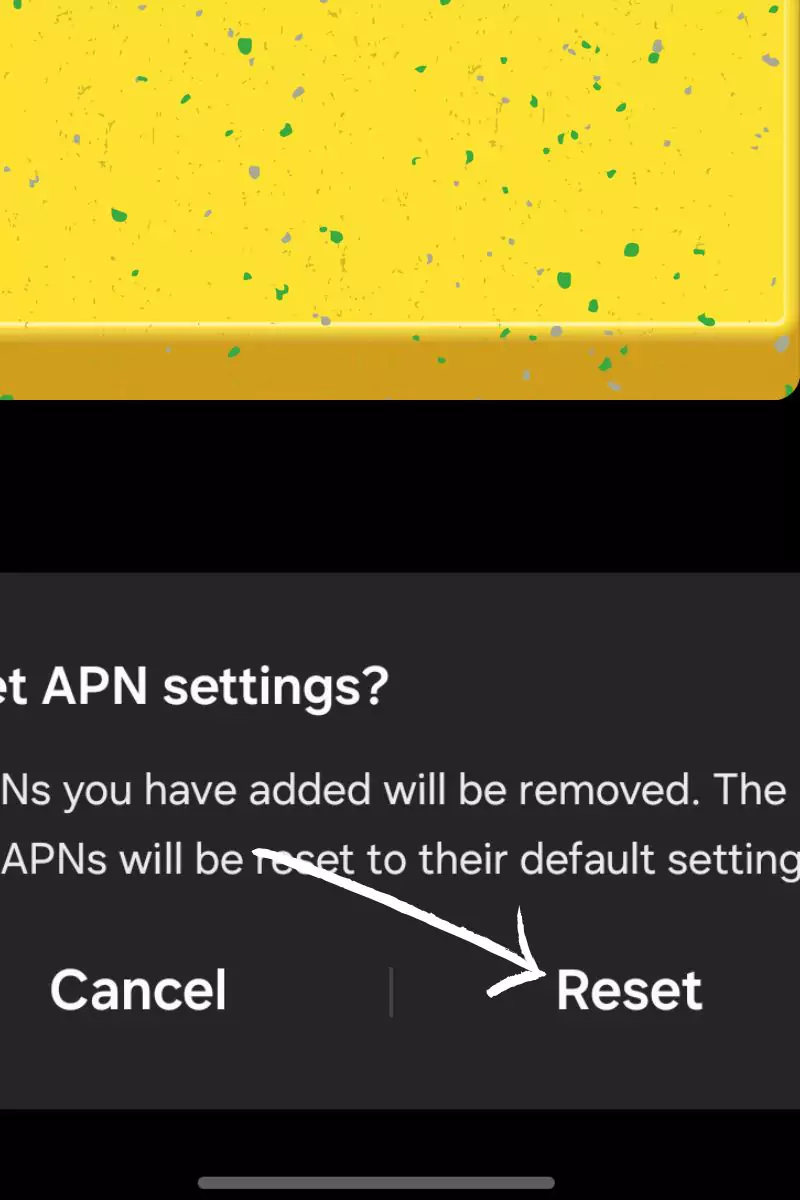
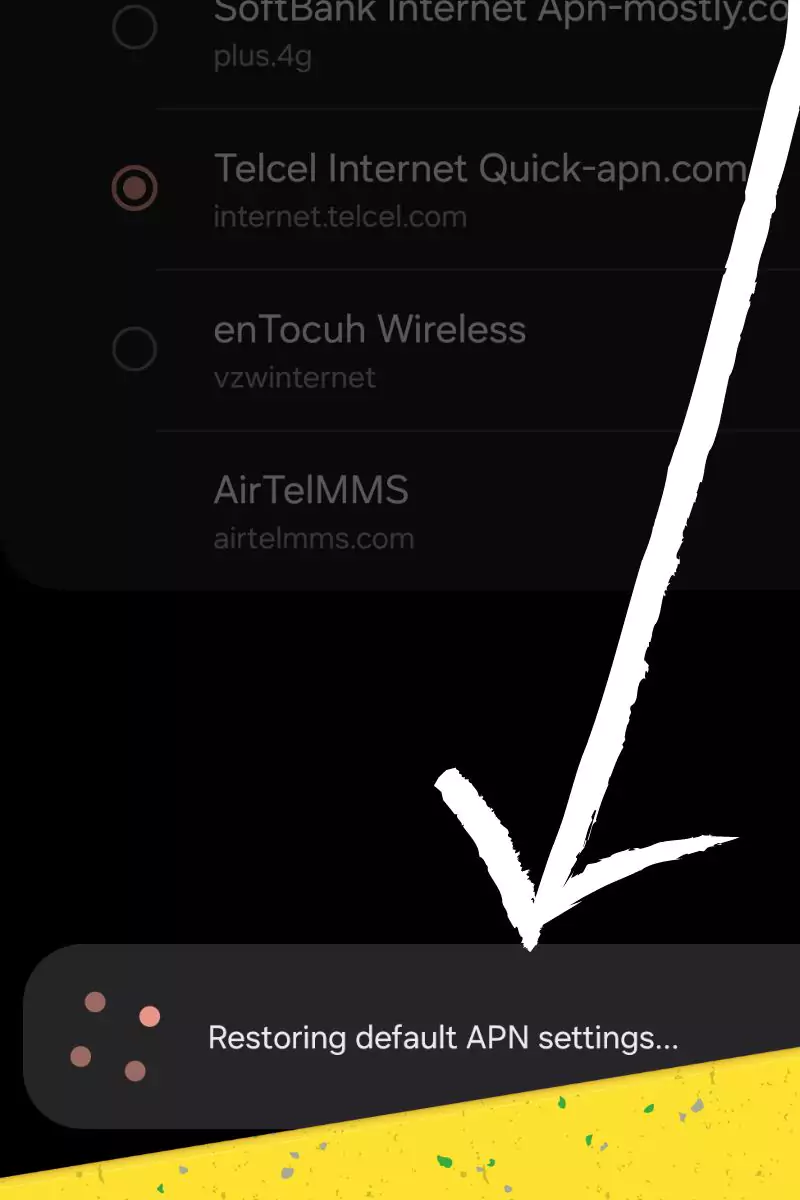
- Android:
- I navigate to Settings > Network & internet > Mobile network > Access Point Names.
- Then, I tap on the three dots in the upper-right corner and select “Reset to default.”
- iOS (iPhone):
- In my case, I go to Settings > Cellular > Cellular Data Network.
- From there, I scroll down and tap “Reset Settings” or “Reset Network Settings.”
- Windows:
- For my Windows device, I access Settings > Network & internet > Mobile & SIM > SIM settings > Advanced options > Access point names.
- I select the Straight Talk Verizon APN and tap “Reset.”
- Nokia:
- On my Nokia device, I go to Settings > Network & Connectivity > Mobile Network > Access Point Names.
- Then, I choose the Straight Talk Verizon APN and opt to reset it to default.
What If APN Values Are Not Added While Configuring the Straight Talk Verizon APN?
If I forget to add APN values while configuring the Straight Talk Verizon APN, I may encounter connectivity issues. Here’s what happened when I faced this situation:
- I couldn’t access the internet or use mobile data.
- Sending or receiving multimedia messages (MMS) became impossible.
- There was no automatic configuration of network settings by the provider.
To avoid this, I always ensure to enter the correct APN settings provided by Straight Talk Verizon. If unsure, I recommend referring to their official website or contacting customer support for assistance.
Troubleshooting Straight Talk Verizon APN Settings Issues
Facing issues? Here’s what you can do based on my experience:
No Data Connection
If you find yourself without a data connection, start by verifying your APN settings or reset. In my case, I’ve often resolved this by double-checking that the APN details match the provided information. Additionally, a simple restart of my device has sometimes done the trick, refreshing the connection and getting things back on track. Or simply reset the Network settings.
Straight Talk Verizon MMS Not Working
If your multimedia messaging isn’t functioning as expected, it’s worth checking the MMSC and MMS Proxy settings. In my experience, ensuring that mobile data is enabled is a key step. Sometimes, a simple toggle of the mobile data switch has resolved MMS issues for me.
General Connectivity Issues Straight Talk Verizon
For broader connectivity concerns, I recommend going back and rechecking all your APN settings. In my case, a small mistake in one of these details can lead to overall connection problems. If issues persist, it’s a good idea to reach out to Straight Talk Verizon support. They’ve been helpful in my experience, providing guidance and solutions to ensure a smooth mobile experience.
Understanding APN Settings
Imagine your phone is like a passport, and the internet is a foreign country. To get there, you need the right settings – that’s where APN comes in.
APN, or Access Point Name, is like your passport details. It tells your phone how to connect to the internet through your mobile company, in this case, Straight Talk Verizon.
Now, this “passport” has a few sections: Components of APN settings.
- Name: Think of it as your name on the passport. In this case, it’s usually “Straight Talk.”
- APN: This is like the special code that ensures your phone connects properly. For Straight Talk Verizon, it’s usually “tfdata.”
- Proxy and Port: These are like additional instructions on how to reach the internet. Usually, they’re left blank.
- MMSC: This is where your phone sends and receives pictures in texts. For Straight Talk Verizon, it’s “http://mms-tf.net.”
- Authentication type: This is like a secret handshake to make sure it’s really you trying to connect.
Making sure all these details are correct is crucial. It’s like having the right information in your passport – if it’s wrong, you might not be able to explore the internet properly with Straight Talk Verizon.
- 2+ TruConnect APN Settings for Highest Speed (proven)
- APN for Lebara Fastest for Setting Up High Mobile Data
Quick Summary
- Straight Talk Verizon utilizes Verizon’s network for mobile services.
- Configuring APN settings is essential for Straight Talk Verizon data connectivity.
- APN settings establish the connection between your device and the mobile network.
- Incorrect APN settings can disrupt data connectivity.
Conclusion
Using the correct APN settings is pivotal for optimal mobile data connectivity on Straight Talk Verizon. Follow the provided guide to configure your device accurately and troubleshoot common issues. For additional assistance, refer to Straight Talk Verizon’s official support pages. Enjoy seamless data connectivity on your terms! or Simply Contact us.
That is for the blog post today. I tried to mention the best andworking Access Point name configurations to get the fast and most out of your Internet and MMS. These settings are proven to improve the internet speed, this includes the upload and download.