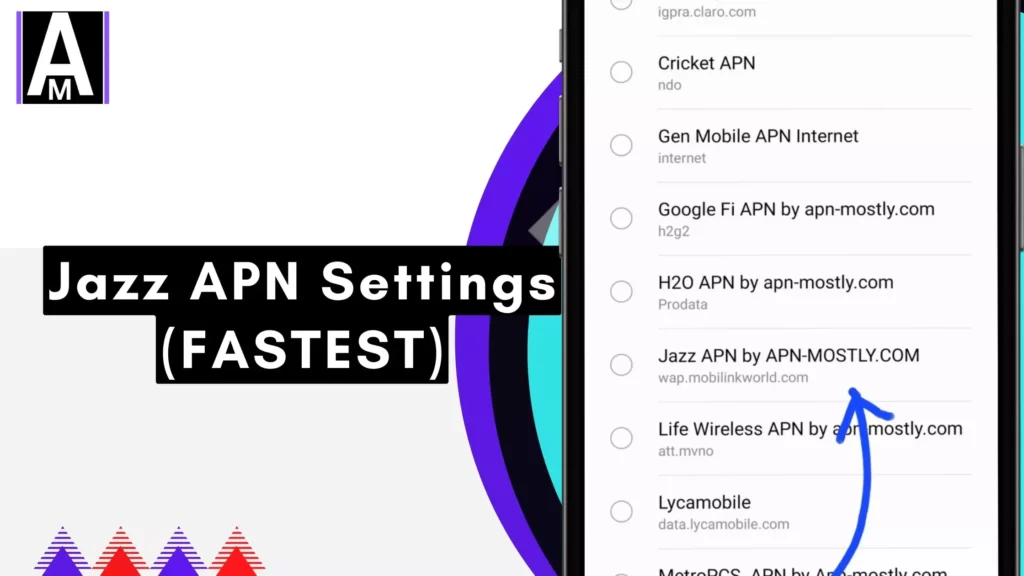Here’s exactly what you are looking for, it’s the Jazz APN settings for all devices (android, iOS, windows). These settings are proven to improve the internet speed by 23% and are trusted by jazz users in Pakistan.
Jazz is a top telecommunications provider in Pakistan (APN) that offers a variety of mobile internet services to its customers. In order to utilize these services, users need to correctly configure their devices with the appropriate Access Point Name (APN) settings. These settings serve as a link between the user’s device and Jazz’s mobile internet network, guaranteeing smooth connectivity and data transmission.
Jazz APN Internet Settings For High and Stable Speed
Here are the tables for the WAP, Jazz Internet GPRS/EDGE Settings, Jazz Internet Settings for iPhone (iOS), and Jazz MMS Settings for Android/iOS:
| Parameter | Setting |
| Name | Jazz APN Config by APN-Mostly.com |
| APN | wap.mobilinkworld.com or mobilinkworld.com |
| Alternate APN | jazzwap.mobilinkworld.com |
| Login name | < blank > |
| Password | < blank > |
| Authentication | Normal |
| Wap gateway IP / Proxy Server Address | 172.024.097.029 |
| Port (if required) | 8080 |
| Connection type | http |
| MCC | 410 (by default) |
| MNC | 01 (whatever is there by default) |
| Leave all other fields blank or default. |
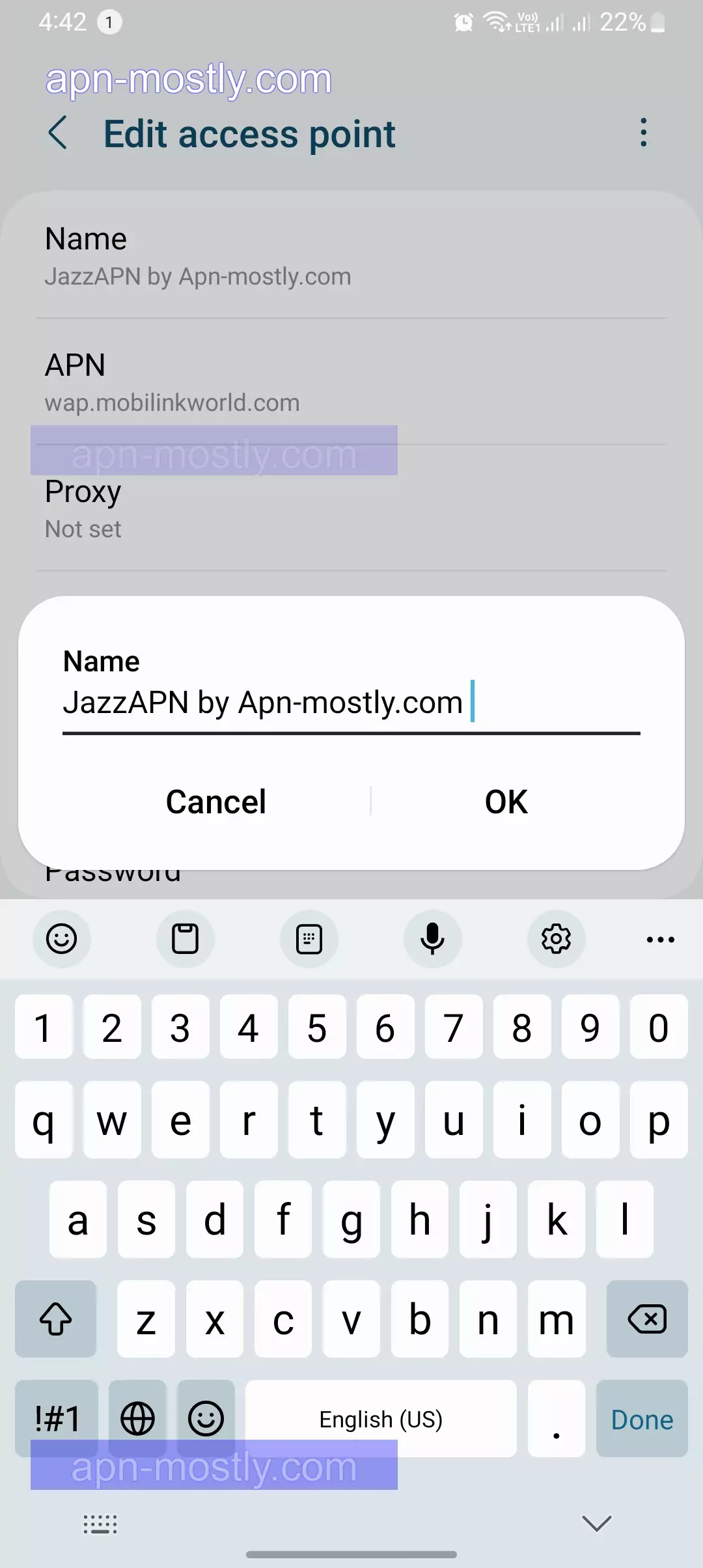
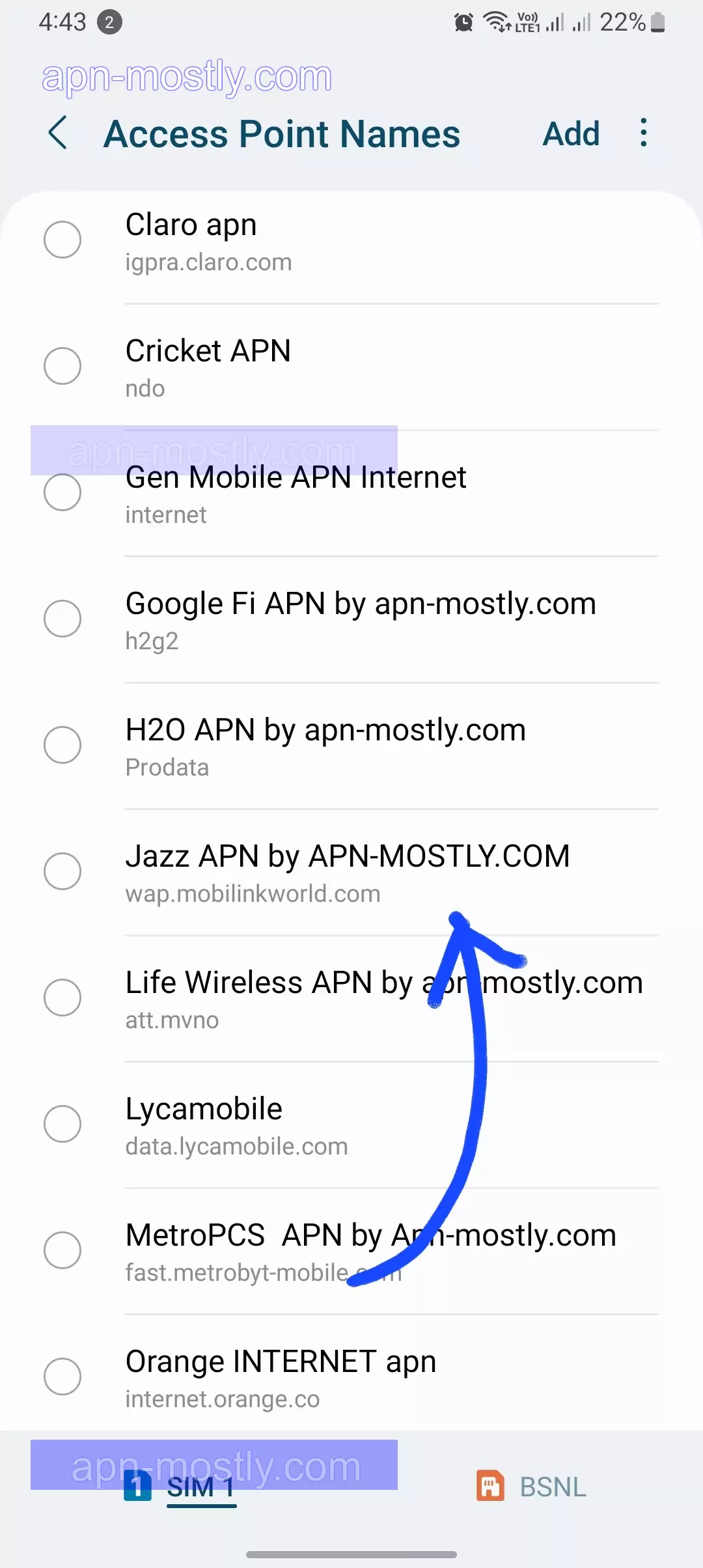
Jazz Internet GPRS/EDGE Settings
| Parameter | Setting |
| Name: | Internet Speed Jazz |
| APN (Prepaid) | jazzconnect.mobilinkworld.com |
| APN (Postpaid) | connect.mobilinkworld.com |
| Login name | < blank > |
| Password | < blank > |
| Authentication | Normal |
| Gateway IP / Proxy Server Address | 172.24.97.29 |
| Port (if required) | 8080 |
| Connection type | http |
| Leave all other fields blank or default. |
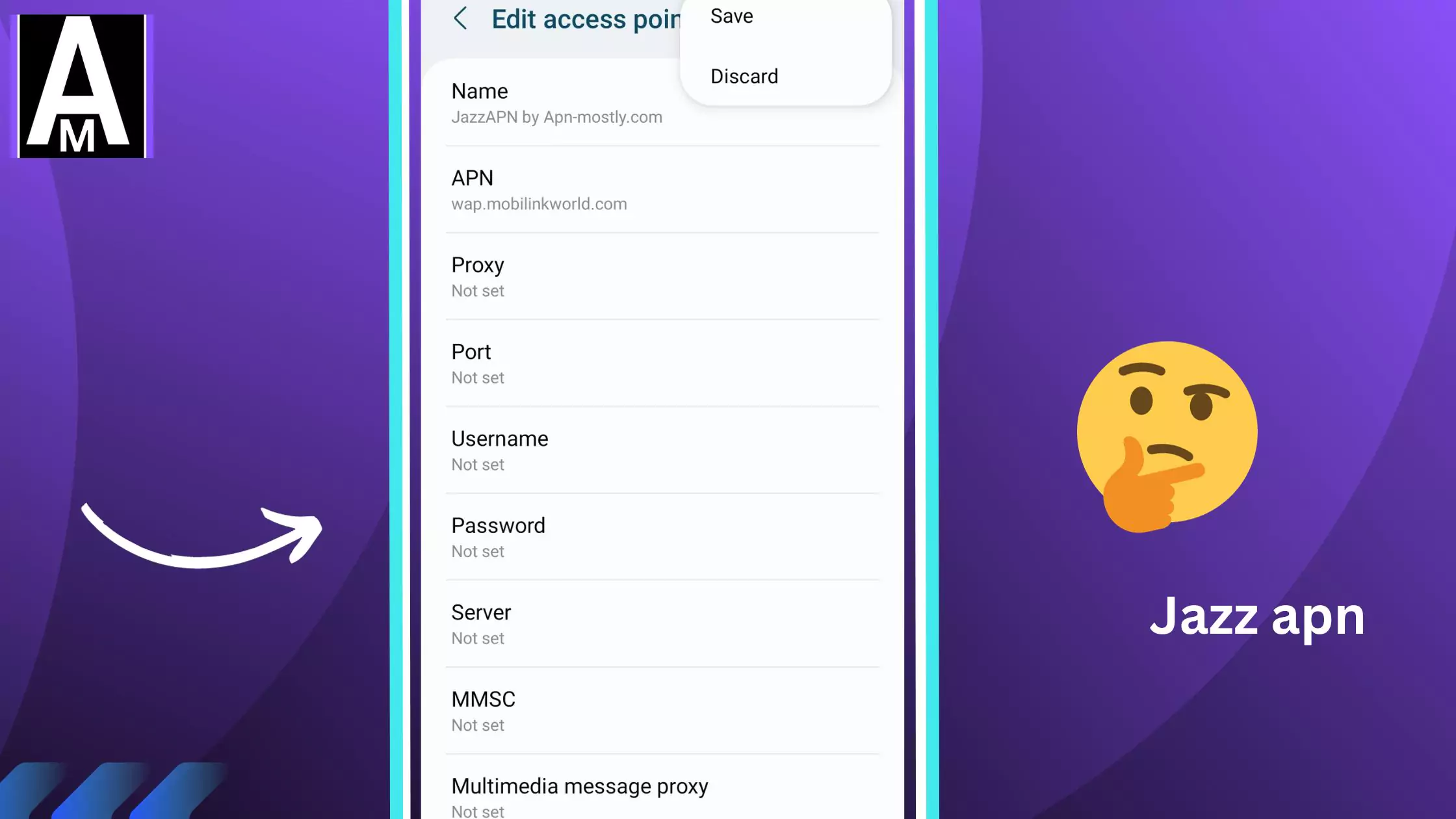
Jazz Internet Settings for iPhone (iOS)
| Parameter | Setting |
| APN (Prepaid) | jazzconnect.mobilinkworld.com |
| APN (Postpaid) | connect.mobilinkworld.com |
| Login name | < blank > |
| Password | < blank > |
| Authentication | Normal |
| Gateway IP / Proxy Server Address | 172.24.97.29 |
| Port (if required) | 8080 |
| Connection type | http |

Jazz MMS Settings for Android/iOS
| Parameter | Setting |
| MMS APN (Prepaid) | jazzmms.mobilinkworld.com |
| MMS APN (Postpaid) | mms.mobilinkworld.com |
| Login name | mobilink |
| Password | mobilink |
| Authentication | Normal |
| Homepage | http://mms/ |
| Proxy Server Address | 172.025.020.012 |
| Port (if required) | 8080 |
| Connection type | http |
Feel free to use these settings to configure your device for Jazz services!
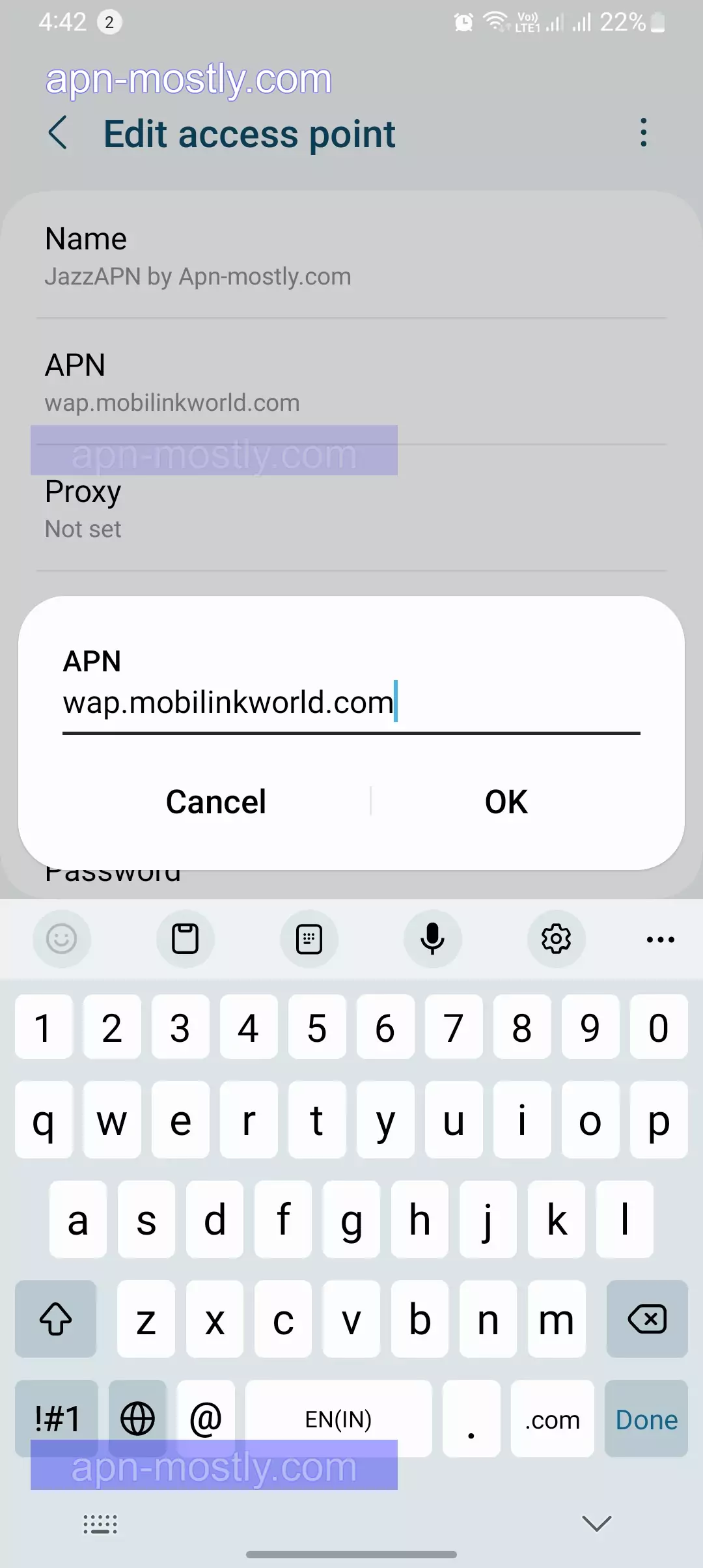
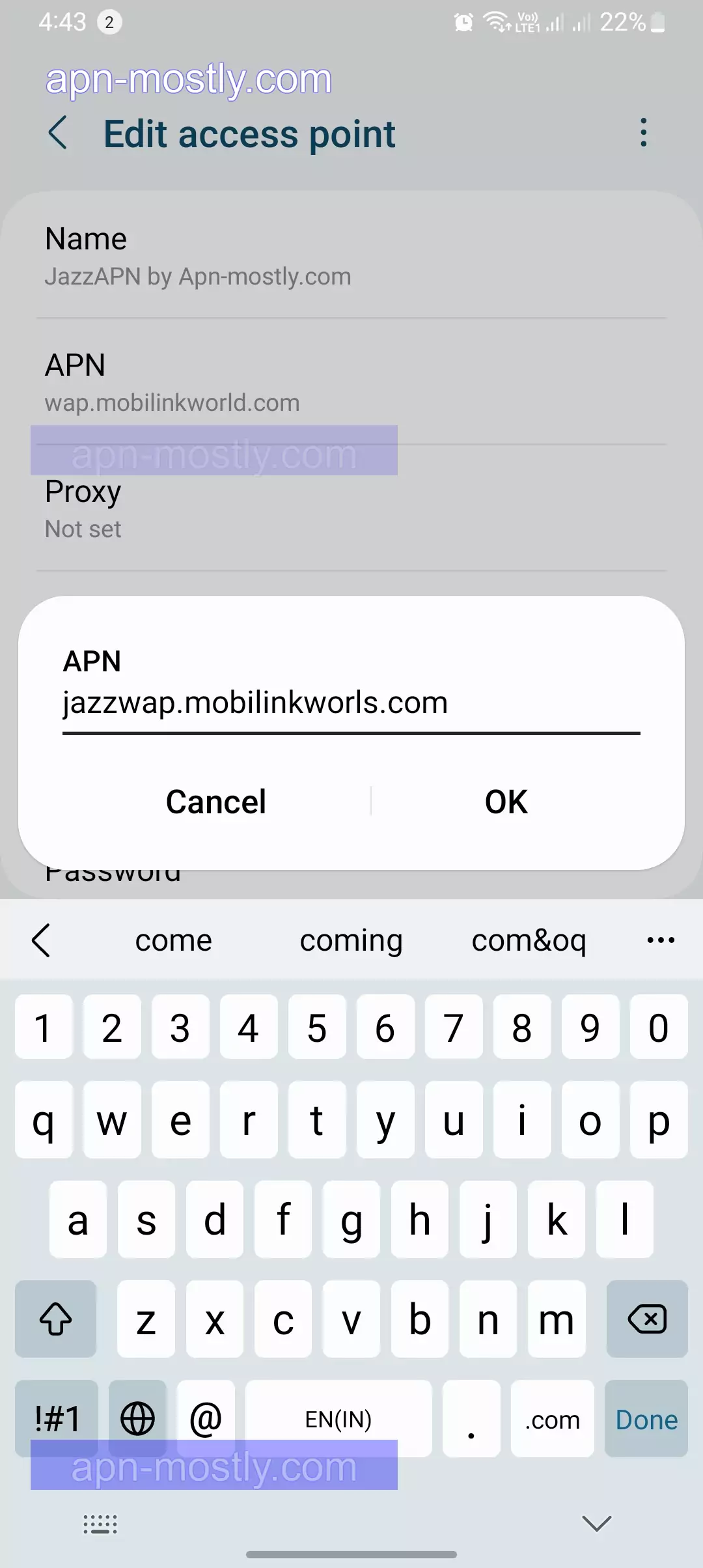
APN Configurations for Jazz
For Android Devices
| Parameter | Setting |
| Name | Jazz Internet APN |
| APN | internet |
| Proxy | Leave blank |
| Port | Leave blank |
| Username | Leave blank |
| Password | Leave blank |
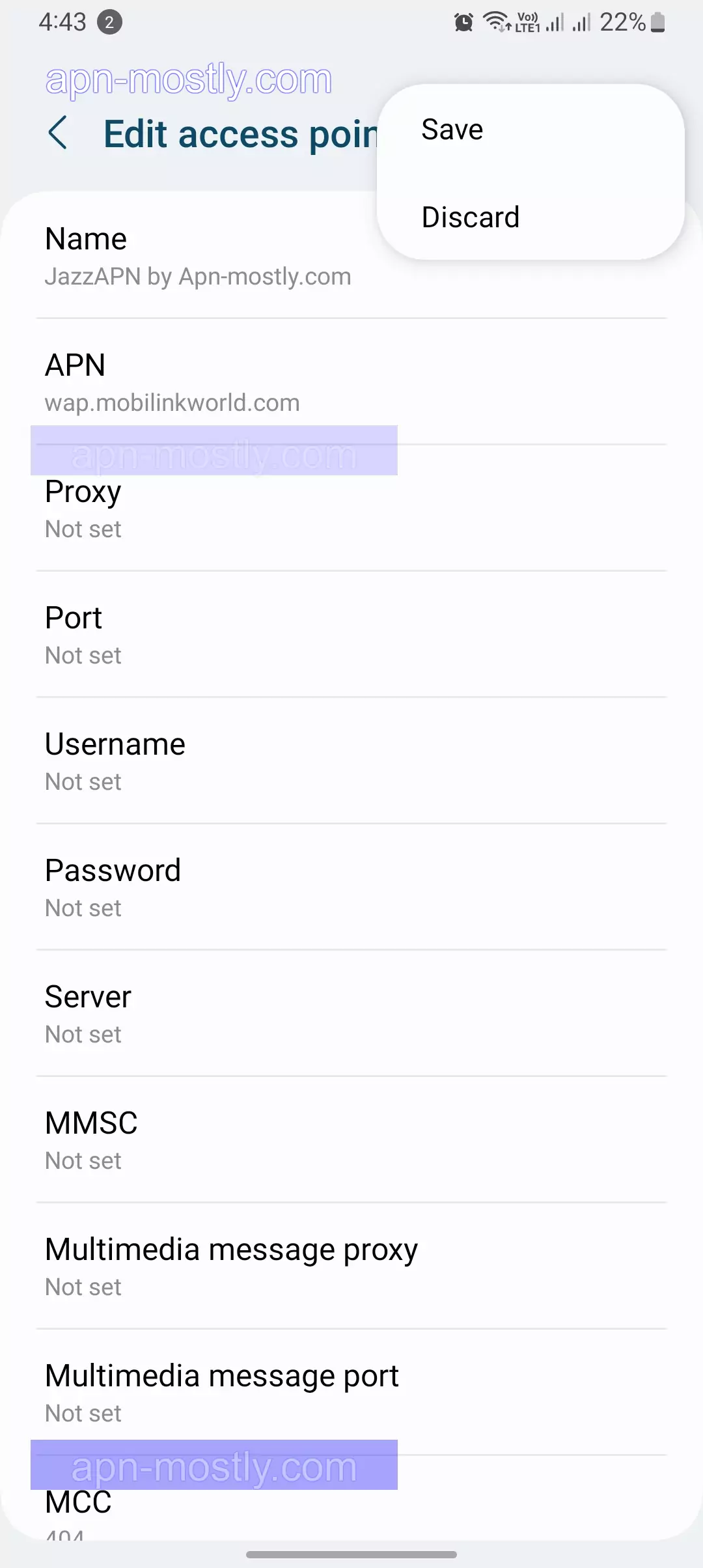
For iOS Devices
| Parameter | Setting |
| Carrier/Name | Jazz Internet 4G/5G |
| APN | internet |
| MMS APN | internet |
| MMS Proxy | Leave blank |
| MMS Max Size | 614400 |
| MMS UA Prof URL | Leave blank |
| MMS UA Prof Proxy | Leave blank |
| HTTP Header | Leave blank |
| Authentication | Leave blank |
After entering these settings, you should be good to go for internet connectivity with Jazz Pakistan. If you encounter any issues, consider restarting your device or reaching out to Jazz customer support for further assistance. Happy Jazz Internet browsing!
APN stands for Access Point Name, and it serves as a configuration that enables your device to connect to Jazz’s mobile internet network. It’s like a unique identifier that tells your device how to reach Jazz’s servers and access the internet.
Components of APN Settings
- Name: This is a user-friendly label for the APN profile.
- APN: This is the actual Access Point Name, as defined by Jazz.
- Proxy: This setting specifies a proxy server through which internet traffic is routed. In most cases, it’s left blank.
- Port: This is the port number associated with the proxy server.
- Username: If required, enter the username for authenticating with the proxy server.
- Password: If required, enter the password for authenticating with the proxy server.
How to Setup Jazz APN Settings for Android and iOS Devices
Configuring Jazz APN settings on Android devices is a straightforward process. Follow these steps:
For Android Devices
- First things first, open your device’s Settings app – you know, that gear icon.
- Head to the “Connections” or “Network & Internet” section; it might vary a bit depending on your device.
- Find and select “Mobile Network” or “SIM” or “Cellular Data.”
- Tap on “Access Point Names” or “APN.”
Now, let’s create a brand spanking new APN profile:
- Hit the “+” or “Add” button.
- Input the following details:
- Name: Jazz Internet
- APN: internet
- Proxy: Leave it blank
- Port: Also leave it blank
- Username: Yep, you guessed it – blank
- Password: Leave this one empty too.
- Once you’ve got all that in, tap “Save” to seal the deal.
- Make sure to select the Jazz Internet APN as your default, and you’re good to go.
For iOS Devices
- Fire up the Settings app on your iOS device.
- Tap on “Cellular Data.”
- Select “Cellular Data Options.”
- Go on and tap “Cellular Data Network.”
Creating a new APN on iOS is just as easy
- Scroll down a bit and tap on “APN.”
- Hit the “+” or “Add” button.
- Now, plug in these details:
- Carrier: Jazz
- APN: internet
- MMS APN: internet
- MMS Proxy: Let it be – blank is the way.
- MMS Max Size: 614400
- MMS UA Prof URL: Another one to leave blank.
- MMS UA Prof Proxy: Yep, you guessed it – blank again.
- HTTP Header: Blankety-blank.
- Authentication: You know the drill – leave it blank.
- Tap “Done” to wrap it up.
- And, of course, choose your freshly minted Jazz APN as the default.
In my case, following these steps ensures a smooth internet experience with Jazz. I recommend you give it a shot. Happy browsing!
Troubleshooting Jazz APN Settings
In my experience, if you come across any challenges while connecting to the internet with Jazz APN settings, consider these troubleshooting steps:
- Check your data balance: Make sure you have enough data balance to access the internet. It’s a simple step, but an insufficient data balance can hinder your connectivity.
- Verify APN settings: Double-check that you’ve entered the APN settings correctly. In my case, accuracy in these settings is crucial for a smooth internet connection.
- Restart your device: Believe it or not, a classic restart can work wonders. Sometimes, minor connectivity issues can be resolved with a simple reboot of your device.
- Contact Jazz customer support: If the problem persists, don’t hesitate to reach out to Jazz customer support. They’re there to assist you and can provide further guidance on resolving any lingering connectivity issues.
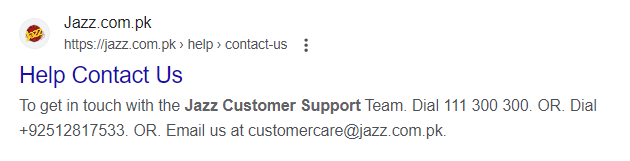
In my case, these troubleshooting steps have proven effective in ensuring a reliable and hassle-free internet connection. I recommend giving them a try if you find yourself facing any connectivity hiccups. Happy browsing!
Additional Tips and Considerations
- For optimal mobile internet performance, enable data roaming (if applicable) and consider using data compression apps.
- Keep your device software up to date to ensure compatibility with Jazz APN settings.
- For any further assistance or queries, feel free to contact Jazz customer support.
Conclusion
That is for the APN settings for the Jazz. We have listed all the working and new configuration settings that can impact a lot in increasing the upload and download speed, eventually, it will be stabilized in a few days, which can reduce the ping for gaming or live streaming.
I hope you enjoyed it, thanks for reading, and have a nice day.