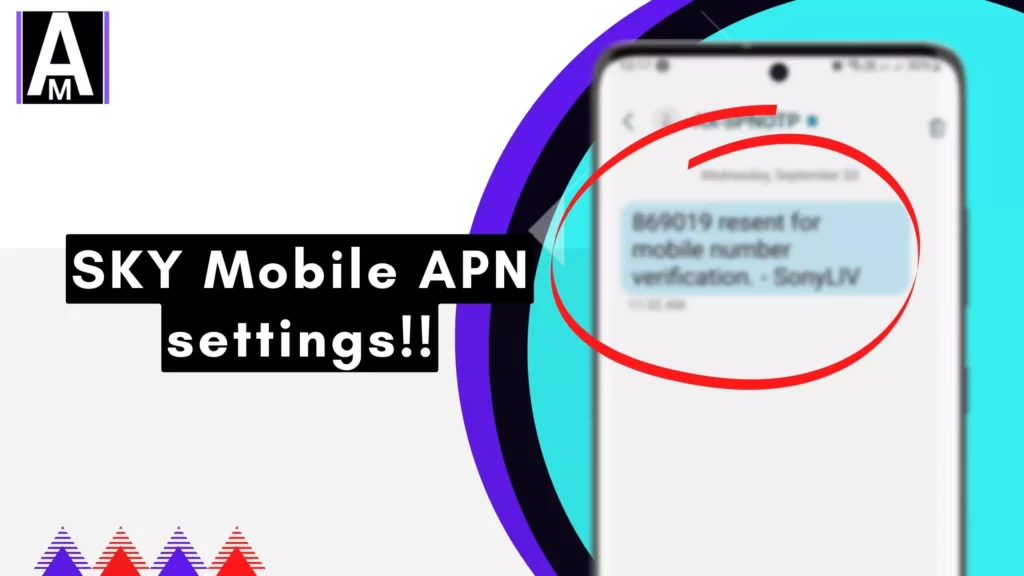Sky Mobile APN is the specific APN that you need to use to connect to the mobile data network of Sky Mobile.
Sky Mobile Access Point Name settings for Android and iOS
| Configuration Details | Internet APN Settings | MMS APN Settings |
| Name | Sky Mobile Internet | Sky Mobile MMS |
| APN | mobile.sky | mms.mobile.sky |
| Username | None | None |
| Password | None | None |
| MCC (Mobile Country Code) | 234 | 234 |
| MNC (Mobile Network Code) | 57 | 57 |
| APN Type | Default | Not specified |
| Proxy/MMS Proxy | Not specified | 185.110.178.97 |
| MMSC/MMSC URL | Not specified | http://185.110.178.96:38090/was |
| Port/MMS Port | Not specified | 9028 |
| Authentication | None | None |
| MMS APN Type | Not specified | mms |
| APN Protocol | IPv4 | Not specified |
An Access Point Name (APN) Settings is a network identifier that allows your mobile device to connect to the internet.
Here’s How to Get Sky Mobile APN settings
here are the steps to update your mobile network settings for a Sky Mobile SIM card:
- Sign in to your “My Sky” account.
- Select the SIM/mobile number you’re experiencing issues with.
- Scroll down within the account interface and look for the option to “Request network settings.”
- Click on this option to initiate the request.
After you’ve requested the network settings, Sky Mobile will send a notification to your device with instructions on what to do next. This notification may take up to 5 minutes to arrive.
If you are using an Android device and are asked for a PIN during the setup process, the default PIN is 1111. Use this PIN if required to complete the network settings update.
There are two main types of Sky Mobile APN: primary and secondary. The primary APN is the default APN that is used for most mobile data activities. The secondary APN is used for specific mobile data activities, such as tethering or MMS.
Benefits of using Sky Mobile APN
There are several benefits to using Sky Mobile APN, including:
- Improved mobile data performance
- Better reliability
- Access to all Sky Mobile features and services
How to set up Sky Mobile APN on your device

To set up Sky Mobile APN on your device, you can either use the automatic settings or manually enter the APN details.
To use the automatic settings, simply go to your device’s settings menu and select “Mobile networks.” Then, select “Access Point Names.” Tap on the “+” button to add a new APN.
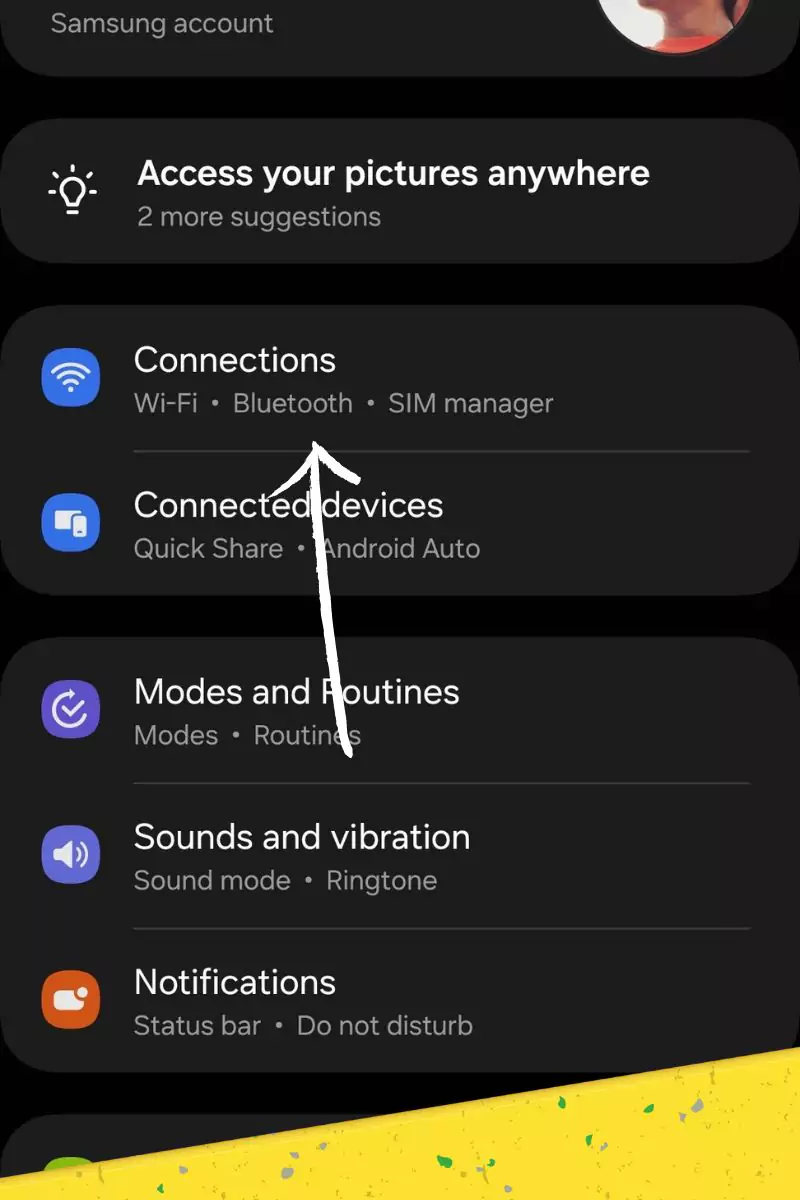
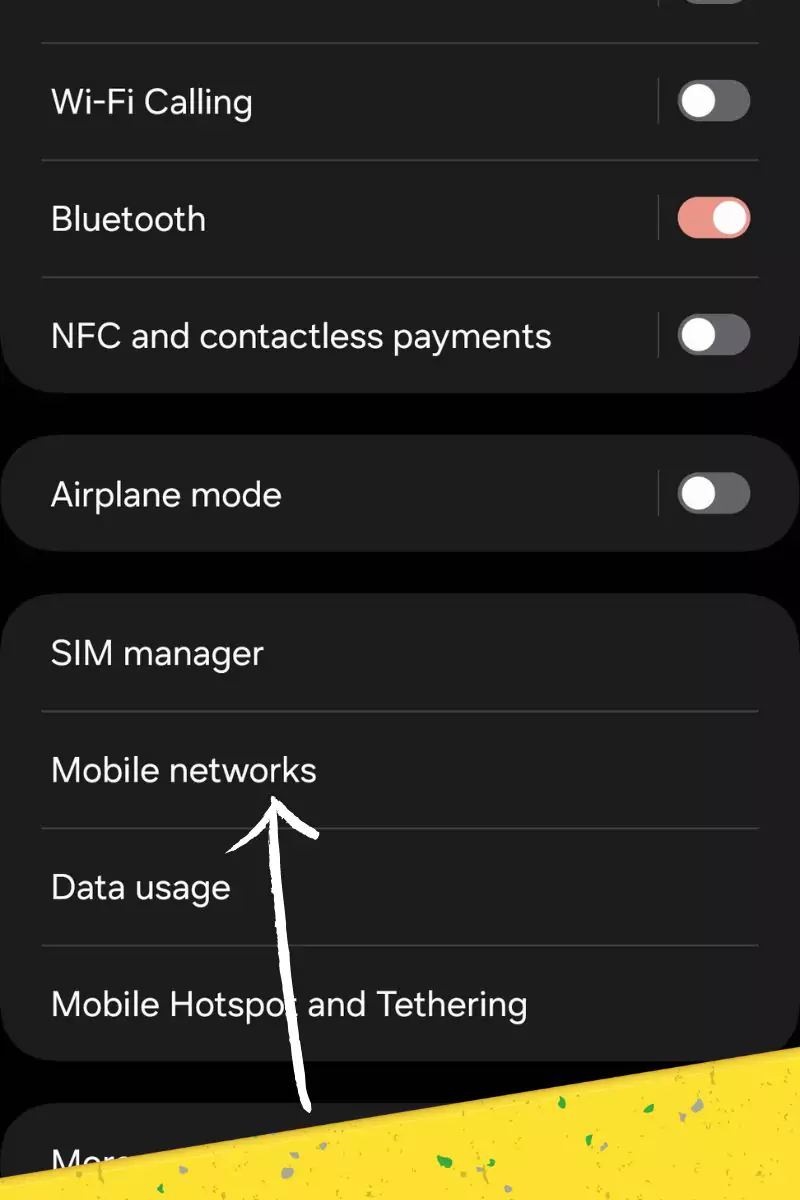
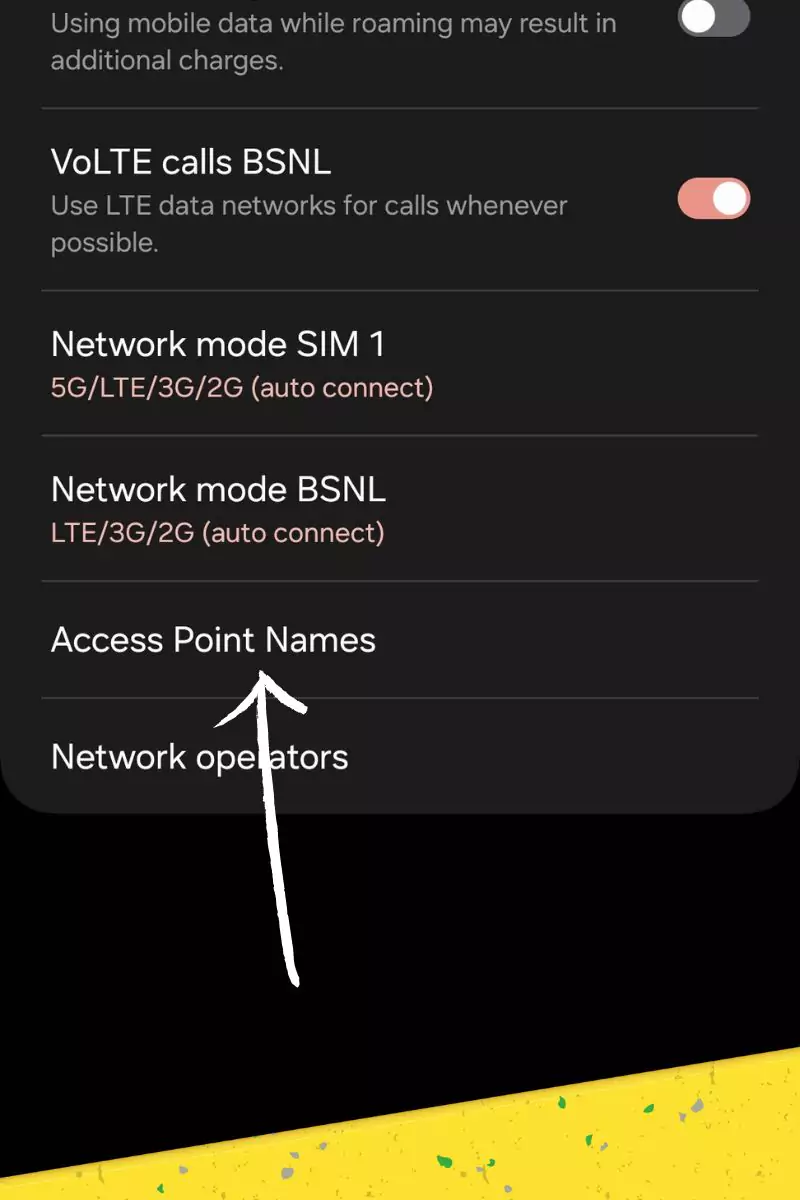
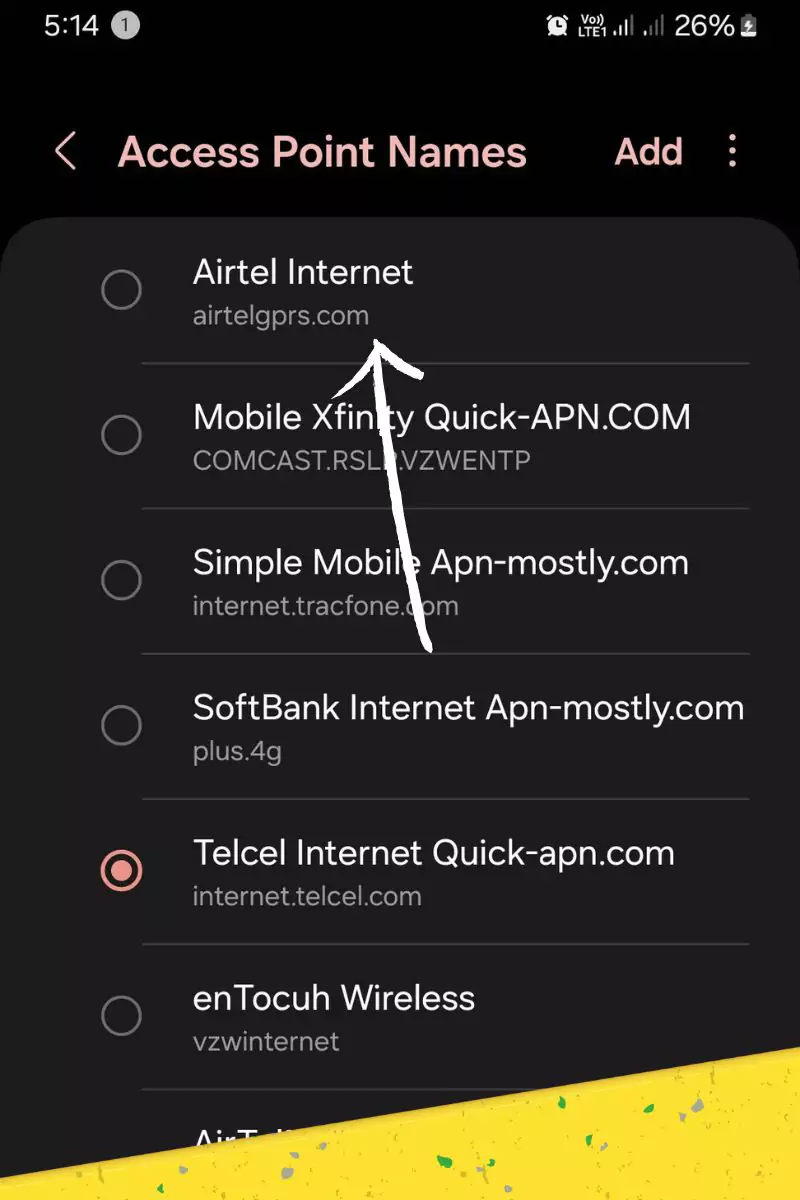
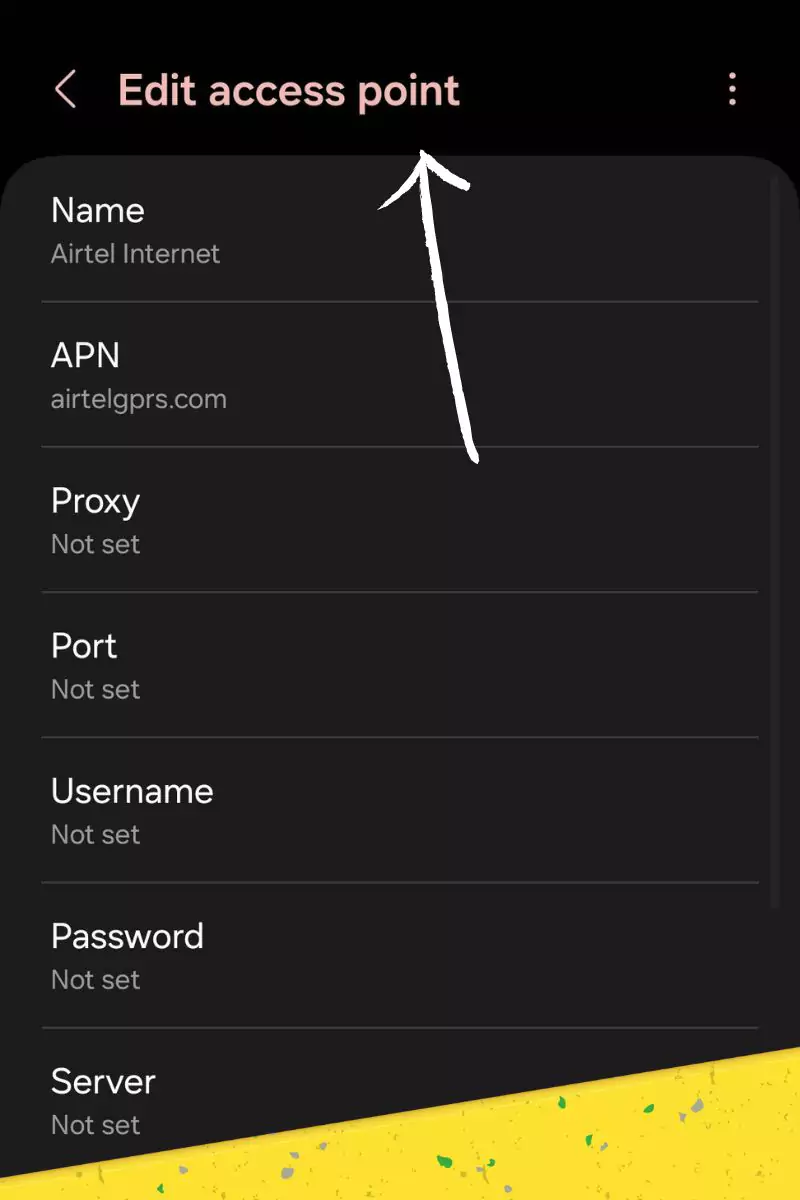
Your device should automatically detect the Sky Mobile APN settings. If it doesn’t, you can enter the following details:
- Name: Sky Mobile Internet
- APN: mobile.sky
- Username: (leave blank)
- Password: (leave blank)
- MCC: 234
- MNC: 26
Once you have entered the APN details, tap on “Save.” Your device should now be connected to the Sky Mobile mobile data network.
How to troubleshoot Sky Mobile APN issues
If you are having problems connecting to the Sky Mobile mobile data network, there are a few things you can try:
- Restart your device.
- Check that your mobile data is turned on.
- Make sure that you are in a location with good mobile data coverage.
- Try resetting your network settings.
- Manually set up the Sky Mobile APN on your device.
If you are still having problems, you can contact Sky Mobile customer support for assistance.
FAQs
A: Sometimes, if your APN settings are incorrect or missing, you can run into data connection issues. It’s like trying to enter a locked door with the wrong key. But don’t worry, we can fix that!
A: If you’re having trouble with your APN, the first thing to check is if you’ve got the right settings in place. Double-check that you’ve entered everything correctly. If that doesn’t work, try restarting your device. Sometimes, a simple reboot can work wonders. And if all else fails, don’t hesitate to reach out to Sky Mobile’s support team for some extra help. They’re usually pretty good at sorting things out!
Conclusion
In conclusion, Sky Mobile APN is the best way to connect to the mobile data network of Sky Mobile. It provides the best possible performance and reliability, and it is easy to set up and troubleshoot.
If you are having problems connecting to the Sky Mobile mobile data network, try the troubleshooting tips above. If you are still having problems, you can contact Sky Mobile customer support for assistance or simply contact us.