Samsung Internet is the default web browser on Samsung Galaxy smartphones and tablets. It is a popular browser with a wide range of features, including ad-blocking, dark mode, and support for extensions. However, some users may prefer to use a different browser, such as Chrome or Firefox.
So, here is what happens if you disable the Samsung Internet APK:
Samsung Internet is the default internet browser on most Samsung smartphones, even if you have installed other browsers, such as Google Chrome. If you disable or force stop the samsung internet app, it will not run in the background, nor will it use any background data, and notification allowed from the app (website) will not be received. If you have samsung internet as default browser, then It will be switched or open.
If you disable the Samsung Internet app, the following will happen:
- Push notification services from websites and social media websites will stop working.
- The app will no longer collect data or store cache data.
Here is a more concise version:
Disabling the Samsung Internet APK will disable push notifications from websites and social media websites, and the app will no longer collect data or store cache data.
If you disable Samsung Internet, you will still be able to browse the web using another browser. However, you will lose access to some of the features that are specific to Samsung Internet, such as:

- Ad blocking
- Dark mode
- Extensions: Samsung Internet supports extensions, which are small programs that can add new features to the browser. For example, there are extensions for ad blocking, password management, and grammar checking. If you disable Samsung Internet, you will lose access to any extensions that you have installed.
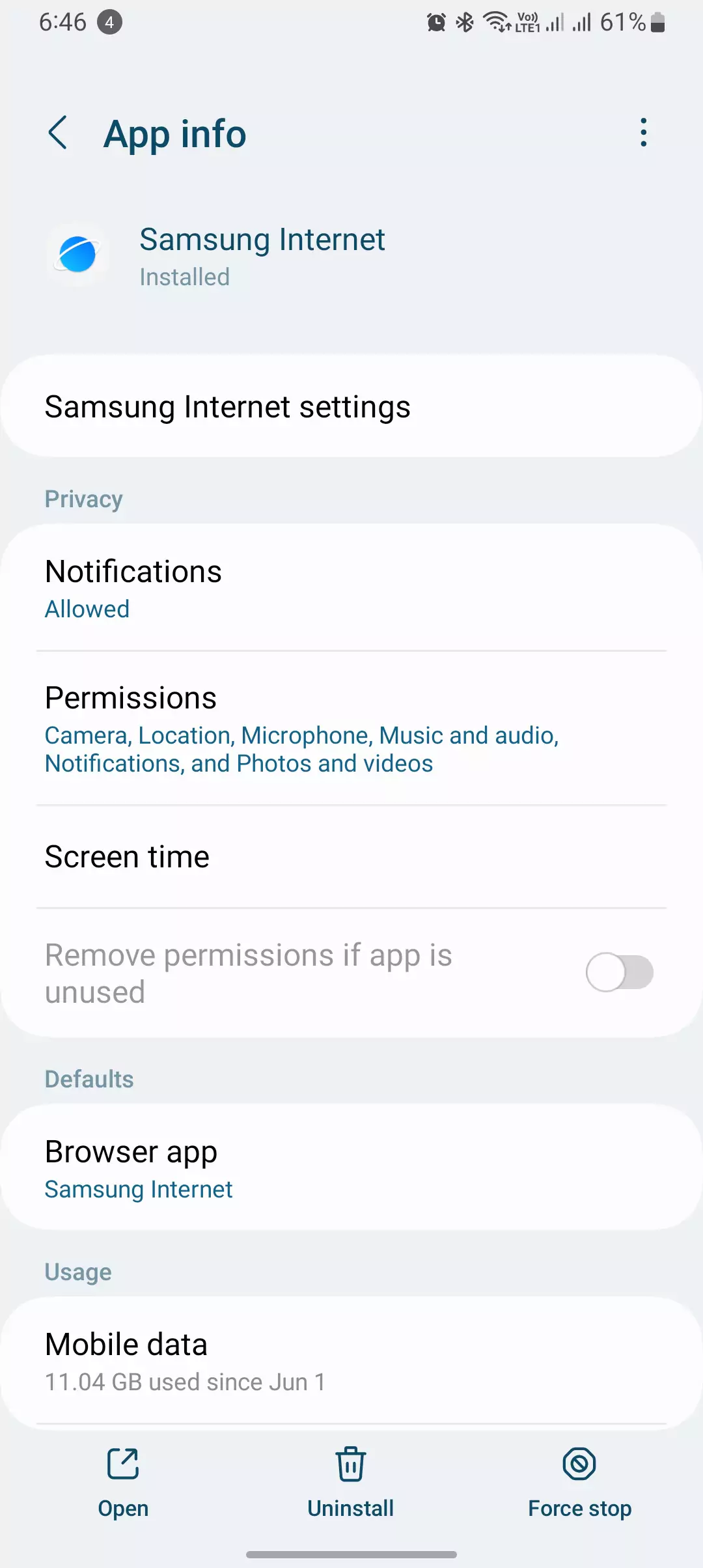
In addition to losing access to these features, disabling Samsung Internet may also cause some problems with other apps on your Samsung device. For example, some apps may rely on Samsung Internet to open web links. If you disable Samsung Internet, these apps may not be able to open web links correctly.
Overall, it is not recommended to disable Samsung Internet unless you have a specific reason for doing so. If you prefer to use a different browser, you can simply change the default browser on your device.
- FAQ: Why Are APN Settings Disabled and How to Fix It
- What Happens If You Reset Network Settings? Not strange!
How to disable Samsung Internet
If you have decided to disable Samsung Internet, you can do so by following these steps:
- Open the Settings app on your Samsung device.
- Scroll down and tap on Apps.
- Search for Samsung Internet and tap on it.
- Tap on Disable.
- Tap on Disable again to confirm.
Once you have disabled Samsung Internet, you can change the default browser on your device by following these steps:
- Open the Settings app on your Samsung device.
- Scroll down and tap on Apps.
- Tap on the three dots in the top right corner of the screen.
- Tap on Default apps.
- Tap on the Browser app.
- Select the browser that you want to use as the default browser.
Conclusion
Disabling Samsung Internet is not recommended unless you have a specific reason for doing so. If you prefer to use a different browser, you can simply change the default browser on your device.

It is Samsung Internet that keeps popping up ads every time I want to access my alarm, check a date, check email, google something, etc. It actually interferes with the operation of my phone. It’s annoying! This has only been happening for the past six months or so.
I had previously changed the default browser to Chrome when I first purchased the phone.
Samsung apps are annoying just popping up on screen when am trying to do something
I disable Samsung Internet and still get the websites and ads that popup.
Same for me! Even took it into Verizon and they tried to stop it! But, an hour later, same pop-ups! It is so annoying! It pops up when I’m in the middle of videoing! The more control that Samsung is taking over my phone, the more I will want to get rid of the Samsung phone! The phone is not letting me choose! Invasion of privacy… Well, yes it is!
True
I’m the same way and said I delete it I’ll lose all my information