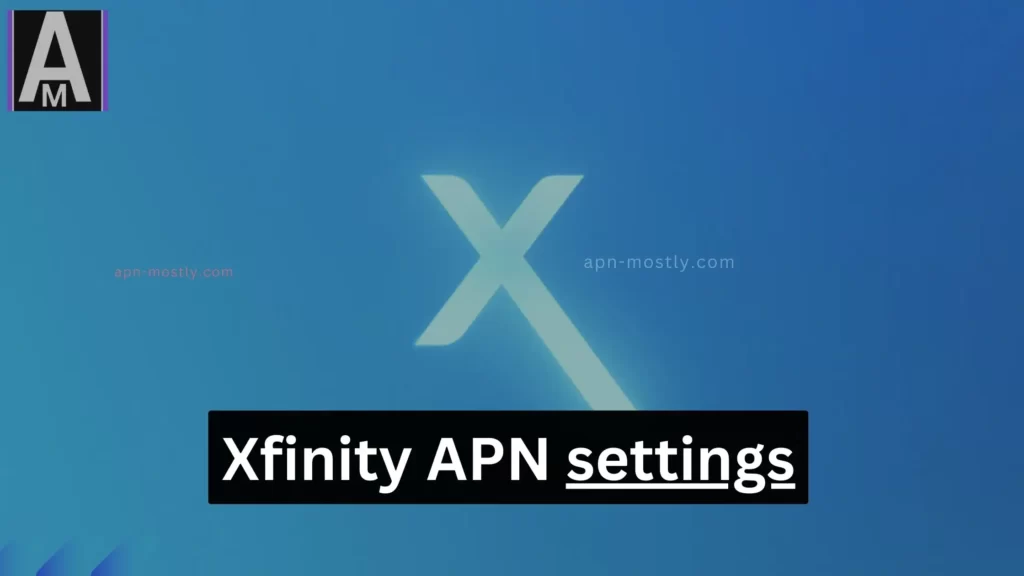Here are the best and highly recommended APN settings for Xfinity which everyone recommends on Quora and Reddit.
Quick Summary
- An APN, or Access Point Name, is a setting that allows your phone to connect to the internet.
- It is important to have the correct APN settings for your Xfinity Mobile phone in order to use mobile data.
- You may need to change your APN settings if you are having trouble connecting to the internet, or if you are traveling to a new country.
- To find your Xfinity Mobile APN settings, go to Settings > Mobile Networks > Access Point Names.
- To change your APN settings on Android, go to Settings > Mobile Networks > Access Point Names > +, and enter the following information:
- Name: Xfinity Mobile
- APN: usmobile
- Proxy: Not set
- Port: Not set
- Username: Not set
- Password: Not set
- To change your APN settings on iPhone, go to Settings > Cellular > Mobile Data Options > Cellular Data Network > APN, and enter the following information:
- APN: usmobile
Xfinity Mobile 4G LTE 5G APN Settings
| Setting | Value |
| Name | Xfinity Mobile |
| APN | COMCAST.RSLR.VZWENTP |
| Proxy | Not Set |
| Port | Not Set |
| Username | Not Set |
| Password | Not Set |
| Server | Not Set |
| MMSC | Not Set |
| MMS Proxy | Not Set |
| MMS Port | Not Set |
| MCC | 311 (Keep Default) |
| MNC | 480 (Keep Default) |
| Authentication Type | Not Set |
| APN Type | default |
| APN Protocol | IPv4 |
| Roaming Protocol | IPv4 |
| Enable/disable APN | APN Enabled |
| Bearer | Unspecified |
| MVNO Type | None |
| MVNO Value | Not Set |
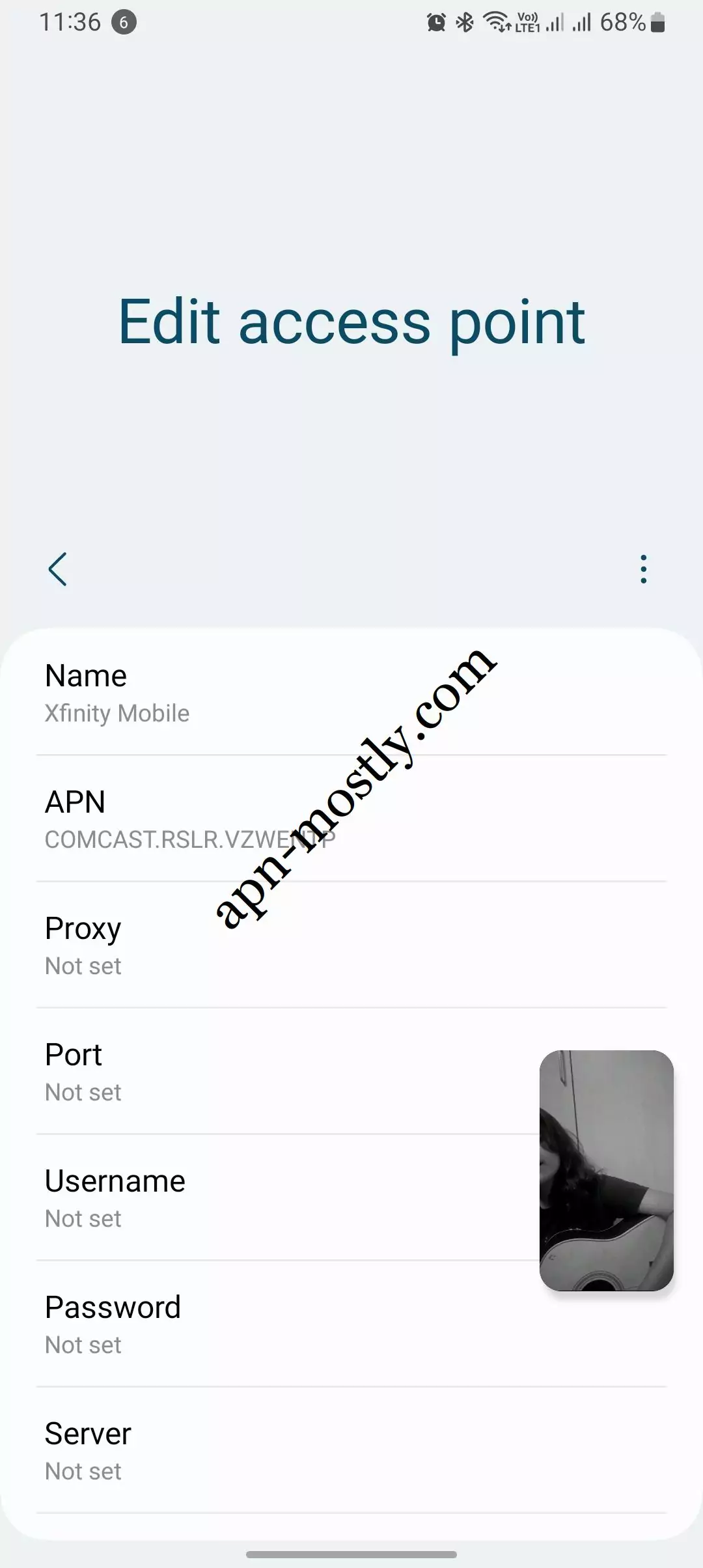

Xfinity Mobile APN Settings for iPhone
| Setting | Value |
| Cellular Data | |
| APN | COMCAST.RSLR.VZWENTP |
| Username | Blank |
| Password | Blank |
| LTE Setup | (Optional) |
| APN | Blank |
| Username | Blank |
| Password | Blank |
| MMS | |
| APN | blank |
| Username | blank |
| Password | blank |
| MMSC | blank |
| MMS Proxy | blank |
| MMS Message Size | 1048576 |
| MMS UA Prof URL | http://www.apple.com/mms/uaprof.rdf |
Blackberry APN Settings

- Authentication Type in APN Settings? Ultimate things to know
- MCC & MNC in APN Settings? Ultimate (101) Spot To Learn
- https://apn-mostly.com/apn-settings/entouch-wireless-access-point-name/
| Setting | Value |
| Internet APN | |
| Access Point Name (APN) | COMCAST.RSLR.VZWENTP |
| Username | Blank |
| Password | Blank |
Windows Phone APN Settings
| Setting | Value |
| INTERNET APN | |
| Profile Name | Xfinity Mobile |
| APN | COMCAST.RSLR.VZWENTP |
| User name | Blank |
| Password | Blank |
| Type of Sign-in-info | None |
| IP Type | IPv4 |
| Proxy server (URL) | Blank |
| Proxy Port | Blank |
- https://apn-mostly.com/apn-settings/safelink-5g-access-point-name/
- https://apn-mostly.com/apn-settings/telcel-access-point-name-updated/
WiFi Dongle Settings
| Setting | Value |
| Profile Name | Xfinity Mobile |
| APN | COMCAST.RSLR.VZWENTP |
| Access number | *99# |
| User name | Blank |
| Password | Blank |
These tables provide clear instructions on the Xfinity Mobile APN settings for various devices, helping users configure their devices for optimal performance.
When to change your Xfinity APN settings
You may need to change your APN settings if you are having trouble connecting to the internet, or if you are traveling to a new country. For example, if you are traveling to a country where Xfinity Mobile does not have a network, you will need to change your APN settings to use a different network.
- If you are getting a “No internet connection” error message on your mobile device.
- If you are experiencing slow data speeds.
- If you are unable to use certain apps or services on your mobile device.
- If you are traveling to a country where Xfinity does not have a network.
- If you have recently changed your mobile phone plan.
How to find your Xfinity Mobile APN settings
To find your Xfinity Mobile APN settings, go to:
- Android: Settings > Mobile Networks > Access Point Names
- iPhone: Settings > Cellular > Mobile Data Options > Cellular Data Network > APN
Changing your APN settings on Android
To change your APN settings on Android:
- Go to Settings > Mobile Networks > Access Point Names.
- Tap the + button in the top right corner.
- Enter the following information:
- Name: Xfinity Mobile
- APN: usmobile
- Proxy: Not set
- Port: Not set
- Username: Not set
- Password: Not set
- Tap Save.
Changing your APN settings on iPhone
To change your APN settings on iPhone:
- Go to Settings > Cellular > Mobile Data Options > Cellular Data Network > APN.
- Enter the following information:
- APN: usmobile
- Tap Done.
Advanced APN settings for Xfinity
In addition to the basic APN settings listed above, there are also a number of advanced APN settings that you can change. These settings can be used to optimize your mobile data connection or to troubleshoot specific problems.
However, it is important to note that changing the advanced APN settings can also cause problems if you do not know what you are doing. Therefore, it is best to only change these settings if you are having trouble with your mobile data connection and you have tried all of the other troubleshooting steps.
If you need to change the advanced APN settings, you can find instructions on how to do so on the Xfinity Mobile website.
Conclusion
By following the instructions in this article, you can easily change your Xfinity Mobile APN settings. If you are having trouble connecting to the internet or if you are traveling to a new country, changing your APN settings may be the solution.
Resources for further information
- Xfinity Mobile APN settings: https://www.apnsettings.org/us/xfinity-mobile/
- Troubleshooting Xfinity Mobile mobile data problems: https://forums.xfinity.com/conversations/xfinity-mobile/mobile-data-not-working-on-android/6399d85d86efae732c83bcf7