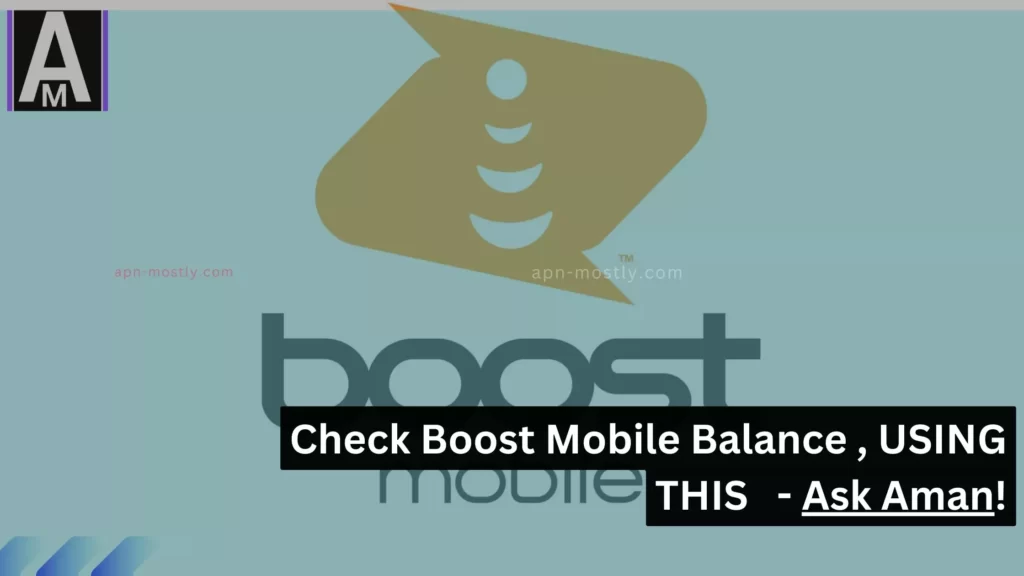Boost Mobile, a prepaid wireless carrier, provides a range of plans and services. Understanding your account balance is crucial as it represents the funds available for making calls, sending texts, and using data. In this guide, we’ll walk you through the different methods to check your Boost Mobile balance.
Quick Summary
- Boost Mobile offers various prepaid plans and services.
- Your balance is the available funds for calls, texts, and data.
- Methods to check your balance: My Boost Mobile app, dialing #111#, or online account login.
To check your Boost Mobile balance using USSD codes, you can dial the following:
- #111# and press the call button.
- *225# and press the call button.
Both of these USSD codes will prompt you to press 3 for “Balance.” Once you press 3, your balance will be displayed on your phone’s screen.
You can also check your Boost Mobile balance using the My Boost Mobile app or by logging in to your account on the Boost Mobile website.
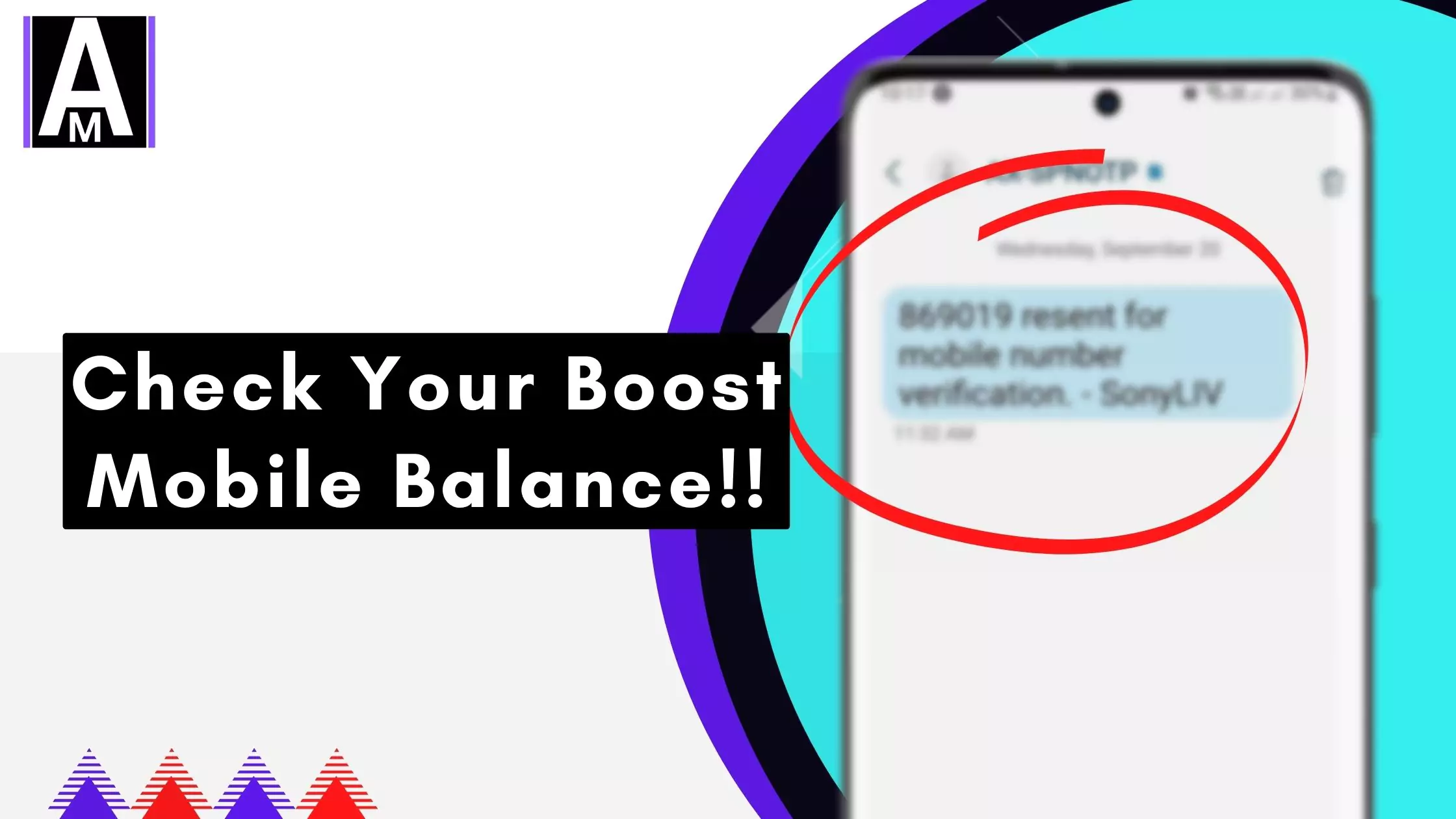
Ways to Check Your Boost Mobile Balance
Using the My Boost Mobile App
The My Boost Mobile app offers the most straightforward way to check your balance. Follow these steps:
- Download and install the My Boost Mobile app from the Google Play Store or Apple App Store.
- Create an account or log in to your existing account.
- Your balance will be prominently displayed on the app’s home screen.
Using Your Phone
To check your balance through your phone, follow these steps:
- Dial #111# on your mobile device.
- Press the call button.
- You’ll be prompted to press 3 for “Balance.”
- Your balance will then be shown on your phone’s screen.
Online
You can also verify your balance online by accessing the Boost Mobile website and logging into your account:
- Visit the Boost Mobile website.
- Log in to your account.
- Your balance will be visible on the account dashboard.
Tips for Checking Your Boost Mobile Balance
- Regularly monitor your balance, especially before making calls, sending texts, or using data, to avoid incurring overage charges and service interruptions.
- If you have a data plan, be mindful of your data usage and regularly check your balance to ensure you don’t exceed your limit.
- For prepaid plans, check your balance well in advance to prevent running out of funds.
Troubleshooting Problems with Checking Your Boost Mobile Balance
If you encounter difficulties while checking your Boost Mobile balance, consider the following steps:
- Restart your phone.
- Ensure you have a strong signal.
- Try alternative methods to check your balance, such as using the My Boost Mobile app or checking online.
- If issues persist, contact Boost Mobile customer support for assistance.
Conclusion
There are several convenient methods to check your Boost Mobile balance. You can use the My Boost Mobile app, dial #111# on your phone, or check online through your account. Regularly monitoring your balance is vital to avoid overage charges and service disruptions.
If you encounter any difficulties while checking your balance, consider restarting your phone, ensuring a strong signal, trying alternative methods, or reaching out to Boost Mobile’s customer support for assistance.
We hope this guide has been helpful, and please feel free to ask if you have any further questions
That is it for the tutorial you can contact us for any kind of queries related to thanks or if you want to visit our APN thing you can actually get unlimited Internet also.