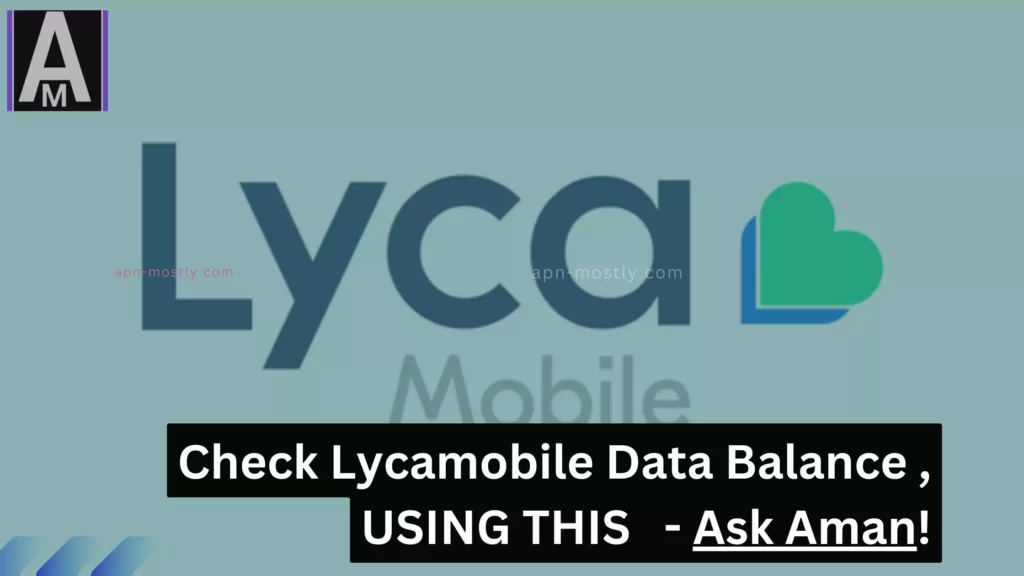Lycamobile, the global mobile operator serving over 60 countries, ensures you stay connected no matter where you are. To prevent unexpected data charges, it’s essential to know how to check your data balance, whether you’re at home or traveling.
Checking your Lycamobile data balance varies depending on your location. Here’s a guide to monitoring your data balance in all countries:
Quickest Way to Check LycaMobile Data Balance Using USSD Codes
| Country | Shortcode |
|---|---|
| Australia | 555611# |
| Canada | *611# |
| France | *131# |
| Germany | *131# |
| India | *131# |
| Italy | *131# |
| Mexico | *131# |
| Netherlands | *131# |
| Spain | *131# |
| United Kingdom | *131# |
| United States | *611# |
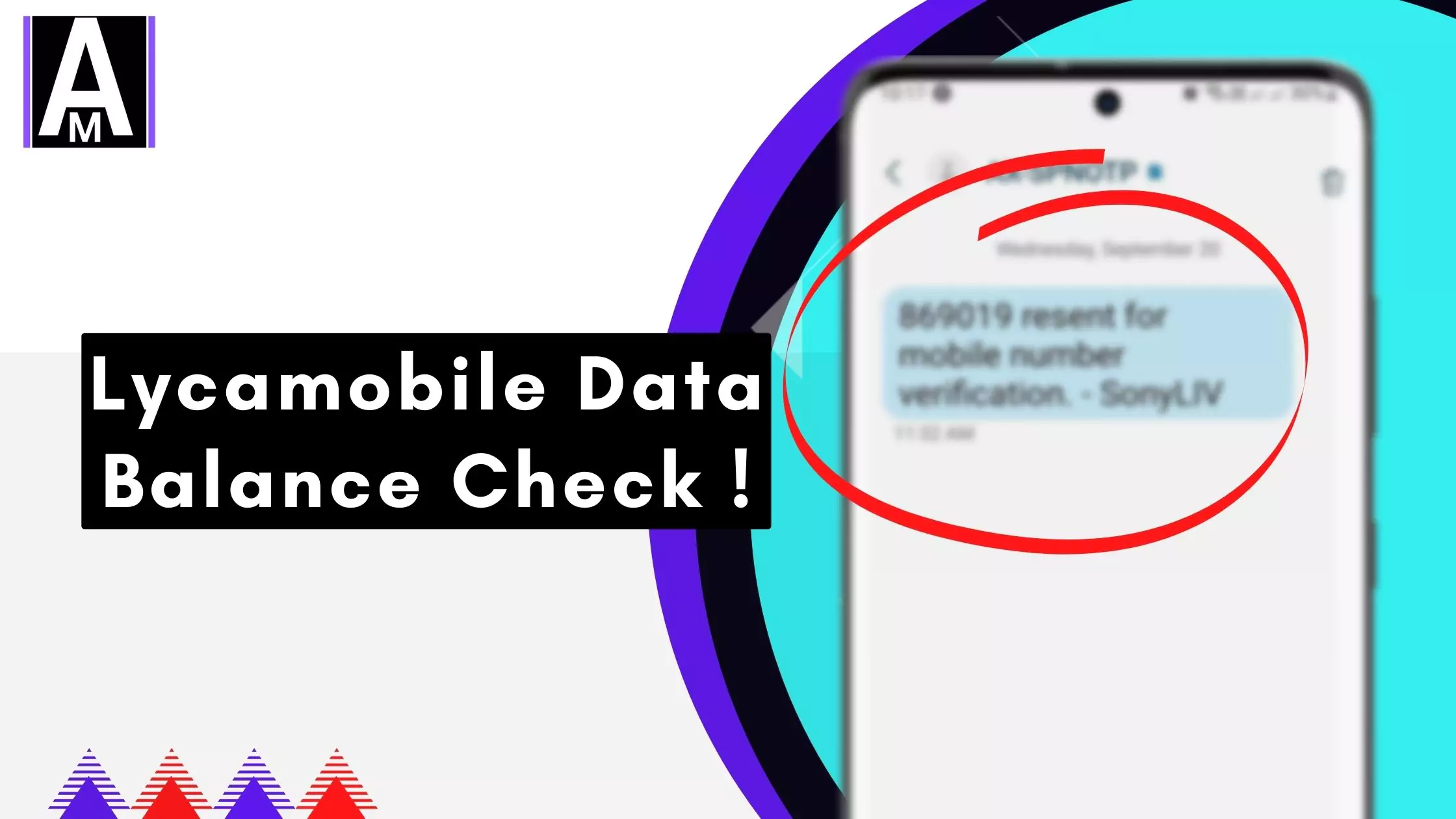
Method 1: Using the Lycamobile App
The Lycamobile app provides the simplest and most convenient way to check your data balance from anywhere on the globe. To get started, download the app from either the App Store or Google Play and log in using your Lycamobile account credentials. Once logged in, you can easily view your data balance, as well as other account details like your call and text balance and plan expiration date.
Method 2: Accessing the My Lycamobile Website
Another option to check your Lycamobile data balance is through the My Lycamobile website. Visit the website and log in with your account information. Once you’ve logged in, you’ll be able to access your data balance along with other account information.
Method 3: Dialing a Shortcode
In various countries, you can check your Lycamobile data balance by dialing a specific shortcode. These shortcodes differ depending on your location, but you can typically find the right one on the Lycamobile website or by contacting Lycamobile customer support. After obtaining the correct shortcode for your country, simply dial it from your Lycamobile phone, and you’ll receive a text message with your current data balance.
Here’s a list of shortcodes for checking your Lycamobile data balance in some popular countries:
- Australia: 555611#
- Canada: *611#
- France: *131#
- Germany: *131#
- India: *131#
- Italy: *131#
- Mexico: *131#
- Netherlands: *131#
- Spain: *131#
- United Kingdom: *131#
- United States: *611#
Choosing the Right Method
The ideal method for checking your Lycamobile data balance depends on your personal preferences. If you already have the Lycamobile app installed on your phone, using it is the most straightforward option. However, if you don’t have the app or internet access, you can use the other methods mentioned above.
Data-Saving Tips
To make the most of your Lycamobile data plan and avoid overage charges, consider these data-saving tips:
- Disable background data for apps you rarely use.
- Connect to Wi-Fi whenever possible.
- Stream videos and music at lower-quality settings.
- Use a data compression app to reduce data usage.
By following these tips, you can prolong the life of your Lycamobile data plan and prevent unexpected charges.