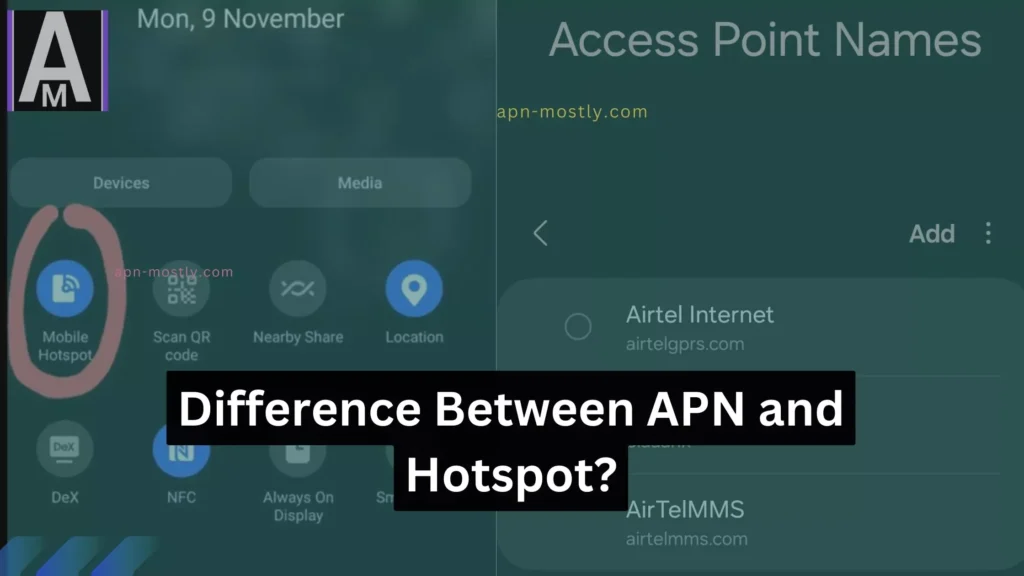Ever wondered how your phone connects to the internet using cellular data? Or how you can share that internet connection with other devices? The answers lie in two key functionalities: APN and hotspot. While both are related to mobile data, they serve distinct purposes.
Quick Differences
- APN (Access Point Name): Configuration settings that allow your device to connect to your carrier’s mobile data network.
- Mobile Hotspot: Uses your phone’s cellular data to create a temporary Wi-Fi network for other devices to connect to the internet.
In simple terms, the APN enables your device’s mobile data connectivity, acting as the gateway to the internet through your carrier’s network. The mobile hotspot, on the other hand, allows you to share this existing data connection with other devices by creating a temporary Wi-Fi network.
What is Access Point Names (APNs)
Imagine your phone as a student trying to navigate its way to a new school – the internet. Just like a student needs directions, your phone requires a set of instructions to connect to your mobile carrier’s data network. These instructions are what we call an Access Point Name or APN.
Think of the APN as a virtual address or a set of credentials that your device uses to access the internet through your cellular service provider’s infrastructure. Common APN settings include the access point name itself, username, password, and other details that may vary by carrier.
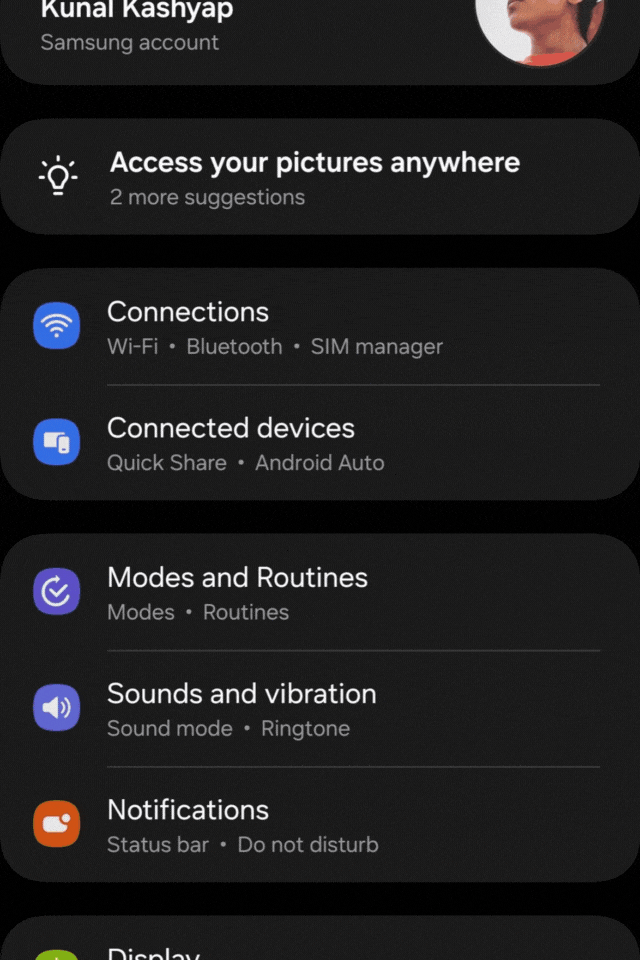
Having a correctly configured APN is crucial because without it, your device won’t be able to establish a mobile data connection, preventing you from browsing the web, using apps, or downloading files while on the go.
What is Mobile Hotspots
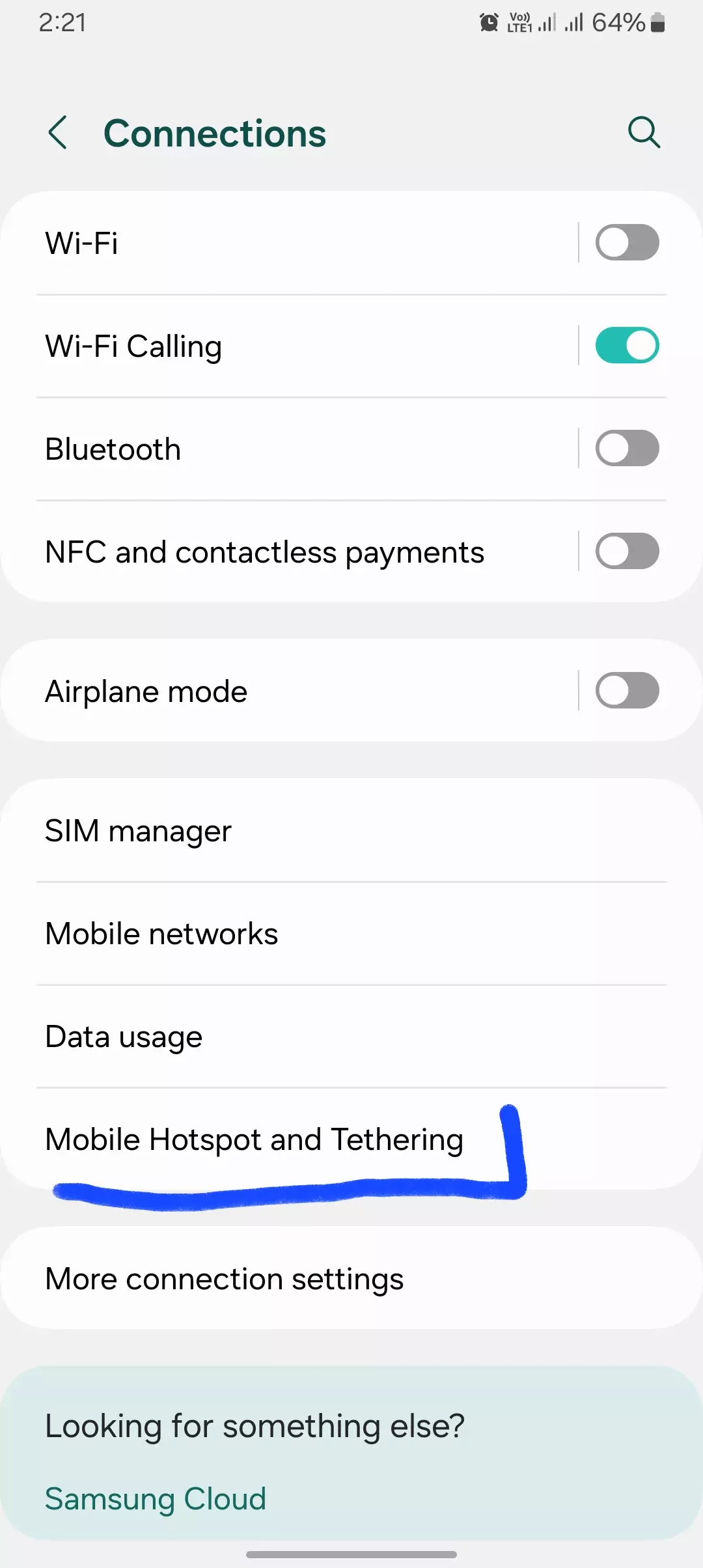
Now, let’s shift our focus to mobile hotspots. Imagine your phone as a hub, capable of creating its own personal Wi-Fi zone. This Wi-Fi network is powered by your device’s existing cellular data connection, allowing other gadgets like laptops, tablets, or even other smartphones to access the internet through your data plan.
Previously we talked about the difference of APN in comparison to VPN.
Key Differences Between APN and Hotspot
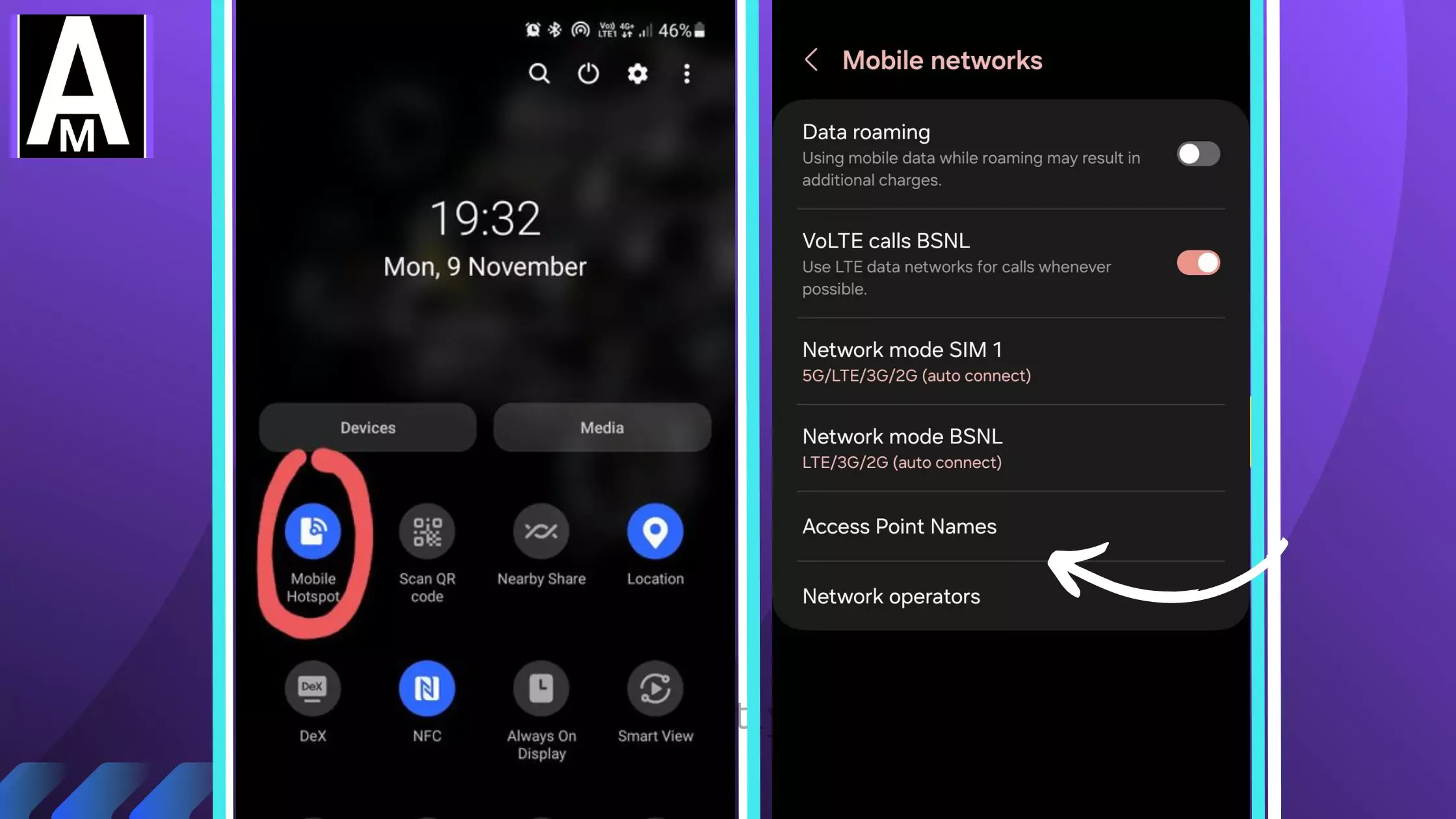
Here’s a breakdown of the key differences between APN and hotspot:
- Function: APN enables your device’s mobile data connectivity, while hotspot shares this existing data connection as Wi-Fi for other devices.
- Technology: APN deals with cellular network settings, while hotspot creates a Wi-Fi network.
- Dependence: A correctly configured APN is essential for using a mobile hotspot. Some carriers might even have different APNs for data and hotspot functionality.
| Aspect | Access Point Name (APN) | Mobile Hotspot |
| Purpose | Provides the gateway for your device to connect to your mobile carrier’s data network. | Share your device’s existing mobile data connection as a Wi-Fi network for other devices. |
| Technology | Utilizes cellular network settings and protocols. | Creates a wireless Wi-Fi network. |
| Requirement | APN is required for your device to access mobile data. | Relies on an active mobile data connection established through the APN. |
| Access | Enables direct internet access for your device through the mobile carrier’s network. | Allows other devices to access the internet indirectly by connecting to your device’s Wi-Fi network. |
| Network Scope | Connect your device to the carrier’s network infrastructure. | Extends your device’s internet connection to create a localized wireless network. |
| Security | Proper APN configuration is crucial for a secure mobile data connection. | Mobile hotspots may introduce security risks if not properly secured. |
| Battery Impact | Moderate impact on battery life. | Creating and hosting a hotspot can drain the battery faster. |
Beyond the Basics: Diving Deeper into APN vs. Hotspot
Alright, folks, let’s dive deeper into APN versus Hotspot, shall we? So, you know the basics, but there’s a whole new level of tech wizardry to explore. Check this out:
When it comes to APN, there’s more than meets the eye:
- Authentication Types: APNs can rock different authentication methods like PAP or CHAP to hook your device up with the carrier’s network. Think of it like unlocking a secret code to get in.
- Operator Specificity: Your APN settings are like your personal carrier handshake, unique to each mobile carrier and sometimes even your data plan. Messing them up could mean slow data or no connection at all. Not cool, right?
- Advanced Options: Some carriers offer fancy APN settings that you can tweak for specific needs, like separate settings just for MMS. It’s like having a secret menu for your internet connection.
Now, onto Hotspot security:
- Encryption: So, most hotspots use WPA2 encryption to lock down your Wi-Fi network. But listen up, setting a beefy password is key to keeping the bad guys out and your data safe. Don’t skimp on the security, trust me.
- Data Consumption: Sharing your internet through a hotspot can gobble up your data plan faster than you can say “binge-watch.” Keep an eye on your usage and maybe set some limits to avoid any nasty surprises on your bill.
- Network Impact: Depending on how many devices you’ve got connected and what they’re up to, using a hotspot can be a real drain on your phone’s battery and processing power. It’s like throwing a party and suddenly everyone wants to charge their phones at once.
But wait, there’s more:
- Carrier Billing: Some carriers might hit you with extra charges for hotspot action, especially if you go over your data limit. Keep an eye on those sneaky fees, folks.
- Frequency Bands: Hotspots usually run on the same frequency bands as your phone’s data connection, but it can get a bit tricky depending on your device and carrier. Stay in tune with your network, alright?
- Alternative Hotspot Solutions: Now, while smartphones are hotspot champs, dedicated mobile hotspots are a thing too. They’ve got longer battery life and maybe even stronger Wi-Fi signals. Something to think about, eh?
Additional Tips
- First, let’s talk about locating your APN settings. In most cases, you can find these settings through the network settings menu on your phone. However, if you’re having trouble navigating the menus, I recommend consulting your device’s manual or your carrier’s website for specific instructions. These resources should provide clear, step-by-step guidance to help you locate the APN settings without any confusion.
- Now, what if you’ve found the APN settings but are still experiencing issues with your APN or hotspot connectivity? Don’t panic, my dear students. The first thing I suggest trying is a simple restart of your phone. You’d be surprised how often a quick restart can resolve connectivity hiccups.
- If restarting your phone doesn’t do the trick, then it’s time to reach out to your carrier’s customer support team. These professionals are trained to troubleshoot all sorts of connectivity issues, so don’t hesitate to give them a call and explain the problem you’re facing. They’ll be able to walk you through additional troubleshooting steps or potentially identify any account-related issues that may be causing the problem.
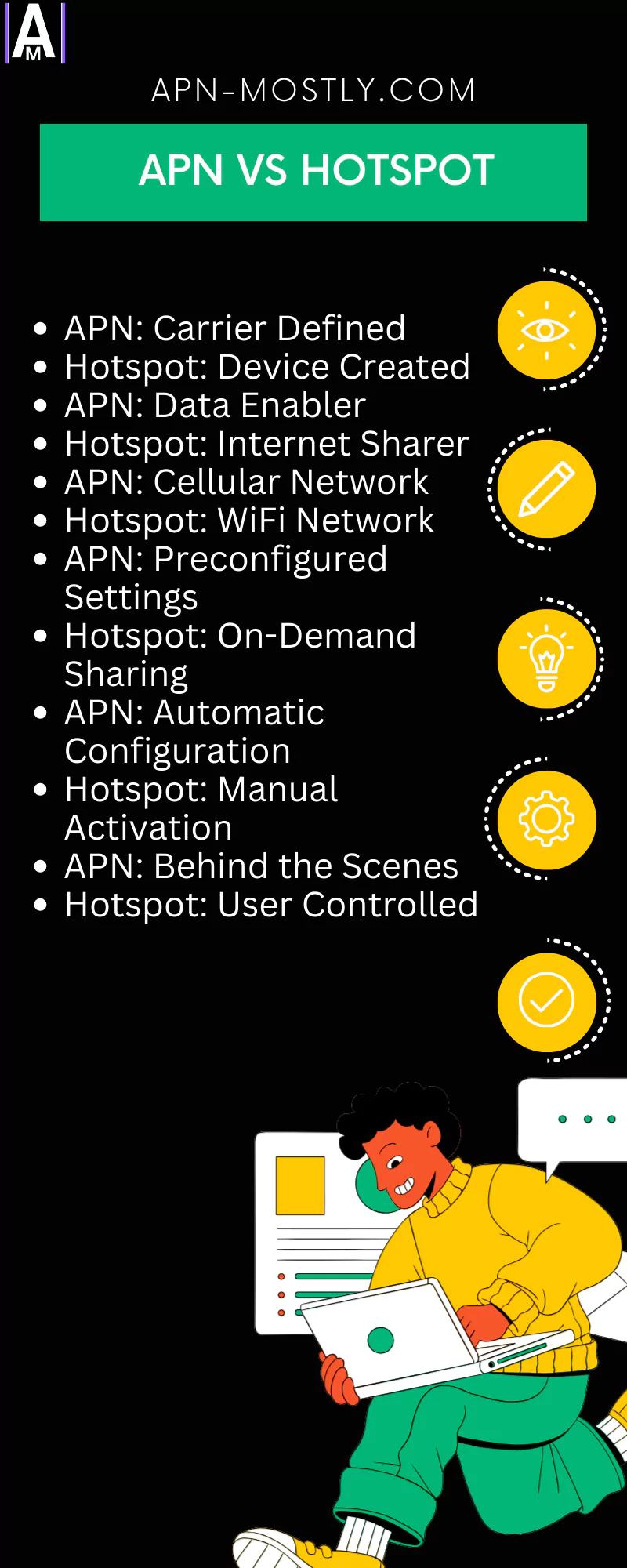
Conclusion
APN and hotspot work together seamlessly. A proper APN establishes the mobile data connection, which your hotspot can then leverage to create a Wi-Fi network for sharing. I hope you find the information helpful. If it does, then do rate it from the comment section below. There’s an option to react, so I and other readers can know if you found it interesting or not. Let me know your thoughts in the comments and let’s have a chat. Have a nice day! Thanks for reading.