Ever Wondered About the Proxy in APN Settings? Here’s What It Is, How It Works, and Whether It Can Speed Up Your Internet!
Most people ignore the proxy setting in their APN configuration, but it can actually affect your internet speed and security. So, what exactly is an APN proxy, what are its types, and can it really improve your connectivity? Let’s break it all down.
Quick Summary
Quick Summary:
- A proxy in APN settings acts as an intermediary between your device and the internet, influencing speed, security, and content filtering.
- Types of proxies: Transparent, Forward, and Reverse proxies—each serving different functions.
- Proxies in APNs can:
- Improve security by blocking harmful content.
- Enhance speed by caching frequently visited web pages.
- Reduce bandwidth usage through compression.
- Can a proxy improve internet speed? Yes, but only under certain conditions (e.g., using a caching proxy).
I want to share some insights about proxies in APNs and how they can enhance your online experience. A proxy acts as a middleman between your device and a server, making it an essential part of internet connectivity. An Access Point Name (APN) is a configuration setting that allows you to connect to the internet through a cellular network, and it can be quite versatile.
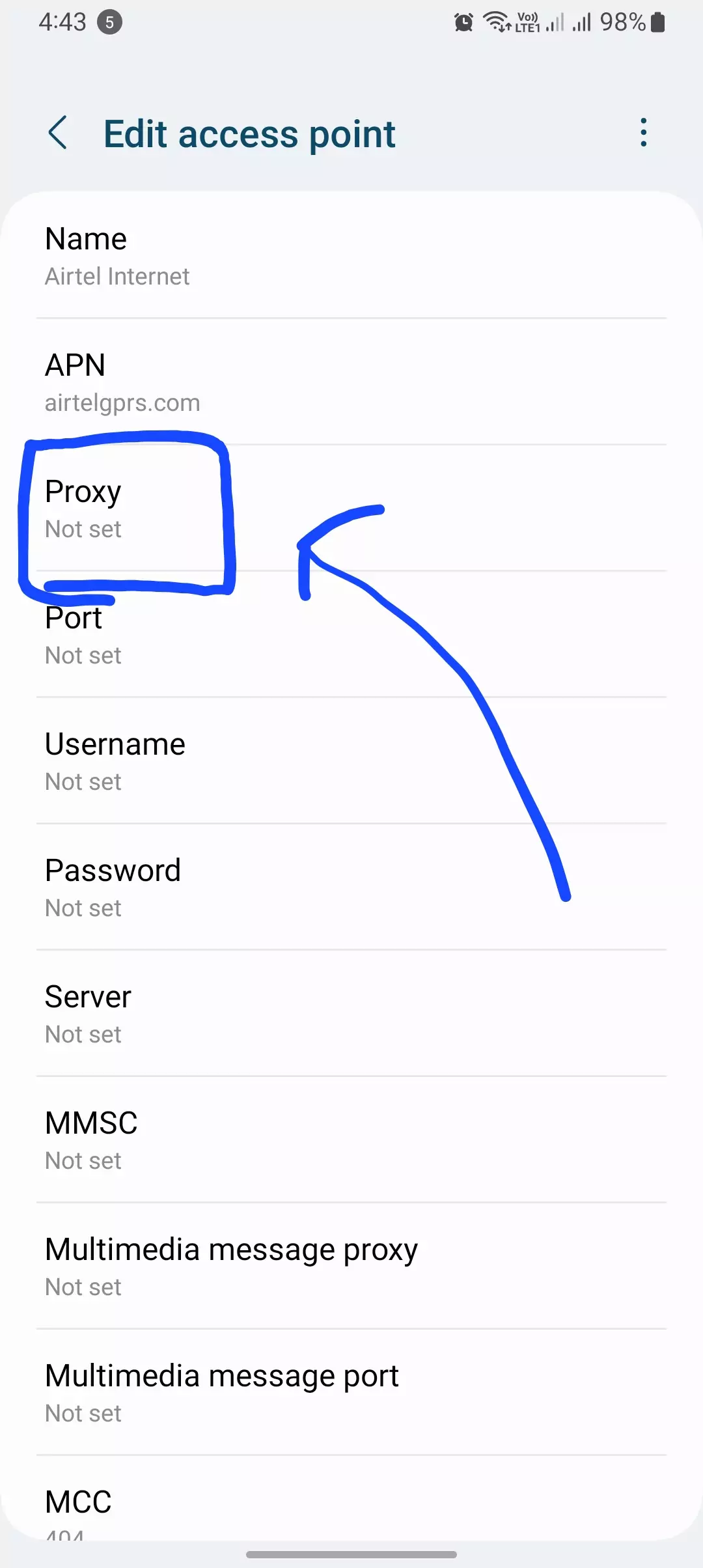
Types of Proxies Used in APNs
There are three main types of proxies used in APNs, each with its own unique characteristics:
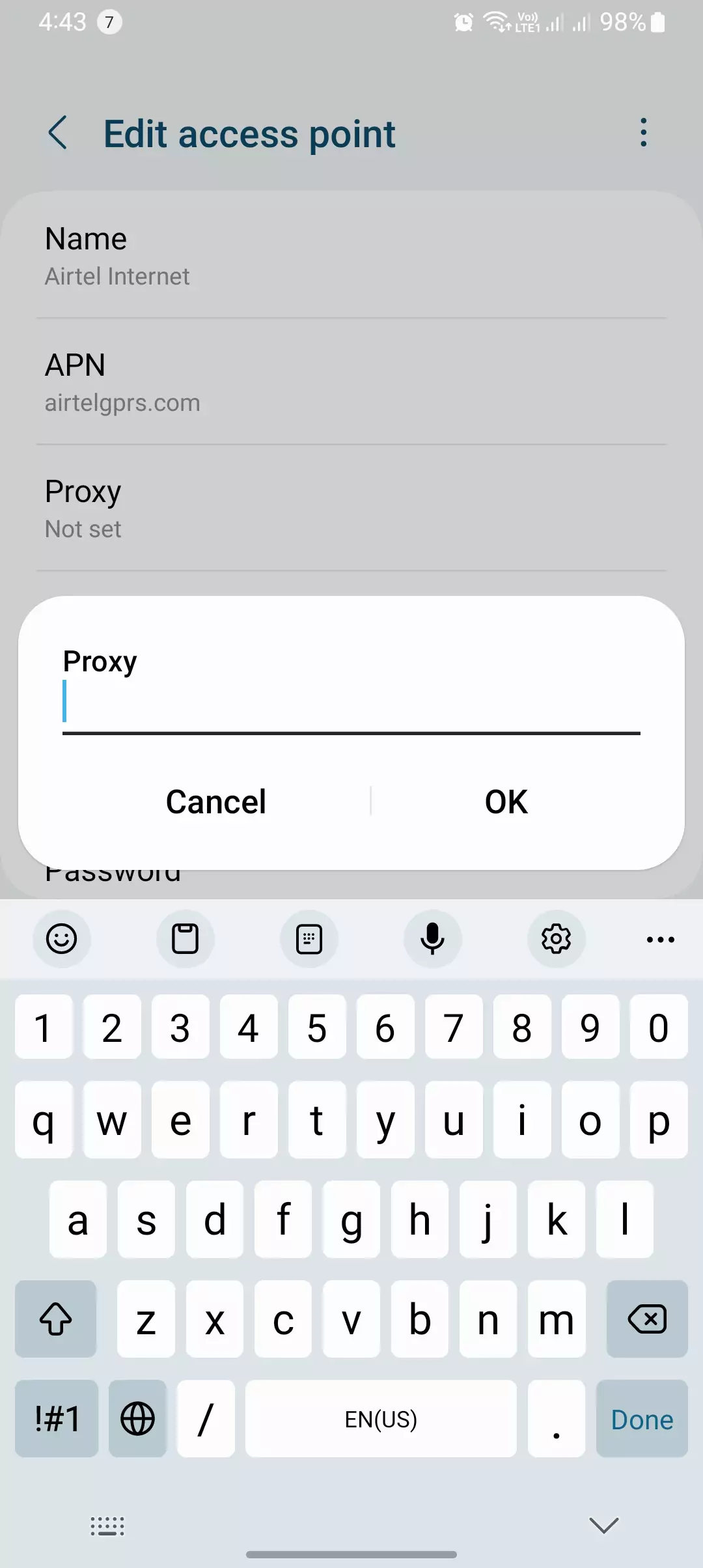
- Transparent Proxy: Your ISP or carrier might use this to cache data for faster access. Your device doesn’t even know it’s there.
- Forward Proxy: Used when you want to hide your IP address or access blocked content. VPNs function as forward proxies.
- Reverse Proxy: Mostly used in web hosting, but some carriers use it to distribute network traffic for stability.
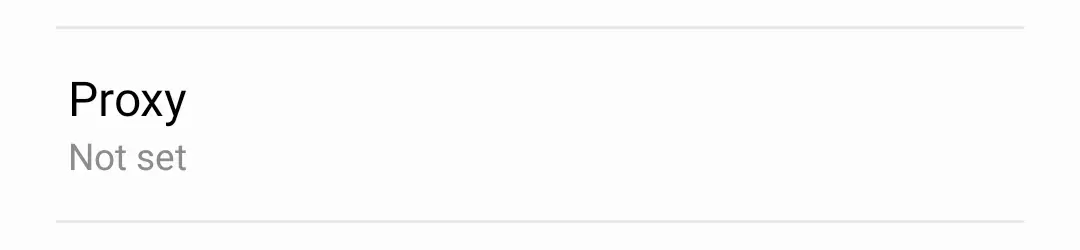
Benefits of Using Proxies in APNs
The use of proxies in APNs comes with several benefits that can enhance your online experience:
- Better Security: Blocks access to malicious websites and filters dangerous traffic.
- Faster Loading Times:Caching proxies store frequently visited pages, reducing load times.
- Lower Data Usage: Compresses images and data-heavy elements, which is useful on limited mobile plans.
How APN Settings Work with Proxies
In most APN configurations, the proxy settings are either:
- Blank (default) → No proxy is used.
- ISP-assigned proxy → Your carrier routes traffic through their proxy.
- Custom proxy → You can set up your own for privacy, speed, or content filtering.
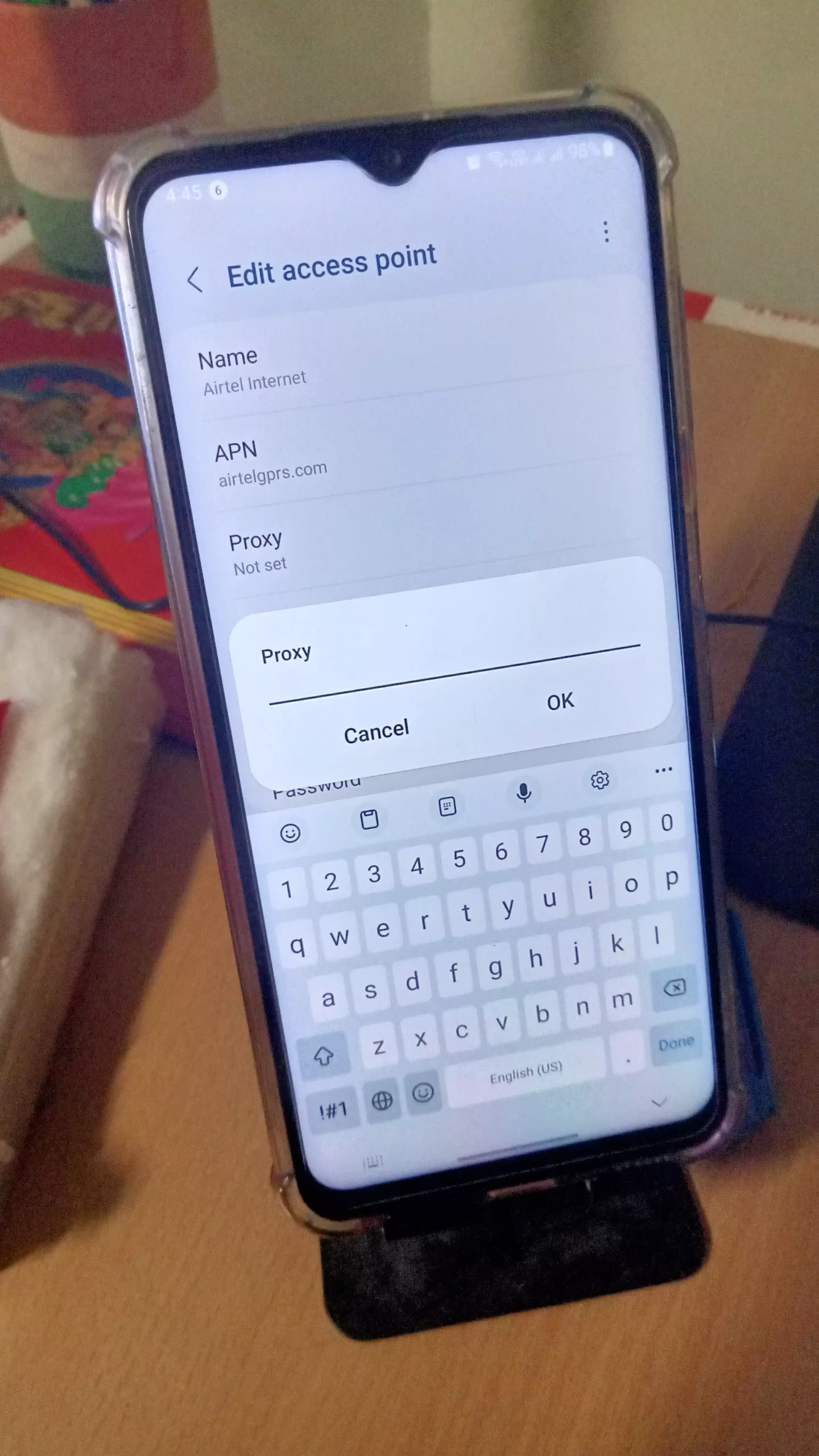
Use Cases for Proxies in APNs
Proxies can be applied in APNs for various purposes, such as:
- Content filtering: Use proxies to block access to websites that may contain malware, explicit content, or other unwanted materials. Companies use proxies to block social media and unauthorized sites on work devices.
- Web caching: Proxies can cache web pages and resources, making them load faster and improving your browsing experience. Some ISPs use transparent proxies to compress web pages and reduce data usage.
- Load balancing: Employ proxies to evenly distribute traffic across multiple servers, ensuring optimal performance and reliability. Hotels and cafes often route traffic through proxies to monitor and filter content.
How to Configure Proxies in APNs
Configuring proxies in APNs may seem daunting, but it can be manageable by following these general steps:
- Identify your preferred proxy server.
- Configure the APN settings on your device to use the proxy server.
- Test the proxy connection to ensure it’s functioning correctly.
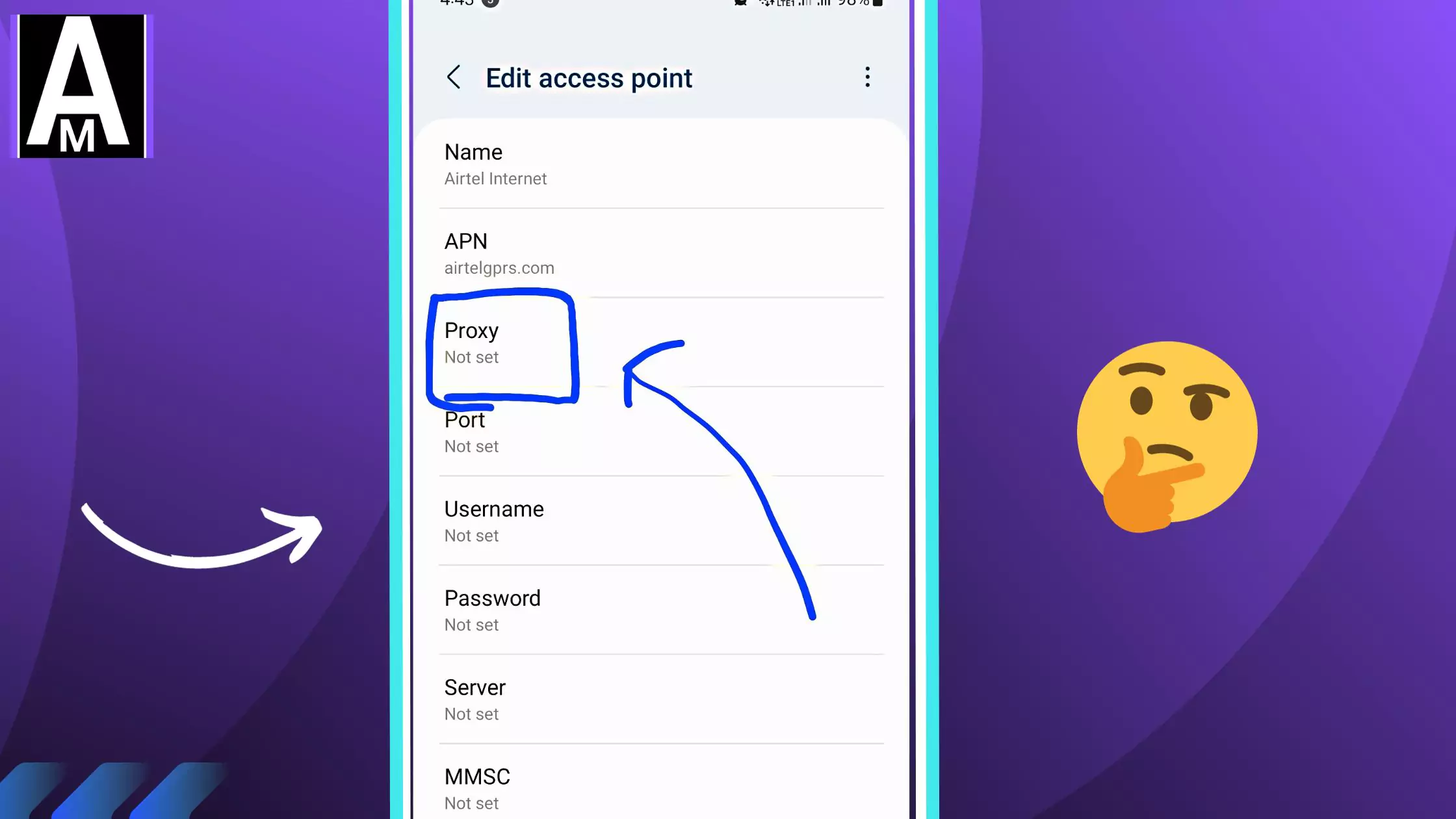
Here are some specific examples of configuring proxies in popular APNs
- Android:
- Go to Settings > Network & internet > Mobile network > Advanced > Proxy.
- Enter the proxy address and port provided by your ISP or VPN.
- iPhone:
- Open Settings > Cellular > Cellular Data Network.
- Scroll to APN Settings and enter your proxy details.
- Windows:
- Open Control Panel > Network and Internet > Network Connections.
- Right-click your active network, select Properties > Sharing > Use a proxy server for LAN.
Can it improve internet Speed or Connectivity?
Yes, using a proxy in my APN can improve my internet speed in some cases. Here are some ways that proxies can enhance my internet speed:
- Reducing Latency: In my case, a proxy can decrease latency by caching frequently accessed resources and serving them from my local cache instead of having to download them from the remote server every time. This can significantly improve the load time for websites and other online services.
- Improving Bandwidth Utilization: Proxies can be a valuable tool for me as they enhance my bandwidth utilization by compressing data and routing my traffic through the most efficient path. This ultimately reduces the amount of data that needs to be downloaded, resulting in an overall improvement in my internet speed.
- Bypassing Network Congestion: In my situation, proxies can help me bypass network congestion by rerouting my traffic through different servers. This feature can be especially useful when I’m in areas with a lot of network traffic, such as urban locations or during peak hours.
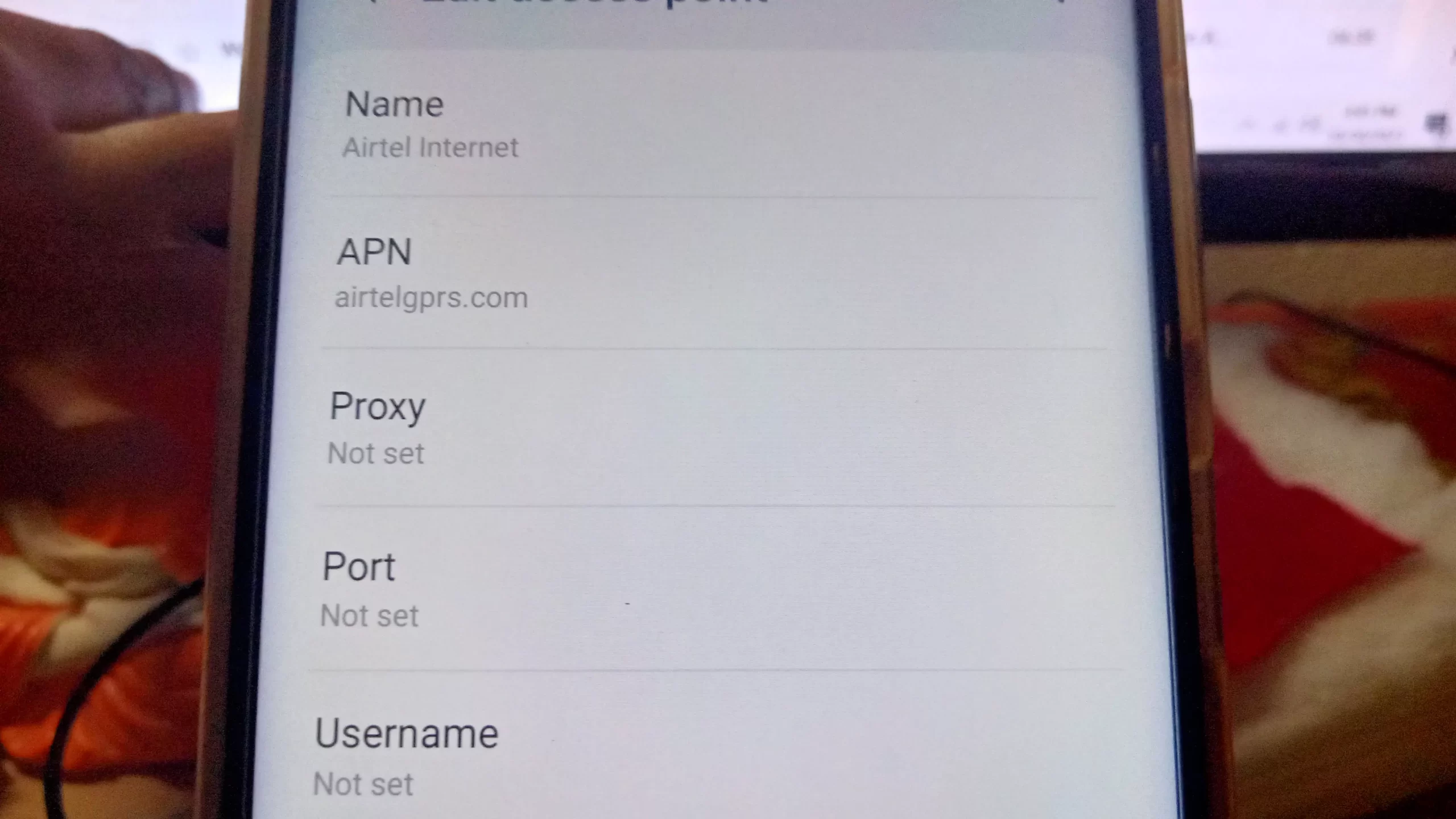
Conclusion
In conclusion, using proxies in APNs can significantly improve your online experience. Whether you’re looking to enhance security, boost performance, or save on data costs, proxies offer versatile solutions. While the steps for configuring proxies may vary depending on your APN and device, these general guidelines will help you get started.
If your ISP supports proxies, they can enhance security, reduce data usage, and improve speed in some cases. However, avoid free or unknown proxies as they might compromise security or slow down your connection.
Future of Proxy Use in APNs: The future of proxy use in APNs looks promising as more devices connect to the internet through cellular networks. Proxies will continue to play a crucial role in enhancing the security, performance, and reliability of these networks, making them an integral part of the digital landscape.
