Here’s exactly what is fixed dialing numbers (FDN). How to use it, where to find it, etc. That means, everything you need to know about it.
What is Fixed Dialing Numbers (FDN)?
Fixed Dialing Numbers, also known as Fixed Dialing Mode, is a common feature on GSM mobile phones that allows users to restrict outgoing calls to only a specific list of pre-approved numbers. Once FDN is activated, the phone will block calls attempts to any numbers not on the FDN list, with the exception of emergency service numbers.
The FDN (Fixed Dialing Numbers) feature on your Samsung phone allows you to restrict outgoing calls to only authorized numbers. This can be helpful for parents who want to control their children’s phone usage, or for businesses that want to restrict employees from making personal calls on company phones.
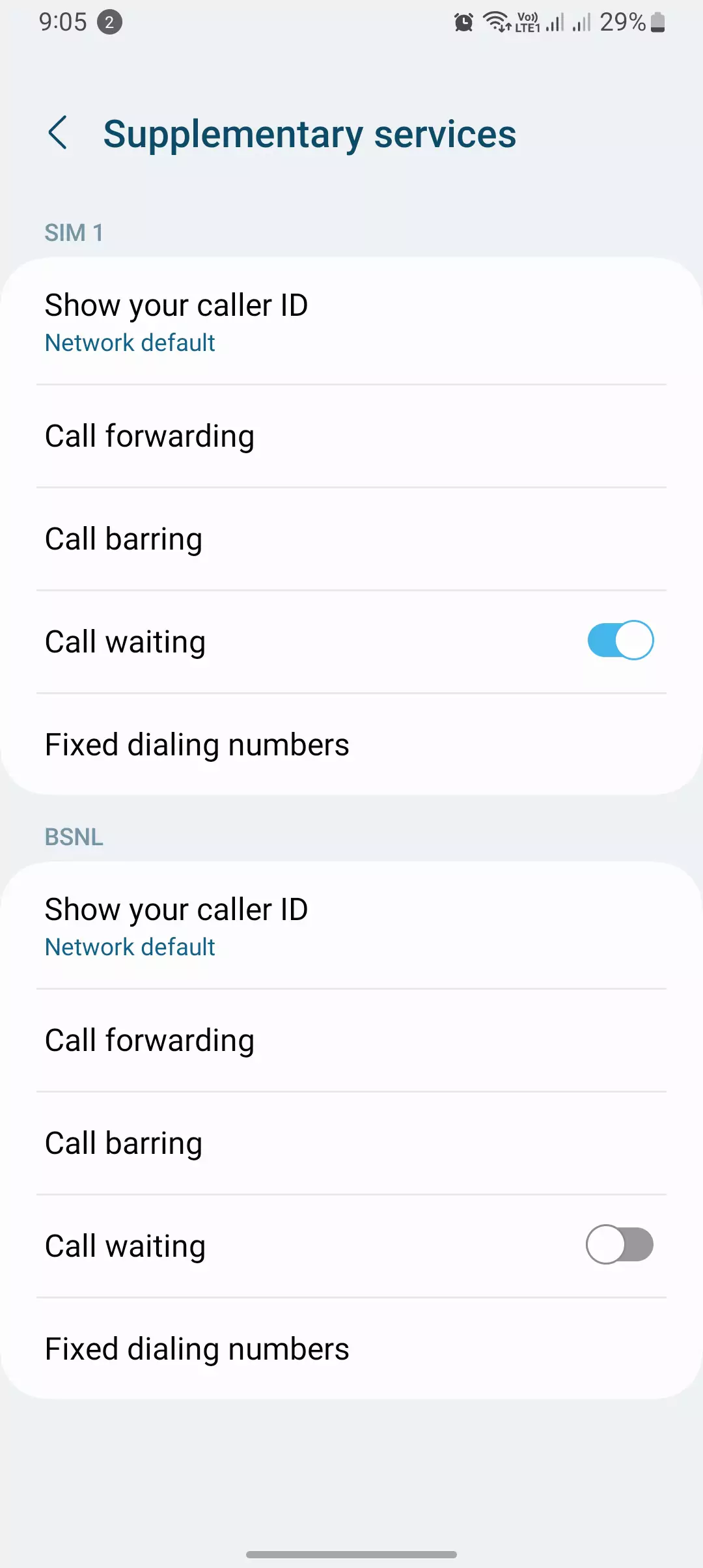
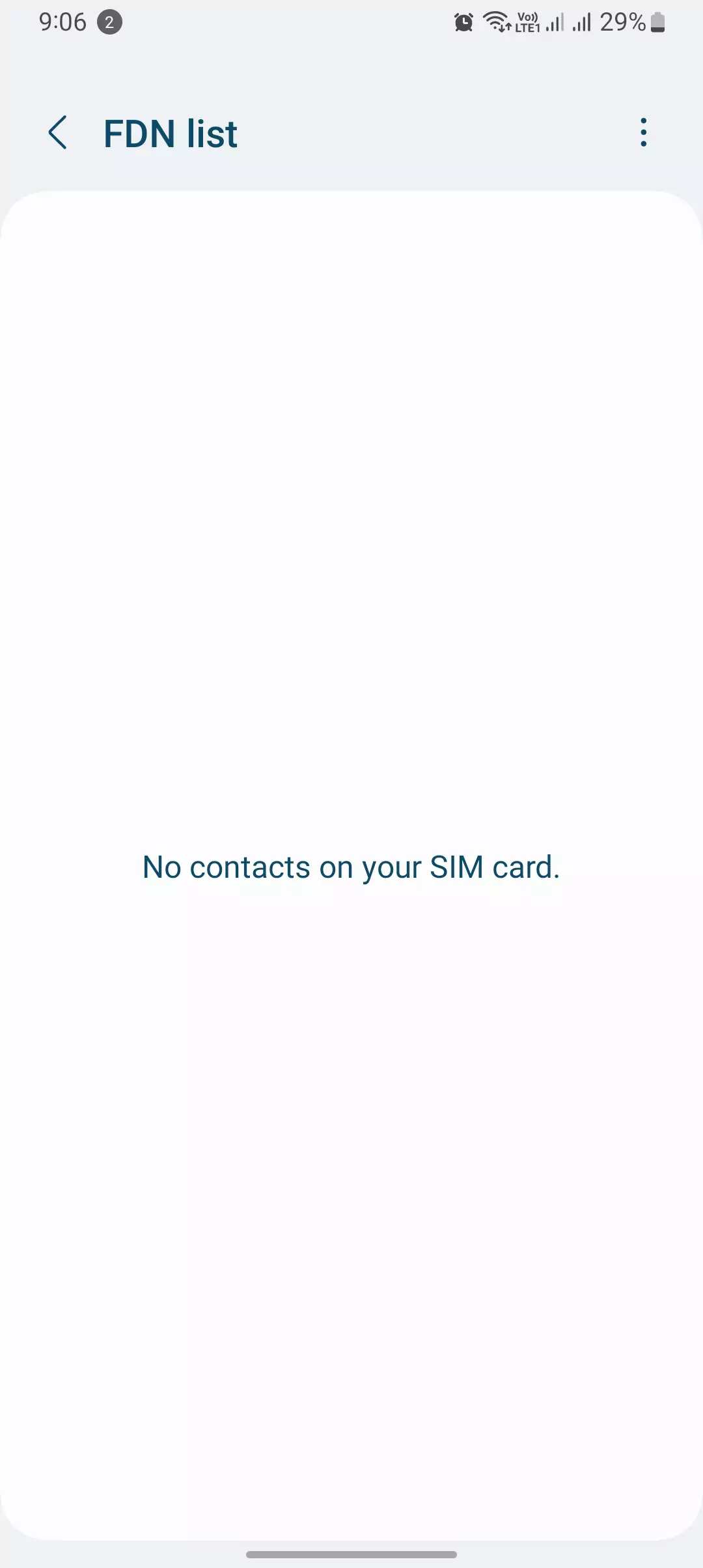
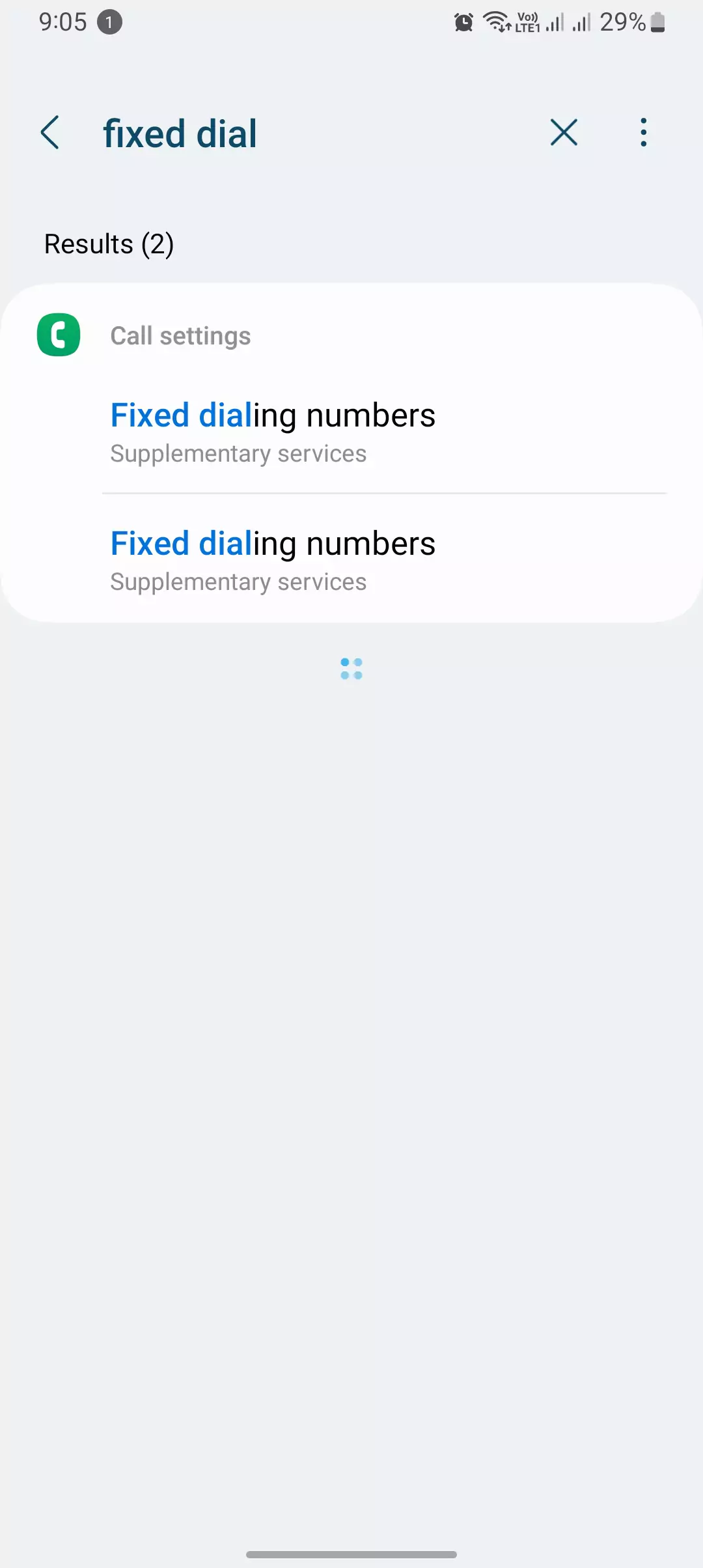
FDN is supported by most major smartphone platforms and carriers and is configured through the phone’s settings after entering a special PIN code. This makes it a useful option for limiting phone usage for various purposes.
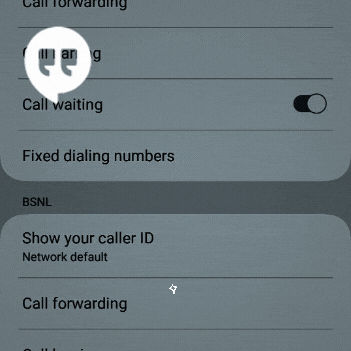
Use Cases for FDN
Here are some common real-world examples of how FDN is being utilized:
Parental Controls
Many parents activate FDN to prevent kids from calling or texting unauthorized numbers. For example, Mary set up her 12 year old daughter Emma’s phone so she can only call family and close friends. This gives Mary peace of mind that Emma won’t be accessing inappropriate content or talking to strangers.
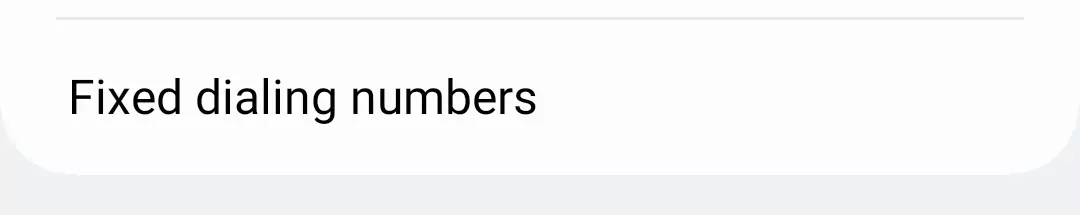
Business Phone Management
Companies often use FDN to limit employee cell phone usage to work-related contacts. For instance, Acme Inc equipped all employee phones with FDN that only allows calls to internal extensions, key clients, and emergency services. This keeps costs down and minimizes unproductive personal usage.
Phone Addiction
FDN can also be implemented as a self-control tool. When Andrew noticed he was wasting too much time scrolling social media on his smartphone, he configured FDN to block apps and sites that tended to suck up his time.
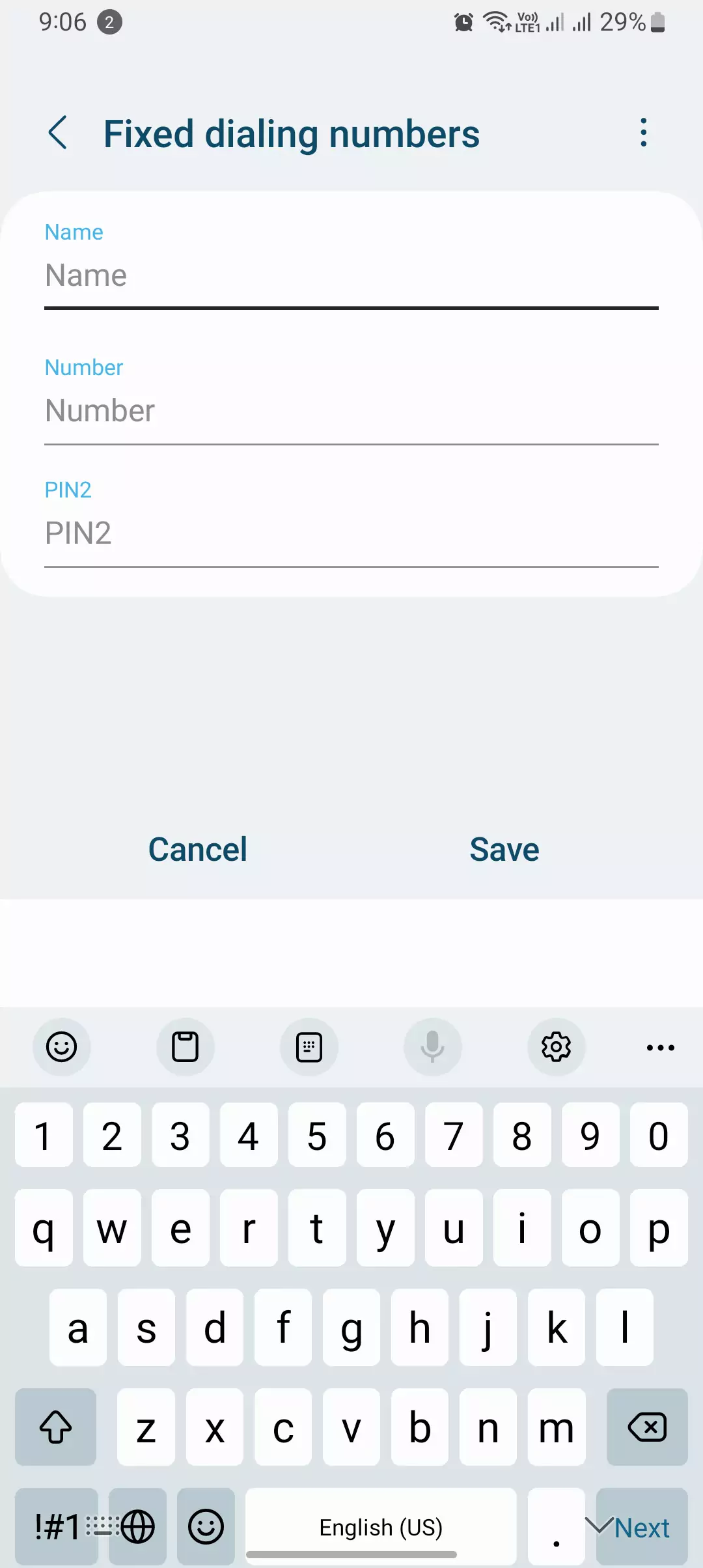
Protecting Seniors
To shield elderly users from scams and unwanted calls, FDN lists can include only relatives, medical services, food delivery apps and other approved contacts. This is much simpler than learning to use robocall blocking apps.
Pros and Cons of Using FDN
Here is a comparison of some of the key advantages and disadvantages of using Fixed Dialing Numbers:
Pros
- Simple to set up and use
- Free feature built into most phones
- No ongoing subscription fee
- Can prevent unauthorized calls and charges
- Allows emergency call access
Cons
- Limited flexibility compared to call blocking apps
- Need carrier PIN code to make changes
- Potential security issues if PIN is compromised
- Can be circumvented by tech savvy users
- Does not block texts from unauthorized numbers
Here is a summary table of the key pros and cons of using Fixed Dialing Numbers (FDN):
| Pros | Cons |
| Simple to set up and use | Limited flexibility compared to call blocking apps |
| Free built-in feature on most phones | Need carrier PIN code to make changes |
| No ongoing subscription fee | Potential security issues if PIN is compromised |
| Can prevent unauthorized calls and charges | Can be circumvented by tech savvy users |
| Allows emergency call access | Does not block texts from unauthorized numbers |
| Useful for parental controls | |
| Help curb employee personal usage | |
| Aid with phone/app addiction issues | |
| Protect seniors from scams and spam |
Conclusion
For most everyday users who want a straightforward way to limit making calls from their mobile device, Fixed Dial Numbers offers an effective first line of defense. It can save parents and businesses money while helping curb phone obsession. However, relying solely on FDN has some drawbacks. Combining it with other tools like call blocking apps can provide more robust protection, especially for those dealing with harassment issues. But if simplicity is the priority, FDN may fit the bill.
If you have any doubts, tell me in comment section, or just contact us.

Tmobile is what I consider to be a MAJOR carrier & yet when I was inquiring about what the PIN I should be entering to (enable) FDN, And after multiple Calls to supposedly Tech savvy Tech support people at BOTH tmobile & Samsung and 3 hours of wasted time later, I was finally (informed) that tmobile does NOT SUPPORT
FDN!!!! So even though it’s a feature of my Samsung A71 model GSM phone. I apperently cannot use it. Guess my point here is its NOT necessarily supported by ” most major carriers “.
Damn, that’s a real bummer to hear, fam. T-Mobile being a major carrier and still not supporting a feature like FDN on a Samsung device is straight-up disappointing.
I feel your frustration after wasting 3 hours going back and forth with supposedly tech-savvy support people at both T-Mobile and Samsung, only to be told that FDN is a no-go on their network. It’s like they were just leading you on a wild goose chase.
You make a fair point – just because a carrier is considered “major” doesn’t necessarily mean they’ll support every feature available on your device. That’s a tough pill to swallow, especially when you’ve invested in a capable phone like the Samsung A71 with the expectation of being able to utilize all its functionalities.
It’s situations like these that really highlight the importance of doing thorough research beforehand to ensure compatibility between your carrier and device features. Or better yet, carriers should be more upfront about what they do and don’t support to avoid such frustrating experiences for their customers.
At the end of the day, you’re left with a feature on your phone that’s essentially crippled due to lack of carrier support. That’s just plain disappointing, and you have every right to feel let down. Hopefully, this experience doesn’t deter you from exploring other carriers or devices in the future that might better align with your needs and expectations.
We have successfully used the FDN feature on an old Sonim phone for 10 years using ATT as our service provider. After researching which carriers support the FDN feature, Tmobile and ATT supposedly still do support the feature. I was very diligent in asking questions and working with reps in the retail locations along with tech support to set up our new Samsung device to utilize the FDN feature. The phone and FDN feature worked perfectly, but for a brief time. Since the initial service was activated, I have spent countless hours on the phone with tech support and God bless the sales reps and managers in both ATT and Tmobile retail locations who have also spent countless hours trying to assist. At the end of the day, it has been concluded that either 1. Neither Tmobile nor ATT support the FDN feature, or 2. there is some sort of signal interruption when the feature is activated ( because the phone goes into ‘searching for signal mode’ no matter how many SIM cards are replaced, devices are replaced or service plans you change)
Truthfully it seems to be a glitch in the FDN technology within all new Samsung devices. Or, it could be an issue with all new SIM cards not being designed properly to utilize the technology. Whatever the case, two definitely are not working together.