Imagine you’re on vacation abroad when suddenly your phone loses data connectivity, leaving you without maps, travel tools, or a way to contact home. Data roaming bridges this gap by connecting you to local networks, but at a cost.
What is Data Roaming?
Data roaming permits your smartphone to utilize data while outside your carrier’s home coverage zone. So you can access the internet, apps, call, and text as usual when traveling internationally.
How Does Data Roaming Work?
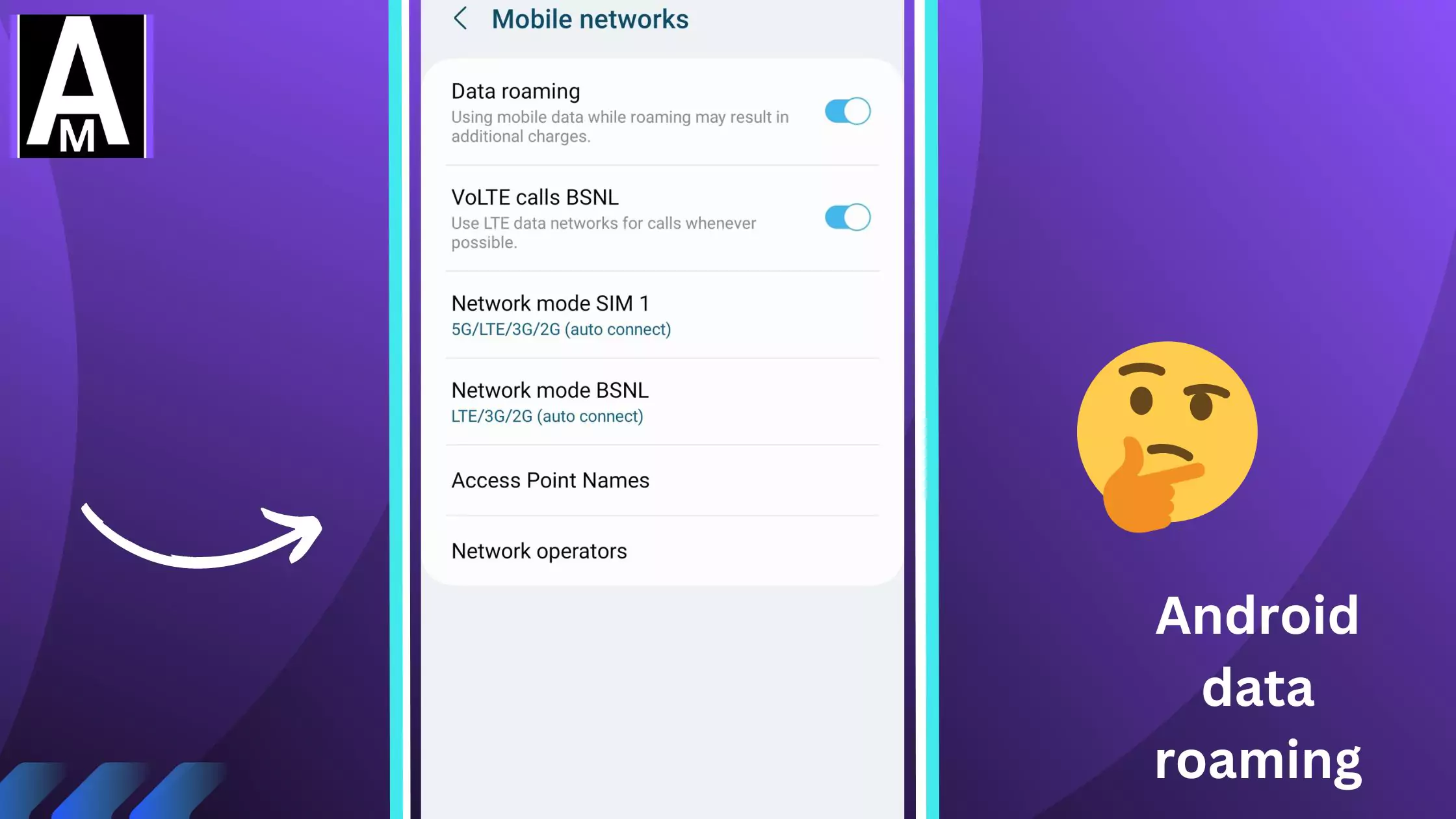
When abroad, your phone automatically scans for an appropriate local network and then uses it to transmit data. But these foreign networks charge fees that are often exponentially higher.
Types of Data Roaming
- National: Domestic, outside your provider’s coverage range
- International: Outside your home country
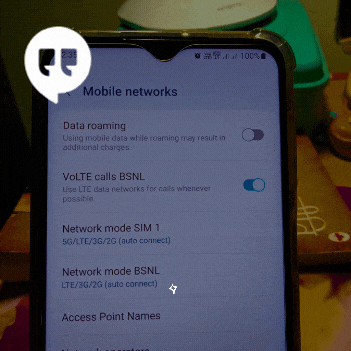
What Impacts Charges
- Home carrier’s roaming terms
- Specific country visited
- Total data consumed
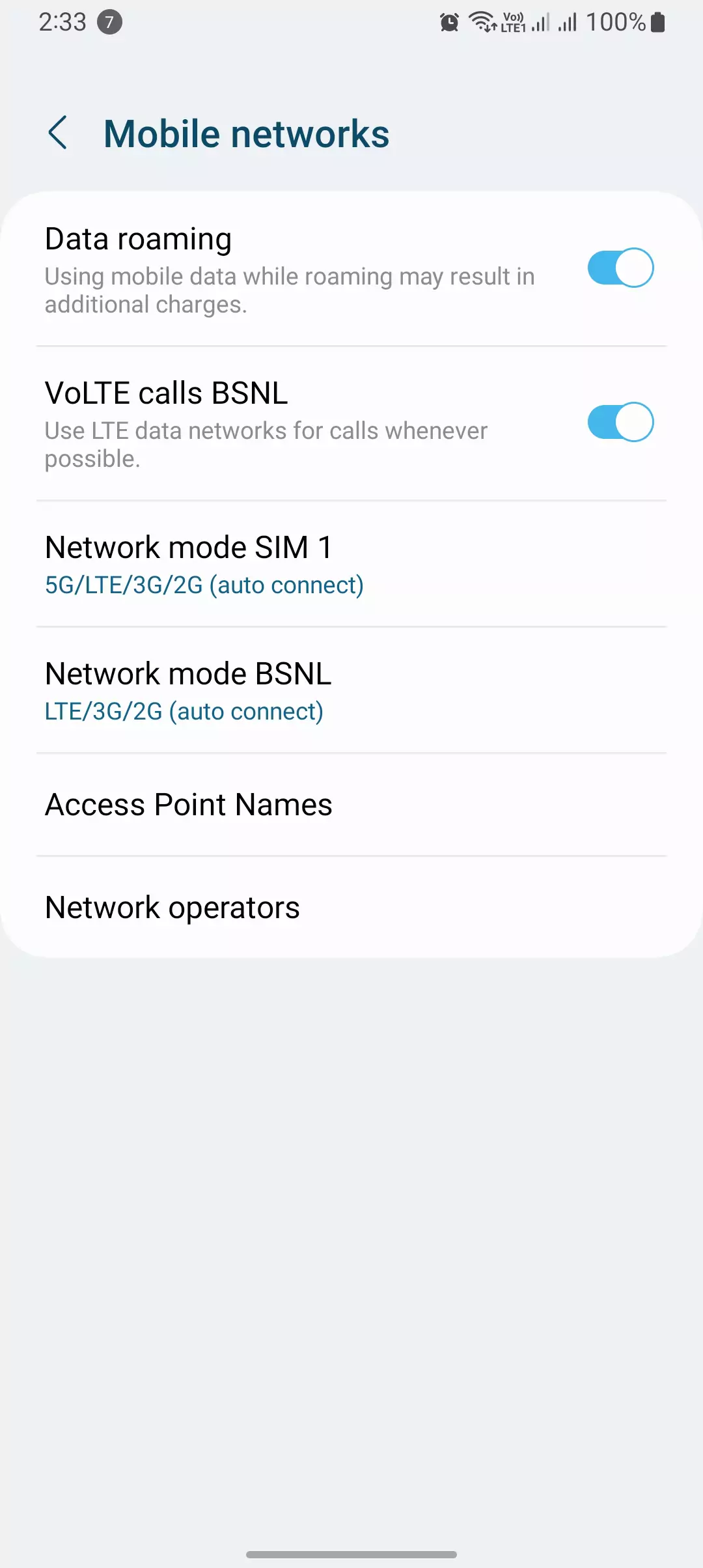
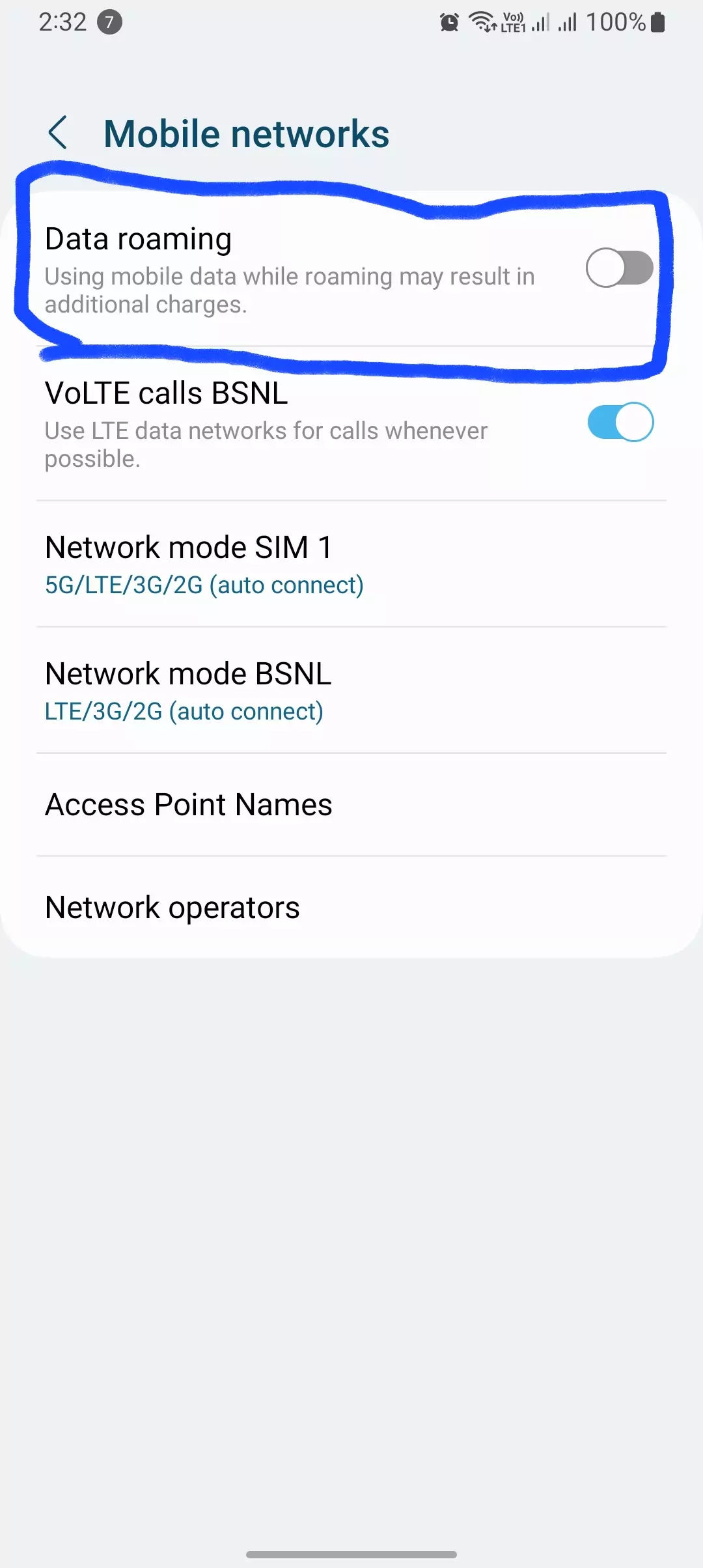
What Data Roaming Means on Android & iPhones
When you see indicators that your Android or iPhone has “data roaming” enabled, it means your device is connecting to and using mobile data from a cellular network that is not your home carrier’s.
On Android
If you look in your notification bar at the top of an Android screen, you may see an icon that says “Roaming” if you are connected to another carrier’s network. This indicates you are roaming.
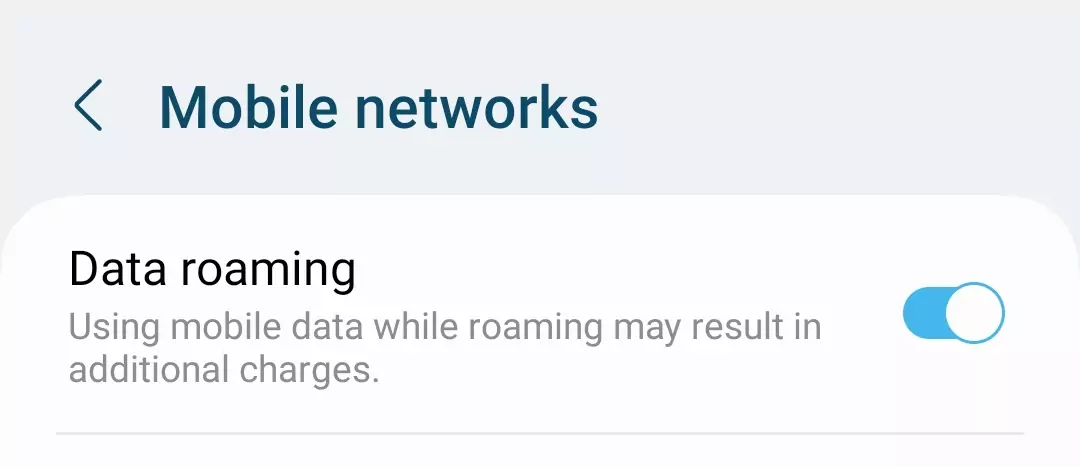
You may also see a persistent notification from the Android system alerting you that data roaming is active. This serves as a warning that you could incur extra charges for any data usage while connected to that roaming network.
On iPhone
Recent iPhone models do not display visual roaming indicators on the screen. But you can check your roaming status by going to Settings > Cellular > Cellular Data Options.
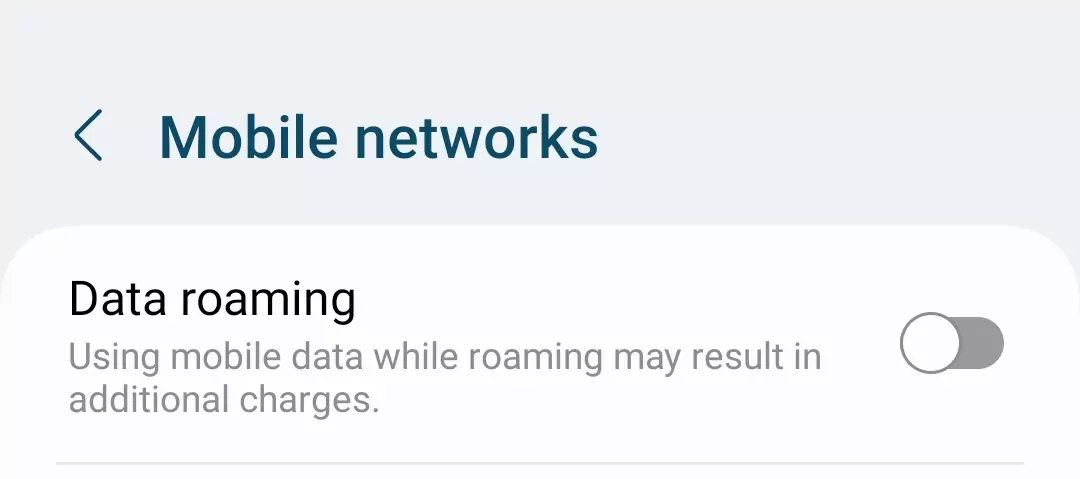
Here you can see if Data Roaming is enabled or disabled. Having Data Roaming enabled allows an iPhone to connect to partner networks if the user travels outside of their home carrier’s coverage zone, which leads to roaming usage and fees.
So in summary, data roaming means the same thing on Android and iPhones – your device is tapped into a visiting mobile network, which typically leads to higher bills for any data used while traveling internationally.
Benefits of Data Roaming
Data roaming while traveling provides certain benefits:
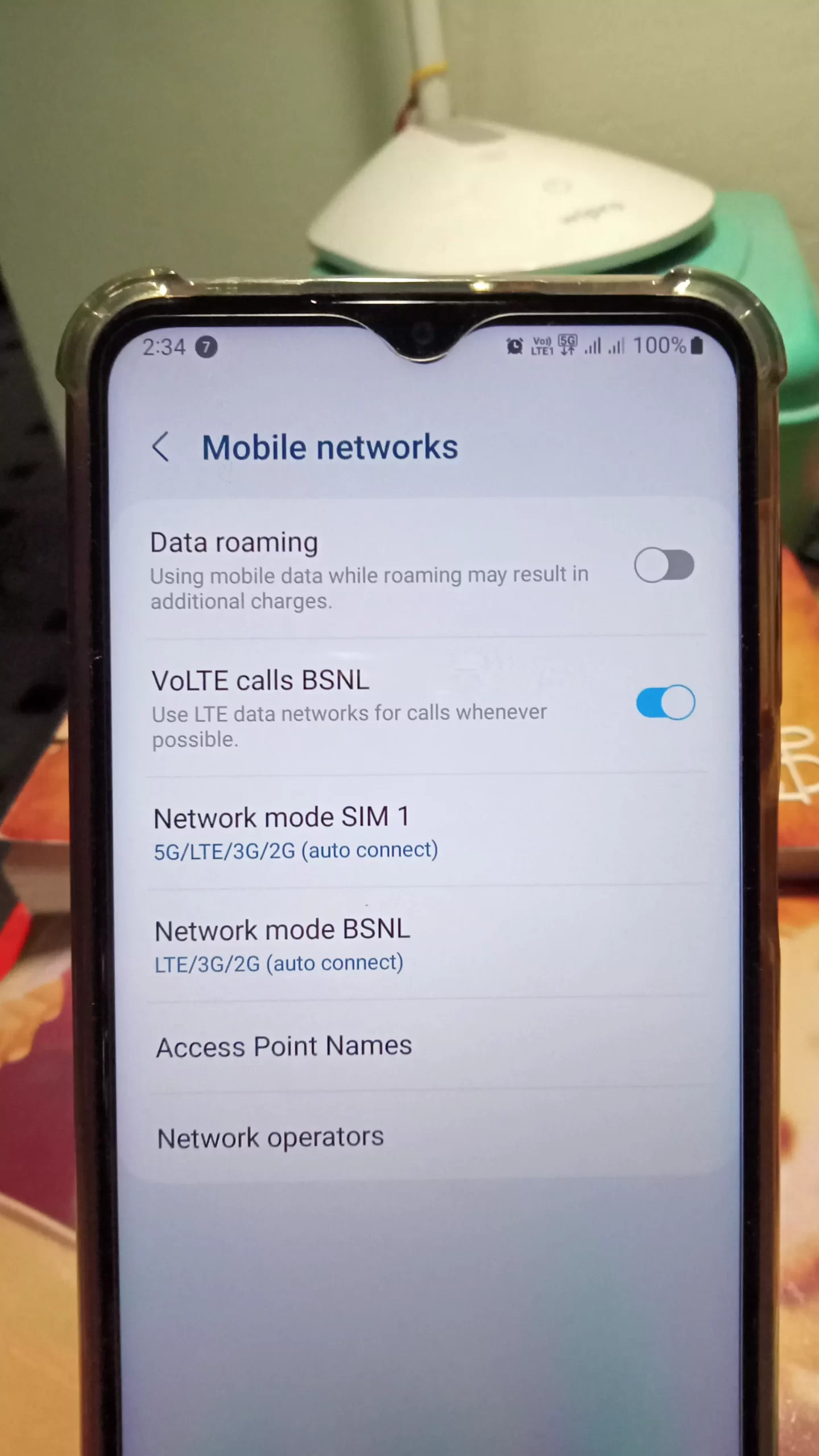
- Stay Connected – Access apps, email, and inform family of your whereabouts
- Convenient – Avoid hunting for local SIM cards or WiFi hotspots
- Secure – Safer than public WiFi which is prone to hacking
Drawbacks of Data Roaming
- Expensive – Roaming fees can greatly exceed regular data charges
- Limited Data – Most plans impose reduced data caps
- Unexpected Charges – It’s easy to overrun caps or tap premium services accidentally
My First Encounter with Data Roaming
I still remember the fateful day I first stumbled upon data roaming. It was during my backpacking tour of Europe the summer after college graduation. I was navigating the winding streets of Rome, relying on Google Maps to guide me between historic sites.
After a full day trekking around the Colosseum and the Roman Forum, I stopped at a little cafe for a quick bite. That’s when I made the mistake of briefly glancing at my phone. To my surprise, I now had a voicemail from my cell provider and several concerned texts from my parents.
As it turned out, Google Maps had been working in the background all day long as I explored. And while the maps themselves were downloaded before my trip, the live traffic, navigation, and location services were all pulling data over the local Italian networks.
By the time I sat down in that cafe, I had managed to use over $200 worth of international roaming! Being fresh out of college, that nearly sent me into cardiac arrest. I quickly toggled my phone to airplane mode while I gathered my thoughts and came up with a game plan.
From there on out, I kept a hawkish watch over my data usage. I disabled background data, kept roaming turned off unless absolutely necessary, and hunted for free hotel and cafe WiFi. Despite some close calls, I managed to avoid any further disastrous roaming charges.
Now that smartphones are such integral travel companions, data roaming catches many first-time international travelers off guard. But with proper warnings and some preventative measures, you can stay connected without getting stung by shocking cell bills!
Guide to Enabling or Disabling Data Roaming
The ability to control your phone’s data roaming capabilities is key to managing costs. Here are the steps for the most common devices:
Android Devices
- Open Settings and tap Network & internet > Mobile network
- Toggle International Data Roaming on or off
iPhones
- Go to Settings > Cellular
- Tap Cellular Data Options
- Turn Enable LTE and Data Roaming on or off
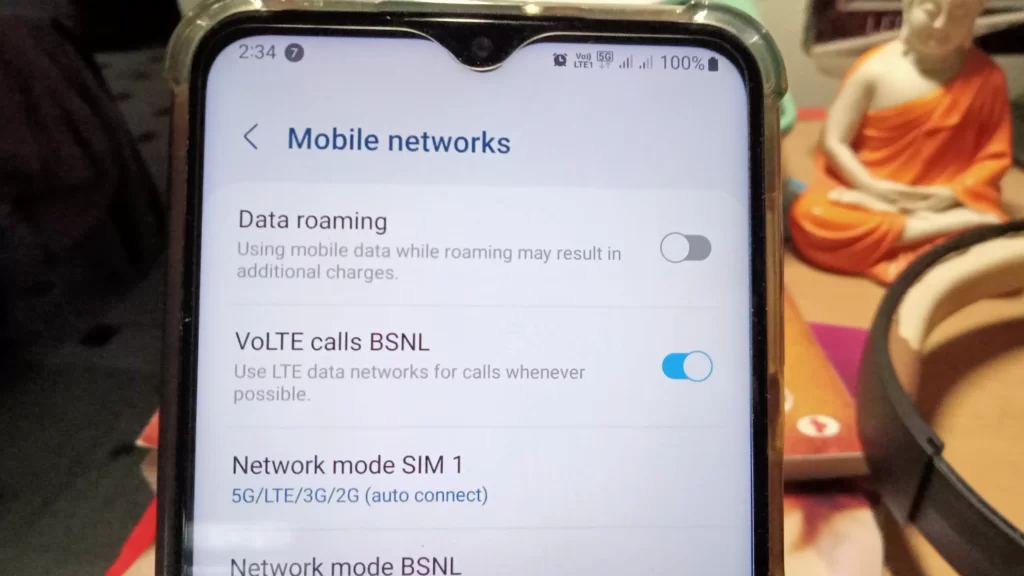
Basic Keypad Phones
- Open the phone dialer
- Dial *311# to check data roaming status
- Dial *313# to enable, *314# to disable
Most smartphones also allow you to set a maximum roaming data limit as an extra precaution against unintended overages.
Additionally, all phones should include a basic airplane mode that suspends all cellular connectivity for cases when data must be avoided entirely. Enable airplane mode then reconnect to local WiFi networks as available instead.
Alternatives to It
- WiFi Access – Disable cellular to connect via WiFi exclusively
- Local SIM Card – An affordable option if staying longer-term
- Travel Data Plan – Special roaming packages to cut costs
- Download Content – Podcasts, maps, etc before departure
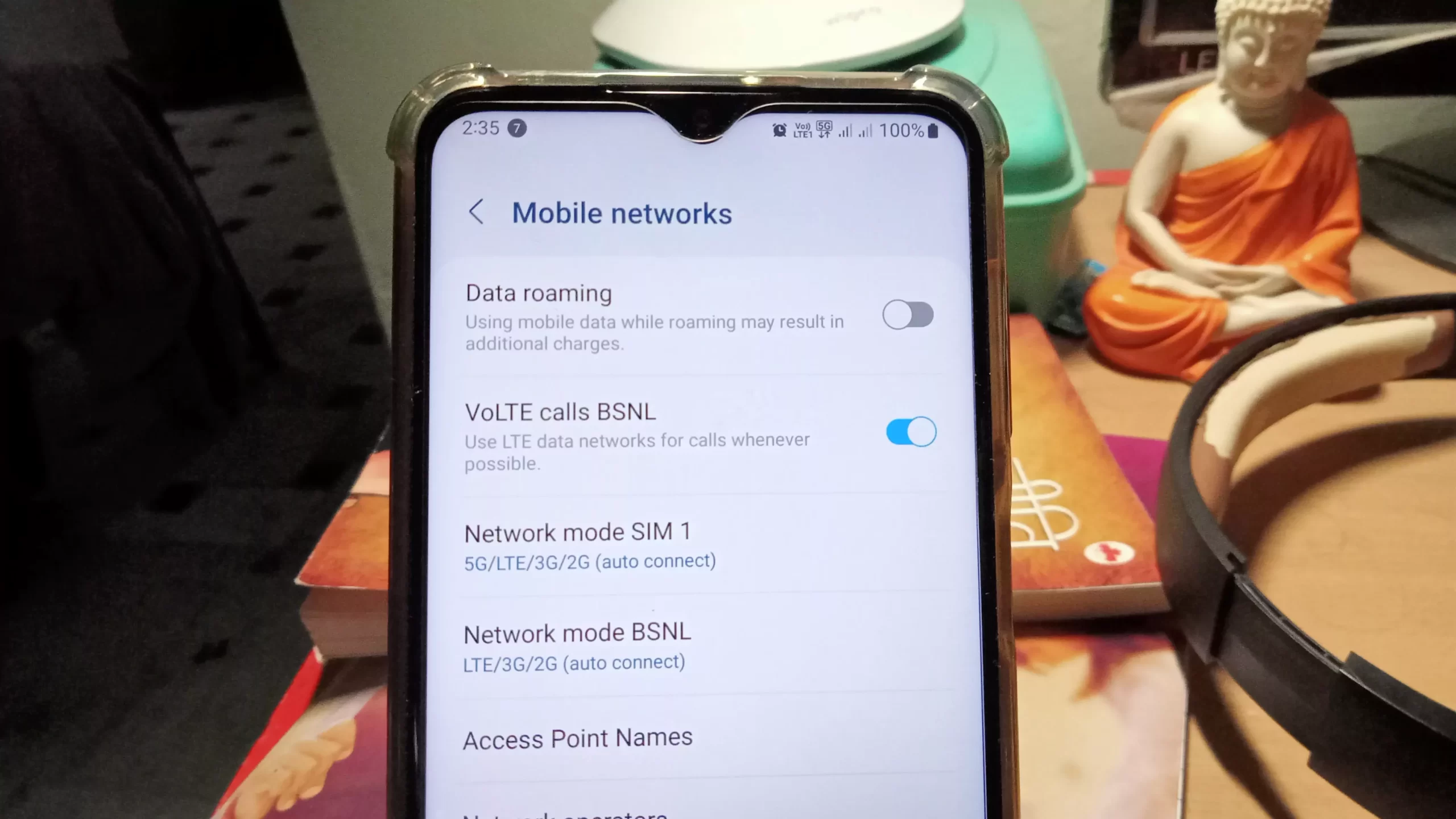
Tips for Managing Costs
- Monitor usage to avoid overages
- Disable background data from nonessential apps
- Switch cellular off when unused
- Understand carrier’s rates and caps
Quick Summary
- Data roaming allows your phone to connect to local networks when traveling internationally
- It lets you continue using data, make calls, texts, etc but charges are usually higher
- Types: National (in home country) and International (outside home country)
- Factors affecting costs: Carrier’s plan, country visited, amount of data used
- Benefits: Stay connected, convenient, secure
- Drawbacks: Expensive, limited data, unexpected charges
- Alternatives: WiFi, local SIM card, travel data plan, download content beforehand
- Manage costs by monitoring usage, disabling background data, contacting the carrier
In Conclusion
Data roaming facilitates connectivity abroad yet can yield pricey surprise bills. Travelers should weigh its benefits against the risks. Applying usage wisdom and cost control measures can affordably enhance one’s international experience.
That’s it for the blog post today. Today I have shown you What Data roaming means. How it works for Android and iOS, Shared my personal experience with it. After all data roaming is the setting that most techie people once in their life have turned on, knowing or unknowingly.
I hope you enjoyed this blog, let me know your thoughts in the comment section below, or contact us.
