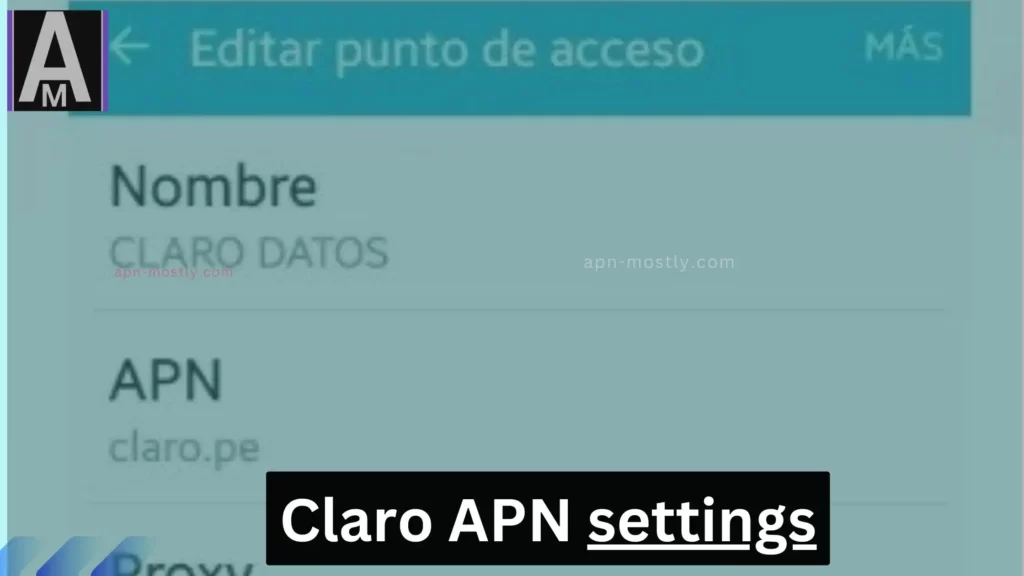APN Claro is a mobile data network configuration that allows users to connect to the internet using their Claro SIM card. APN stands for Access Point Name, and it is a unique identifier for a mobile data network. When you set up APN Claro on your device, you are telling your device how to connect to Claro’s mobile data network.
Claro APN Settings
Here is the table with the provided APN data:
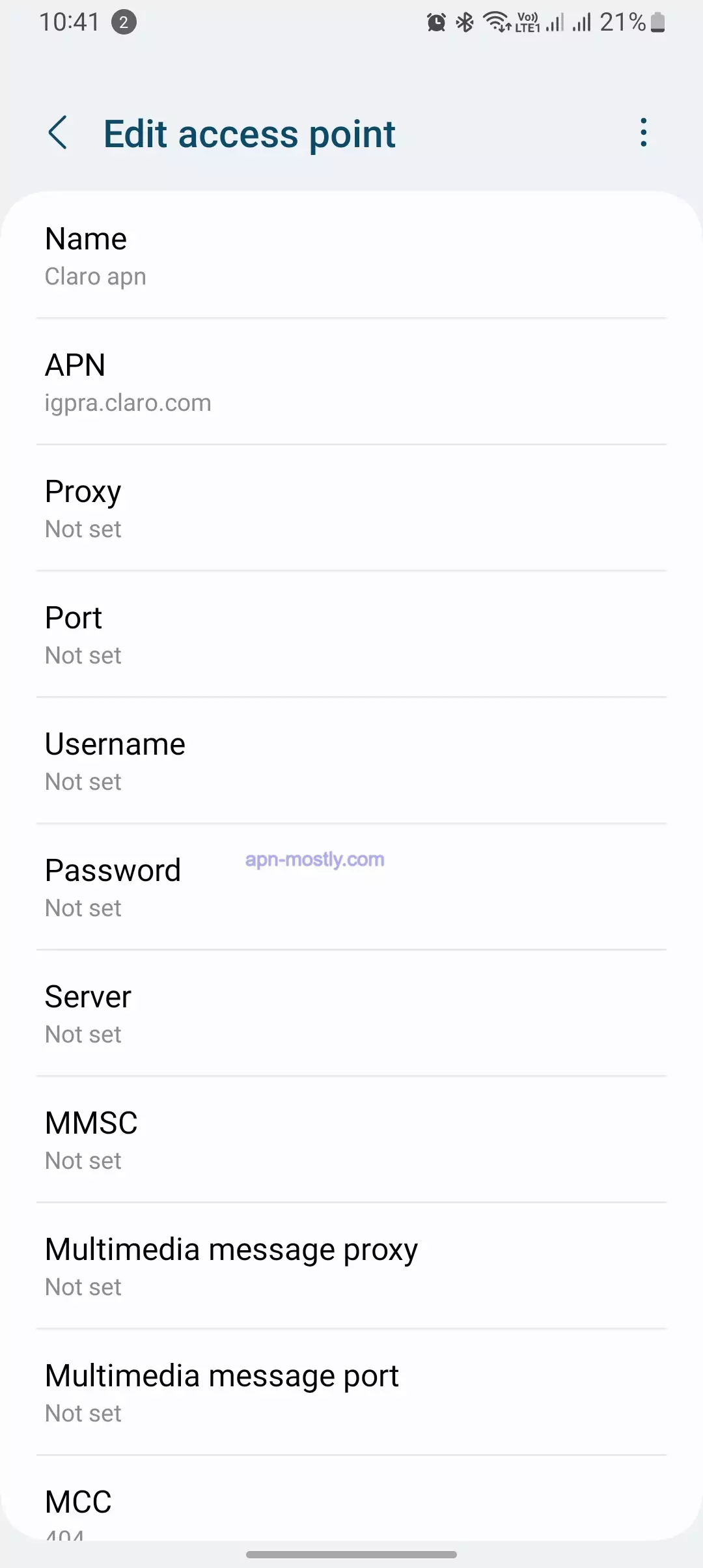
| Field | Data |
| Name | APN fast |
| APN | Claro.com.br / In the APN field, you can also add the addresses java.claro.com.br or bandalarga.claro.com.br |
| Proxy | Not defined |
| Port | Not defined |
| Username | clear |
| Password | clear |
| Server | Not defined |
| MMSC | Not defined |
| MMS proxy | Not defined |
| MMS Port | Not defined |
| MCC | 724 |
| MNC | 05 |
| Authentication type | PAP |
| APN Type | default |
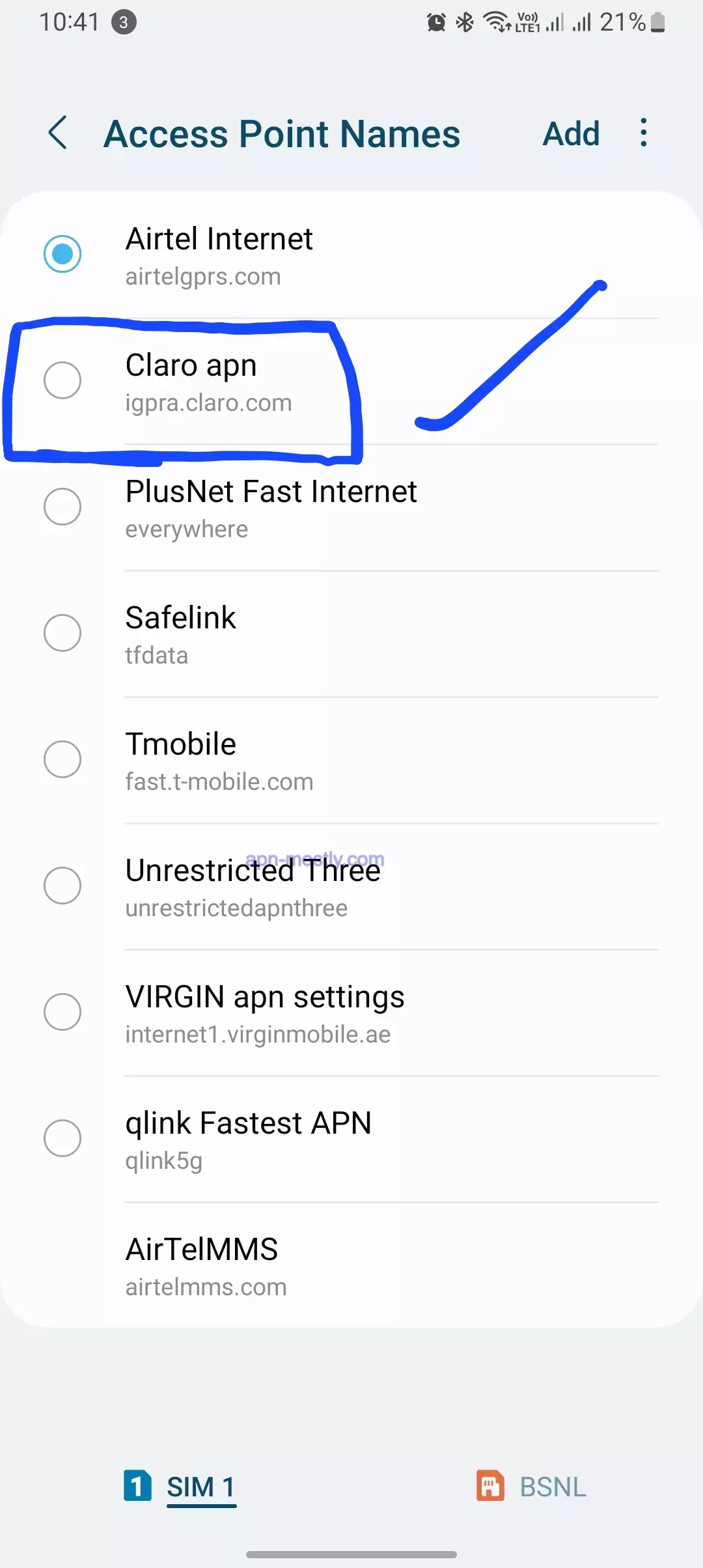
Claro Android APN Settings
| Field | Data |
| Name | Claro Argentina |
| APN | igprs.claro.com.ar |
| Proxy | Not Set |
| Port | Not Set |
| Username | Not Set |
| Password | Not Set |
| Server | Not Set |
| MMSC | Not Set |
| MMS Proxy | Not Set |
| MMS Port | Not Set |
| MCC | 722 |
| MNC | (Keep default) |
| Authentication Type | Not Set |
| APN Type | default |
| APN Protocol | IPv4/IPv6 |
| Roaming Protocol | IPv4/IPv6 |
| Enable/disable APN | APN Enabled |
| Bearer | Unspecified |
| MVNO Type | None |
| MVNO Value | Not Set |
iPhone/iPad APN Claro Settings:
Note: Some settings are specific to Cellular Data, LTE Setup, and MMS.
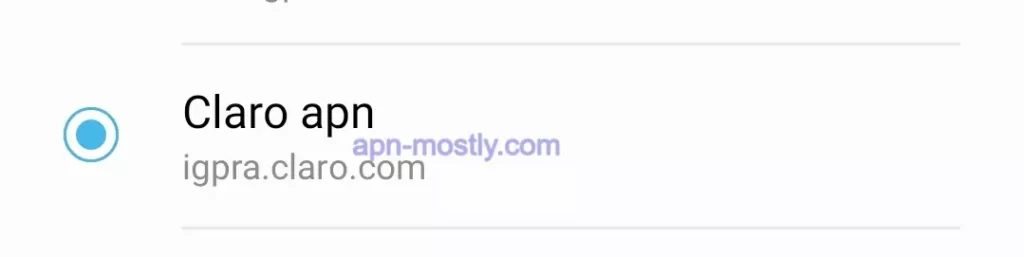
Cellular Data:
| Field | Data |
| APN | igprs.claro.com.ar |
| Username | Blank |
| Password | Blank |
LTE Setup (Optional):
| Field | Data |
| APN | Blank |
| Username | Blank |
| Password | Blank |
MMS:
| Field | Data |
| APN | mms.claro.com.ar |
| Username | claromms |
| Password | claromms999 |
| MMSC | http://mms.claro.com.ar |
| MMS Proxy | 170.51.255.240:8080 |
| MMS Message Size | 1048576 |
| MMS UA Prof URL | http://www.apple.com/mms/uaprof.rdf |
There are a few benefits to using APN Claro. First, it allows you to connect to the internet even if you are not in a Wi-Fi zone. Second, it can provide faster speeds than Wi-Fi in some cases. Third, it is typically more reliable than Wi-Fi.
To set up APN Claro on your device, you will need to enter the following settings into your device’s network settings:
- APN: clarocol
- Username: claro
- Password: claro
Once you have entered these settings, save them and restart your device. You should then be able to connect to the internet using it.
If you are having problems connecting to the internet using Claro, there are a few things you can try:
- Restart your device.
- Check your SIM card to make sure it is properly inserted.
- Try connecting to a different network.
- Contact Claro customer support for assistance.
How to set up APN Claro on different devices
To set up APN Claro on your Android device, follow these steps:
- Go to Settings > Network & Internet > Mobile network.
- Tap on Advanced.
- Tap on Access Point Names.
- Tap on the + sign to create a new APN.
- Enter the following settings:
- Name: Claro
- APN: clarocol
- Username: claro
- Password: claro
- Tap on Save.
To set up APN on your iOS device, follow these steps:
- Go to Settings > Cellular > Cellular Data Options.
- Tap on Cellular Data Network.
- Enter the following settings:
- APN Data: clarocol
- APN Username: claro
- APN Password: claro
- Tap on Save.
Troubleshooting APN
If you are having problems connecting to the internet using APN, there are a few things you can try:
- Restart your device.
- Check your SIM card to make sure it is properly inserted.
- Try connecting to a different network.
- Contact Claro customer support for assistance.
Quick summary
- APN Claro is a mobile data network configuration that allows users to connect to the internet using their Claro SIM card.
- To set up APN Claro, you will need to enter the following settings into your device’s network settings:
- APN: clarocol
- Username: claro
- Password: claro
- If you are having problems connecting to the internet using APN Claro, there are a few things you can try:
- Restart your device.
- Check your SIM card to make sure it is properly inserted.
- Try connecting to a different network.
- Contact Claro customer support for assistance.
Here’s a table with the APN settings for Claro Argentina
| Setting | Value |
|---|---|
| APN | igprs.claro.com.ar |
| Username | clarogprs |
| Password | clarogprs999 |
| APN for MMS | mms.ctimovil.com.ar |
| Username for MMS | ctigprs |
| Password for MMS | ctigprs999 |
| APN for iPhone | mms.claro.com.ar |
| Username for iPhone | claromms |
| Password for iPhone | claromms999 |
Conclusion
APN Claro is a mobile data network configuration that allows users to connect to the internet using their Claro SIM card. It is a simple and easy way to connect to the Internet, and it offers a number of benefits