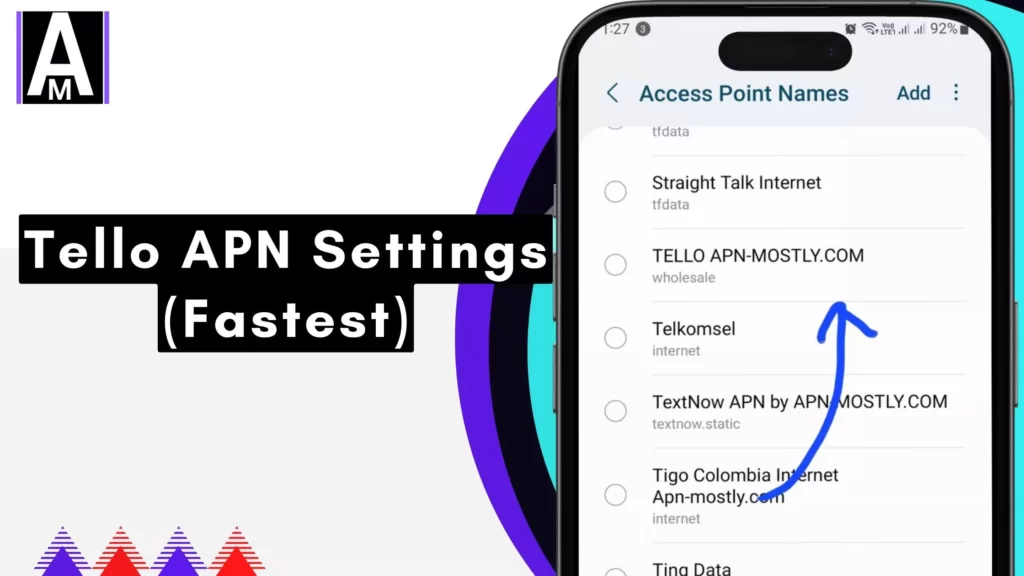Here’s exactly what you are looking for the Tello APN settings which can improve the internet speed, connectivity, with the carrier and can improve the internet speed by 21%.
Tello APN Settings
| Setting | T-Mobile US 240 | T-Mobile US 240 IMS |
| Name | T-Mobile US 240 | T-Mobile US 240 IMS |
| APN | fast.t-mobile.com | ims |
| MMSC | http://mms.msg.eng.t-mobile.com/mms/wapenc | (Not specified) |
| MCC | 310 | 310 |
| MNC | 240 | 240 |
| APN Type | default, supl, mms | ims |
| APN Protocol | IPv6 | IPv6 |
| APN Roaming Protocol | IPv4 | (Not specified) |
| Other Settings | (All other settings are none or not set) | (Not specified) |
This guide has been designed to assist you with the process, ensuring that you can connect your Tello seamlessly and enjoy all its features.

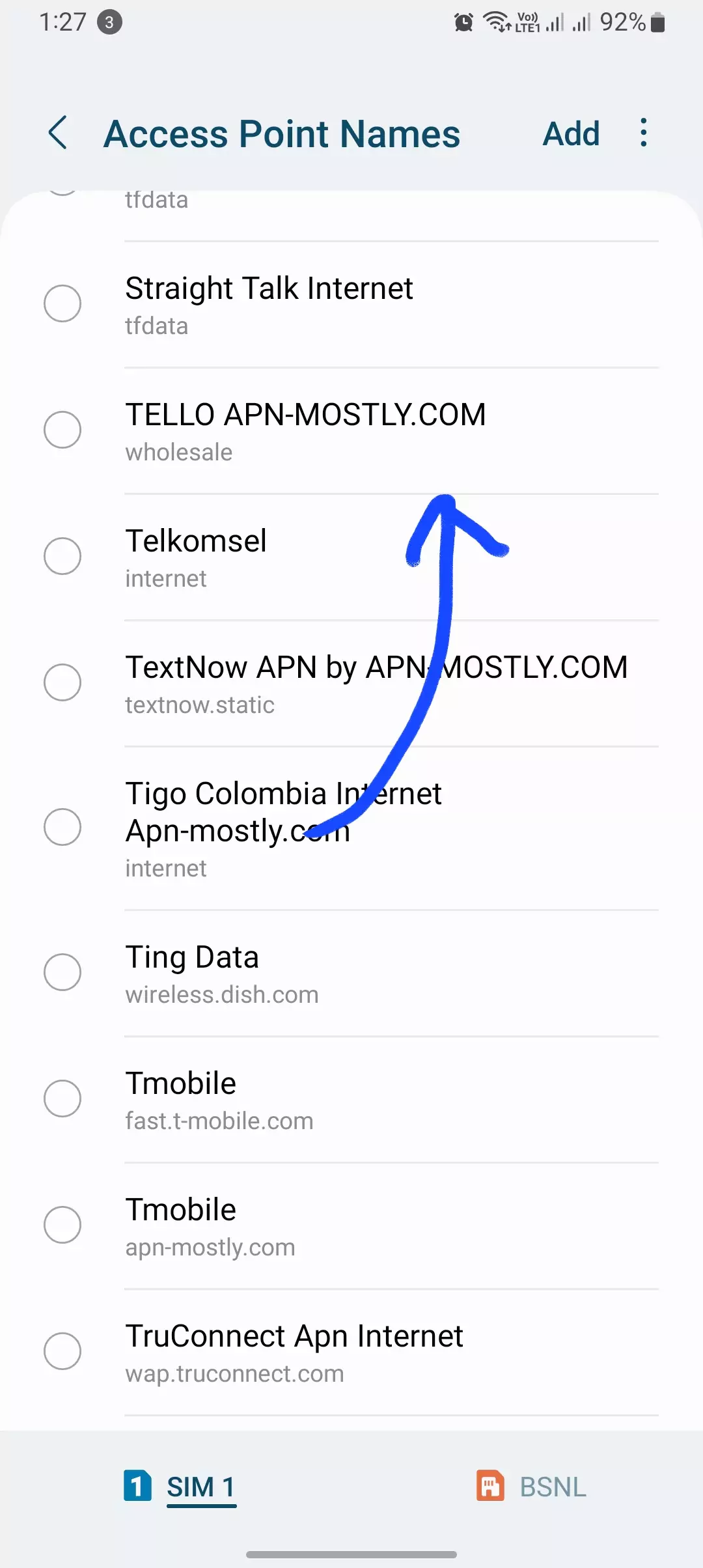
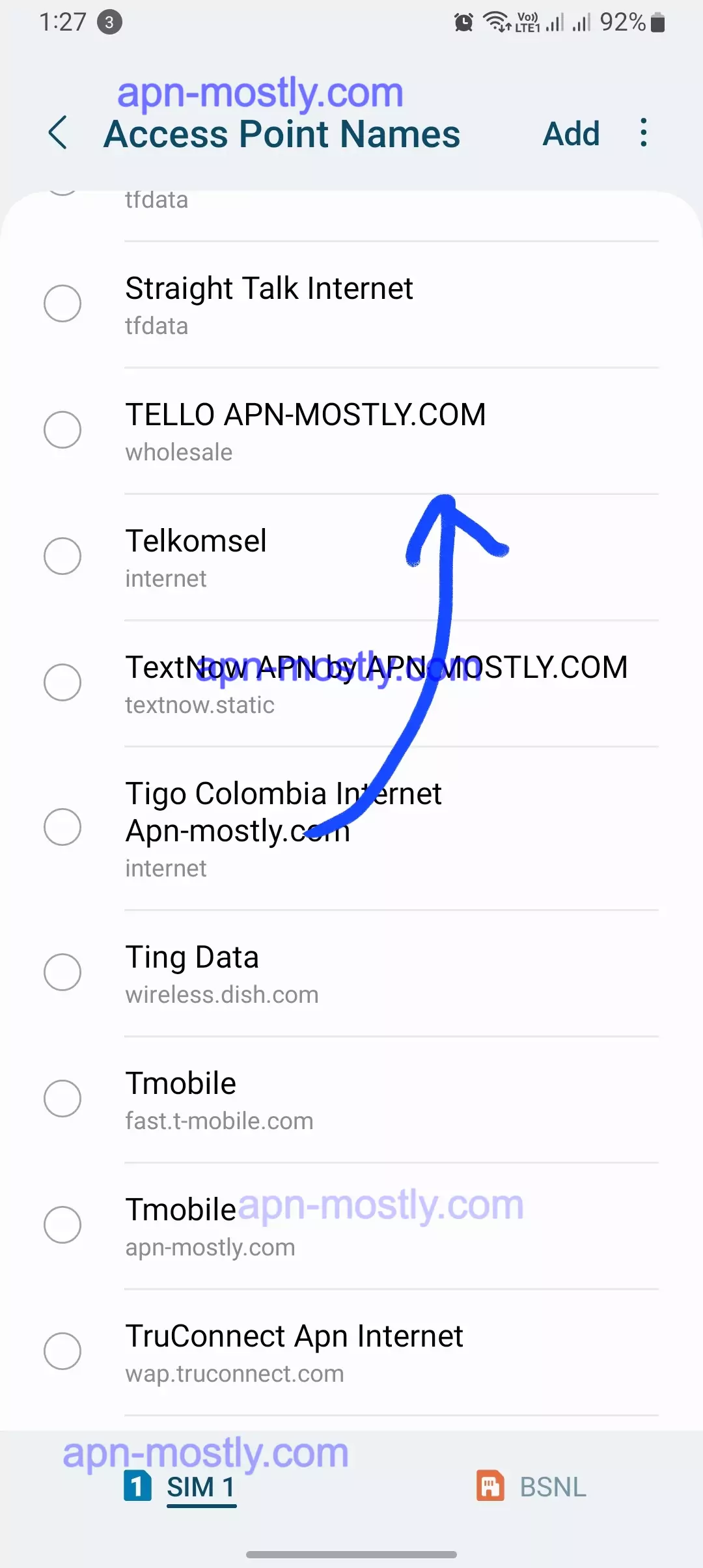
| Field | Value | Description |
| APN | wholesale | The name of the Access Point Name. |
| Proxy | (Leave blank) | Not required for Tello. |
| Port | 8080 | The port number used for data transmission. |
| Username | (Leave blank) | Not required for Tello. |
| Password | (Leave blank) | Not required for Tello. |
| Server | (Leave blank) | Not required for Tello. |
Understanding Tello APN Settings
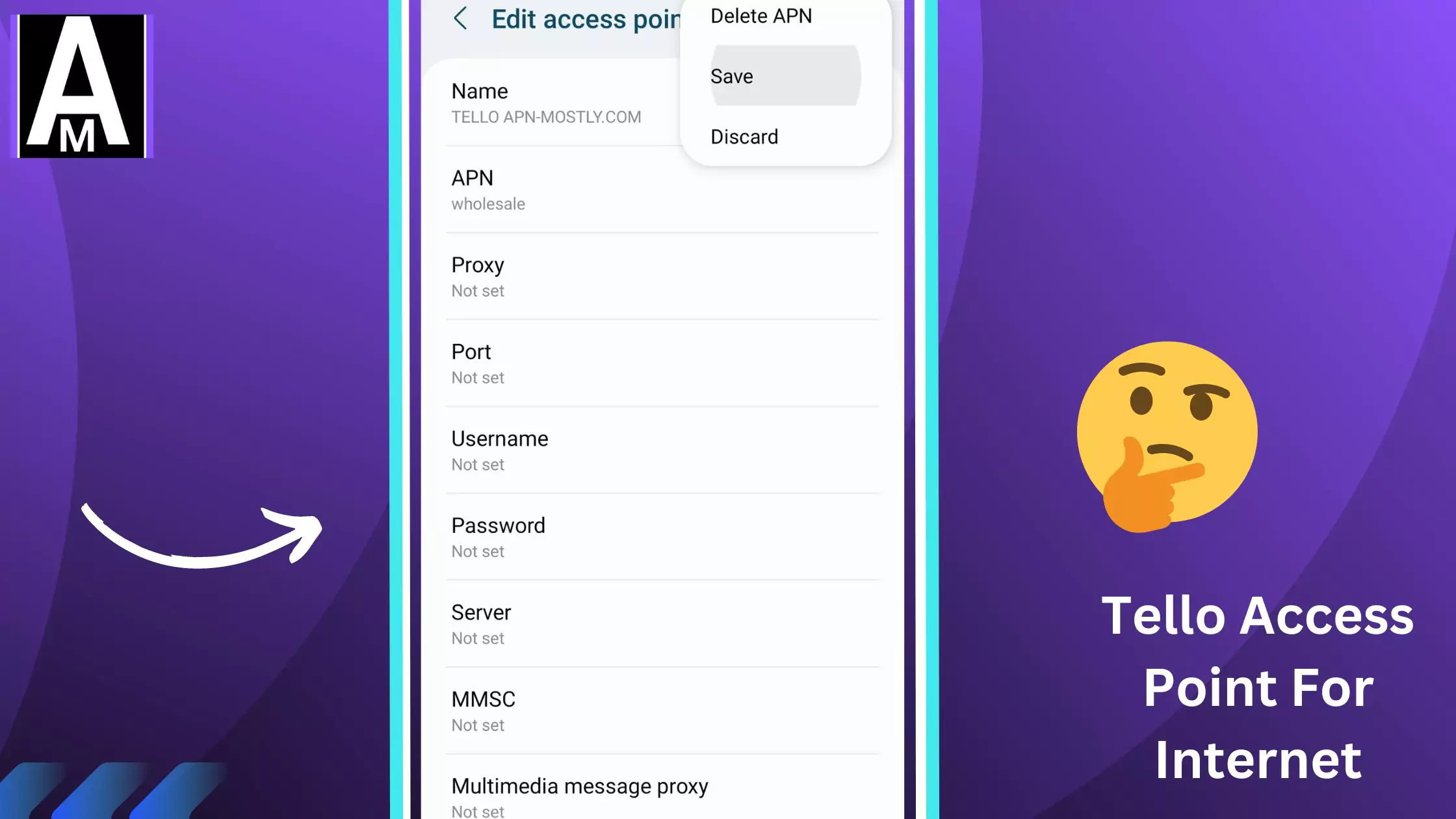
APN means Access Point Name, like a secret code for your device to talk to Tello’s network. It’s like a key that unlocks the door to all the cool things your device can do with Tello.
Imagine your device is a car, and the APN settings are like a magical map. This map (APN) tells your car (device) exactly where to go in Tello’s world. Without the map, your car can’t find the right way and won’t be able to use Tello’s awesome features like talking, texting, and using the internet. So, it’s important to have the right map (APN settings) for everything to work like magic!
| APN Name | Description | Speed Comparison |
| wholesale | Tello’s default APN setting. | Moderate speed, generally sufficient for most users. |
| fast-tmobile.com | Tello APN designed for faster mobile data speeds. | Potentially faster speeds than wholesale, but may vary depending on network conditions and location. |
| Other APN settings | Some users have reported success with other APNs, such as those provided by their mobile network operators. | Performance varies greatly depending on the specific APN and network conditions. |
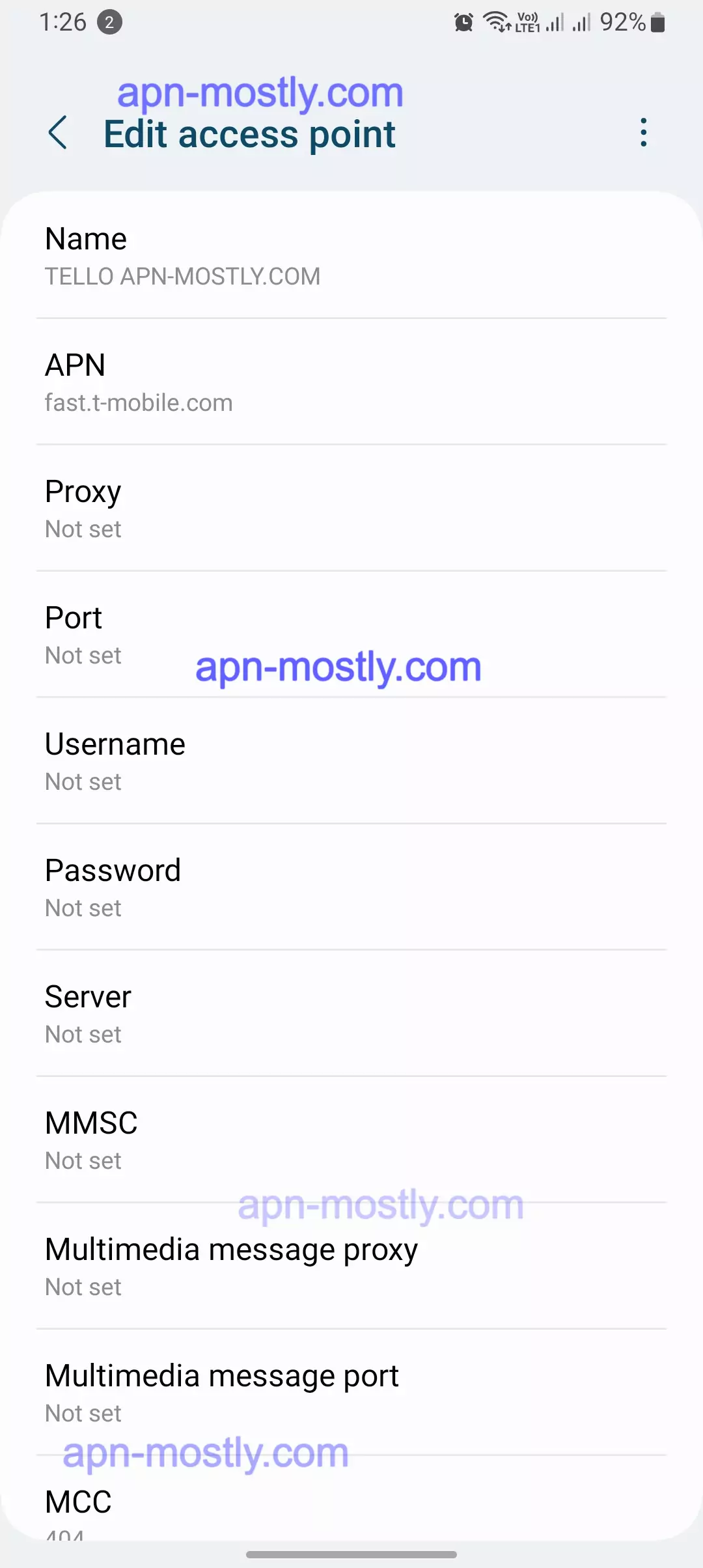
Configuring Tello APN Settings

Android
Here’s the guide with all the screenshot and video to setup the APN on any Android.
- Access Mobile Network Settings: Go to Settings > Mobile Network or Cellular > Cellular Data Options > Cellular Network.
- Add New APN: Tap the Menu icon and choose New APN.
- Enter APN Details:
- Name: Tello
- APN: wholesale
- Proxy: (Leave blank)
- Port: 8080
- Username: (Leave blank)
- Password: (Leave blank)
- Server: (Leave blank)
- Save APN: Tap the Menu icon and choose Save.
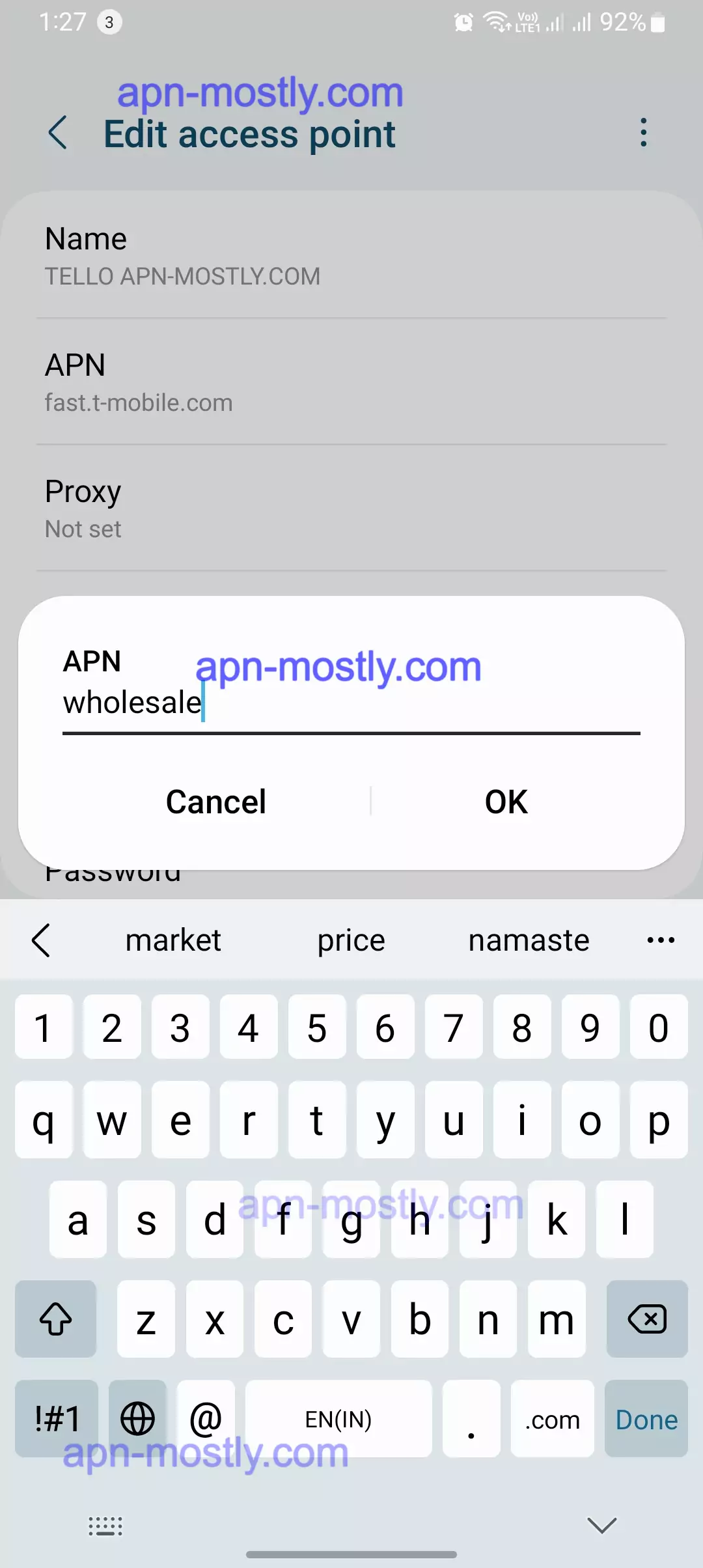
iOS
- Access Cellular Data Settings: Go to Settings > Cellular > Cellular Data Options.
- Add New APN: Tap Cellular Data Network and choose Add APN.
- Enter APN Details:
- Name: Tello
- APN: wholesale
- Proxy: (Leave blank)
- Port: 8080
- Username: (Leave blank)
- Password: (Leave blank)
- Server: (Leave blank)
- Save APN: Tap Done on the top right.

Troubleshooting
- I recommend double-checking the entered APN details to ensure they match the provided values. In my experience, incorrect APN settings can cause connectivity issues. Additionally, ensure that mobile data is turned on in your device settings; this might be the reason for mobile data not being activated.
- If you think APN settings is not working, try resetting it, to the default, it will automatically shifted to the Best apn for Tello. Or if you can reset the all internet network configuration AKA settings.
Additional Resources
- Tello Support Center: https://tello.com/contact
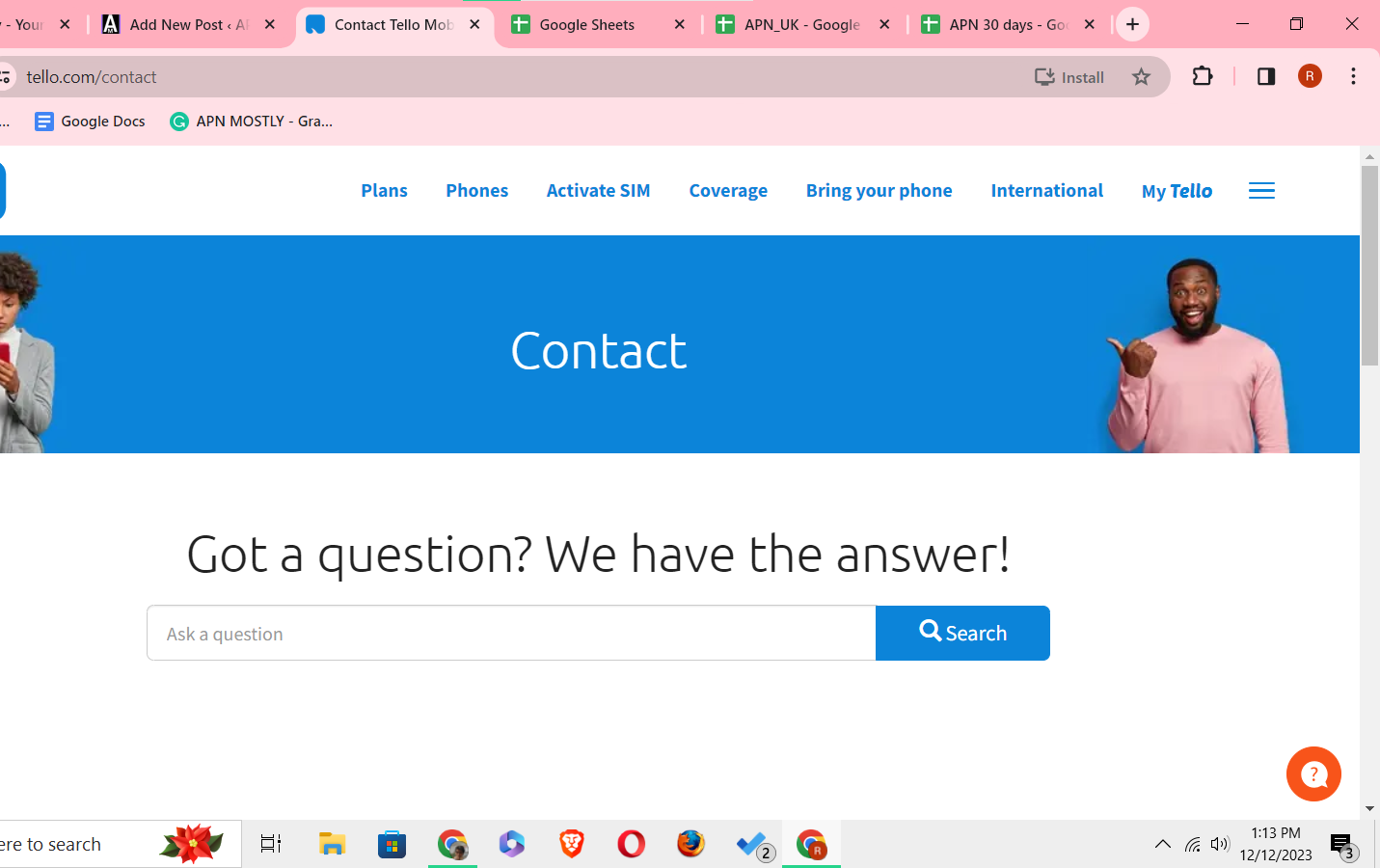
Conclusion
Setting the correct APN settings is crucial for your Tello device to leverage mobile data and unlock its full potential. This guide provides clear instructions and troubleshooting tips to help you achieve a seamless connection. Should you encounter any difficulties, refer to the provided resources or contact Tello support for further assistance.
This is what apn settings are needed for Tello. These are structured in the best possible manner which can increase the internet speed, and ping, including the upload and the download speed.