Unrestricted APN three is a unique type of APN that enables users to connect to the internet using a public IP address. This feature allows users to bypass CGNAT, which is a common method used by cellular carriers to allocate a single public IP address to multiple customers.
Quick Summary

- APN three is a special type of APN that allows users to access the internet with a public IP address.
- This means that users can avoid carrier-grade NAT (CGNAT), which can restrict access to certain services and applications.
- Unrestricted APN three is a good option for businesses and individuals who need to access the internet without restrictions.
Unrestricted APN three
Here’s a table summarizing the different APN settings and their associated download and upload speeds for 4G and 3G connections:
Different APN Options Explained:
- three.co.uk – This provides a public IP address without CGNAT restrictions.
- 3internet – This uses CGNAT, whereby multiple users share a single public IP address.
- Unrestricted Three – This is a new/unlisted APN option that provides a public IP without CGNAT, similar to three.co.uk.
| Connection Type | APN | CGNAT Support | Download Speed (Mbps) | Upload Speed (Mbps) |
|---|---|---|---|---|
| 4G | three.co.uk | No | 22 | 19 |
| 4G | 3internet | Yes | 20 | 5 |
| 3G | 3internet | Yes | 5 | 3 |
| 4G | Unrestricted Three | No | 21 | 18 |
Key Points
- three.co.uk and Unrestricted Three APNs do not use CGNAT, giving a true public IP
- 3internet APN uses CGNAT, with slightly slower speeds compared to the unrestricted options
- Unrestricted Three is a newly introduced APN like three.co.uk but with slightly lower speed.
The “Unrestricted Three” APN is a new offering that allows users to bypass CGNAT restrictions while still getting high speeds, similar to three.co.uk. This makes it ideal for businesses/individuals who need unrestricted access without performance bottlenecks.
By selecting Unrestricted Three in their APN settings (as shown in the screenshots), users can enjoy download speeds around 21Mbps and upload speeds around 18Mbps on 4G without any CGNAT limitations.
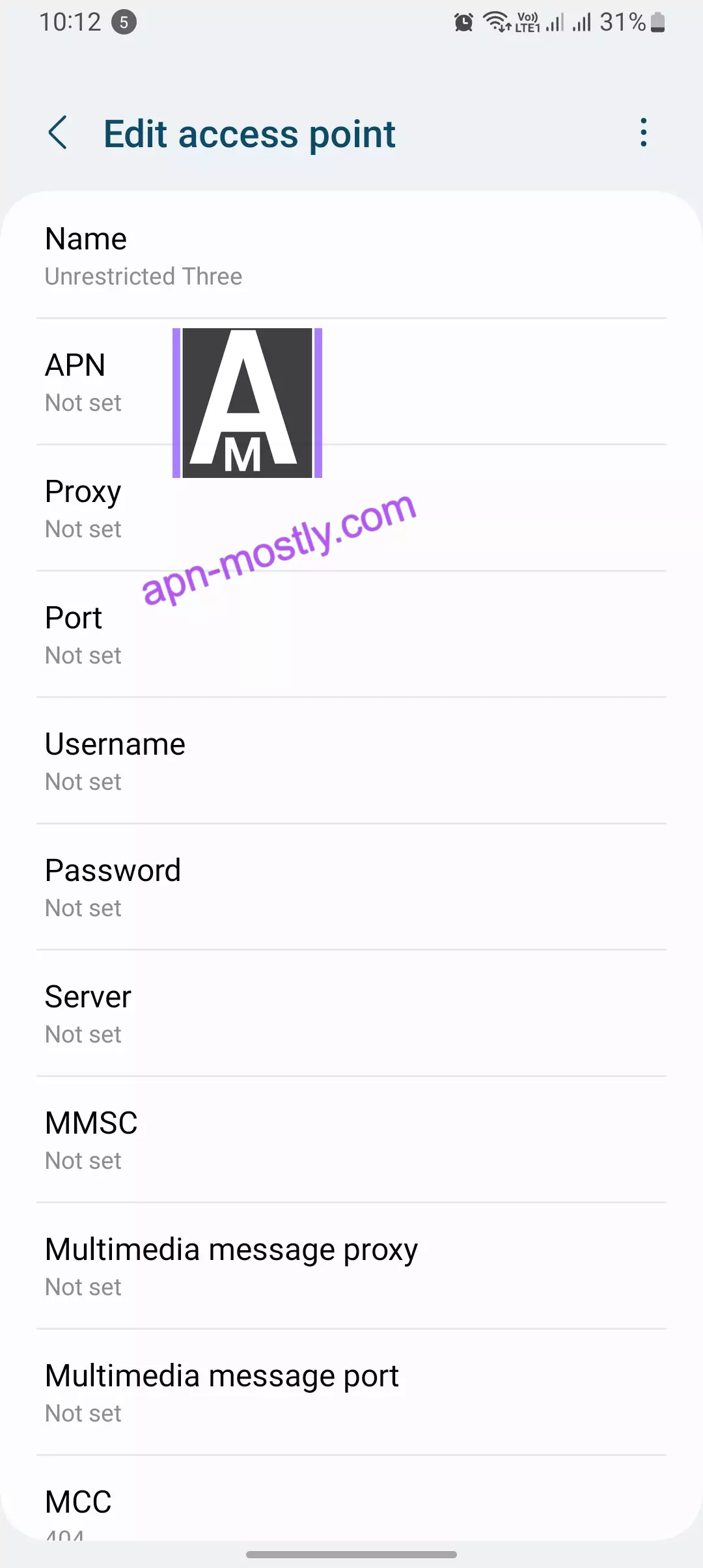
i

On the other hand, if you opt for “3internet,” it does support CGNAT, but it comes with a slight decrease in internet speed, around 2 Mbps less compared to the former.
Furthermore, when exploring the 3G connection type for the “3internet” APN, it meets certain criteria. It delivers a good internet speed, with 5 Mbps for downloads and 3 Mbps for uploads, and it does support CGNAT.
Benefits of using unrestricted APN three
There are several benefits to using unrestricted APN three:
- Avoid CGNAT: CGNAT can restrict access to certain services and applications, such as peer-to-peer (P2P) networks, gaming servers, and remote desktop connections. It allows users to avoid these restrictions.
- Improved performance: CGNAT can also impact internet performance, especially for applications that require a lot of bandwidth or have low latency requirements. It can improve performance for these types of applications.
- More control: With unrestricted APN three, users have more control over their network connection. For example, users can open ports and configure their own firewall rules.
Who can use unrestricted APN three?
Unrestricted APN three is available to businesses and individuals who have a compatible mobile device and cellular plan.
How to get unrestricted APN Three
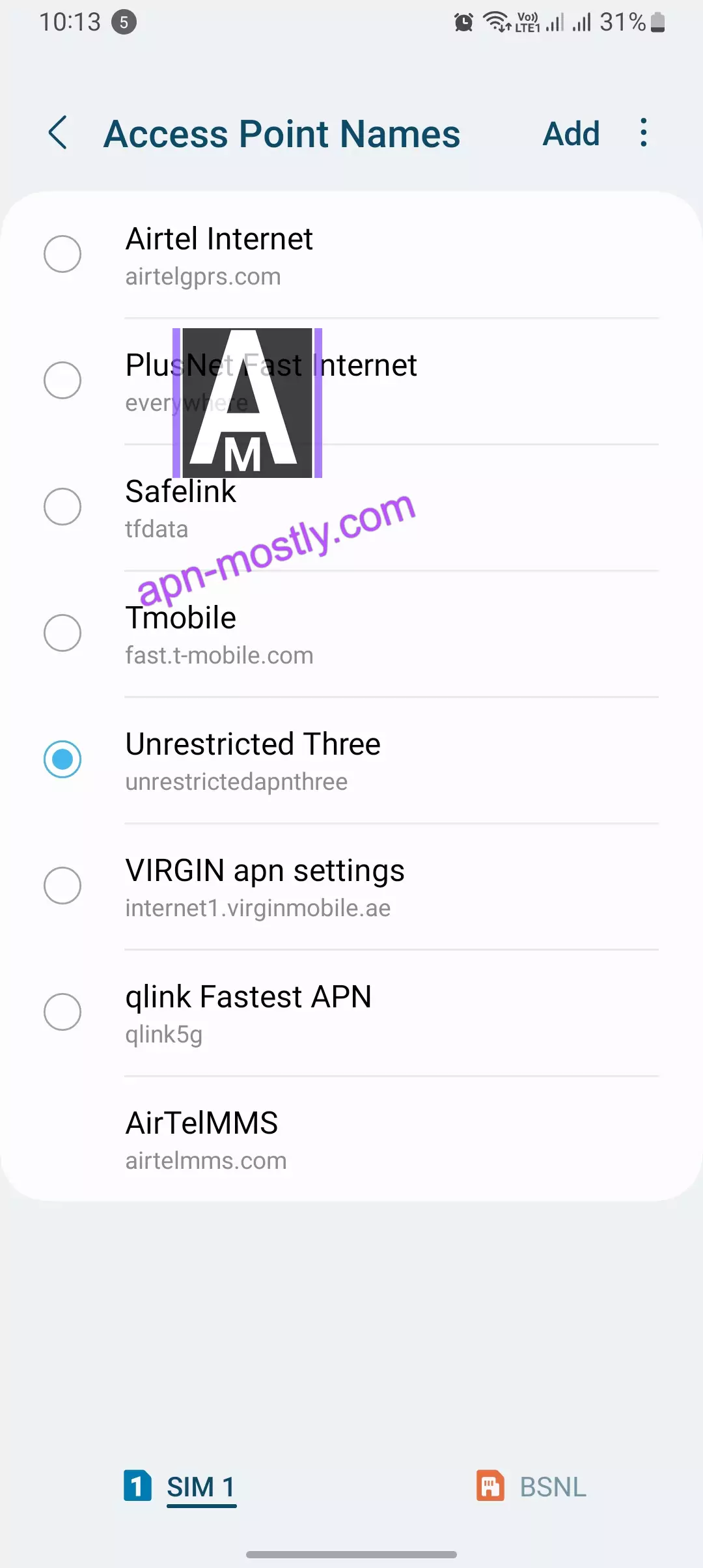
To get this, you will need to contact your cellular carrier. Some carriers may offer what you are looking for as an add-on service, while others may include it with certain plans.
Use cases for unrestricted APN three
Unrestricted APN three can be used for a variety of purposes, including:
- Business use cases: This is a good option for businesses that need to access the internet without restrictions. For example, businesses can use APN three to host their own servers, connect to cloud services, and use P2P networks.
- Personal use cases: Moreover, it can also be used for personal purposes, such as gaming, streaming video, and using remote desktop connections.
Common troubleshooting tips for unrestricted APN three
If you are having problems with unrestricted APN three, here are a few tips:
- Make sure that your device is compatible: Check with your cellular carrier to make sure that your device is compatible with it.
- Check your APN settings: Make sure that your APN settings are correct. You can find the correct APN settings on your cellular carrier’s website.
- Restart your device: Restarting your device can fix many minor problems.
- Contact your cellular carrier: If you are still having problems, contact your cellular carrier for assistance.
A Step-by-Step Guide to Edit the APN
Follow these simple steps to edit your APN settings on any Android device:
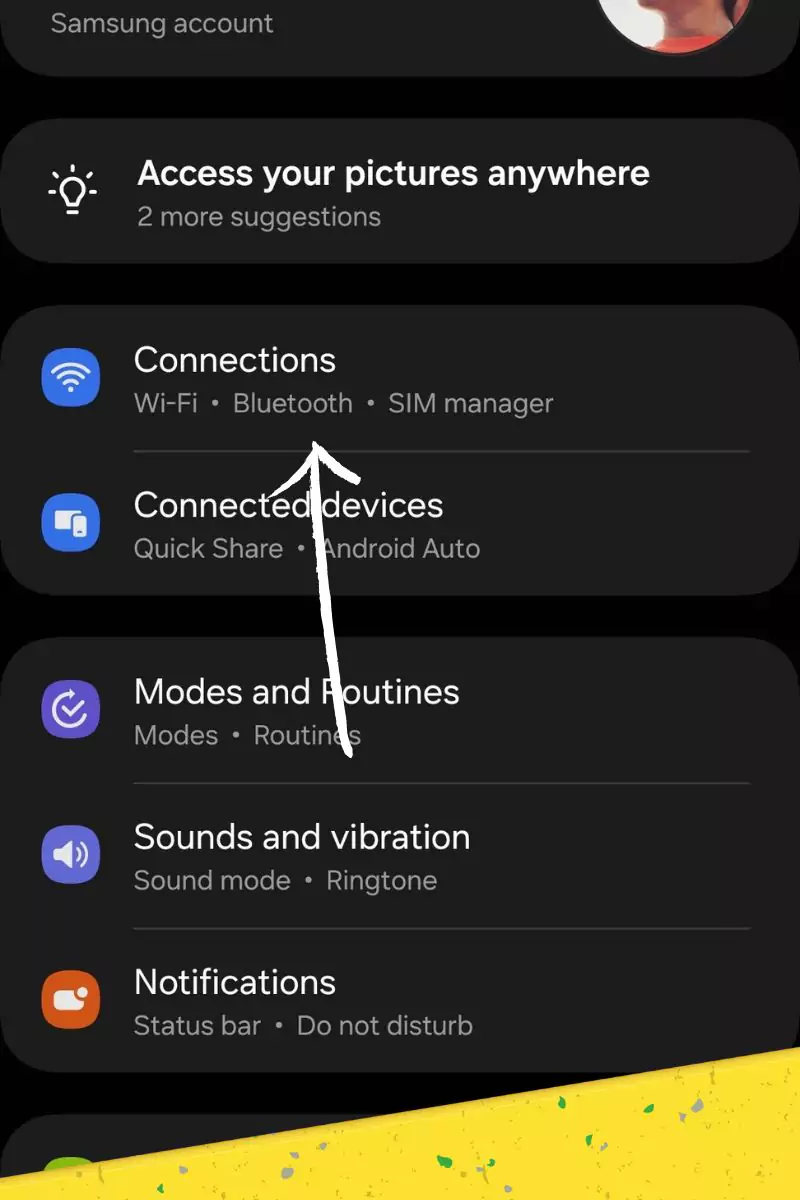
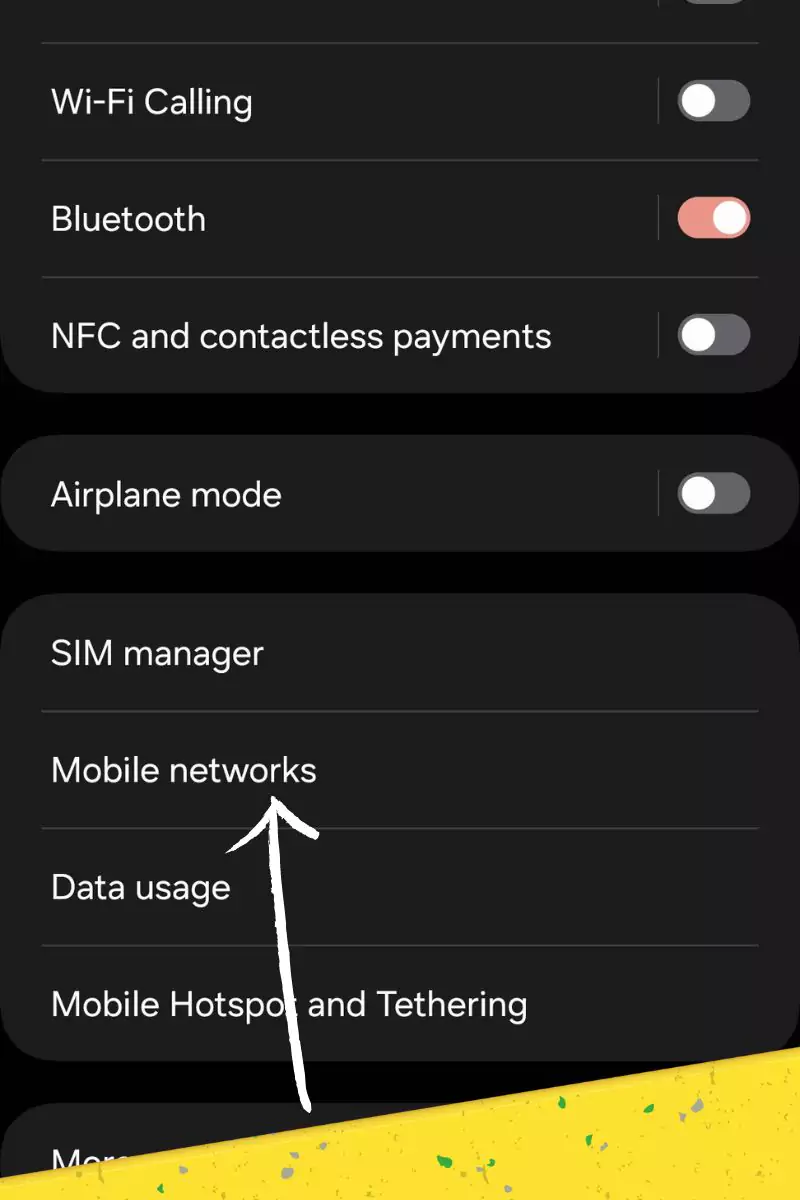
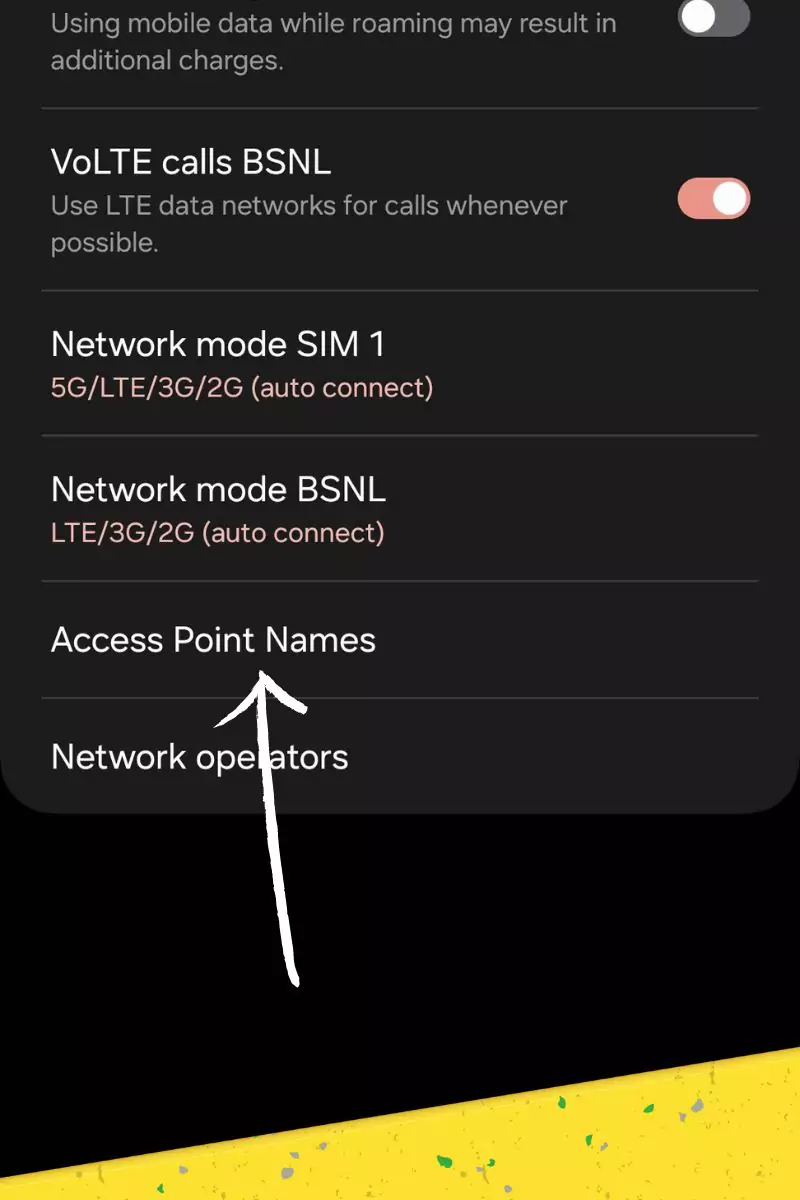
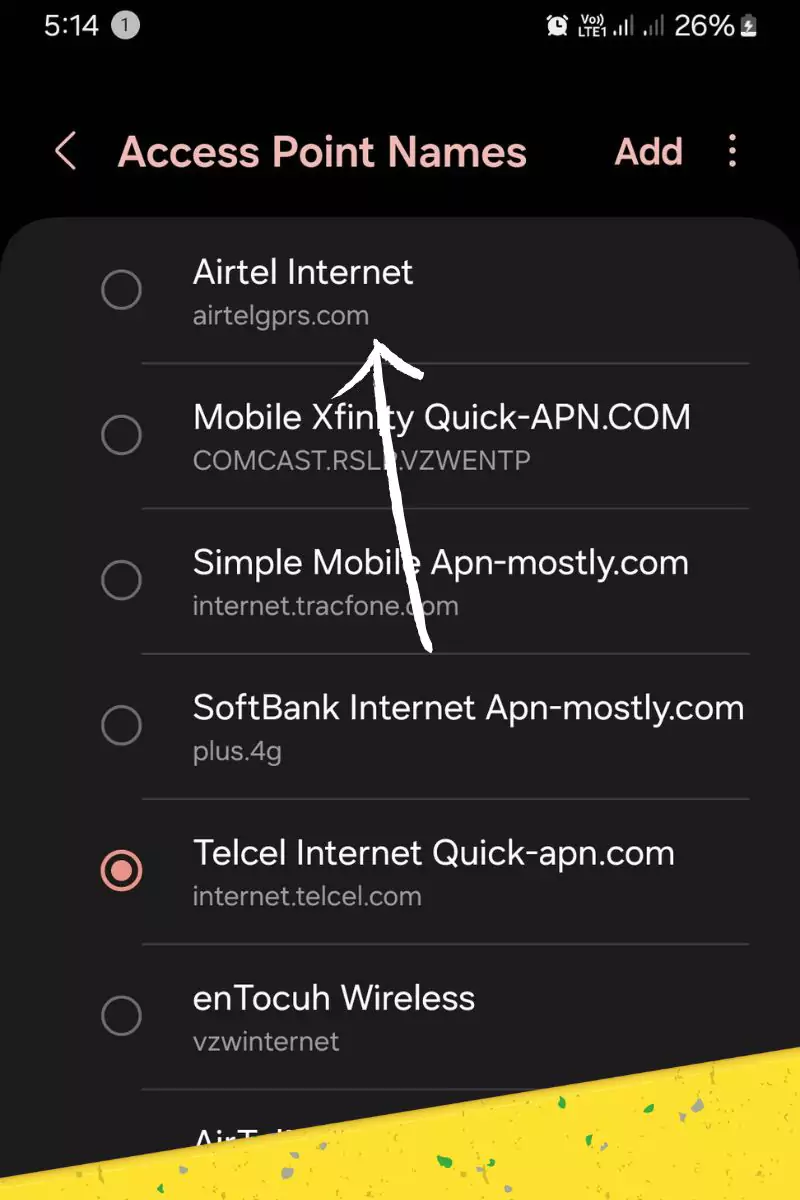
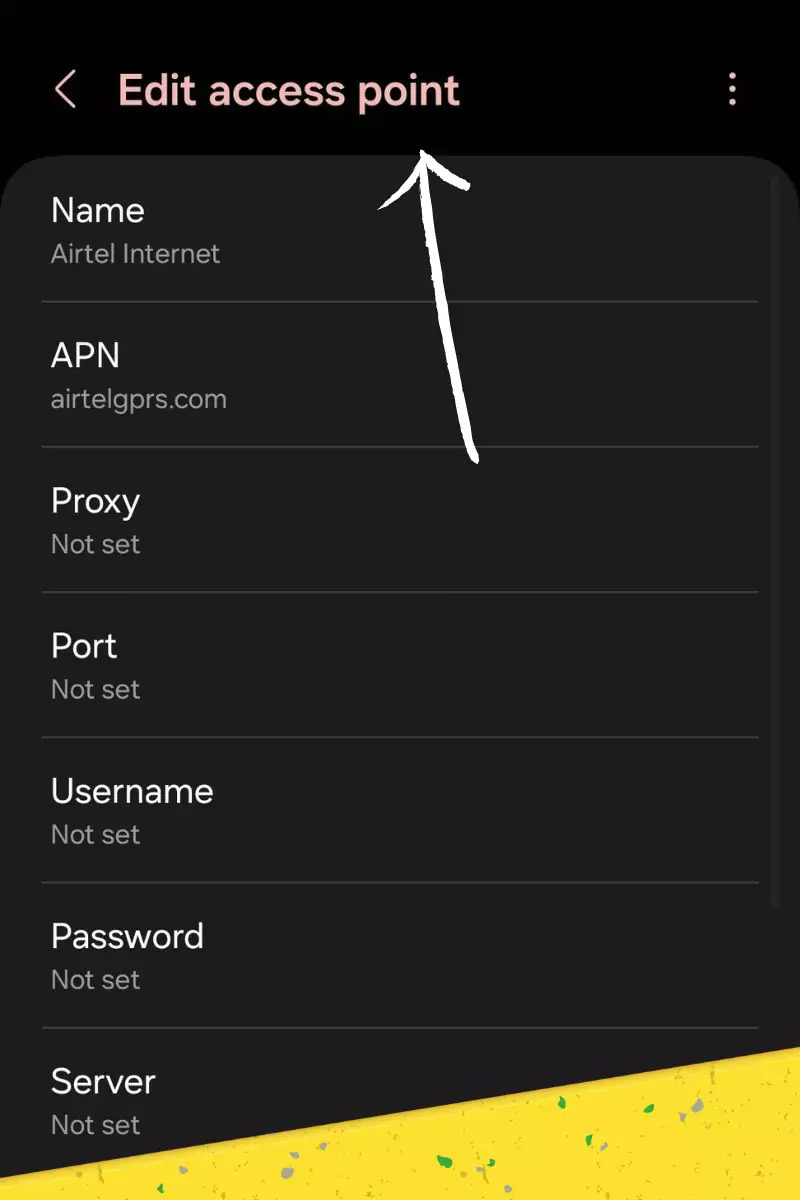
Conclusion
Unrestricted APN three is an excellent choice for businesses and individuals seeking unrestricted internet access. This service is versatile and can be utilized for multiple purposes, such as server hosting, cloud services, gaming, and video streaming. By using this, users can enjoy an uninterrupted and hassle-free internet experience with maximum performance.
So that is it for today’s blog post. Today in this blog I have discussed what are the best APN settings for unrestricted three access point names.
If you face any problems while applying the settings you can contact us from here.
The future outlook
As the demand for internet bandwidth and performance continues to grow, unrestricted APN three is likely to become more popular. It is a good option for users who need to access the internet without the limitations of CGNAT.
