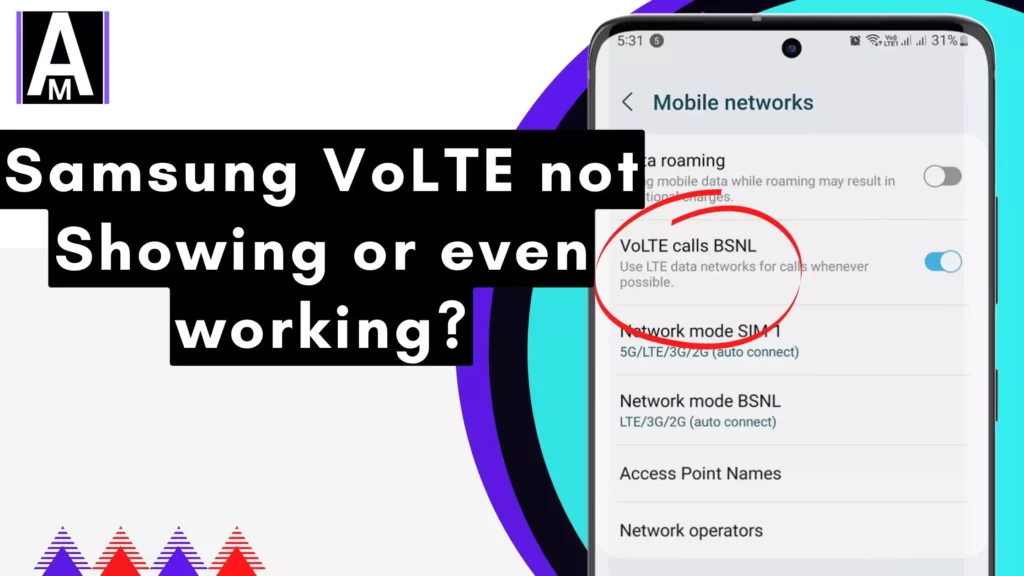Teacher, I have this weird issue with my Samsung phone. The option for Voice over LTE or HD voice calling seems to be missing! What could be causing this?
The missing VoLTE option is actually quite a common issue many Samsung users face. But don’t worry, we can get to the bottom of this together. However, if you find yourself in a situation where the VoLTE option is mysteriously missing from your Samsung mobile, don’t worry – you’re not alone. This comprehensive guide will explore the potential reasons behind this issue and provide practical solutions to bring VoLTE back to your Samsung device.
There are a few reasons why the VoLTE option might not be showing on your Samsung phone:
- You see, not all Samsung models actually support VoLTE or LTE voice capability – it’s a more advanced 4G calling feature. The first step is to check if your specific phone model is even compatible with it based on the specifications.
- Sometimes the SIM card itself isn’t provisioned for VoLTE by your carrier. If you have an older SIM without VoLTE access, that can cause the option to go missing on your phone
- Even with a VoLTE-enabled SIM, your carrier may not have rolled out VoLTE in your specific area yet due to network coverage limitations. The best way to check is to contact their customer support.
- To ensure that VoLTE calls are enabled on your phone, carefully go to Settings > Connections > Mobile networks > Network mode and check if VoLTE calls are enabled.
Why Is Volte Not Showing In My Samsung Mobile?
Before we get to the solutions, let’s understand what might be causing the VoLTE/HD voice option to go AWOL on your Samsung device:
- Incompatible Phone Model Not all Samsung phones are blessed with 4G VoLTE or LTE voice capability. If yours is an older model, it may simply lack the hardware to support this advanced calling feature. Be sure to cross-check your specific phone’s specs.
- The SIM Card Factor
“But I just got a brand new SIM!” you protest. Well, even the shiniest SIM might not be provisioned for VoLTE access by your carrier. Having an outdated, non-VoLTE SIM can absolutely cause the option to disappear. - Network Availability Woes Just because your phone and SIM can do VoLTE doesn’t mean your carrier has enabled it in your area yet. Network coverage and rollout timelines can affect VoLTE availability for your location.
- Software Bugs and Hidden Settings In some cases, the VoLTE setting may have gotten accidentally toggled off or be obscured in your phone’s hidden service menus (tread very carefully here!). Outdated software could also be lacking the proper configurations.
- Using a Blank or Wrong internet configurations: One often overlooked cause is having incorrect or blank internet settings configured on your device. VoLTE requires specific APN (Access Point Name) settings provisioned by your carrier to work properly. If these are missing or incorrect, the VoLTE option may not show up.
How to fix Samsung Volte Not Working
1. Network Compatibility
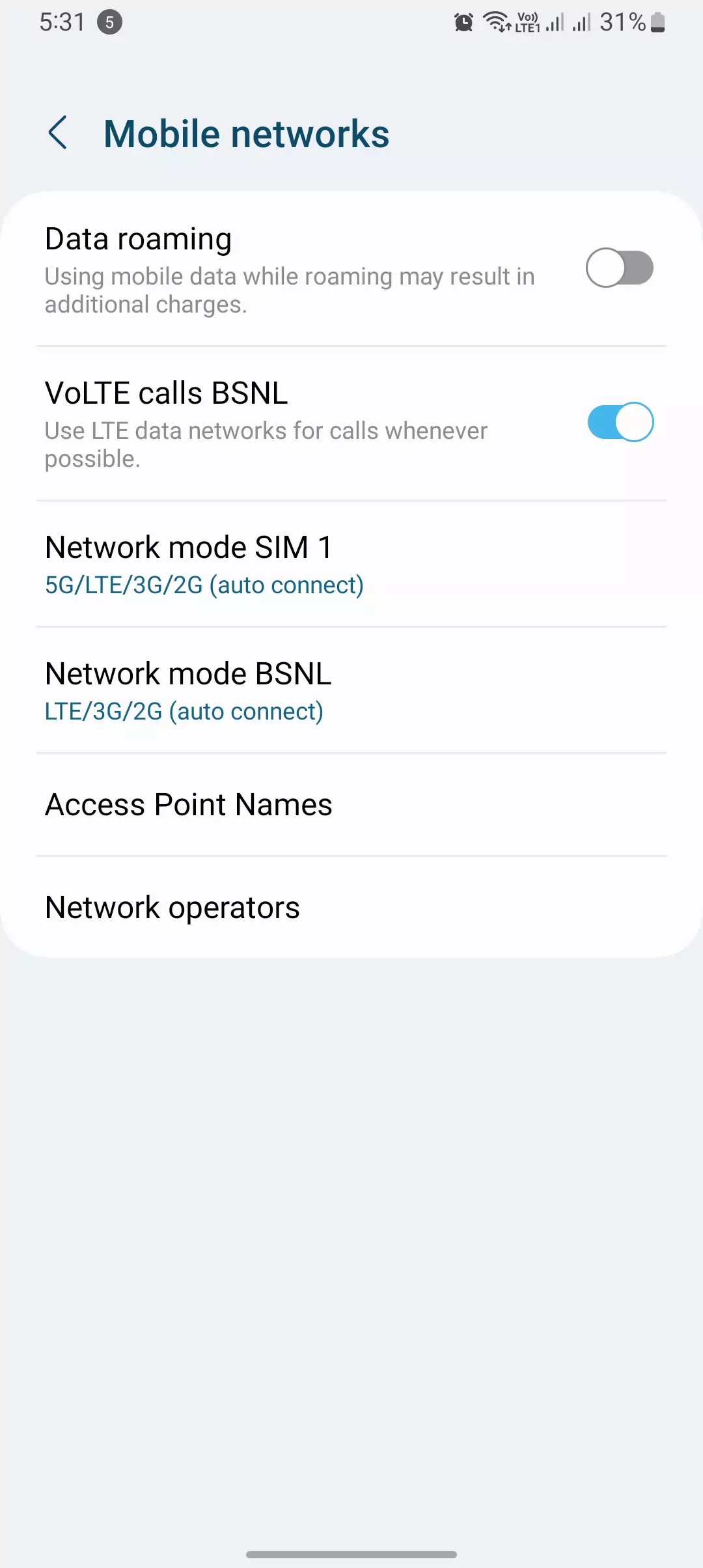
The first step in troubleshooting VoLTE issues is to ensure that your network provider supports VoLTE services in your area and on your specific Samsung mobile model. VoLTE availability can vary based on network coverage and the Samsung device’s hardware.
2. Soft Compatibility Update
Install any available software updates for your phone – these can unlock new features like VoLTE by updating settings and configurations including the correct APN values. Having outdated OS software with incorrect net settings is a common VoLTE blocker.
3. Check/Reset APN Settings
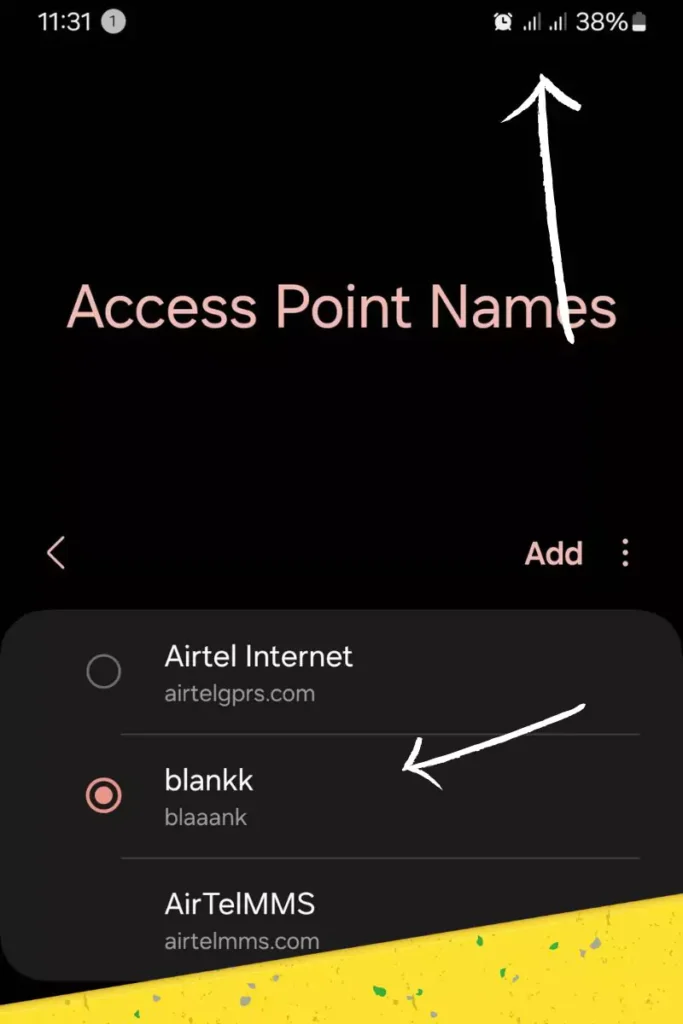
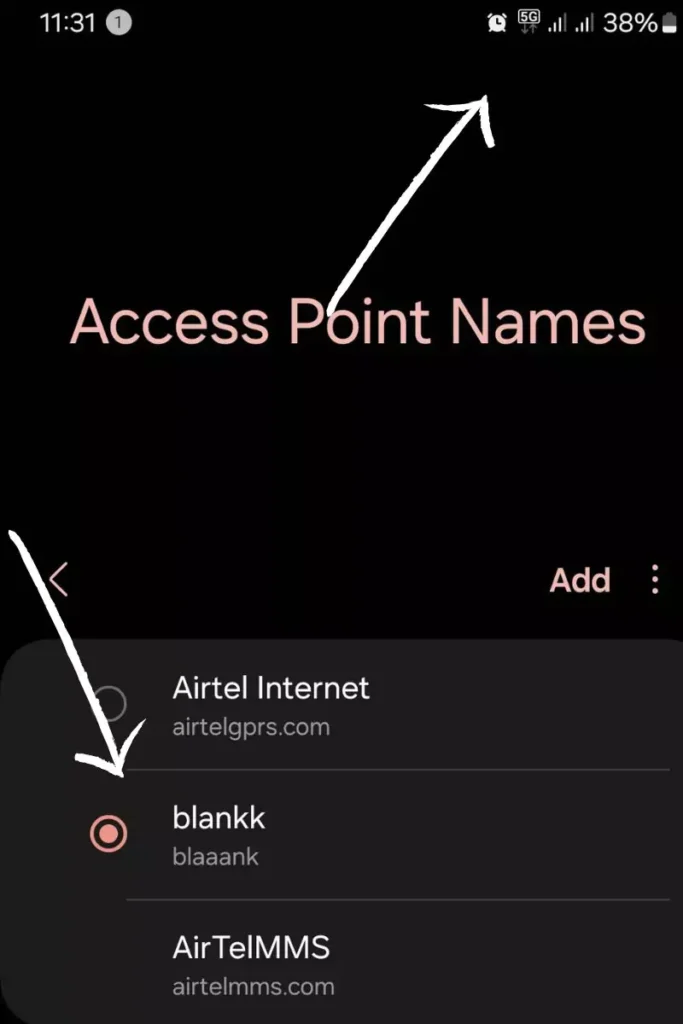
If your APN settings are blank or look incorrect, try resetting them to the proper values provided by your carrier for VoLTE. On Samsung phones, you can do this from Settings > Connections > Mobile networks > Access Point Names. Incorrect APNs can prevent VoLTE from working properly. This is the screenshot in which I have set a wrong APN setting. ‘Blank’ is the name and ‘blaaank’ is the APN here, and there’s no APN in the world like this, so I can’t even connect to the internet, and also the VoLTE is not showing.
4. Network Reset
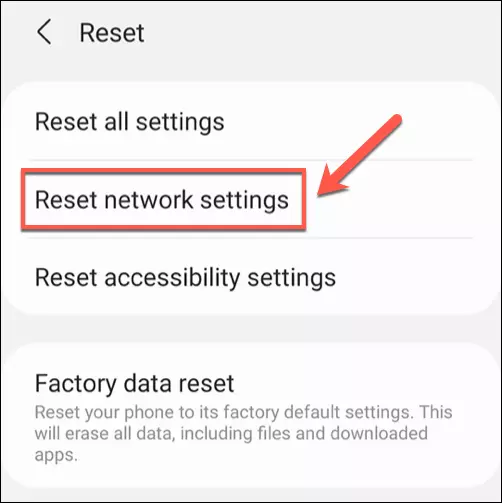
Resetting your network settings can sometimes resolve connectivity issues, including problems with VoLTE. Go to your phone’s settings and look for the option to reset network settings. Remember that this will reset all network-related settings, so you must set up Wi-Fi, mobile data, and other connections again.
It will also reset your apn settings.
5. Change Network Mode
Sometimes, the VoLTE or LTE voice capability gets stuck in an improper network mode on your Samsung device. We can try manually switching this.
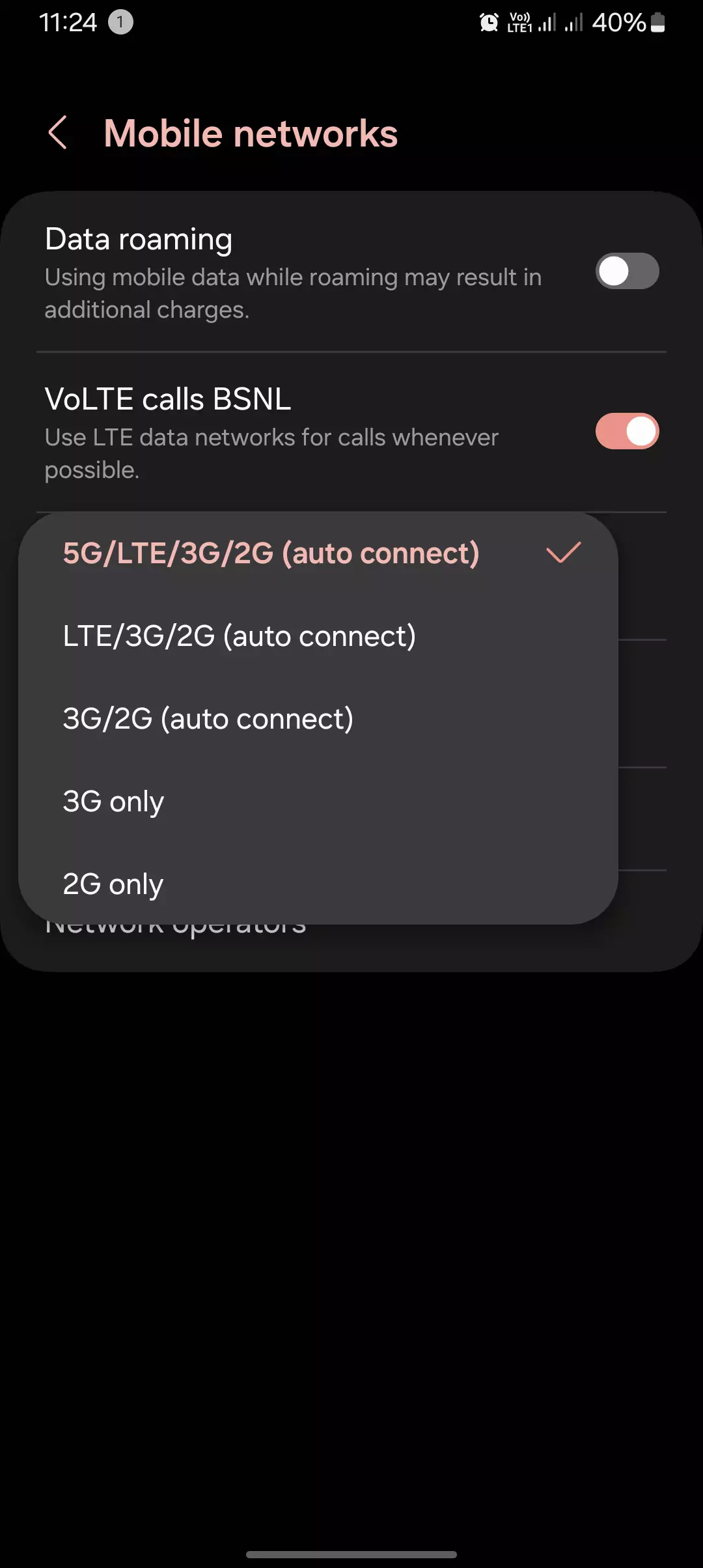
First, go into your phone’s Settings app and locate the ‘Connections’ or ‘Mobile networks’ section. From there, tap on the ‘Network mode’ option.
What you’ll see are different preset network mode configurations like ‘4G/3G/2G (auto)’ or ‘LTE/3G/2G (auto)’. By tapping on each of those options, you’re essentially instructing your phone to re-establish the cellular data connection, which can sometimes kick VoLTE back into gear.
6. Clearing the Cache Partition
Now for a somewhat more advanced troubleshooting method – clearing your phone’s cache partition.
Think of the cache as a temporary storage area for app data and settings. Sometimes this cache can get bloated or corrupted, causing all sorts of weird issues – including hiding advanced options like VoLTE.
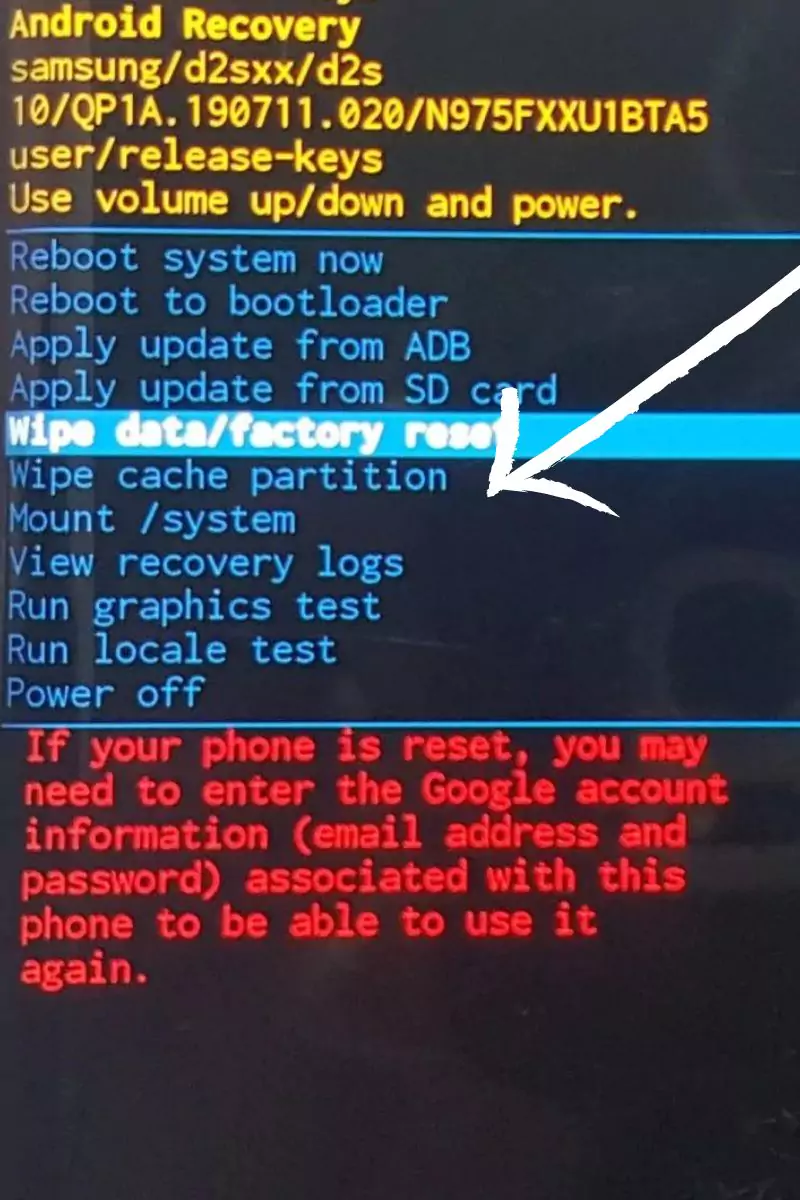
With your phone powered off, you’ll need to enter Recovery Mode by holding down the Volume Up, Bixby and Power buttons together until you see the Android logo.
Using the Volume buttons to navigate and Power button to select, choose the option to ‘Wipe cache partition’. This will clear out that temporary cache data.
Once that’s done, just restart your phone as normal. With a fresh cache, the VoLTE option may start appearing again if a cache issue was the culprit.
So those are two more potential fixes – changing the network mode configuration to reset your data connection, or wiping the cache partition to flush out any cached gremlins stopping VoLTE from being visible.
Just be sure to take a backup before trying that cache wipe, as it’s a more impactful troubleshooting step. With some patience and methodical troubleshooting, you’ll get that VoLTE or HD voice call capability back up and running!
5. Contact Customer Support
If none of the above solutions work, it’s time to contact the experts. Contact Samsung customer support or your network provider’s customer service for assistance. They can provide specific guidance tailored to your device and network, helping you to resolve the issue effectively.
6. Data Backup
Before attempting any major changes that risk impacting your device data, settings, or functionality – always take a full backup first! While the solutions above should be safe if done properly, unexpected issues during troubleshooting could potentially lead to data loss without a backup.
| Reason | Fix | Effectiveness (0-10) |
|---|---|---|
| Incompatible Phone Model | Check phone specifications to confirm VoLTE hardware support | 10 |
| Outdated/Non-VoLTE SIM Card | Contact carrier to get a VoLTE-enabled SIM card | 9 |
| VoLTE Not Available in Your Area | Check with carrier about VoLTE rollout in your location | 10 |
| Software Bugs/Hidden Settings | Update phone software, use apps to check hidden menus | 6 |
| Incorrect/Blank APN Settings | Update software for correct configs, manually check/reset APN | 8 |
| General Connectivity Issues | Perform a Network Settings Reset | 5 |
| Unknown Device-Specific Issue | Contact Samsung/Carrier Support | 9 |
Conclusion
In conclusion, the absence of the VoLTE/Voice over LTE option on your Samsung can stem from various potential causes, ranging from simple software bugs to more complex network provisioning issues. By systematically troubleshooting using the steps above while exercising due caution, you can increase your chances of restoring this valuable functionality that boosts voice call performance and enables seamless shifting between voice and data.
VoLTE isn’t just a feature; it’s a doorway to enhanced communication and connectivity. With determination and a bit of tech-savviness, you can bring VoLTE back to your Samsung mobile and enjoy the benefits of seamless voice calls and lightning-fast data speeds.