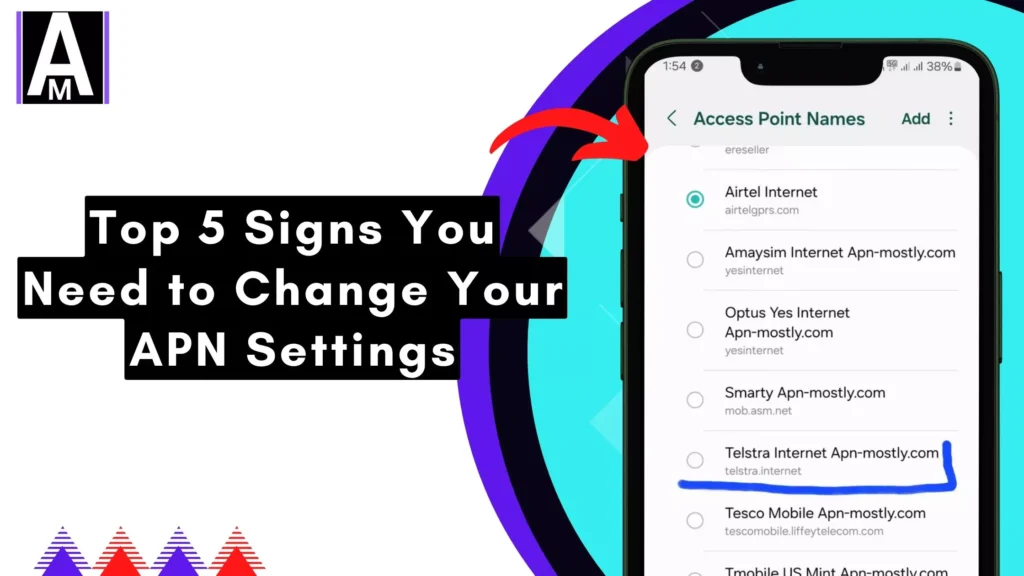Here are the 5 absolute signs that indicate you must change your current APN settings, whether from our library or elsewhere. This is why most people avoid it, but if you’re reading this, then buddy, congrats, you’ve won! In the next few minutes of reading, you’ll discover the power of changing APN settings.
5 Reasons to Change your Current APN Settings
Reason 1. Mobile Data Issues or Slow Internet Speed
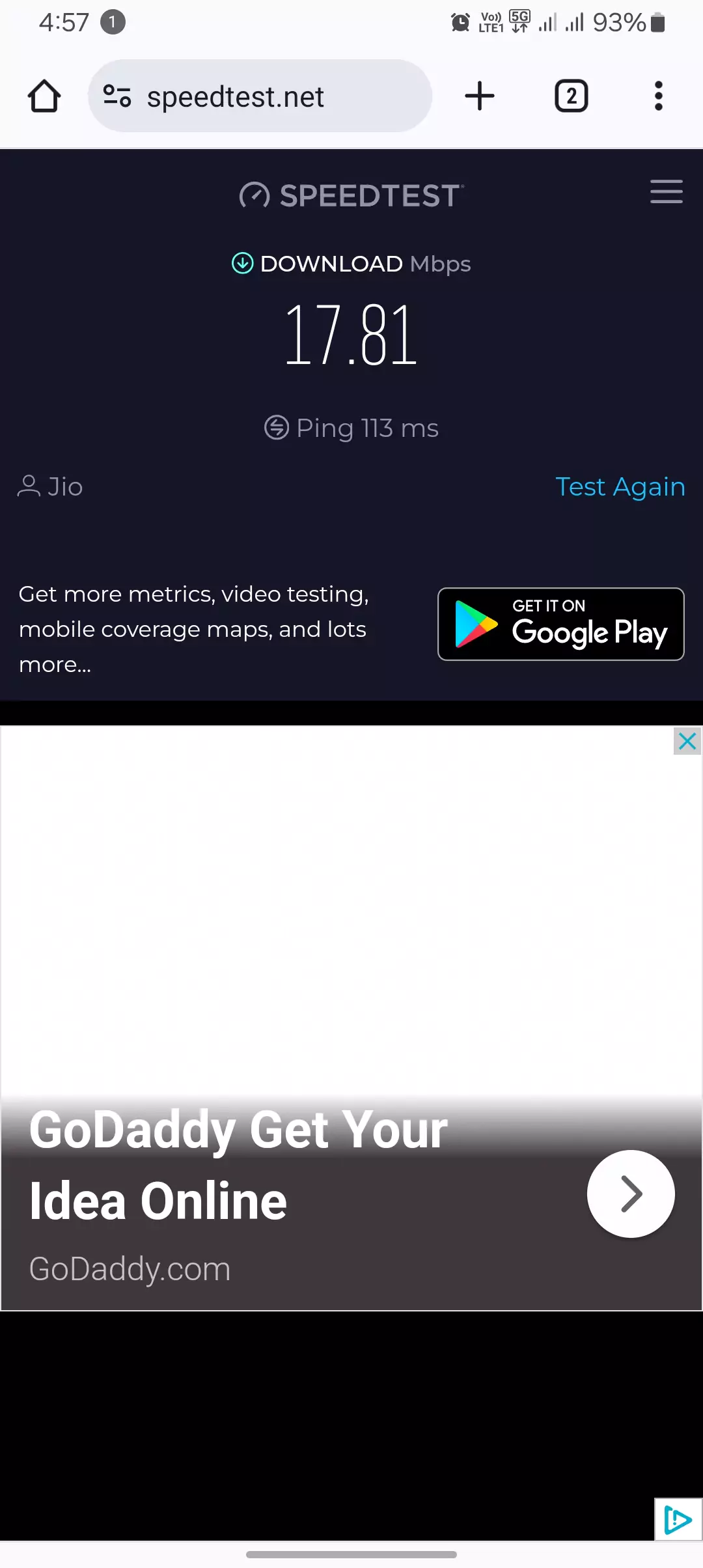
In recent times, we tested multiple changes to the APN settings, including altering values like the APN type. Consider this: by simply adding a single five-character word into the APN type field, we experienced a 70 Mbps boost in Airtel 5G speeds. For T-Mobile, the increase was 29 Mbps, while for Verizon and QLink, it amounted to around 15 Mbps of improvement. Here’s the article with the proof for you to read.

Whenever you face slow data speeds or any mobile data issues, it’s mostly because of APN configuration on your device, whether you own an Android, iOS, or any other kind of device. Most often, the reason behind it is a simple network configuration. With just a little tweaking or modification, you can achieve some crazy results.
Reason 2. MMS/SMS Woes
Picture this: you try to send a hilarious meme to the group chat, but it just won’t go through. Or maybe you’re not receiving important text messages at all. These MMS and SMS issues could be a telltale sign that your APN settings need some TLC.
Often, it happens for a significant number of users on a specific carrier, and many times it’s due to network congestion or using your mobile data during peak hours.
Imagine that the internet is like a big highway, and all the data (videos, games, websites) are like cars trying to get from one place to another. During certain times of the day, like after school when everyone is home, or in the evenings when people are done with work, the highway gets really crowded with cars. It’s like rush hour on the internet!
When there are too many cars (data) trying to use the highway (internet) at the same time, it gets super busy and jammed up. That’s why sometimes our videos take a long time to load, or our games lag or freeze. It’s because there’s too much traffic on the internet highway!
Reason 3. Data Roaming Problems
First off, the costs can be straight-up ridiculous. According to this study by Whistleout, using just 1GB of data while roaming internationally can cost you anywhere from $12 in India to a whopping $35 in Switzerland if you’re with T-Mobile. That’s some serious cash you’re shelling out just for using your data abroad, am I right?
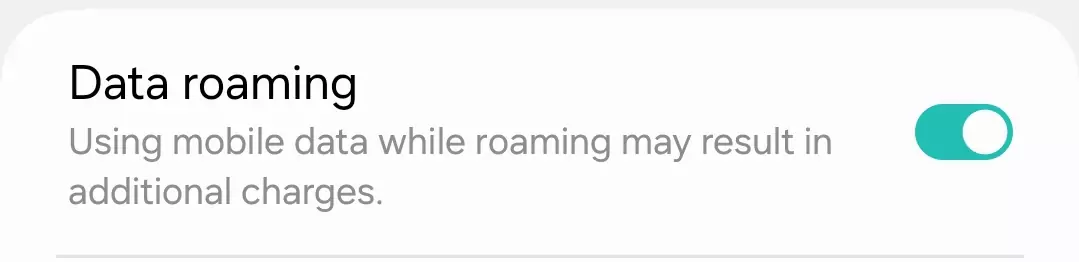
But wait, there’s more! Data roaming can also be a major lag-fest. This report by RootMetrics found that median download speeds while roaming in Europe were only like 5-10 Mbps. That’s way slower than the usual 20-30 Mbps you get on your home network. Imagine trying to stream your favorite show or upload those fire vacation pics with speeds like that. Total buzzkill, my dudes.
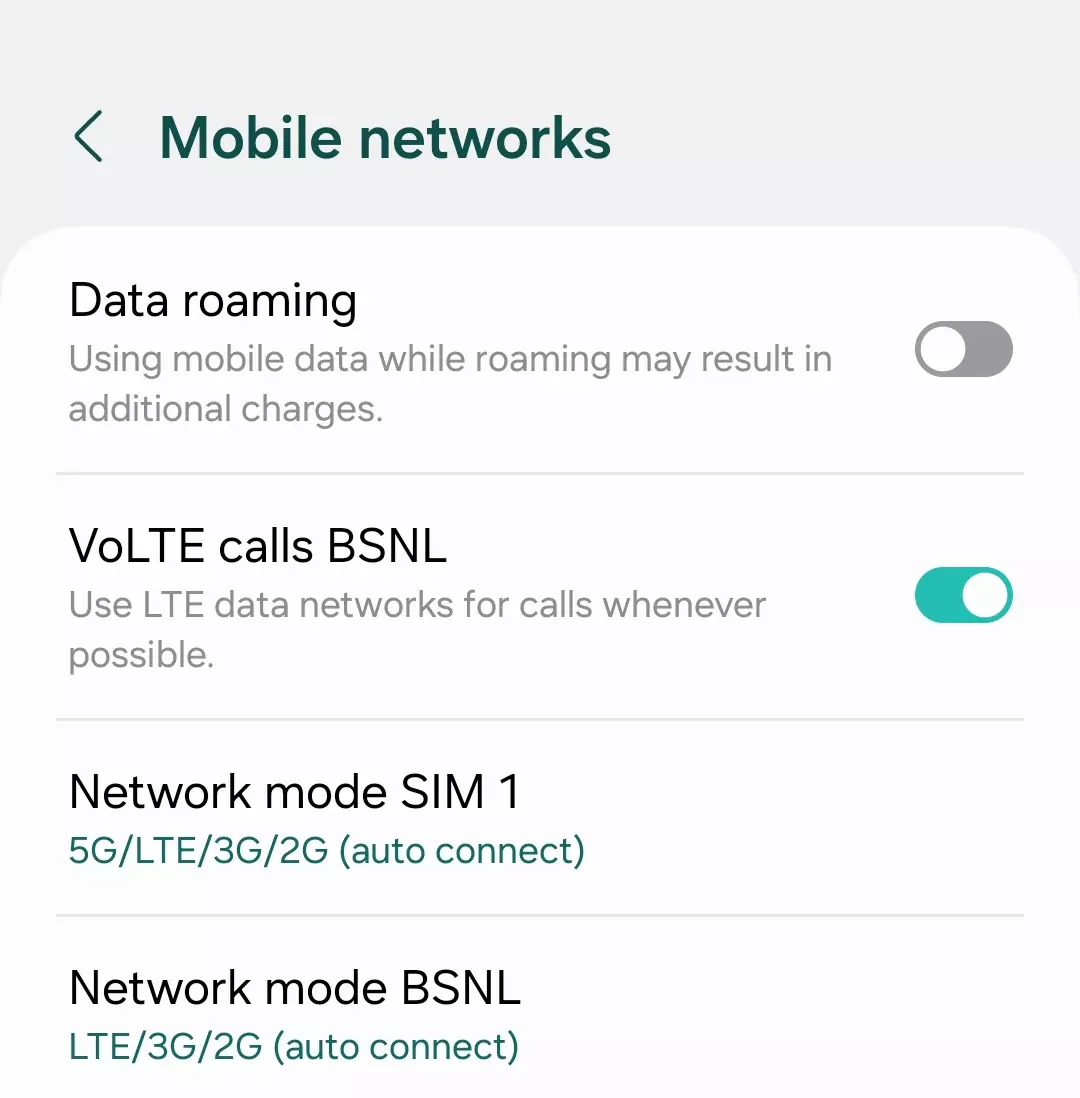
And let’s not forget about compatibility issues. According to OpenSignal, only 58% of devices were able to connect to 4G while roaming in Europe. It’s like your phone and the foreign network are having a major beef, and they just can’t get along. You might end up with no connection at all or some funky stuff happening with your apps.
Oh, and here’s the cherry on top: data roaming is a straight-up battery killer. A study by Purdue University found that it can cause up to a 20% increase in battery drain compared to using your home network. Your phone’s gotta work overtime to find those roaming networks, and before you know it, your battery’s deader than a doornail.
Reason 4. No Network Connection
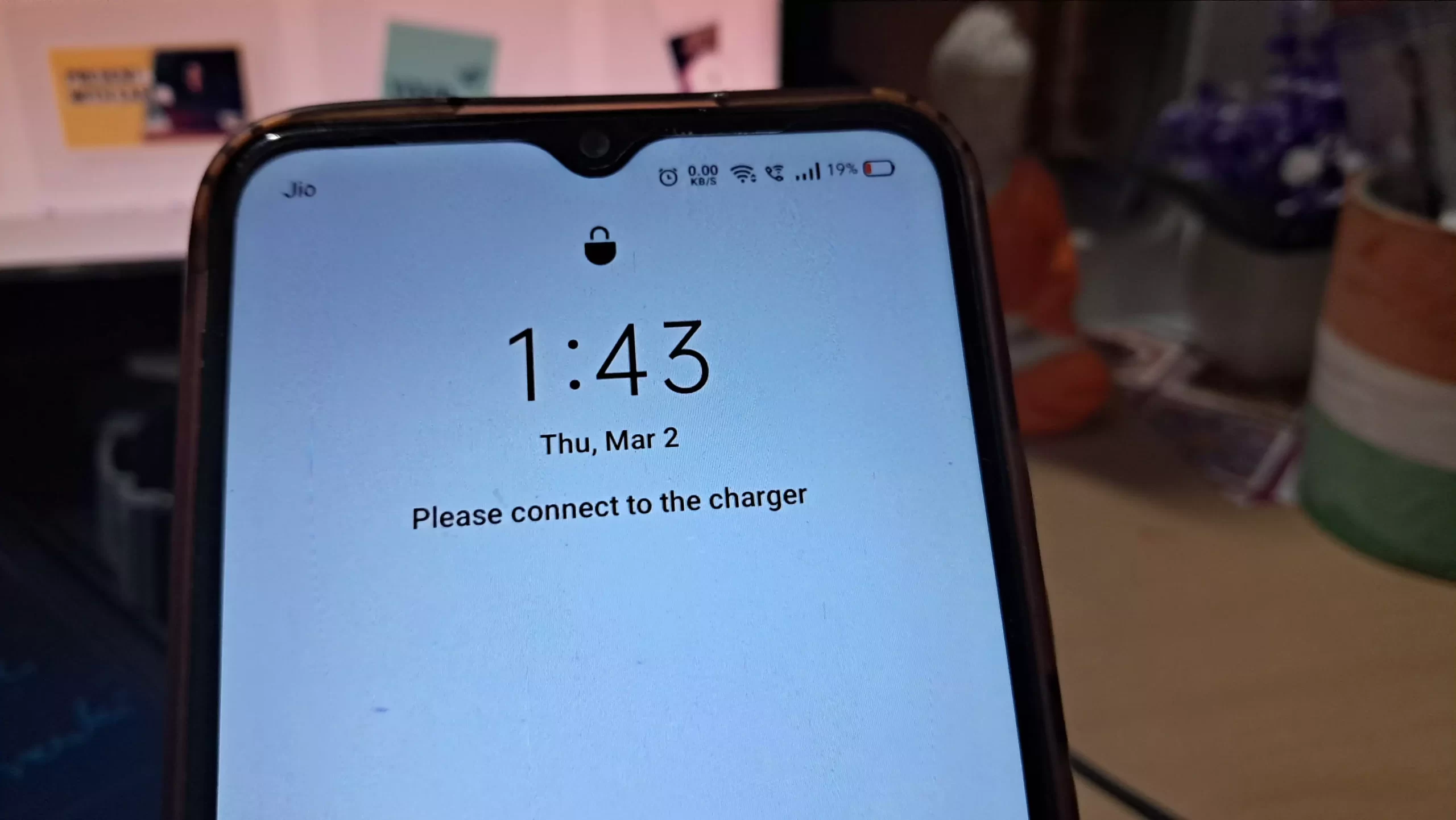
Imagine the horror of your phone displaying “No Service” or simply refusing to find a network. While this could stem from various issues, don’t rule out your APN settings as a potential cause. It’s worth checking them out before pulling your hair out.
Reason 5. Recently Switched Carriers or Phones
APN settings can be specific to your carrier or even your phone model. If you’ve recently made the switch to a new carrier or got a shiny new phone, it’s a good idea to double-check and update your APN settings accordingly. This simple step can save you a lot of headaches down the line.
So, there you have it – the top 5 signs that your APN settings might need some attention. Don’t let incorrect settings hold you back from a smooth mobile data experience. Stay tuned for our upcoming post on how to change your APN settings and unleash the full potential of your mobile data! Till then you can learn to setting up the APN settings on Android.
Conclusion
That’s it! These are the top 5 reasons why you need to change your current APN settings and switch to something more professional and efficient, just like the configurations we provide on our APN configs page, here. I hope you found the information helpful. If you did, let me know in the comments or feel free to share this with your friends and family. For any further questions or doubts, don’t hesitate to contact us from here.