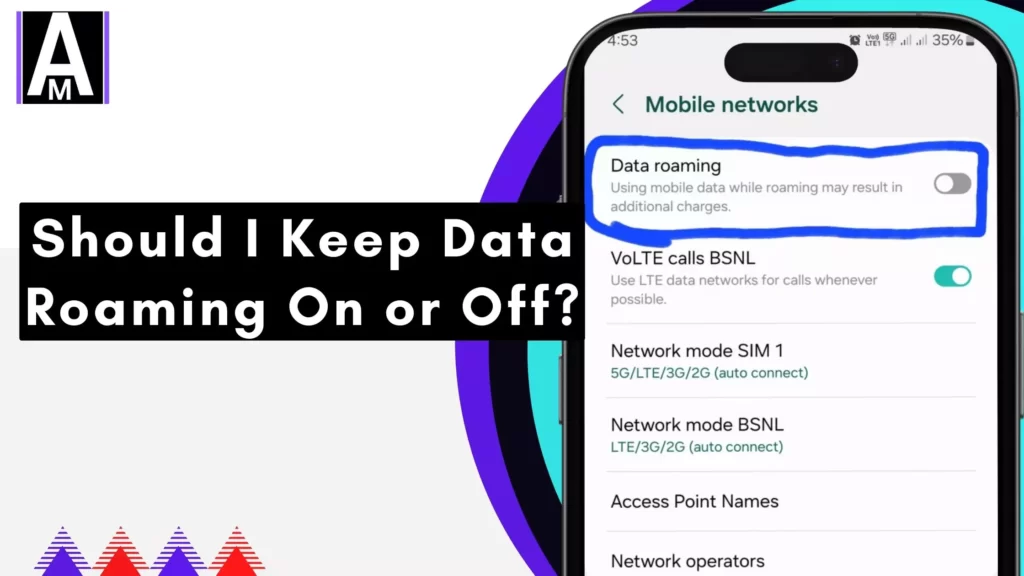Here’s exactly what’s on your mind: Should you keep data roaming turned on, or should you turn it off? This covers exactly who should use data roaming and how much it can cost you.
This dilemma of “On or Off?” plagues every traveler, and the right call depends on individual needs and travel plans.
Should I Keep Data Roaming On or Off?
Keep It On When
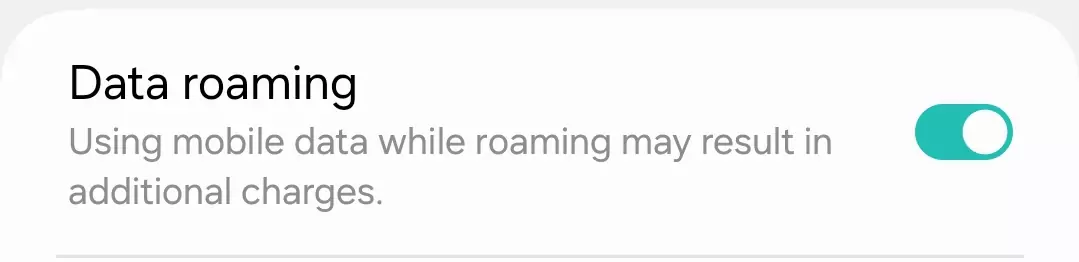
- Globetrotters: Frequent travelers who need real-time updates, access bookings, and stay connected.
- Business Travelers: Professionals relying on constant communication, video calls, and online work.
- Adventurers: Exploring remote areas with limited Wi-Fi access.
- Social Butterflies: Sharing every moment on social media and staying in touch with loved ones.
Turn It Off When
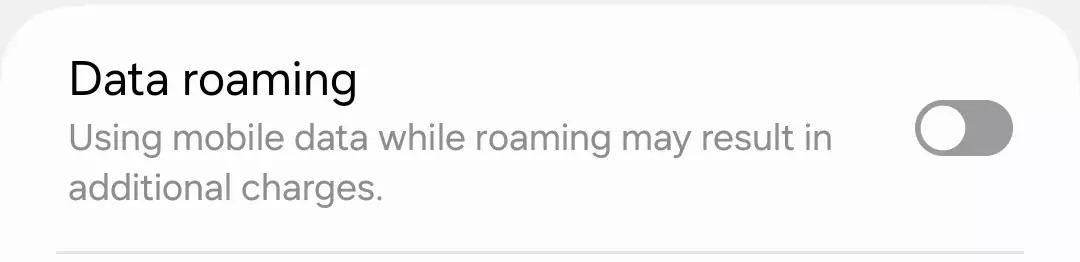
- Wi-Fi Warriors: Visiting cities or destinations with plenty of free or paid Wi-Fi hotspots.
- Short-Timers: Taking quick trips where offline planning and minimal online activity suffice.
- Budget Travelers: Avoiding potential bill shock and prioritizing cost-effective alternatives.
- Light Users: Those who primarily use their phones for calls and texts and don’t rely heavily on data.
| Activity | Estimated Cost per MB (USD) | Impact on Data Usage | Operator Examples (Pricing Strategy) |
| Checking Email | $0.05 – $0.50 | Low | Verizon: Free with TravelPass plans |
| Browsing Social Media | $0.10 – $1.00 | Moderate | AT&T: Daily roaming packages starting at $10 |
| Streaming Music | $0.50 – $2.00 | High | T-Mobile: Free basic data roaming in select countries |
| Watching Videos | $1.00 – $5.00 | Very high | Vodafone: Pay-as-you-go roaming, $10 per MB globally |
| Downloading Apps | $1.00 – $3.00 | High | Orange: Limited roaming included in some domestic plans |
| Using GPS Navigation | $0.25 – $1.00 | Moderate | Three UK: Free roaming within Europe (depending on plan) |
Remember:
- Prices are estimates and vary based on country, operator, and plan.
- Impact on data usage is a general guide; actual consumption may differ.
- Operator strategies are diverse, ranging from free roaming included in certain plans to pay-as-you-go models.
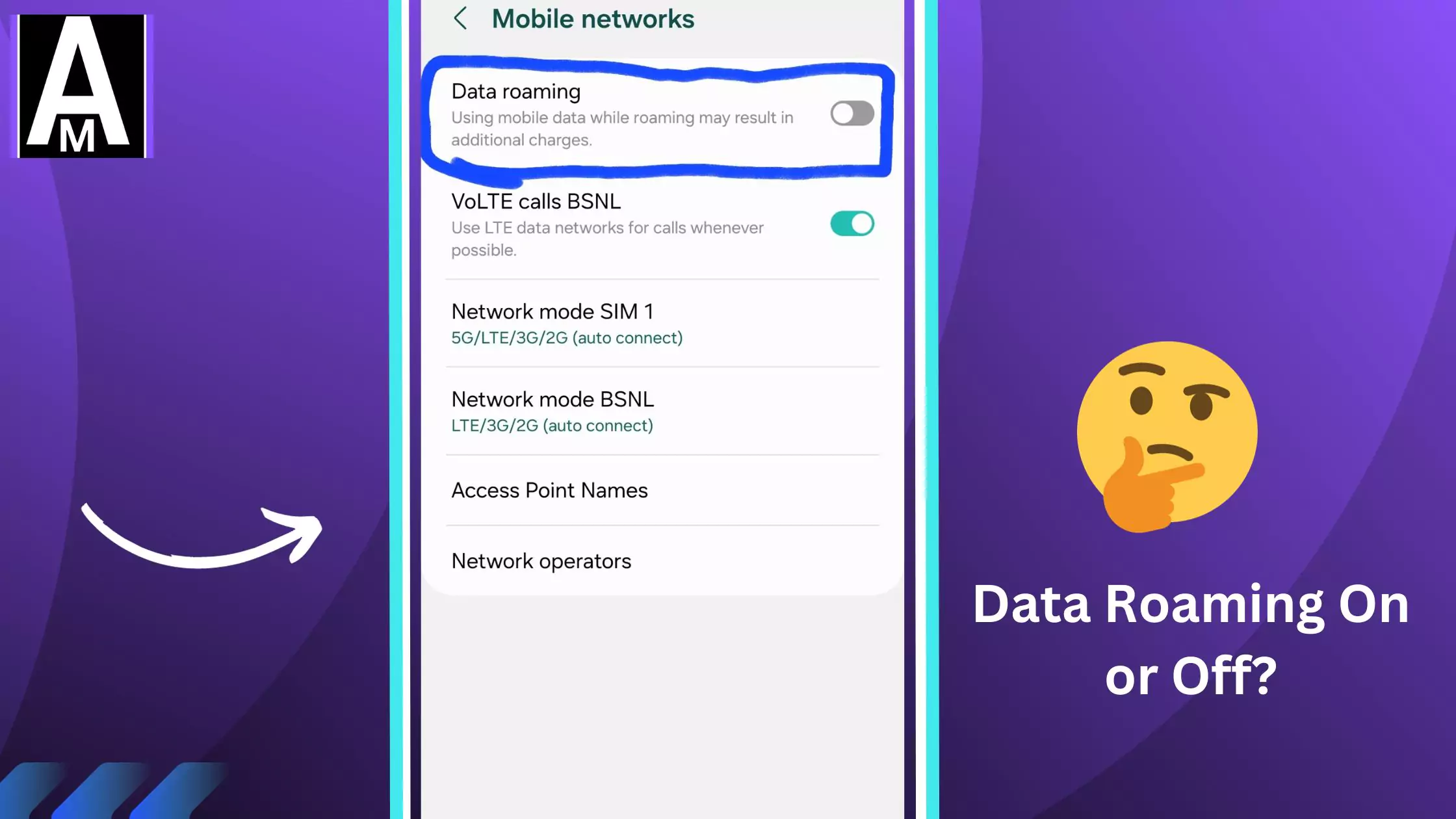
Keep This In Mind Before Configuring Data Roaming
- Data roaming can be expensive, so monitor usage and switch to Wi-Fi whenever possible.
- Consider local SIM cards for extended stays or areas with limited roaming coverage.
- Always disable roaming when you return home to avoid accidental charges.
Quick Summary
- Data roaming allows your phone to access the internet abroad using foreign networks.
- Benefits: Stay connected, use essential apps, navigate, access social media.
- Drawbacks: High charges, data usage can spiral, and potential security risks.
- Alternatives: Wi-Fi, local SIM cards, offline content planning.
- Decision factors: Travel duration, internet reliance, data usage habits, budget.
Know Your Needs
In my experience, frequent travelers relying on real-time booking and communication may find data roaming essential, despite higher costs. For shorter trips, sticking to Wi-Fi hotspots could be more affordable. Consider your usage – streaming media or constantly uploading photos incur hefty roaming charges.
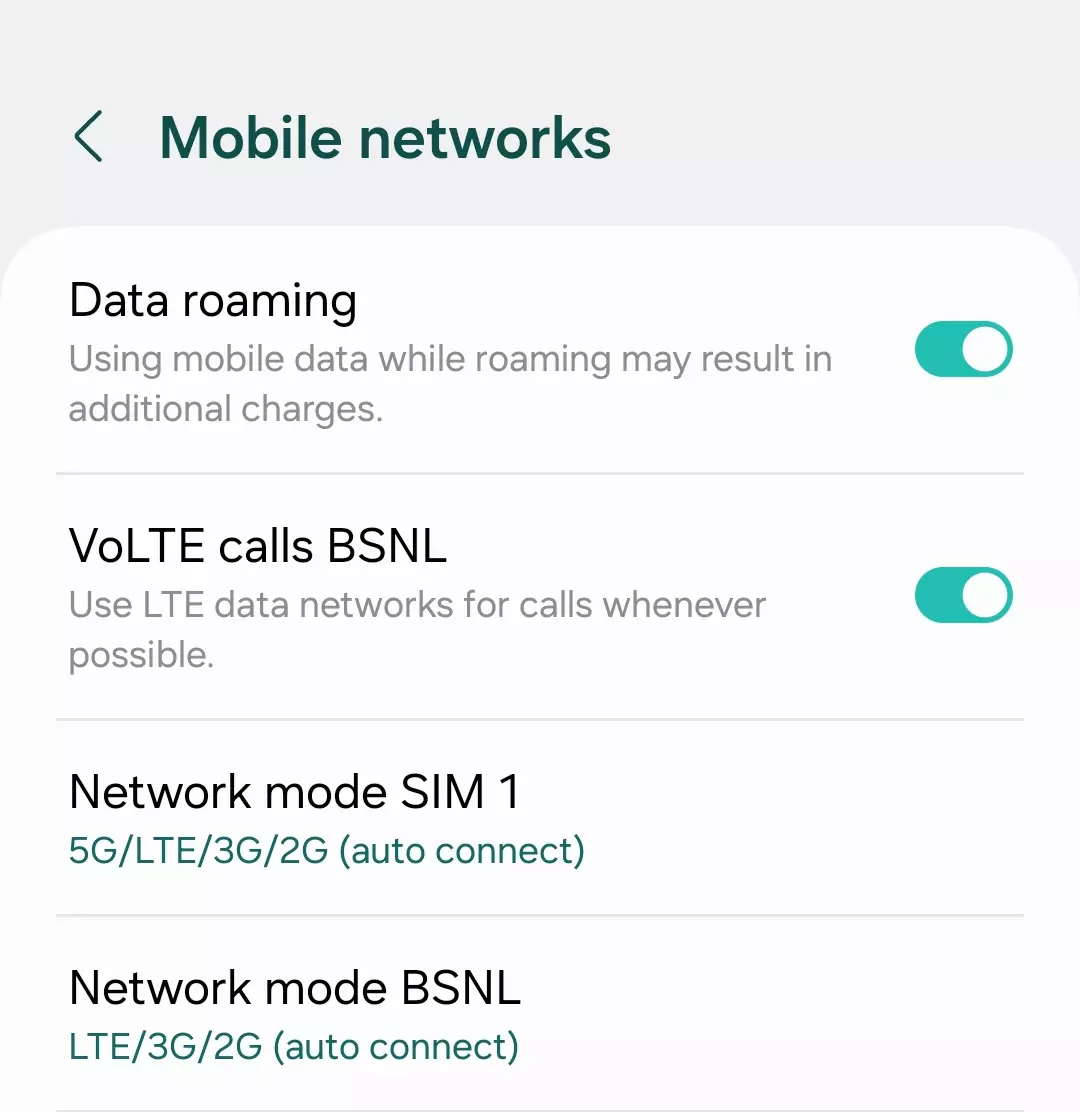
As a budget backpacker, I disable roaming and solely use Wi-Fi to save money.
Business travelers who require 24/7 connectivity may opt for full roaming packages. As a tourist, you could take a balanced approach, activating roaming only when needed to briefly access maps or make bookings.
Analyze your priorities and travel style to pick the approach that best aligns – convenience versus cost. The key is to understand your specific internet needs when deciding how to manage overseas mobile access.
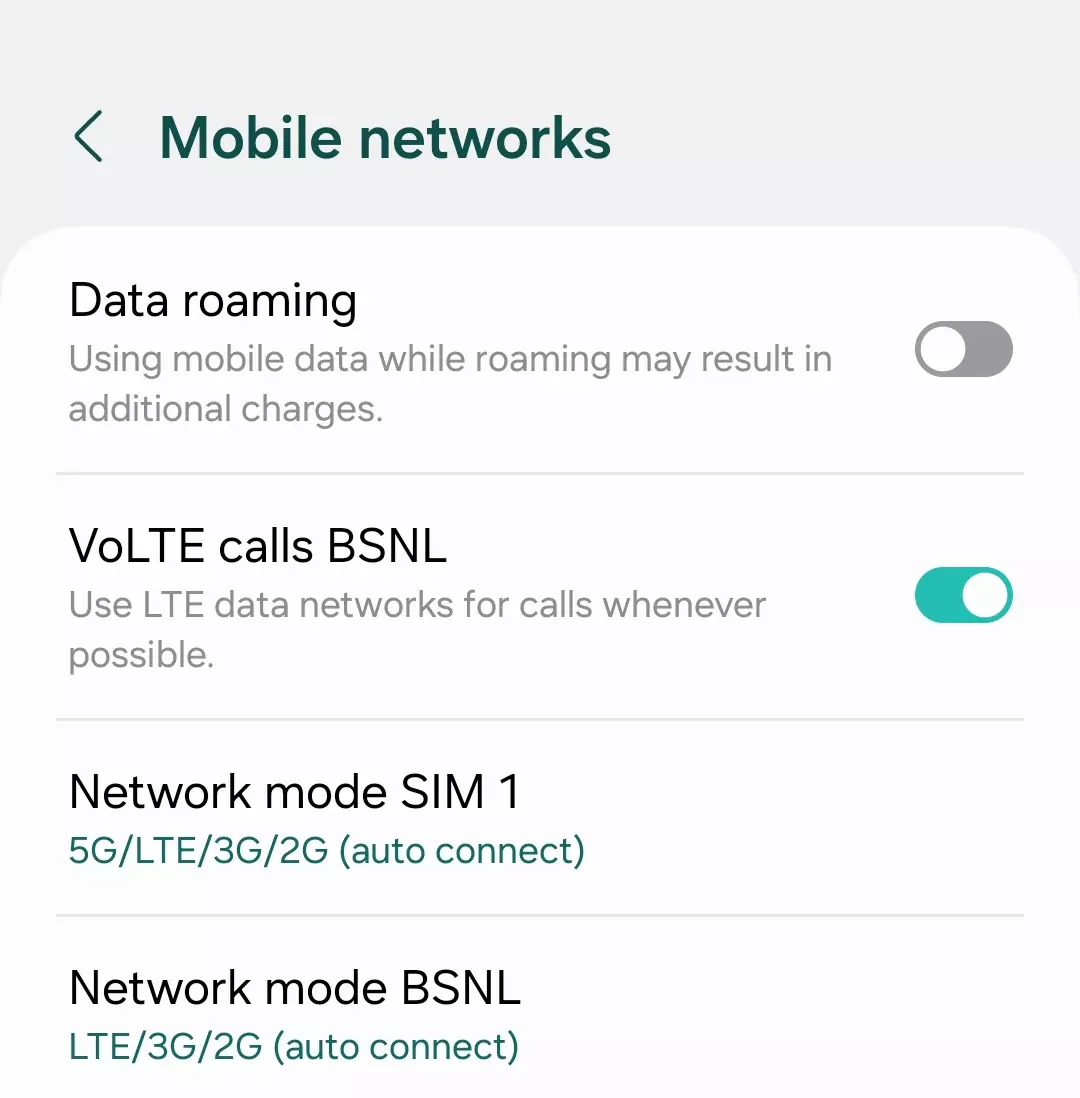
My Mobile Carrier Options
In my experience, when choosing a mobile carrier option for international travel, you typically have a few options to pick from:
1. International Roaming Plans
I have tried international roaming plans which provide day passes, weekly packages, or monthly subscriptions. These give me predictable costs but can sometimes exceed my actual data usage. I recommend roaming plans if staying connected is critical to you, especially on longer trips where Wi-Fi is limited.
2. Pay-As-You-Go Roaming
I’ve also used pay-as-you-go roaming which offers more flexibility but the charges can be astronomical, particularly in remote regions. I don’t suggest this option if you’re on a tight budget.
3. Wi-Fi Alternatives
Using Wi-Fi alternatives like public hotspots, hotel Wi-Fi, or cafes (either free or paid) is convenient but not always reliable or secure in my experience. This can work for short trips or destinations with abundant Wi-Fi access.
4. Local SIM Cards
When I’m staying in one place for an extended time, I often buy a local SIM card for potentially cheaper data and calling rates. Switching to a local SIM is something to consider for prolonged visits.
My Recommendation
In my case, I usually take a hybrid approach when traveling – combining international roaming with Wi-Fi and swapping out my SIM card if it makes financial sense during longer stays or in regions with expensive roaming.
Essential Tips for Savvy Data Roamers
- Monitor data usage: Regularly check your data consumption and disable background apps.
- Embrace Wi-Fi: Whenever possible, prioritize secure Wi-Fi networks.
- Turn it off on arrival home: Manually disable roaming to avoid accidental charges.
- Download offline content: Maps, music, ebooks – pre-download for offline access, saving data and roaming costs.
- Alert your carrier: Inform them about your travel plans to avoid service disruptions or surprises on your bill.
Conclusion
When traveling internationally, deciding whether to enable data roaming on your phone is important. Data roaming allows you to access the internet when you don’t have Wi-Fi. But it can lead to high charges from your carrier.
If you need to stay connected at all times for work or other reasons, keep data roaming on. For most trips under 2 weeks, turning data roaming off and only using Wi-Fi is usually enough. It’s also cheaper.
That’s it for the blog post today. Today, I showed you who should keep roaming turned on and who should turn it off. Previously, I just explained what data roaming is. However, today, after a question from a user, I realized that this is the information people want. So yeah, that’s for today.
I hope you found the information helpful. If there’s any issue with data roaming or if you want to know more about this topic, please comment below or contact us.
End Note
I hope this article provides a comprehensive and informative guide to making informed decisions about data roaming when traveling internationally. Feel free to ask any further questions you might have!