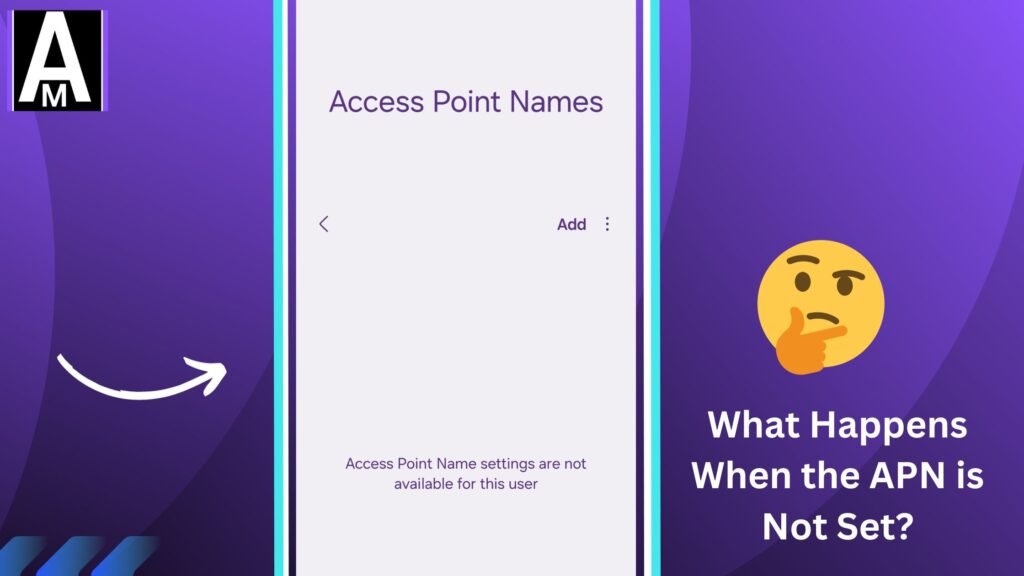Now, you might be wondering what happens if the APN is not set or not selected. This means you are not using any APN settings or have not selected it on your device. What would happen after? Can you still access all the available APNs? These are the questions we are addressing in today’s blog post.
What Happens When the APN is Not Set?
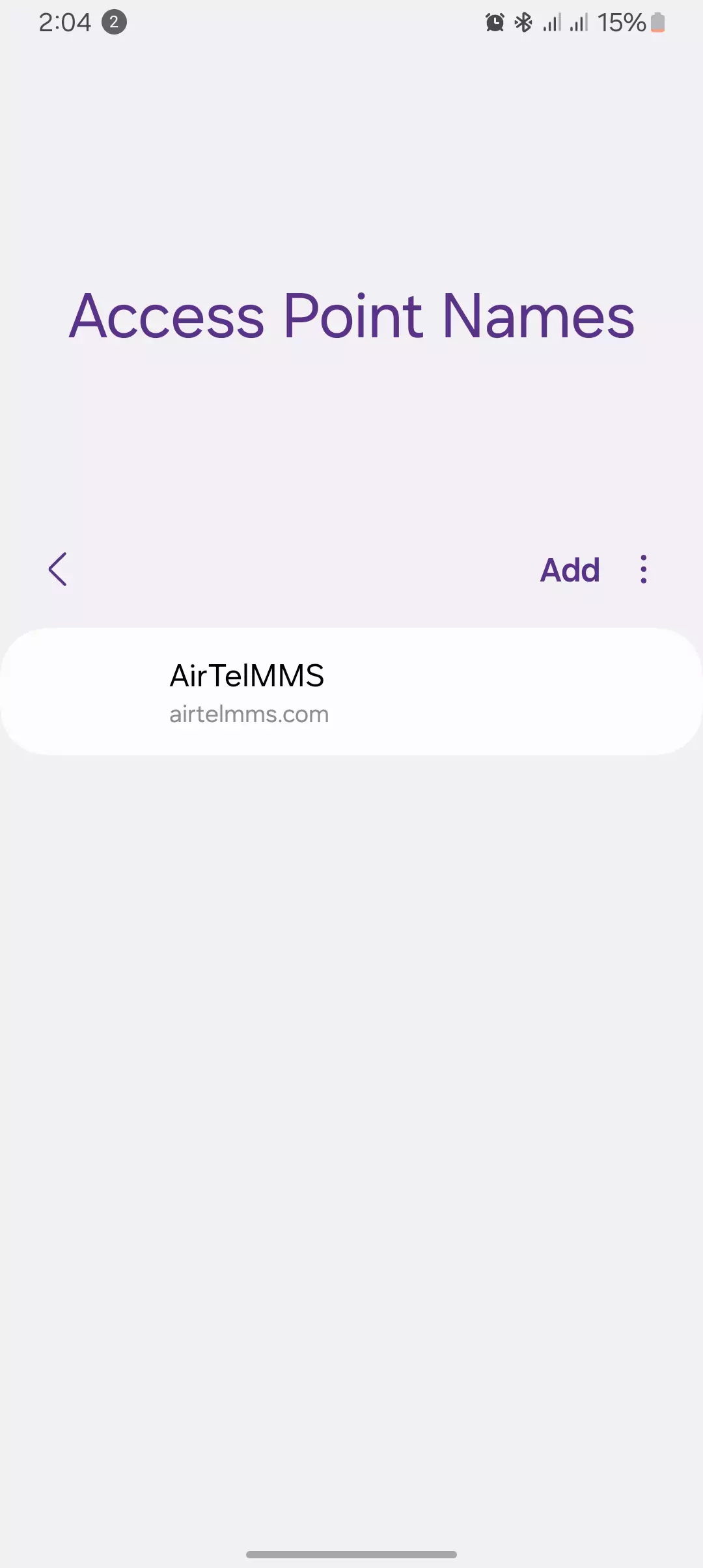
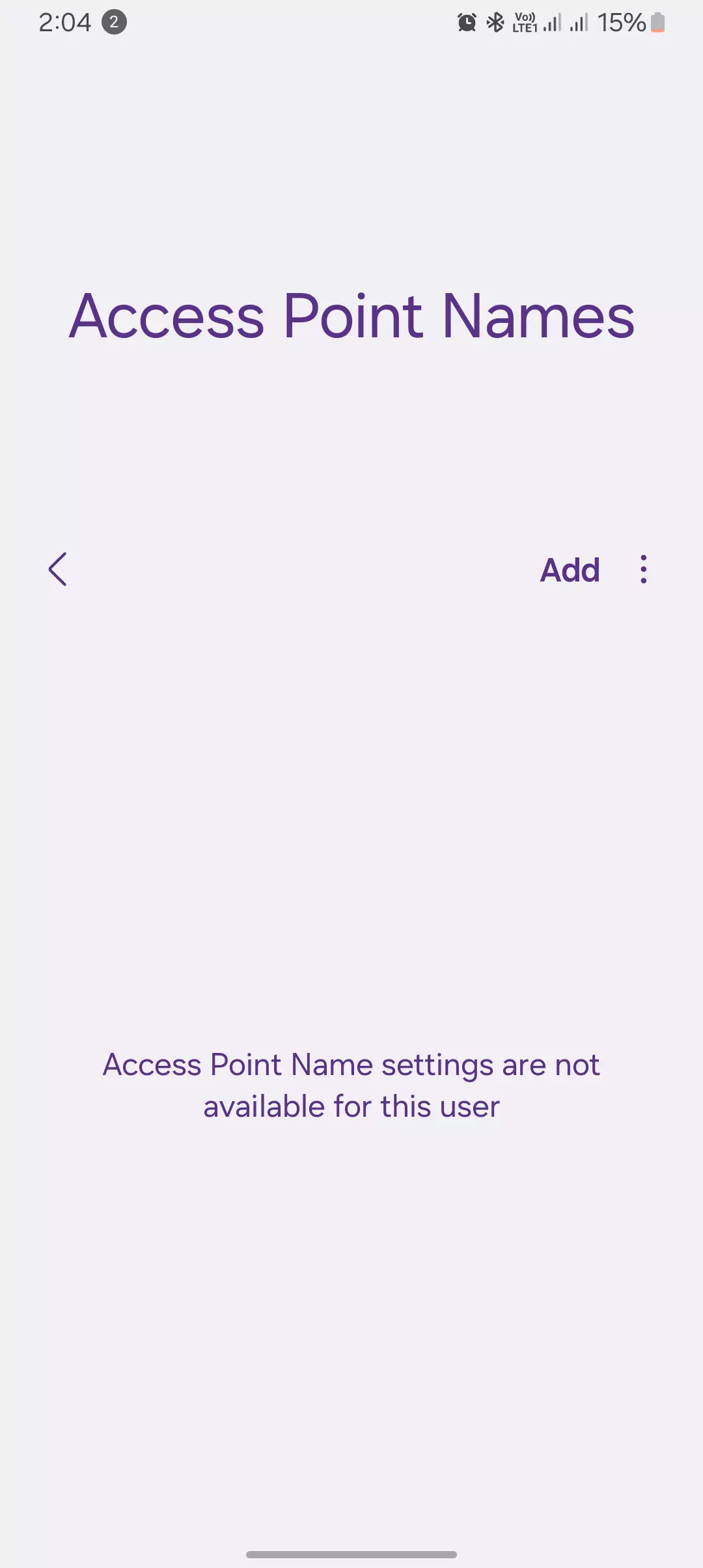
So, when no APN is selected or when the APN is not set, what happens is you won’t be able to use your internet, even when your mobile data is on or off. You will not see the 5G, 4G, LTE, or VoLTE mark at the top because when the APN is not selected, you won’t be able to connect with the telecom operator, and as a result, you won’t be able to use the internet.
Moreover, in the case of MMS, if the APN is not present and, in some cases, users delete all the APN settings available in the Access Point Name menu, you won’t be able to send or receive text messages, nor will you be able to use your mobile data for internet access. That is exactly what happens when you have not set the APN or selected anything.
Quick Summary
- APN acts like a map for your device to find the internet on your mobile network.
- Without a set APN, you’ll face:
- No internet: No web browsing, streaming, or online messaging.
- Limited features: Emergency calls and SMS might still work, but not internet-based services.
- Unexpected charges: Data roaming could kick in and lead to surprise bills.
- Look for error messages like “Invalid APN” or slow speeds and network switching.
- Fix it by finding your device’s APN settings (e.g., Settings > Mobile Network) and entering the correct details from your carrier.
- Stay connected by checking and updating your APN regularly!
Ever tapped your phone screen desperately, yearning for that sweet sweet internet only to discover… nothing? No loading websites, no streaming tunes, just a frustrating void. Don’t despair, internet friend! The culprit might be lurking in the shadows, a silent saboteur called the Access Point Name (APN).
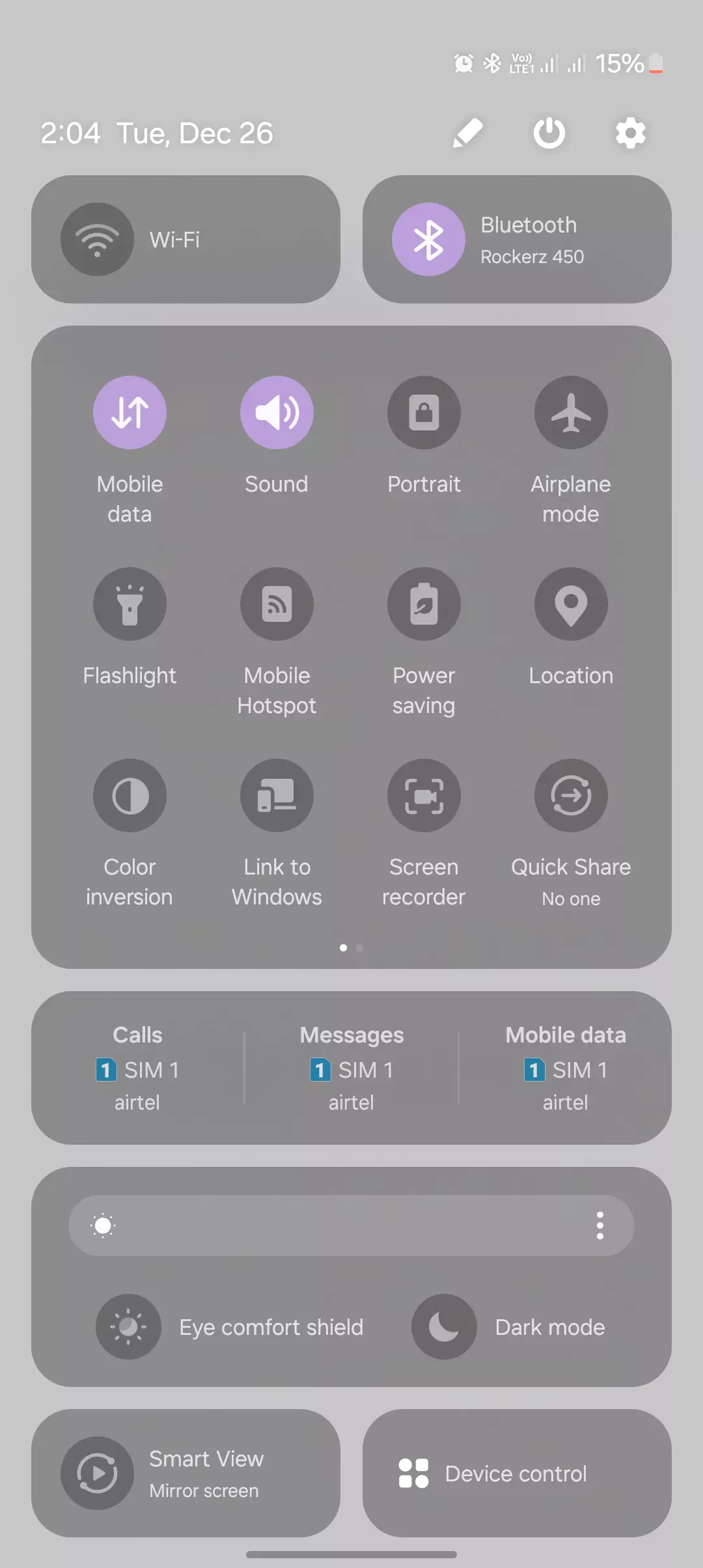
Consequences of an Unset APN
Ever wondered what happens when you activate a new SIM card but forget that one essential step of entering the APN settings? At first, you may optimistically try loading a webpage…but instead of your news feed, all you see is a frustrating “No Internet Connection” error message. Uh oh.
Without the unique APN details provided by your mobile carrier, it’s as if you held an unlocked phone to a wall expecting a dial tone. All routes to vital mobile data services come to a screeching halt.
No tunes stream, no maps load, no apps refresh with up-to-the-minute content. Your once-powerful pocket computer morphs into an overpriced clock only capable of calls and texts. How quickly modern life falls into disarray without access to the data networks we depend on!
Yet the worst indignity may come as you review your next wireless bill only to discover…excessive data roaming charges from foreign networks your device scrambled to connect to?! Even without proper APN settings, it desperately tried slurping any drips of data to appease your usage attempts. An expensive mistake.
Save yourself the hassle and enter the essential APN details after inserting any new SIM card. A few quick setting selections can make the difference between empowered modern mobility and feeling helplessly disconnected. Ensure your device rises to meet your mobile needs – APN by APN.
Symptoms of an Unset APN
Reason 1: Explicit Error Messages
I knew something was clearly wrong when I saw blatant error messages reading “Invalid APN” or “Mobile data not available”. These on-screen alerts frankly told me my phone couldn’t sign into the mobile network properly. Hard to ignore flashing messages saying the internet connectivity was broken!
Reason 2: Indirect Indicators
In some cases though, the signals were more subtle. Mysteriously sluggish data speeds, my phone bouncing between networks, frequent buffering – these were more ambiguous clues that still traced back to incorrect APN settings.
Reason 3: Device Differences
On various phones and tablets I used, the exact error messaging differed slightly. But the persistence of mobile data problems, regardless of device, prompted me to thoroughly check the APN configuration. In the end, explicit alerts or ambiguous symptoms both directed me back to reconfirming this vital setting.
How to Fix an Unset APN
- Locate Your APN Settings: Fear not, brave adventurer! The path to internet salvation lies buried within your device’s settings. On Android, navigate to Settings > Mobile Network > Access Point Names. On iOS, head to Settings > Cellular > Cellular Data Options.
- Configure the APN: This is where the map comes in. You’ll need to enter the correct APN details specific to your mobile carrier. You can find these details on your carrier’s website or by contacting their customer support. Accuracy is key here! Double-check every letter and number before hitting “Save”.
- Troubleshooting Tips: Sometimes, even with the right map, the journey might not be smooth. If you’re still facing issues, try restarting your device, checking your network coverage, or seeking further assistance from your carrier.
Conclusion
Remember, a properly configured APN is the key to unlocking the internet riches on your mobile device. Don’t let this silent saboteur keep you from exploring the digital world. Be proactive, check your APN settings regularly, and enjoy a seamless, uninterrupted internet experience!
By following these guidelines and adding your own creative flair, you can craft a comprehensive and informative article that empowers readers to conquer the APN wilderness and claim their rightful place in the online kingdom!
I hope this outline helps you get started! Let me know when you’re ready to write the next section. I’m here to help you craft a stellar article!