Here’s exactly what you are desperate for: All the information for USB tethering, what it is, How it works, and whether Is it different for Android and iOS devices.
This is the blog post that has everything you need to know about USB Tethering.
Ever found yourself in a Wi-Fi wasteland? Craving that sweet internet fix but surrounded by dead zones? Worry not, adventurous wanderer, for there’s a hidden tech trick in your pocket called USB tethering. It’s like transforming your smartphone into a mini Wi-Fi router, but with a trusty cable instead of invisible waves.
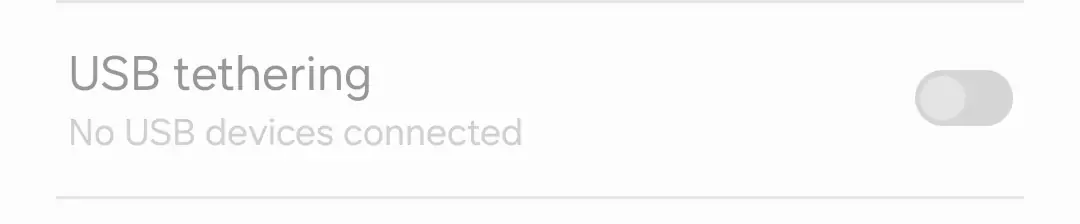
Quick Summary
- Share your smartphone’s internet through a USB cable to another device like a laptop or tablet.
- Faster and more reliable than Wi-Fi tethering, especially in weak signal areas.
- Lower battery drain on both devices compared to Wi-Fi.
- No password or network setup is n
- needed on the receiving device.
- Encrypted connection for improved security.
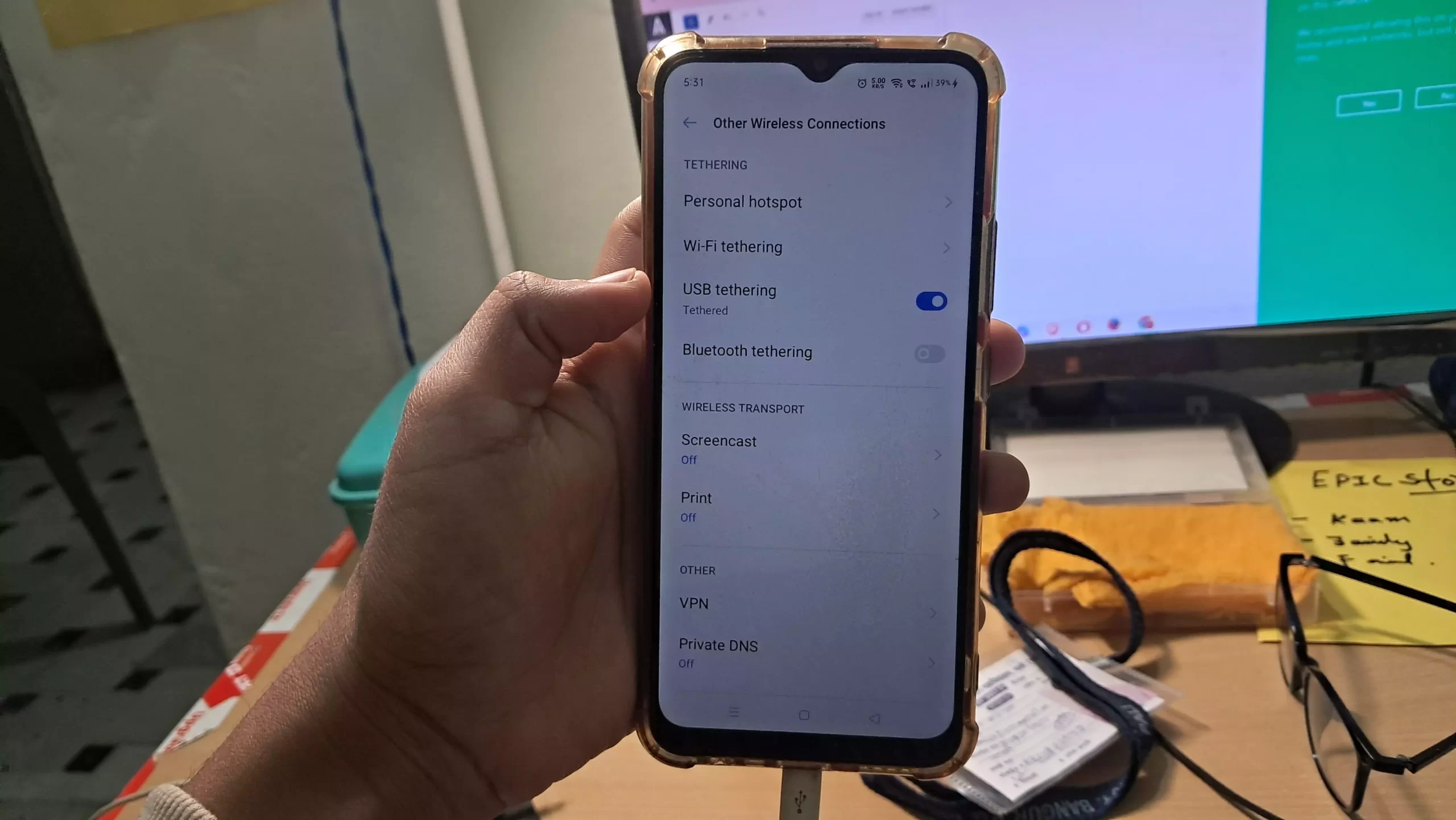
How USB Tethering Works
Imagine your phone as a miniature internet gateway. It receives data like a chatty bird catching gossip on a wire. Then, your USB cable transforms into a secret tunnel, whisking that internet juice straight to your laptop or tablet, ready to fuel your online adventures. No need for passwords or network names – it’s like a direct handshake between devices.
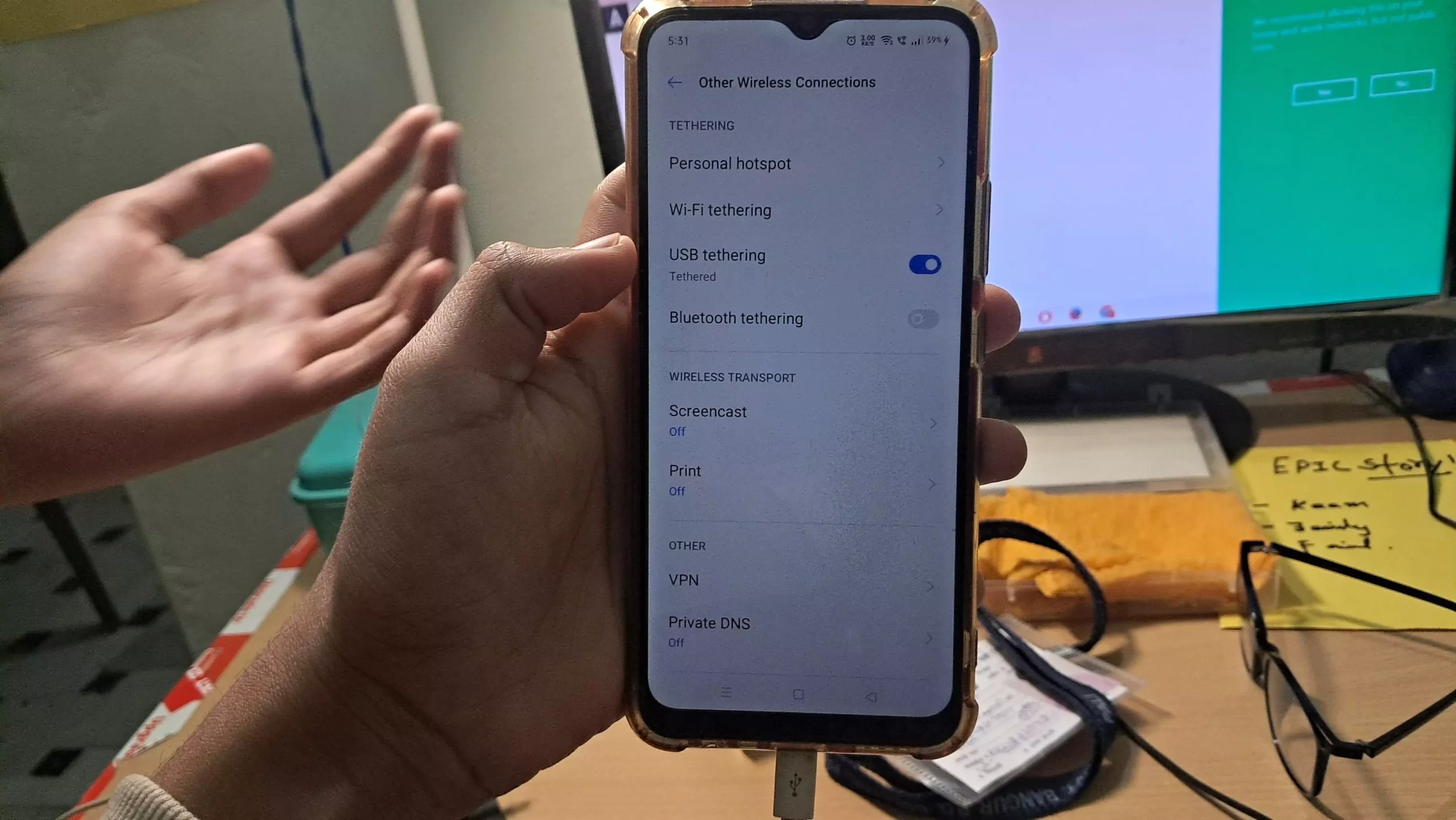
First, your phone acts as a gateway – it grabs internet data from the airwaves using cellular signals either its on Data roaming, kind of like how a bird gathers bits of information while flitting around.
Then, you plug your phone into another device with a USB cable. This creates a secret tunnel for the internet signal to travel from your phone to the other device.
The internet pours straight from your phone into your laptop or tablet this way. No need to search for network names or enter passwords. It’s like your devices are shaking hands through the cable to share the internet!
Comparing USB Tethering With WiFi and Bluetooth Tethering
| Feature | USB Tethering | Wi-Fi Tethering | Bluetooth Tethering |
| Speed | 10-100+ Mbps (matches phone data plan) | 10-20 Mbps (impacted by interference) | 2-3 Mbps |
| Range | 1-3 meters (limited by cable) | Up to 10-15 meters | Up to 30 meters (affected by walls/interference) |
| Best Use Cases | High-speed tasks (streaming, downloads, gaming); stable connections | Sharing with multiple devices; moderate tasks (browsing, video calls, gaming) | Occasional access; light tasks (email, messaging, browsing) |
| Popularity | Gaining adoption for speed and reliability | Classic option; remains widely used | Least used but offers wireless freedom |
| Security | Most secure (encrypted wired connection) | Less secure than wired | Least secure |
| Battery Drain | High on both connected devices | High on both devices | Lower on phone; higher on connected device |
| Setup | Plug-and-play | Requires Wi-Fi network setup/password | Requires pairing devices |
Factual Comparison of USB Tethering on Android and iOS
| Feature | Android | iOS |
| Supported Devices | Windows laptops, Macs, Chromebook, Linux computers, Android tablets, other Android phones (varies on Android version and device manufacturer) | Macbooks, iPads |
| Initial Setup | Plug-and-play on most devices. May require manual configuration for older Windows versions (pre-Windows 7) | Plug-and-play. Automatic connection with Apple devices. |
| Driver Installation | May require specific driver installation for older Windows versions (pre-Windows 7) | No driver installation required. Works natively. |
| Connection Protocols | Supports various protocols like RNDIS, CDC Ethernet, and NCM (varies on Android version and device manufacturer) | Primarily uses RNDIS protocol |
| Network Configuration | More control over network name, password, security settings (varies on Android version and device manufacturer) | Limited configuration options. Uses default network name and password. |
| Connection Stability | Generally stable when connected directly to the phone | May experience occasional drops or reduced stability due to Wi-Fi interference (not applicable to direct cable connection) |
| Data Charges | Applies to both platforms, based on your cellular data plan | Applies to both platforms, based on your cellular data plan |
| Battery Drain | Higher than Wi-Fi tethering, drains both phone and receiving device battery | Higher than Wi-Fi tethering, drains both phone and receiving device battery |
Benefits of USB Tethering
- Speed – USB tethering can reach internet speeds of over 100Mbps under optimal 4G LTE connections, compared to average Wi-Fi speeds of 50-60 Mbps. This makes tethering better for data-intensive tasks. Be sure that the speed of USB tethering depends on the device itself. If the device is getting 50 Mbps then USB tethering also gives you around 45-50 Mbps.
- Power Efficiency – Connecting devices directly via USB cable rather than wirelessly can reduce power drain on both your phone’s battery and the connected device by up to 20%, depending on device capabilities. This helps conserve battery life. Moreover, when you are using it, your phone also charges a bit.
- Ease of Use – Establishing a tethered connection takes seconds by simply plugging the USB cable between devices without needing to enter passwords, join networks or configure settings.
- Enhanced Security – Traffic flowing through the wired USB connection utilizes your phone network’s encrypted protocols like TLS, adding security versus risks of open public Wi-Fi hotspots.
Drawbacks of USB Tethering
- Mobility Limitations: I felt chained to my phone’s location to maintain the connection. Be prepared to stay within reach of your phone. Unlike the freedom of Wi-Fi, the tether of a cable binds you to your phone’s proximity. Be prepared to stay within arms’ reach.
- Data Usage Oversight: It’s easy to blow through your cellular data plan unknowingly since it leverages your phone’s allotment. Monitor usage to avoid surprise overage charges.
- Battery Drain: While lower power than Wi-Fi, nonstop tethering will rapidly deplete your phone’s battery. Have a charger handy for lengthy tethering sessions.
- Short Session Suitability: For occasional or backup connectivity needs when Wi-Fi falters, tethering works well in small doses.
- Evaluate Tradeoffs: The simplicity and speed of tethering comes with some restrictions. Assess your priorities and usage patterns to decide if it meets your needs despite the compromises.
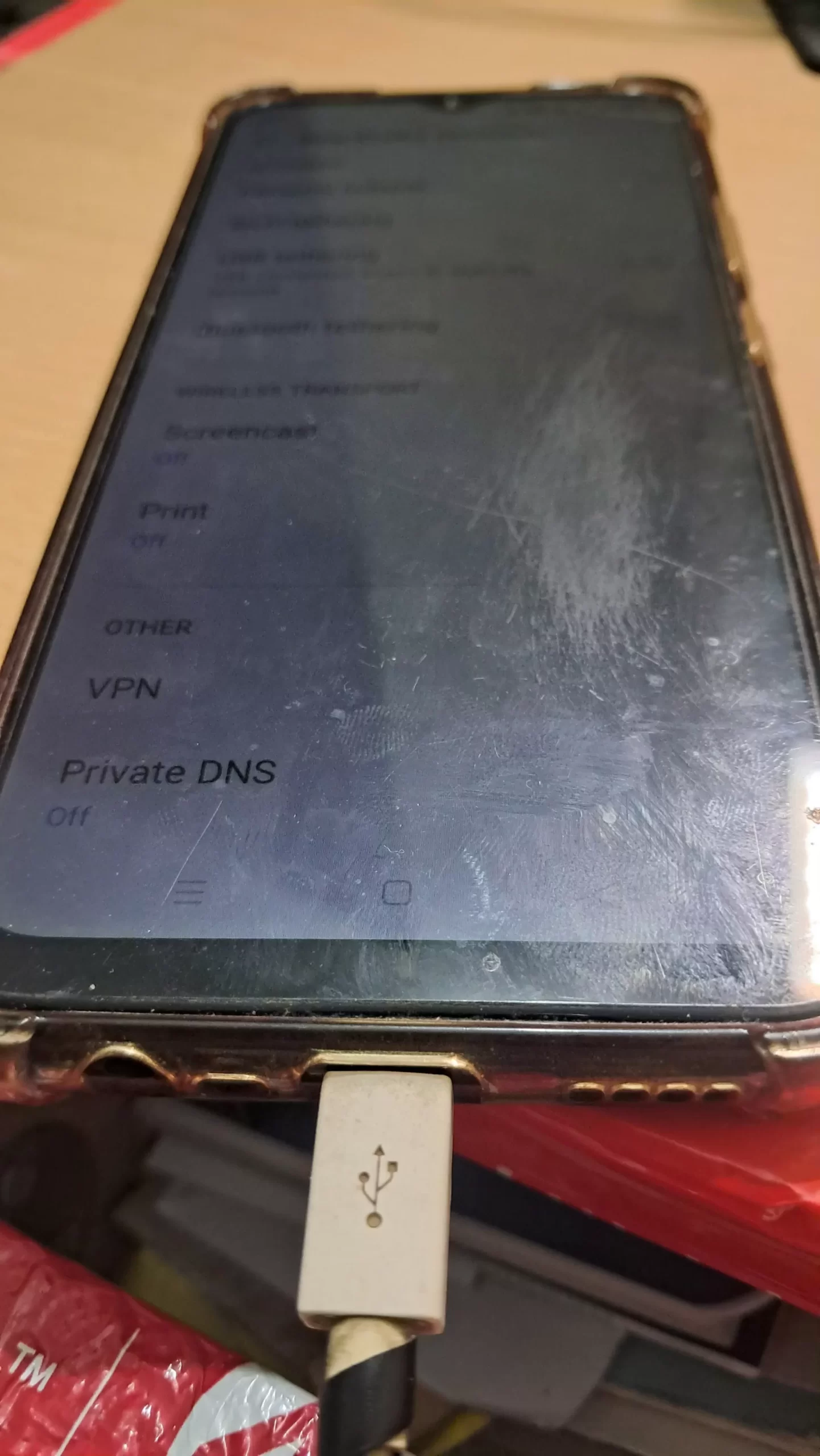
When to Unleash the USB Tether
Reason 1: Traveling in Remote Areas
One of the biggest perks is being able to connect my laptop to the internet no matter where I am. On a recent trip with sketchy hotel Wi-Fi, I used tethering as a trusty backup. It allowed me to seamlessly research destinations, download maps for navigation, and update my social feeds through my phone’s mobile data. Tethering is a must when exploring off-the-grid locations!
Reason 2: Impromptu Workspaces
I often work remotely from coffee shops, parks or shared workspaces lacking secure business-grade internet access. For times when spotty public Wi-Fi stalled my progress, tapping into tethered connectivity enabled me to power through without disruption. The reliable throughput kept me productive.
Reason 3: Online Gaming & Streaming
Tethering really shines for real-time gaming, streaming movies or even video calls that require low lag without choppiness or buffering woes. It provided the speed boost I needed for winning intense online multiplayer matches. Though tight deadlines or tenth-place finishes were still on me!
Reason 4: Helping Friends in a Pinch
I felt like a hero recently when my friend’s internet abruptly stopped working before an important video interview. With no time to solve router issues, I swiftly set up a tethered connection on my phone. Within seconds of plugging in the USB cable, the issue was resolved and the interview went smoothly thanks to my on-the-fly mobile hotspot!
Conclusion
That concludes today’s blog post. In this installment, I’ve elucidated what USB tethering is, how to use it, and the distinctions between USB tethering on Android and iOS (iPhone) devices. Many individuals were perplexed by this term and its application on both platforms, so I’ve provided a quick table comparison for clarity. Additionally, I conducted a speed comparison between USB tethering and other methods of sharing the internet, including Bluetooth tethering.
I hope you found the information valuable. If you have any feedback, please share it in the comment section below. For any doubts or issues regarding the internet or network, feel free to contact us.
