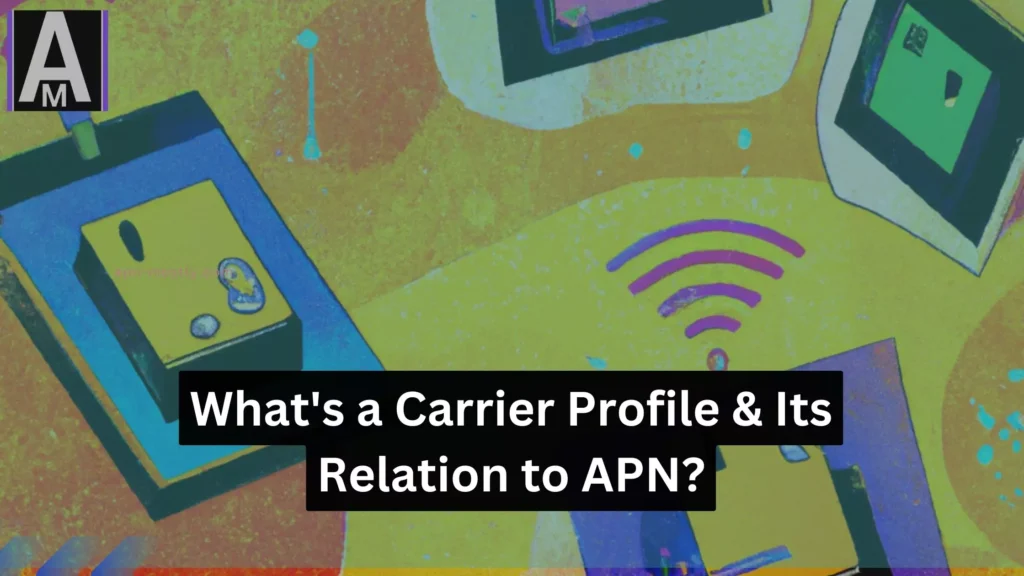Have you ever wondered how your smartphone magically connects to your mobile network operator’s infrastructure, allowing you to browse the internet, access apps, and stay connected on the go? Well, let me introduce you to the unsung heroes behind this seamless connectivity: carrier profiles and Access Point Names (APNs).
Quick Highlights
- The preconfigured settings for your device, known as carrier profiles, act like digital IDs.
- The paths connecting your device to network services, known as APNs, function similarly to
- Carrier profiles ensure seamless connectivity by automatically configuring your device.
- APNs enable access to network services like browsing and messaging.
- You don’t need to adjust APN settings manually with carrier profiles.
- Together, they maintain your device’s connection, ensuring smooth communication and internet access.
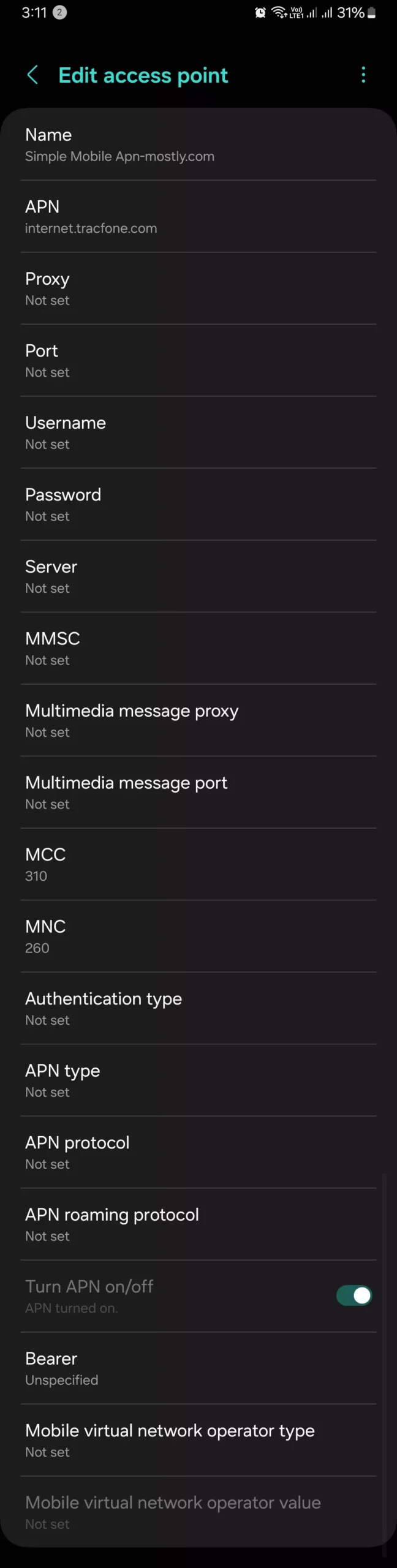
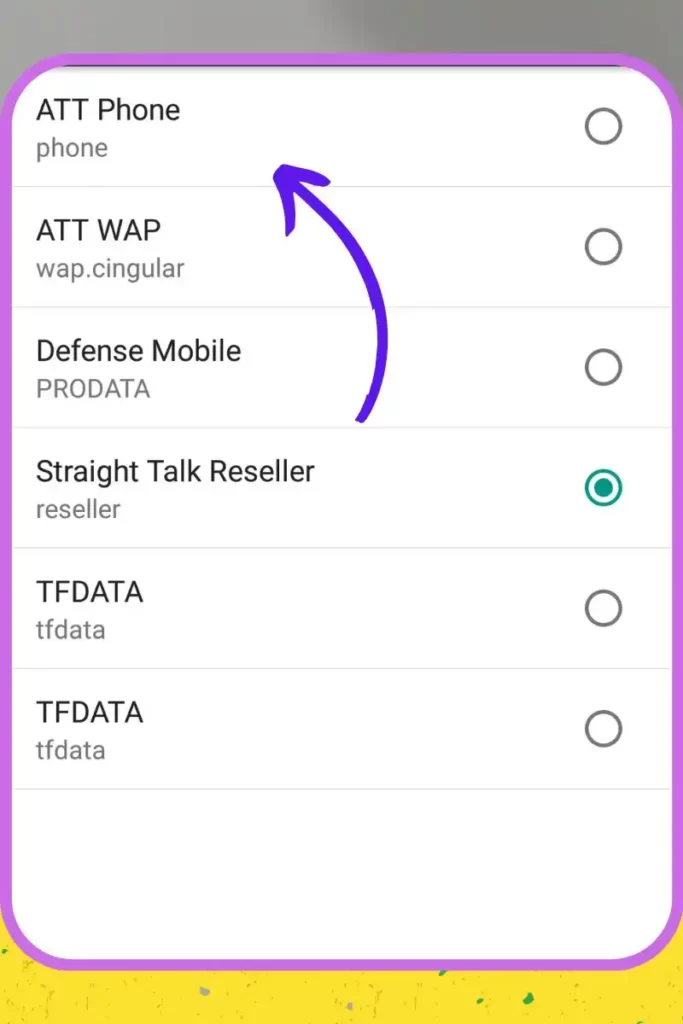
What is a Carrier Profile?
Picture this: you’re visiting a foreign country, and you need a special document that grants you access to various facilities and services. That’s essentially what a carrier profile is – a digital passport specifically designed for your mobile network operator (MNO).
This pre-configured set of settings contains crucial information that your device needs to connect to the MNO’s network. It’s like a personalized access card containing:
- It contains the network authentication details, ensuring that your device is fully authorized to access the network.
- It includes the data access point information, which serves as the gateway for connecting to various network services.
- Moreover, it incorporates security parameters that ensure a safe and virus-free communication between your network and smartphone device.
- Additional network configurations involve customizing the connection to the MNO’s specific infrastructure.
In most cases, carrier profiles are automatically installed on your device when you insert a SIM card from a specific carrier. This ensures your device has the necessary information to connect seamlessly to the network without any manual setup.
What is an Access Point Name (APN)?
Now, let’s talk about Access Point Names (APNs). Think of them as unique identifiers for specific network services offered by your mobile network operator. Just like different roads lead to different destinations, APNs act as gateways that direct your device to the appropriate part of the network for the service you’re trying to use.
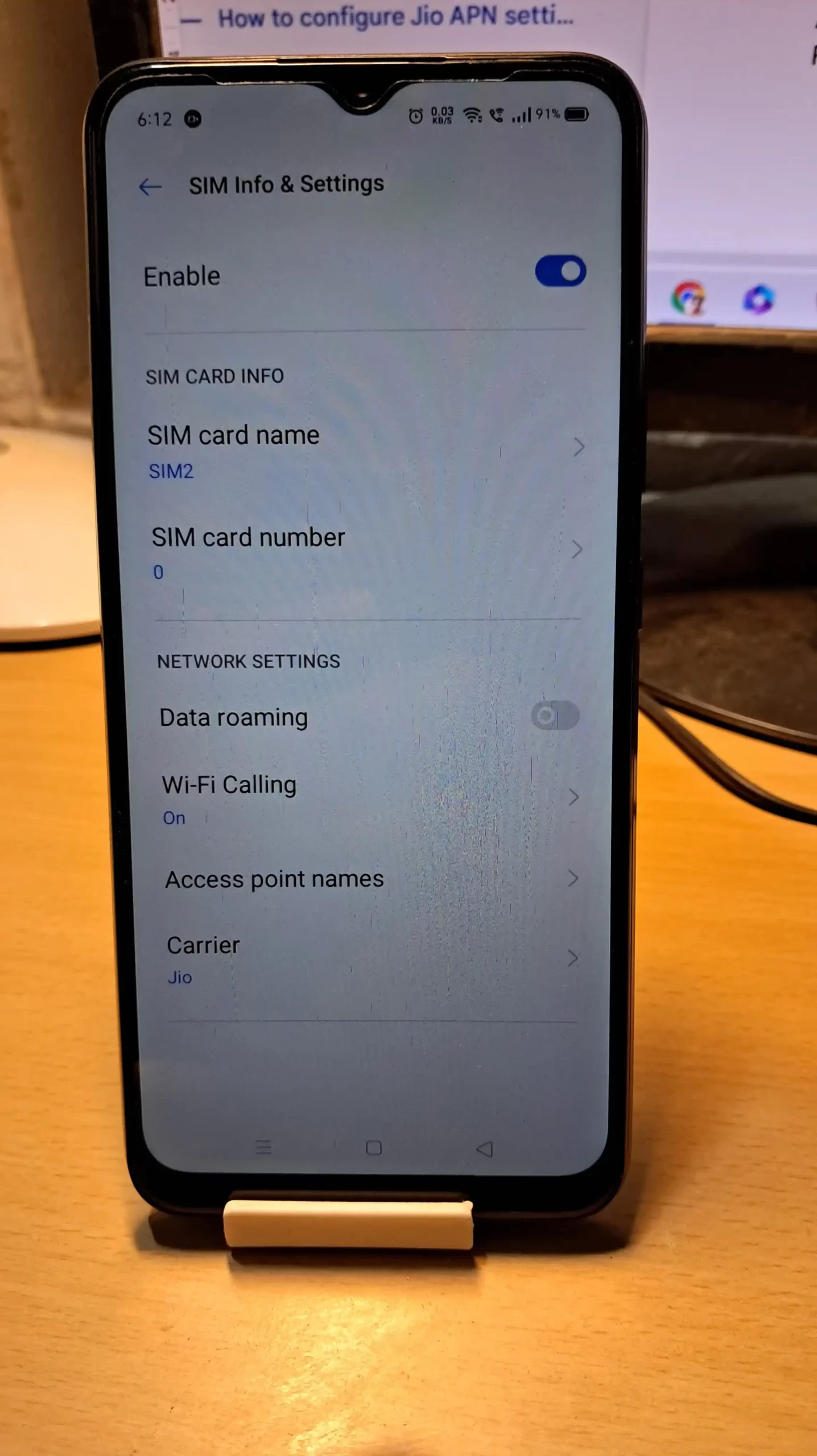
For example, when you want to browse the internet, your device uses the APN for mobile internet access. When you need to send an MMS message with pictures or videos, it uses the MMS APN. And if you want to share your device’s internet connection with other devices (tethering), it utilizes the tethering APN.
It’s important to note that each mobile network operator has specific APNs for their various services, and these APNs can differ across carriers and even different plans within the same carrier.
How Carrier Profiles and APNs Relate
Now, let me shed some light on how these two crucial components work together to enable seamless mobile data connectivity.
Imagine a carrier profile as a digital briefcase containing all the necessary information for your device to connect to your carrier’s network. Within this briefcase, you’ll find the APNs – the keys that unlock specific network services.
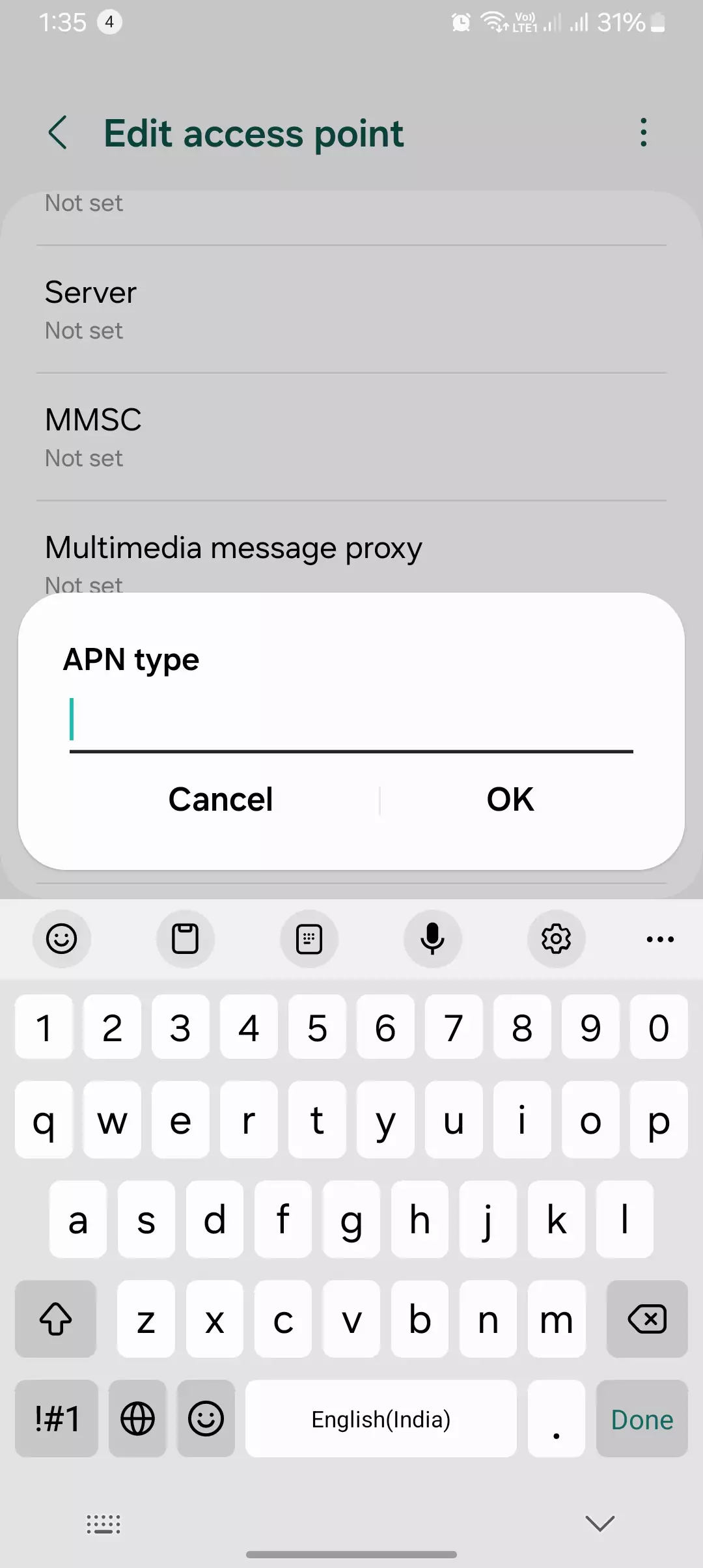
Here’s how it works:
- Carrier profiles store the necessary APN information: Your carrier profile acts as a repository for all the APNs associated with your mobile network operator.
- Automatic APN configuration: When you insert a SIM card, the carrier profile automatically configures your device with the correct APN settings for the network. This eliminates the need for manual setup in most cases, ensuring a hassle-free connectivity experience.
- Multiple APNs for different services: A single carrier profile can house multiple APNs, each catering to a specific network service. Your device automatically selects the appropriate APN based on your activity (e.g., internet browsing vs. sending an MMS message).
It’s like having a digital concierge that not only grants you access to a hotel but also provides you with the right keys to unlock different areas and amenities within the hotel, based on your needs.
Conclusion
| Carrier Profile | Access Point Name (APN) |
| It’s a special bag of settings for your phone. | APNs are like keys inside the bag. |
| The bag comes from your phone company (like Verizon or AT&T). | Each key opens the door to a different phone service. |
| It helps your phone connect to the phone company’s network. | One key opens the door to the internet. Another key opens the door to send picture messages. |
| Inside the bag, there are many keys called APNs. | Your phone uses the right key from the bag to access each service. |
| The bag automatically gives your phone the right keys (APNs). | Without the right keys (APNs), your phone can’t connect to the internet, send messages, or do other things. |
| You don’t need to do anything special with the bag. It just works! | The carrier profile bag keeps all the keys (APNs) organized for your phone. |
Carrier profiles and APNs may seem like technical jargon, but they play a crucial role in ensuring seamless mobile data connectivity. Understanding their roles not only helps us appreciate the intricate dance that happens behind the scenes when we connect to the internet or use other network services on our devices but also provides valuable insights for troubleshooting connectivity issues or manually configuring APN settings if needed.
So, the next time you effortlessly browse the web or send a picture message from your smartphone, take a moment to appreciate the hidden heroes – carrier profiles and APNs – that make it all possible.