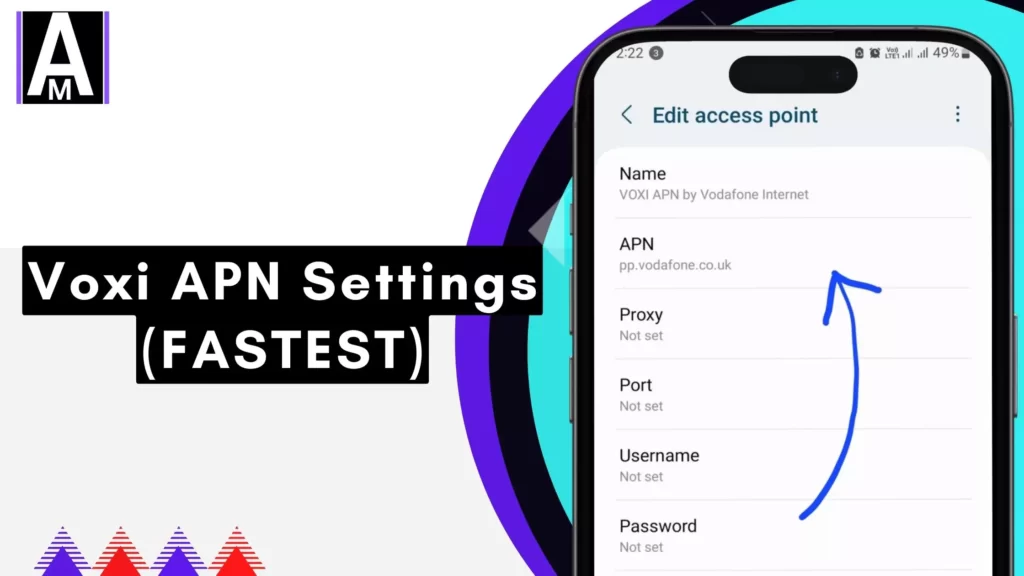Here’s exactly what you want, It’s the Voxi APN Settings, for your Android or iOS device, this is the authentic, original, and Best apn settings that can be beneficial in increasing the internet speed, including upload and download speed, moreover, if you love gaming, it can provide you stable ping AKA internet.
Voxi APN Which You Want For Android and iOS
For Android
| Setting | Value |
| Name | VOXI APN by Vodafone internet |
| APN | pp.vodafone.co.uk |
| Username | wap |
| Password | wap |
| MMSC | http://mms.vodafone.co.uk/servlets/mms |
| MMS Proxy | 212.183.137.12 |
| MMS Port | 8799 |
| Authentication Type | None |
| APN Type | default, mms, supl |


For iOS
| Setting | Value |
| Name | APN VOXI by Vodafone internet |
| APN | pp.vodafone.co.uk |
| Username | wap |
| Password | wap |
| MMSC | http://mms.vodafone.co.uk/servlets/mms |
| MMS Proxy | 212.183.137.12:8799 |
| Authentication Type | None |
| APN Type | default, mms, supl |
VOXI is a mobile network provider that offers a variety of affordable data plans for UK customers. To access data on your VOXI mobile device, you will need to configure your APN settings. APN stands for Access Point Name, and it is a set of information that your device needs to connect to the VOXI network.
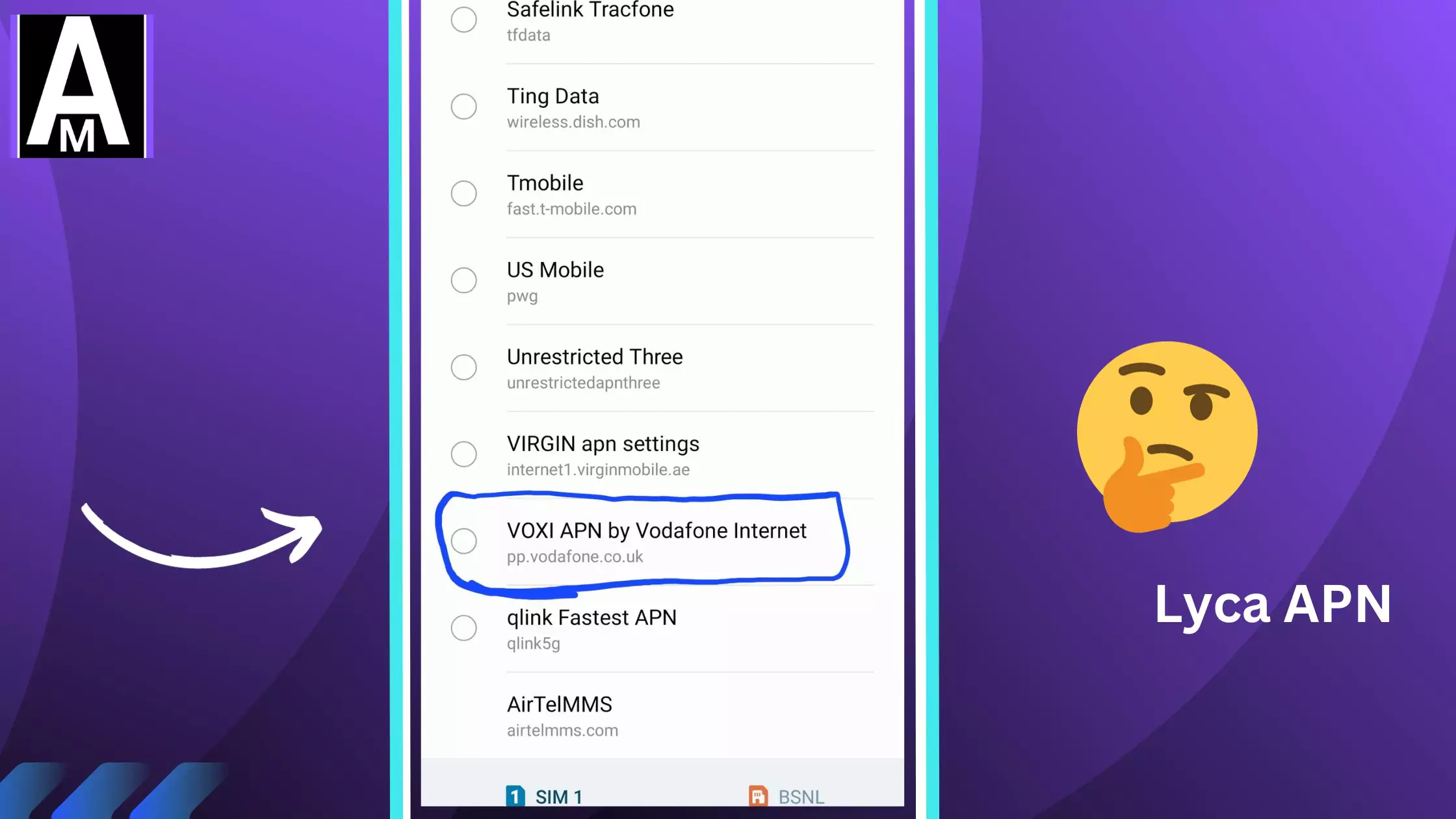
Quick Summary
- APN settings are essential for accessing data on your VOXI mobile device.
- Configuring APN settings is a straightforward process that can be done on Android and iOS devices.
- This guide will provide detailed instructions on setting up VOXI APN settings on both Android and iOS devices.
Alternative Of Voxi APN
Here are the VOXI APN settings for Android and iPhone presented in table format:

VOXI Internet Settings for Android
| Setting | Value |
| Name | Vodafone |
| APN | pp.vodafone.co.uk |
| Proxy | Not Set |
| Port | Not Set |
| Username | wap |
| Password | wap |
| Server | Not Set |
| MMSC | http://mms.vodafone.co.uk/servlets/mms |
| MMS Proxy | 212.183.137.12 |
| MMS Port | 8799 |
| MCC | 234 |
| MNC | 15 |
| Authentication Type | Not Set |
| APN Type | default, mms, supl |
| APN Protocol | IPv4 |
| APN Roaming Protocol | IPv4 |
| Enable/Disable APN | APN Enabled |
| Bearer | Unspecified |
| MVNO Type | None |
| MVNO Value | Not Set |
VOXI Internet Settings for iPhone:
Cellular Data:
| Setting | Value |
| APN | pp.vodafone.co.uk |
| Username | wap |
| Password | wap |
LTE Setup (Optional):
| Setting | Value |
| APN | Blank |
| Username | Blank |
| Password | Blank |
MMS:
| Setting | Value |
| APN | pp.vodafone.co.uk |
| Username | wap |
| Password | wap |
| MMSC | http://mms.vodafone.co.uk/servlets/mms |
| MMS Proxy | 212.183.137.12:8799 |
| MMS Message Size | 1048576 |
| MMS UA Prof URL | http://www.apple.com/mms/uaprof.rdf |
These tables provide a clear and organized representation of the VOXI APN settings for both Android and iPhone devices.
Setting up VOXI APN Settings on Android Devices
- Go to Settings > Wireless & networks > Mobile network > Access Point Names.
- Press the menu button and choose to add a new APN.
- Enter the following information:
- APN Name: VOXI
- APN Protocol: IP
- MCC: 234
- MNC: 10
- Save the APN.
Setting up VOXI APN Settings on iOS Devices
- Go to Settings > Cellular > Cellular Data > APN.
- Tap the + button to add a new APN.
- Enter the following information:
- APN: VOXI
- APN Protocol: IPv4
- MCC: 234
- MNC: 10
- Tap Done to save the APN.
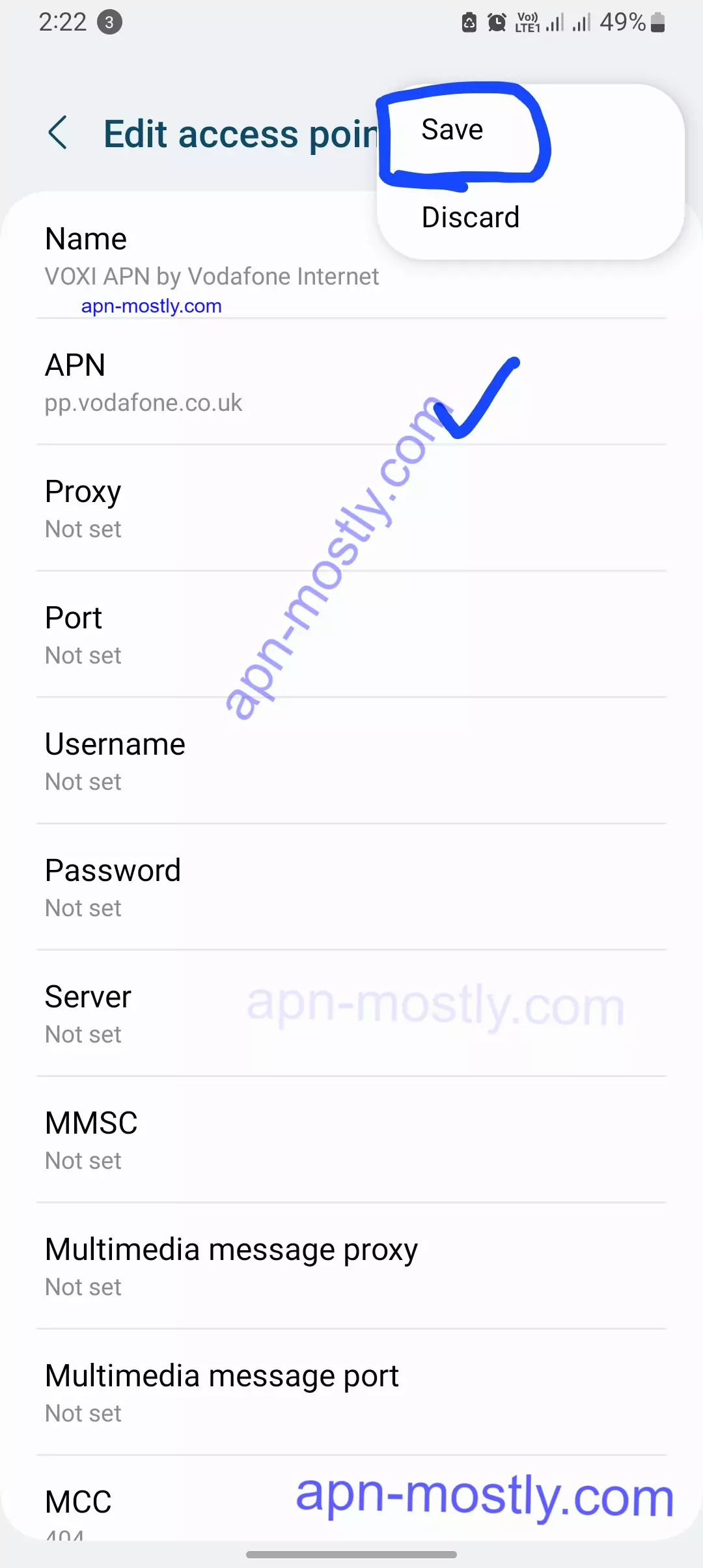
Troubleshooting VOXI APN Settings
If I’m facing issues connecting to the VOXI network even after setting up my APN settings, here are the steps I can take to troubleshoot the problem:
- Restart My Device: When I encounter connectivity issues, I start by restarting my device. This simple step often resolves minor problems and re-establishes the connection.
- Check My Data Connection: I ensure that I’m in an area with reliable cellular coverage. It’s crucial to have a stable data connection for network connectivity.
- Reset My APN Settings: If the problem persists, I can reset my APN settings. To do this, I navigate to the device’s settings, then go to “Wireless & networks,” followed by “Mobile network.” From there, I access “Access Point Names,” tap the menu button, and choose “Reset to default.” This can help to clear any potential configuration issues.
- Contact VOXI Customer Support: If none of the above steps resolve the problem, I reach out to VOXI customer support for further assistance. They can provide specific guidance and address any network-related issues that may require their intervention.
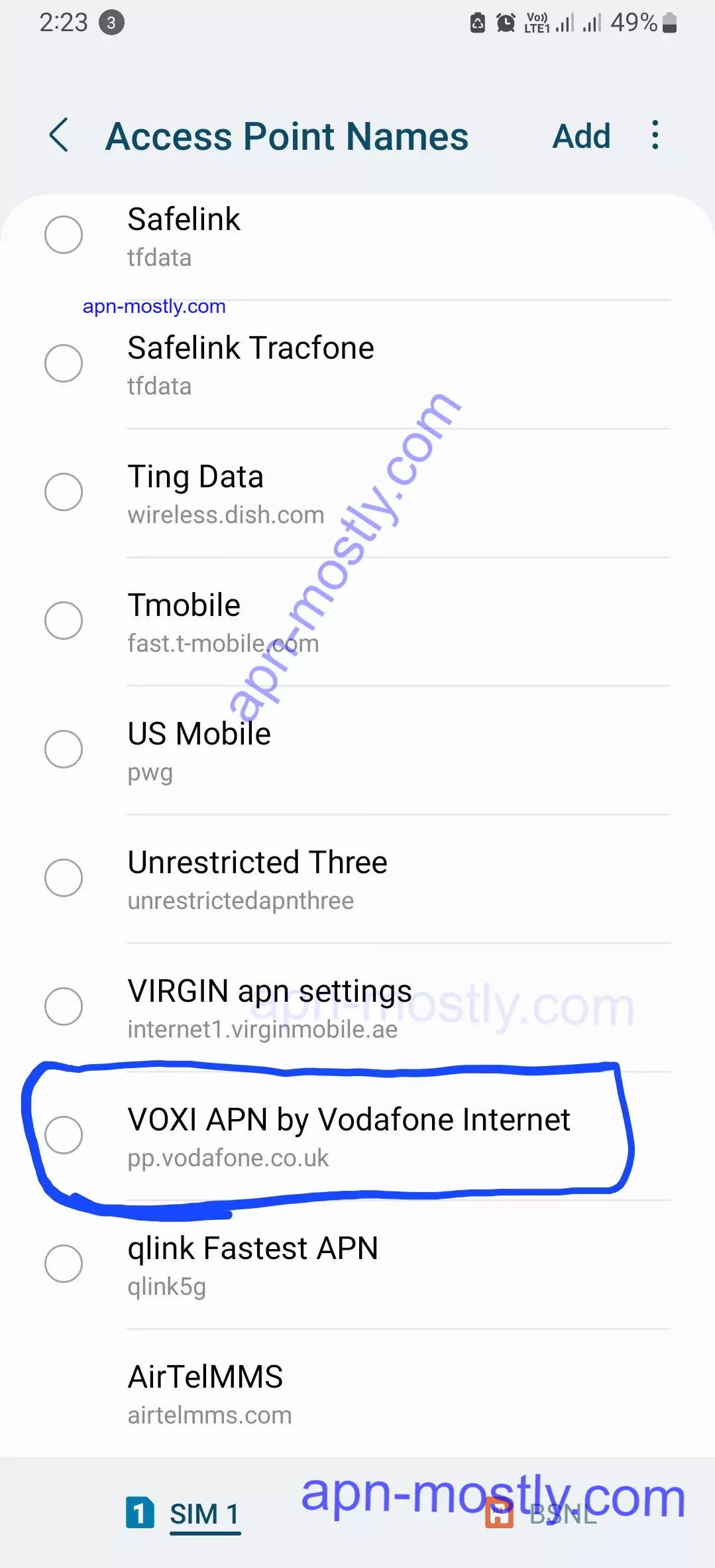
Understanding APN Settings
An APN is a set of configuration parameters that define how your device connects to a mobile network. It includes information such as the APN name, protocol, MCC (Mobile Country Code), MNC (Mobile Network Code), username, and password. TO learn more about What is APN, and how it works, read this.
Here are the different components of an APN setting:
- APN Name: This is the name of the APN, and it is typically provided by your mobile network provider.
- APN Protocol: This is the protocol that is used to connect to the APN. The most common protocol is IP, but some APNs may use IPv6.
- MCC and MNC in APN: This is the Mobile Country Code, and it is a three-digit number that identifies the country where the mobile network is located. This is the Mobile Network Code, and it is a two- or three-digit number that identifies the specific mobile network within a country.
- Username (optional): Some APNs may require a username to connect.
- Password (optional): Some APNs may require a password to connect.
- Authentication Type.
- Server in APN: In general, you do not need to know the IP addresses of any servers in order to configure your APN settings.
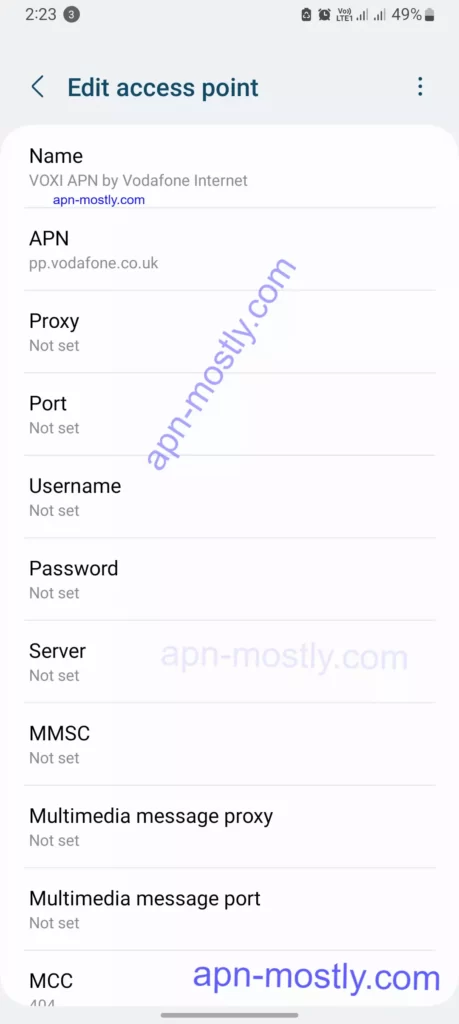
- https://apn-mostly.com/apn-settings/ting-mobile-aceess-point-namefor-x3-android-ios/
- https://apn-mostly.com/apn-settings/us-mobile-access-point-names-fast/
Conclusion
Configuring your VOXI APN settings is a straightforward process that can be done on Android and iOS devices.
By following the instructions in this guide, you should be able to connect to the VOXI network and start using your data plan. If you are having any trouble, you can always contact VOXI customer support for assistance.
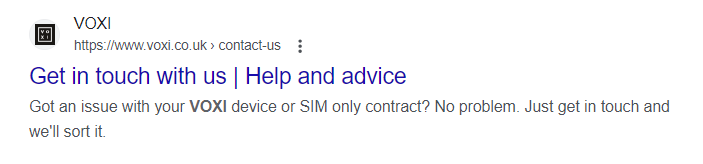
I hope you enjoyed today’s blog post. We tried to share the best and the most stable APN for Voxi users. It sounds cool that you came here. Have a nice day, thanks for reading.
We hope this guide has been helpful. If you have any questions or feedback, please feel free to leave a comment below.