This is exactly what you are looking for: It’s the ultimate battle or showdown of APN vs VPN. What is the difference? How it works, in a simple and cute table with all the pros and cons. So, let’s get started.
This article explores the key differences between APNs and VPNs, helping you understand which one you need for your mobile internet needs.

APN and VPN are two different terms with distinct working methods, but how people use them can be quite straightforward.
APN stands for Access Point Name, and it essentially refers to the internet settings for your SIM card to connect to the network and provide data and calling functions.
On the other hand, VPN stands for Virtual Private Network, which is a service used by people like you and me to hide our online identities, specifically our IP addresses.
VPNs are generally used by many to access content, games, or other material that might not be accessible in their respective countries.
For instance, if a game like PUBG Mobile is banned in India, some gamers from India might connect to a VPN and start playing the game, even though it’s banned in their country.
APN vs. VPN: Key Differences
Here’s a table summarizing the key differences between APNs and VPNs:

| Feature | APN | VPN |
| Purpose | Connects you to the internet | Encrypted internet traffic and masks IP |
| Functionality | Provides carrier network configuration | Creates a secure encrypted tunnel |
| Security | Limited security | Strong encryption |
| Privacy | No anonymity | IP address masking (potential anonymity) |
| Example | You’re at a concert… Without the correct APN, your phone can’t find the “gate” to the internet towers, leaving you frustrated and unable to share those epic concert pics! | Imagine you’re at a crowded marketplace – the APN gets you there, but it doesn’t guarantee your safety. |
| Think of it like… | The key to unlocking the door to the mobile internet. | A secret tunnel protecting your data from prying eyes. |
| Geo-Restrictions | Nope! You can only access content available in your region. | Bypass geo-restrictions to access content from anywhere in the world. |
| Cost | Generally free, provided by your cellular service provider | Paid subscription services, varying prices based on features and providers |
| Compatibility | Works on any device with a cellular data connection | Compatible with various devices and operating systems (desktop, mobile, routers) |
| Setup | Automatically configured by your cellular provider | Manual setup required, may involve installing software or apps |
| Performance Impact | Minimal impact on internet speeds | Can potentially slow down internet speeds due to encryption overhead |
| Remote Access | No remote access capabilities | Enables secure remote access to private networks (e.g., corporate networks) |
| Logging Policy | Cellular providers may log your internet activities | Reputable VPN providers have strict no-log policies to protect user privacy |
| Use Cases | Essential for connecting to the internet on cellular networks | Useful for secure browsing, accessing restricted content, and protecting privacy |
Which is More searched on Google, APN vs VPN?
If we compare the search trends from the Google Trends tool for the terms “APN” and “VPN,” then there’s a clear distinction: VPN is being searched 9 times more than APN. This is due to the increased concerns about privacy and data breaches, as well as the desire to access content unavailable in certain countries, leading people to use VPNs for such purposes. However, in terms of APN, it is mostly pre configured on most devices. However, in some cases, APN needs to be manually configured, which is the reason for fewer searches for APNs compared to VPNs.
Search Queries:
- In my experience, when I search for VPN-related terms like “best VPN,” “free VPN,” or “how to use a VPN,” it indicates that I’m actively seeking VPN solutions to enhance my online experience.
- On the other hand, when I look up APN-related searches such as “APN settings,” “change APN,” or troubleshooting phrases related to mobile internet connectivity issues, it suggests that I’m encountering problems and seeking solutions reactively. Therefore, I recommend familiarizing myself with both VPN and APN to address different aspects of internet connectivity and security.

When to Use an APN
An APN is essential for any mobile device that needs to access the internet through a cellular network. In my experience, it’s the behind-the-scenes workhorse that allows your phone to connect and browse.
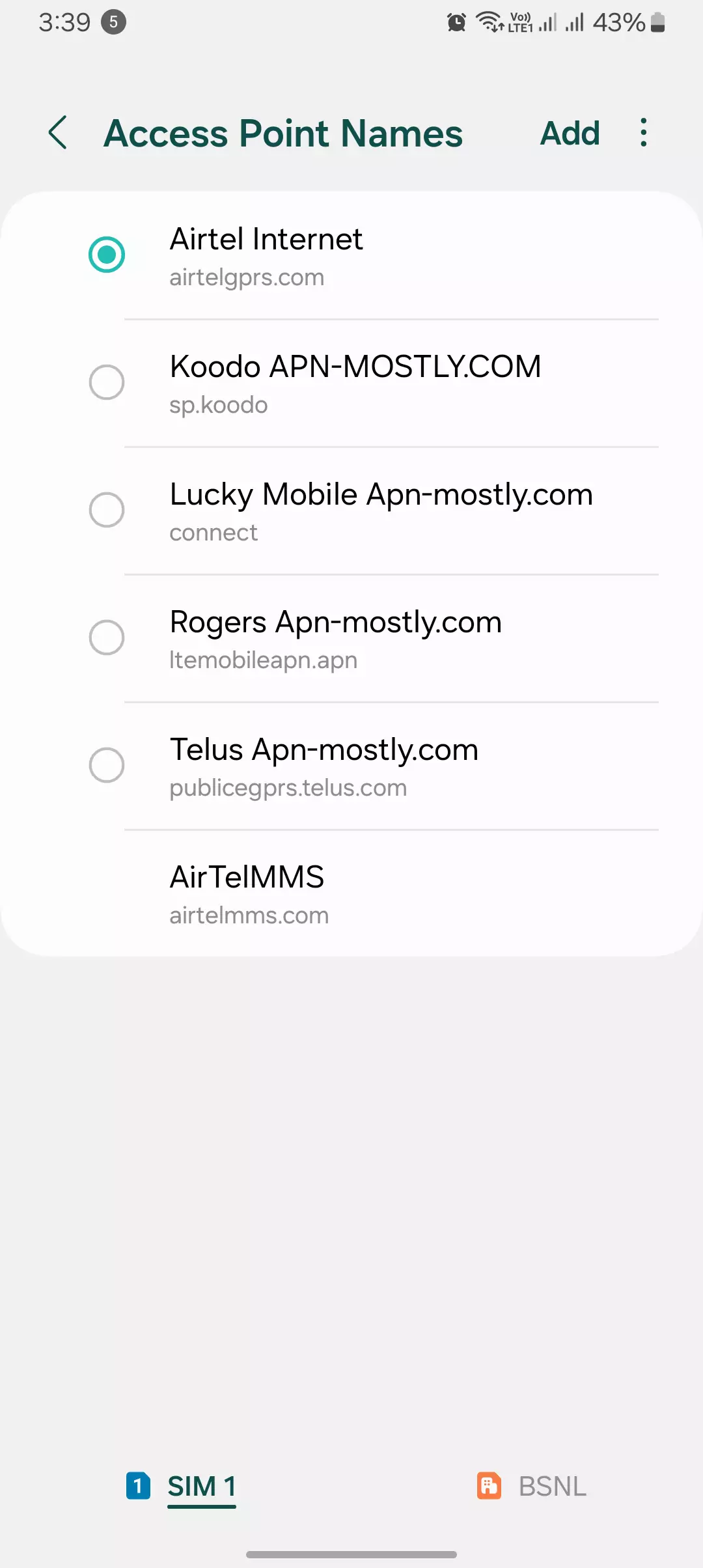

When to Use a VPN
VPNs offer several benefits, making them a good choice in specific situations for you, our readers:
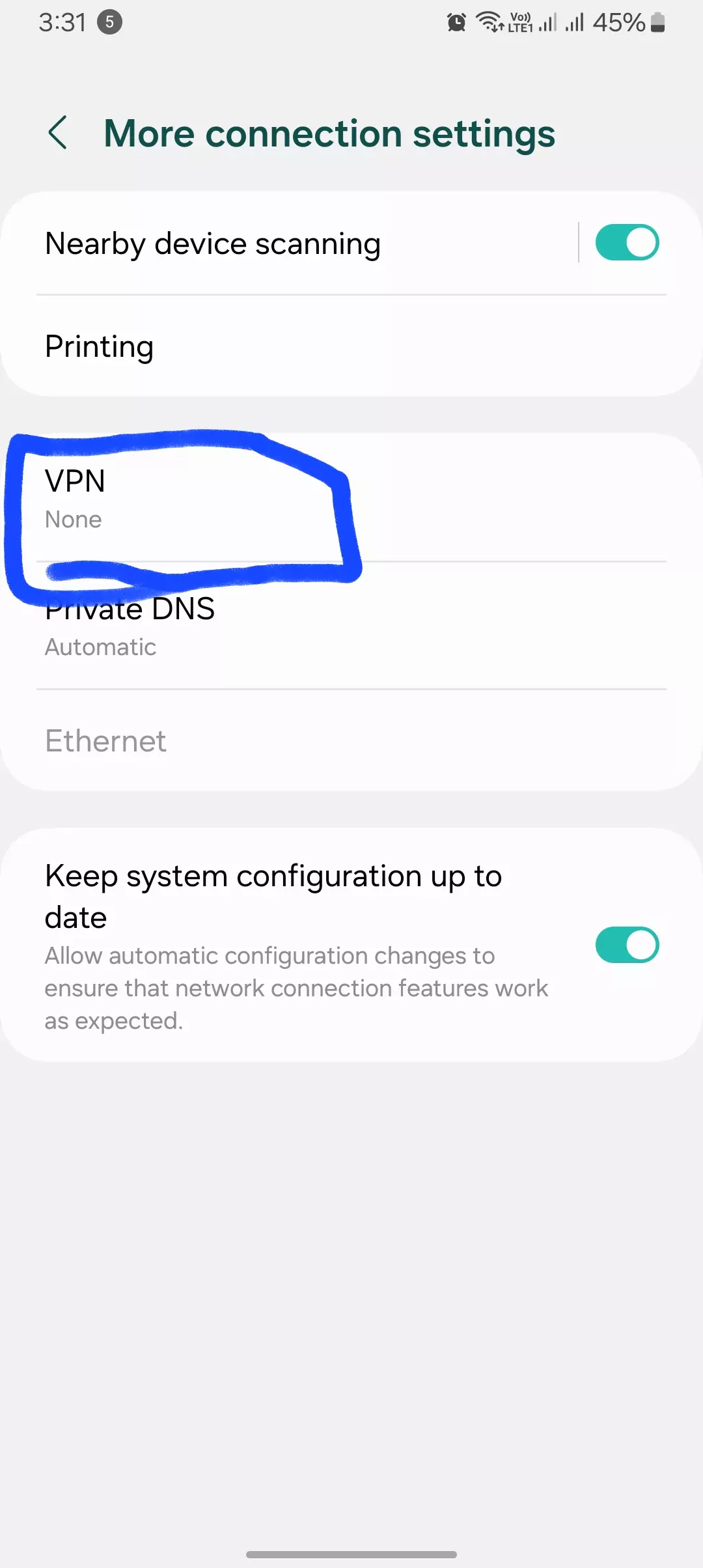


- Using Public Wi-Fi: If you’re using public Wi-Fi networks, they can be insecure. A VPN encrypts your data, adding a layer of protection for your browsing activity. In my case, I always use a VPN when connecting to public Wi-Fi hotspots.
- Accessing Geo-Restricted Content: Some websites and online services restrict access based on your location. A VPN can help you bypass these restrictions by masking your IP address. When I want to access content that’s unavailable in my region, I use a VPN to appear as if I’m browsing from a different location.
- Maintaining Online Privacy: VPNs can help protect your online privacy by encrypting your traffic and masking your IP address. This can be especially useful if you’re concerned about someone tracking your online activity. In my experience, using a VPN adds an extra layer of anonymity and peace of mind when browsing the web.
Using Public Wi-Fi: You’re at a cafe working on your laptop while sipping coffee. Before connecting to the public Wi-Fi, you remember reading about its risks on our blog. Quickly, you enable your VPN to encrypt your data and browse securely.
Accessing Geo-Restricted Content: Excited for a new movie release, you’re disappointed to find it’s not available in your region. Then you recall our blog mentioning using a VPN to bypass geo-restrictions. You connect to a VPN server in an accessible location and can now enjoy the movie.
Maintaining Online Privacy: Uneasy about how much personal information is online, you come across our post about using VPNs for privacy. You try it – with a VPN enabled, your traffic is encrypted, and your IP is masked, giving you anonymity and peace of mind while browsing.
If you find yourself in any of these situations, I recommend considering a VPN service to enhance your online security and privacy. Remember, when you use a VPN, your internet traffic is encrypted, making it much harder for anyone to monitor your online activities.
What is an APN (Access Point Name)?
Think of an APN as a gateway. It provides the configuration details your device needs to connect to your mobile carrier’s network and access the internet. It’s like dialing a specific number to connect to a particular service. Different carriers have different APNs, and some carriers might even have multiple APNs for different purposes. Learn everything about the APN from here, what it is, etc.
There are two main types of APNs:
- Public APNs: These are the standard APNs provided by your carrier for general internet access.
- Private APNs: These are used for specific networks or devices, and you’ll typically only need to configure one if your carrier instructs you to.
In most cases, your phone will automatically configure the APN settings. You won’t need to worry about it unless you’re having trouble connecting to the internet or if you’re using a very specific device setup.
What is a VPN (Virtual Private Network)?
Imagine a VPN as a secure tunnel. It encrypts your internet traffic, scrambling the data before it travels over the internet and then decrypting it when it reaches its destination. This adds a layer of security, especially when using public Wi-Fi networks.
VPNs can also mask your IP address. Your IP address is like your online address, and it can be used to track your location and online activity. A VPN hides your IP address, making it appear as if you’re connecting from a different location.
Conclusion
That’s it for the blog post today. I hope you find the post helpful. If it does resonate with you, please do let me know in the comments. If you have any doubts, feel free to contact us from this page.
Moreover, if you’re interested in more informative posts, we’ve already linked to that section.
Today, I tried to address all the doubts and the main topic, which is VPN vs APN and their definitions. I hope you understand it. If you have any further doubts after reading this, please let me know in the comments.

